Hadoop基础-MapReduce的数据倾斜解决方案
Hadoop基础-MapReduce的数据倾斜解决方案
作者:尹正杰
版权声明:原创作品,谢绝转载!否则将追究法律责任。
一.数据倾斜简介
1>.什么是数据倾斜
答:大量数据涌入到某一节点,导致此节点负载过重,此时就产生了数据倾斜。
2>.处理数据倾斜的两种方案
第一:重新设计key;
第二:设计随机分区;
二.模拟数据倾斜
screw.txt 文件内容
1>.App端代码
/*
@author :yinzhengjie
Blog:http://www.cnblogs.com/yinzhengjie/tag/Hadoop%E8%BF%9B%E9%98%B6%E4%B9%8B%E8%B7%AF/
EMAIL:y1053419035@qq.com
*/
package cn.org.yinzhengjie.srew; import org.apache.hadoop.conf.Configuration;
import org.apache.hadoop.fs.FileSystem;
import org.apache.hadoop.fs.Path;
import org.apache.hadoop.io.IntWritable;
import org.apache.hadoop.io.Text;
import org.apache.hadoop.mapreduce.Job;
import org.apache.hadoop.mapreduce.lib.input.FileInputFormat;
import org.apache.hadoop.mapreduce.lib.output.FileOutputFormat; public class ScrewApp {
public static void main(String[] args) throws Exception {
//实例化一个Configuration,它会自动去加载本地的core-site.xml配置文件的fs.defaultFS属性。(该文件放在项目的resources目录即可。)
Configuration conf = new Configuration();
//将hdfs写入的路径定义在本地,需要修改默认为文件系统,这样就可以覆盖到之前在core-site.xml配置文件读取到的数据。
conf.set("fs.defaultFS","file:///");
//代码的入口点,初始化HDFS文件系统,此时我们需要把读取到的fs.defaultFS属性传给fs对象。
FileSystem fs = FileSystem.get(conf);
//创建一个任务对象job,别忘记把conf穿进去哟!
Job job = Job.getInstance(conf);
//给任务起个名字
job.setJobName("WordCount");
//指定main函数所在的类,也就是当前所在的类名
job.setJarByClass(ScrewApp.class);
//指定map的类名,这里指定咱们自定义的map程序即可
job.setMapperClass(ScrewMapper.class);
//指定reduce的类名,这里指定咱们自定义的reduce程序即可
job.setReducerClass(ScrewReduce.class);
//设置输出key的数据类型
job.setOutputKeyClass(Text.class);
//设置输出value的数据类型
job.setOutputValueClass(IntWritable.class);
Path localPath = new Path("D:\\10.Java\\IDE\\yhinzhengjieData\\MyHadoop\\MapReduce\\out");
if (fs.exists(localPath)){
fs.delete(localPath,true);
}
//设置输入路径,需要传递两个参数,即任务对象(job)以及输入路径
FileInputFormat.addInputPath(job,new Path("D:\\10.Java\\IDE\\yhinzhengjieData\\MyHadoop\\MapReduce\\screw.txt"));
//设置输出路径,需要传递两个参数,即任务对象(job)以及输出路径
FileOutputFormat.setOutputPath(job,localPath);
//设置Reduce的个数为2.
job.setNumReduceTasks();
//等待任务执行结束,将里面的值设置为true。
job.waitForCompletion(true);
}
}
ScrewApp.java 文件内容
2>.Reduce端代码
/*
@author :yinzhengjie
Blog:http://www.cnblogs.com/yinzhengjie/tag/Hadoop%E8%BF%9B%E9%98%B6%E4%B9%8B%E8%B7%AF/
EMAIL:y1053419035@qq.com
*/
package cn.org.yinzhengjie.srew; import org.apache.hadoop.io.IntWritable;
import org.apache.hadoop.io.Text;
import org.apache.hadoop.mapreduce.Reducer; import java.io.IOException; public class ScrewReduce extends Reducer<Text,IntWritable,Text,IntWritable> {
@Override
protected void reduce(Text key, Iterable<IntWritable> values, Context context) throws IOException, InterruptedException {
int count = ;
for (IntWritable value : values) {
count += value.get();
}
context.write(key,new IntWritable(count));
}
}
ScrewReduce.java 文件内容
3>.Mapper端代码
/*
@author :yinzhengjie
Blog:http://www.cnblogs.com/yinzhengjie/tag/Hadoop%E8%BF%9B%E9%98%B6%E4%B9%8B%E8%B7%AF/
EMAIL:y1053419035@qq.com
*/
package cn.org.yinzhengjie.srew; import org.apache.hadoop.io.IntWritable;
import org.apache.hadoop.io.LongWritable;
import org.apache.hadoop.io.Text;
import org.apache.hadoop.mapreduce.Mapper; import java.io.IOException; public class ScrewMapper extends Mapper<LongWritable,Text,Text,IntWritable> {
@Override
protected void map(LongWritable key, Text value, Context context) throws IOException, InterruptedException {
String line = value.toString(); String[] arr = line.split(" "); for (String word : arr) {
context.write(new Text(word),new IntWritable());
}
}
}
ScrewMapper.java 文件内容
执行以上代码,查看数据如下:
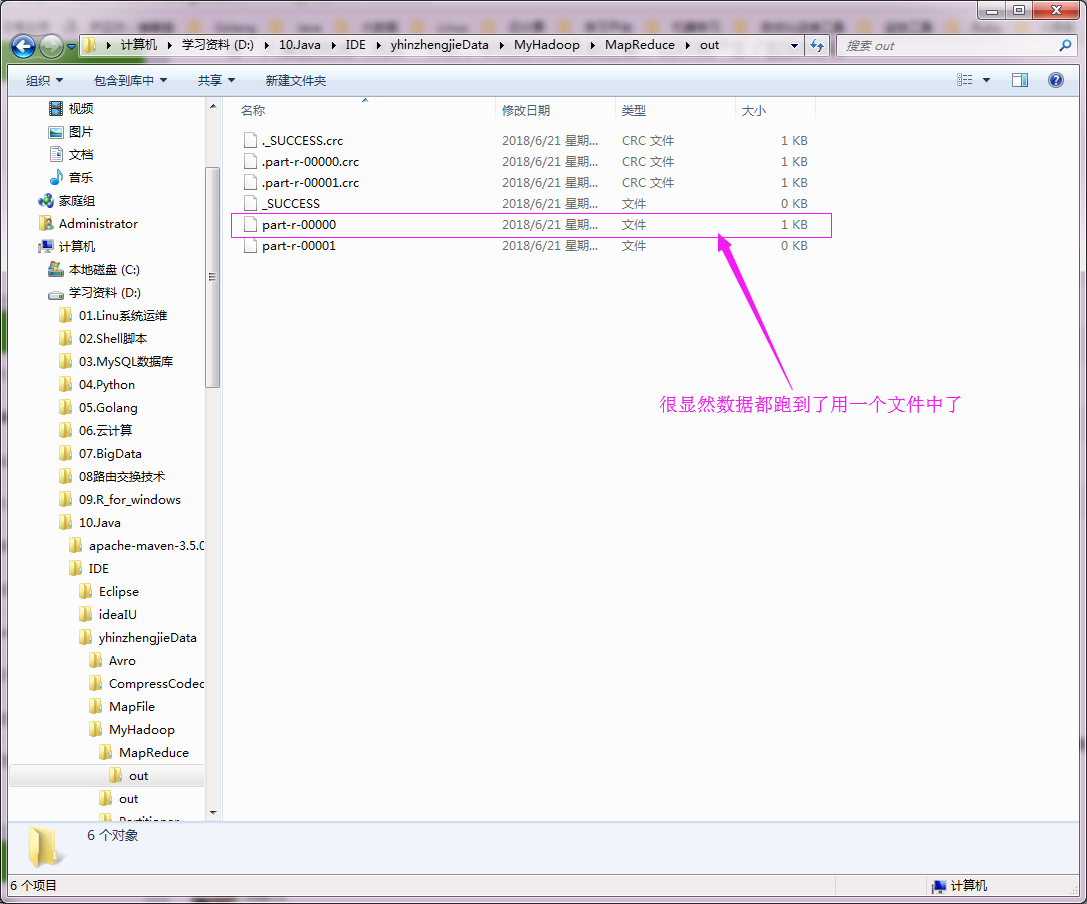
三.解决数据倾斜方案之重新设计key
1>.具体代码如下
/*
@author :yinzhengjie
Blog:http://www.cnblogs.com/yinzhengjie/tag/Hadoop%E8%BF%9B%E9%98%B6%E4%B9%8B%E8%B7%AF/
EMAIL:y1053419035@qq.com
*/
package cn.org.yinzhengjie.srew; import org.apache.hadoop.io.IntWritable;
import org.apache.hadoop.io.LongWritable;
import org.apache.hadoop.io.Text;
import org.apache.hadoop.mapreduce.Mapper;
import java.io.IOException;
import java.util.Random; public class ScrewMapper extends Mapper<LongWritable, Text, Text, IntWritable> {
//定义一个reduce变量
int reduces;
//定义一个随机数生成器变量
Random r;
/**
* setup方法是用于初始化值
*/
@Override
protected void setup(Context context) throws IOException, InterruptedException {
//通过context.getNumReduceTasks()方法获取到用户配置的reduce个数。
reduces = context.getNumReduceTasks();
//生成一个随机数生成器
r = new Random();
} @Override
protected void map(LongWritable key, Text value, Context context) throws IOException, InterruptedException {
String line = value.toString();
String[] arr = line.split(" ");
for (String word : arr) {
//从reducs的范围中获取一个int类型的随机数赋值给randVal
int randVal = r.nextInt(reduces);
//重新定义key
String newWord = word+"_"+ randVal;
//将自定义的key赋初始值为1发给reduce端
context.write(new Text(newWord), new IntWritable(1));
}
}
}
ScrewMapper.java 文件内容
package cn.org.yinzhengjie.srew; import org.apache.hadoop.io.IntWritable;
import org.apache.hadoop.io.LongWritable;
import org.apache.hadoop.io.Text;
import org.apache.hadoop.mapreduce.Mapper; import java.io.IOException; public class ScrewMapper2 extends Mapper<LongWritable,Text,Text,IntWritable> { //处理的数据类似于“1_1 677”
@Override
protected void map(LongWritable key, Text value, Context context) throws IOException, InterruptedException {
String line = value.toString();
//
String[] arr = line.split("\t"); //newKey
String newKey = arr[0].split("_")[0]; //newVAl
int newVal = Integer.parseInt(arr[1]); context.write(new Text(newKey), new IntWritable(newVal)); }
}
ScrewMapper2.java 文件内容
/*
@author :yinzhengjie
Blog:http://www.cnblogs.com/yinzhengjie/tag/Hadoop%E8%BF%9B%E9%98%B6%E4%B9%8B%E8%B7%AF/
EMAIL:y1053419035@qq.com
*/
package cn.org.yinzhengjie.srew; import org.apache.hadoop.io.IntWritable;
import org.apache.hadoop.io.Text;
import org.apache.hadoop.mapreduce.Reducer; import java.io.IOException; public class ScrewReducer extends Reducer<Text,IntWritable,Text,IntWritable> {
@Override
protected void reduce(Text key, Iterable<IntWritable> values, Context context) throws IOException, InterruptedException {
int count = 0;
for (IntWritable value : values) {
count += value.get();
}
context.write(key,new IntWritable(count));
}
}
ScrewReducer.java 文件内容
/*
@author :yinzhengjie
Blog:http://www.cnblogs.com/yinzhengjie/tag/Hadoop%E8%BF%9B%E9%98%B6%E4%B9%8B%E8%B7%AF/
EMAIL:y1053419035@qq.com
*/
package cn.org.yinzhengjie.srew; import org.apache.hadoop.conf.Configuration;
import org.apache.hadoop.fs.FileSystem;
import org.apache.hadoop.fs.Path;
import org.apache.hadoop.io.IntWritable;
import org.apache.hadoop.io.Text;
import org.apache.hadoop.mapreduce.Job;
import org.apache.hadoop.mapreduce.lib.input.FileInputFormat;
import org.apache.hadoop.mapreduce.lib.output.FileOutputFormat; public class ScrewApp {
public static void main(String[] args) throws Exception {
//实例化一个Configuration,它会自动去加载本地的core-site.xml配置文件的fs.defaultFS属性。(该文件放在项目的resources目录即可。)
Configuration conf = new Configuration();
//将hdfs写入的路径定义在本地,需要修改默认为文件系统,这样就可以覆盖到之前在core-site.xml配置文件读取到的数据。
conf.set("fs.defaultFS","file:///");
//代码的入口点,初始化HDFS文件系统,此时我们需要把读取到的fs.defaultFS属性传给fs对象。
FileSystem fs = FileSystem.get(conf);
//创建一个任务对象job,别忘记把conf穿进去哟!
Job job = Job.getInstance(conf);
//给任务起个名字
job.setJobName("WordCount");
//指定main函数所在的类,也就是当前所在的类名
job.setJarByClass(ScrewApp.class);
//指定map的类名,这里指定咱们自定义的map程序即可
job.setMapperClass(ScrewMapper.class);
//指定reduce的类名,这里指定咱们自定义的reduce程序即可
job.setReducerClass(ScrewReducer.class);
//设置输出key的数据类型
job.setOutputKeyClass(Text.class);
//设置输出value的数据类型
job.setOutputValueClass(IntWritable.class);
Path localPath = new Path("D:\\10.Java\\IDE\\yhinzhengjieData\\MyHadoop\\MapReduce\\out");
if (fs.exists(localPath)){
fs.delete(localPath,true);
}
//设置输入路径,需要传递两个参数,即任务对象(job)以及输入路径
FileInputFormat.addInputPath(job,new Path("D:\\10.Java\\IDE\\yhinzhengjieData\\MyHadoop\\MapReduce\\screw.txt"));
//设置输出路径,需要传递两个参数,即任务对象(job)以及输出路径
FileOutputFormat.setOutputPath(job,localPath);
//设置Reduce的个数为2.
job.setNumReduceTasks(2);
//等待任务执行结束,将里面的值设置为true。
if (job.waitForCompletion(true)) {
//当第一个MapReduce结束之后,我们这里又启动了一个新的MapReduce,逻辑和上面类似。
Job job2 = Job.getInstance(conf);
job2.setJobName("Wordcount2");
job2.setJarByClass(ScrewApp.class);
job2.setMapperClass(ScrewMapper2.class);
job2.setReducerClass(ScrewReducer.class);
job2.setOutputKeyClass(Text.class);
job2.setOutputValueClass(IntWritable.class);
Path p2 = new Path("D:\\10.Java\\IDE\\yhinzhengjieData\\MyHadoop\\MapReduce\\out2");
if (fs.exists(p2)) {
fs.delete(p2, true);
}
FileInputFormat.addInputPath(job2, localPath);
FileOutputFormat.setOutputPath(job2, p2);
//我们将第一个MapReduce的2个reducer的处理结果放在新的一个MapReduce中只启用一个MapReduce。
job2.setNumReduceTasks(1);
job2.waitForCompletion(true);
}
}
}
ScrewApp.java 文件内容
2>.检测实验结果
“D:\\10.Java\\IDE\\yhinzhengjieData\\MyHadoop\\MapReduce\\out” 目录内容如下:
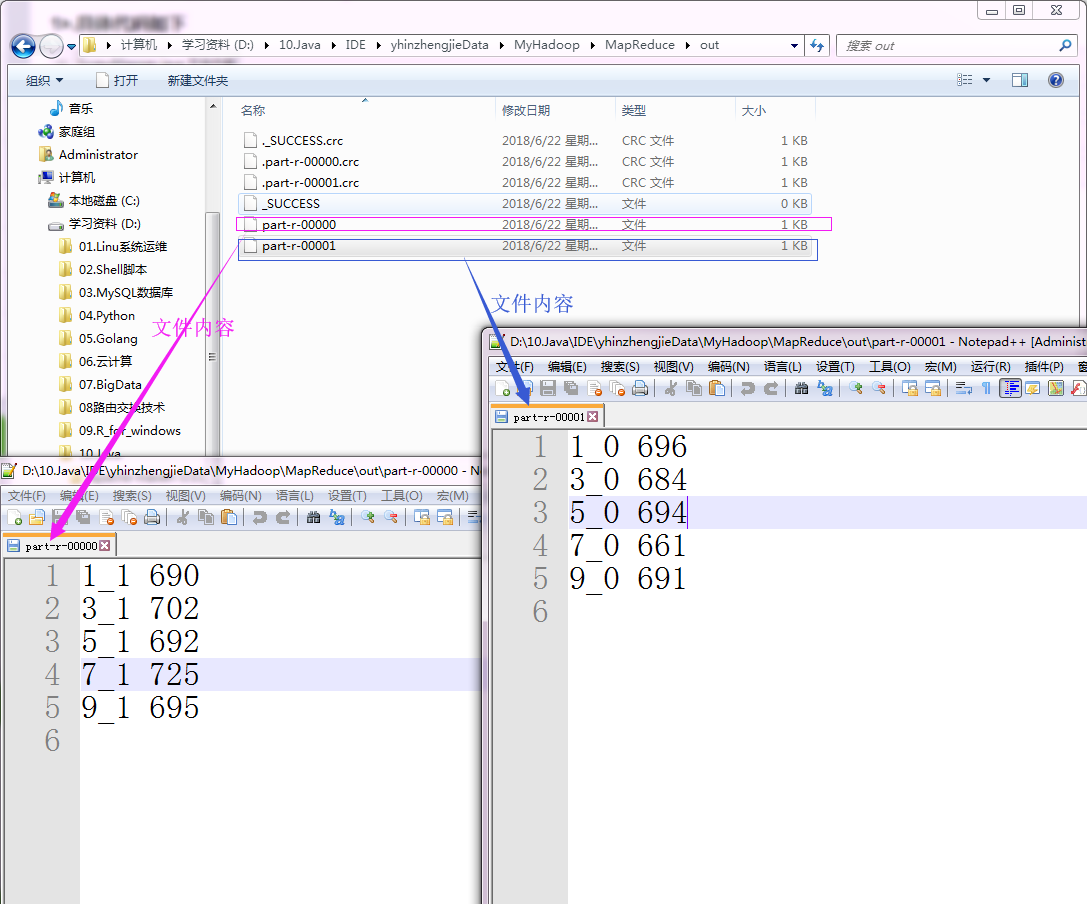
“D:\\10.Java\\IDE\\yhinzhengjieData\\MyHadoop\\MapReduce\\out2” 目录内容如下:
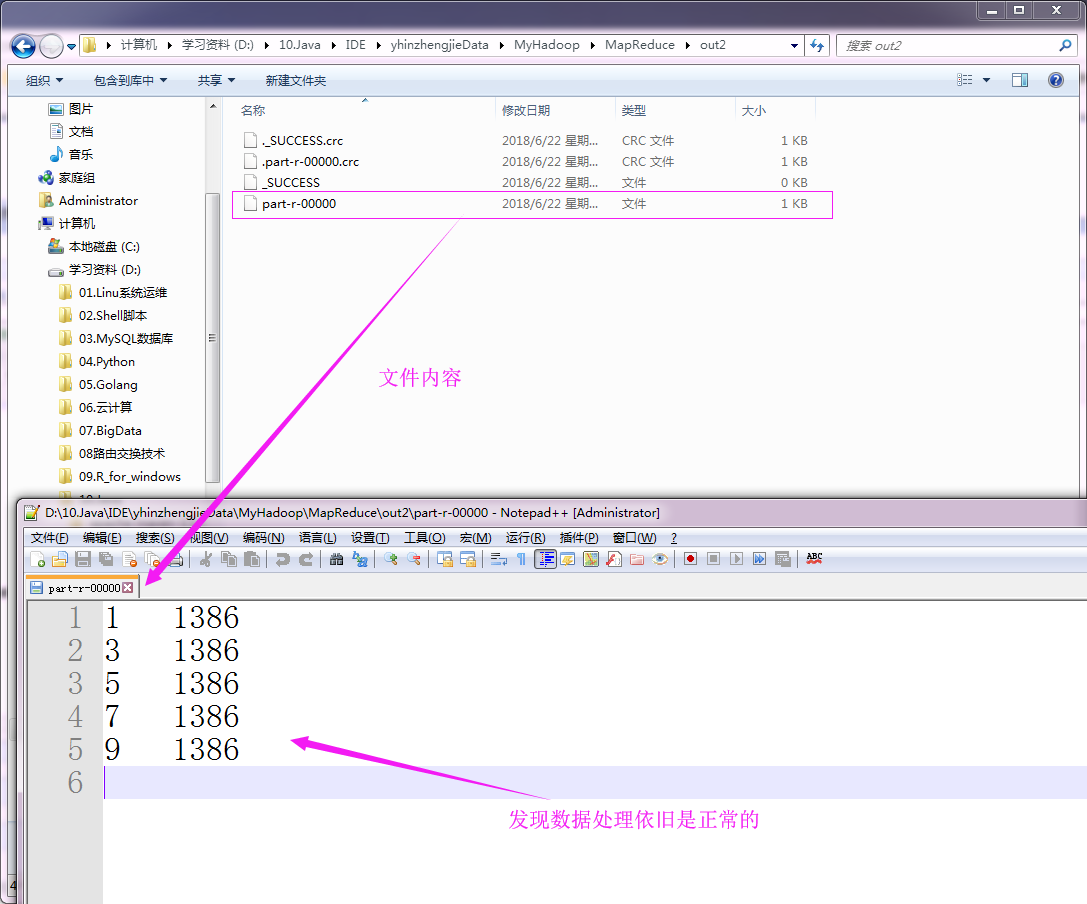
四.解决数据倾斜方案之使用随机分区
1>.具体代码如下
/*
@author :yinzhengjie
Blog:http://www.cnblogs.com/yinzhengjie/tag/Hadoop%E8%BF%9B%E9%98%B6%E4%B9%8B%E8%B7%AF/
EMAIL:y1053419035@qq.com
*/
package cn.org.yinzhengjie.screwpartition; import org.apache.hadoop.io.IntWritable;
import org.apache.hadoop.io.LongWritable;
import org.apache.hadoop.io.Text;
import org.apache.hadoop.mapreduce.Mapper; import java.io.IOException; public class Screw2Mapper extends Mapper<LongWritable,Text,Text,IntWritable> { @Override
protected void map(LongWritable key, Text value, Context context) throws IOException, InterruptedException { String line = value.toString(); String[] arr = line.split(" "); for(String word : arr){
context.write(new Text(word), new IntWritable(1)); } }
}
Screw2Mapper.java 文件内容
/*
@author :yinzhengjie
Blog:http://www.cnblogs.com/yinzhengjie/tag/Hadoop%E8%BF%9B%E9%98%B6%E4%B9%8B%E8%B7%AF/
EMAIL:y1053419035@qq.com
*/
package cn.org.yinzhengjie.screwpartition; import org.apache.hadoop.io.IntWritable;
import org.apache.hadoop.io.Text;
import org.apache.hadoop.mapreduce.Partitioner; import java.util.Random; public class Screw2Partition extends Partitioner<Text, IntWritable> {
@Override
public int getPartition(Text text, IntWritable intWritable, int numPartitions) {
Random r = new Random();
//返回的是分区的随机的一个ID
return r.nextInt(numPartitions);
}
}
Screw2Partition.java 文件内容
/*
@author :yinzhengjie
Blog:http://www.cnblogs.com/yinzhengjie/tag/Hadoop%E8%BF%9B%E9%98%B6%E4%B9%8B%E8%B7%AF/
EMAIL:y1053419035@qq.com
*/
package cn.org.yinzhengjie.screwpartition; import org.apache.hadoop.io.IntWritable;
import org.apache.hadoop.io.Text;
import org.apache.hadoop.mapreduce.Reducer; import java.io.IOException; public class Screw2Reducer extends Reducer<Text,IntWritable,Text,IntWritable> {
@Override
protected void reduce(Text key, Iterable<IntWritable> values, Context context) throws IOException, InterruptedException {
int sum = 0;
for(IntWritable value : values){
sum += value.get();
}
context.write(key,new IntWritable(sum));
}
}
Screw2Reducer.java 文件内容
/*
@author :yinzhengjie
Blog:http://www.cnblogs.com/yinzhengjie/tag/Hadoop%E8%BF%9B%E9%98%B6%E4%B9%8B%E8%B7%AF/
EMAIL:y1053419035@qq.com
*/
package cn.org.yinzhengjie.screwpartition; import org.apache.hadoop.conf.Configuration;
import org.apache.hadoop.fs.FileSystem;
import org.apache.hadoop.fs.Path;
import org.apache.hadoop.io.IntWritable;
import org.apache.hadoop.io.Text;
import org.apache.hadoop.mapreduce.Job;
import org.apache.hadoop.mapreduce.lib.input.FileInputFormat;
import org.apache.hadoop.mapreduce.lib.output.FileOutputFormat; public class Screw2App {
public static void main(String[] args) throws Exception {
Configuration conf = new Configuration();
conf.set("fs.defaultFS", "file:///");
FileSystem fs = FileSystem.get(conf);
Job job = Job.getInstance(conf);
job.setJobName("Wordcount");
job.setJarByClass(Screw2App.class);
job.setMapperClass(Screw2Mapper.class);
job.setReducerClass(Screw2Reducer.class);
job.setPartitionerClass(Screw2Partition.class);
job.setOutputKeyClass(Text.class);
job.setOutputValueClass(IntWritable.class);
Path p = new Path("D:\\10.Java\\IDE\\yhinzhengjieData\\MyHadoop\\MapReduce\\out");
if (fs.exists(p)) {
fs.delete(p, true);
}
FileInputFormat.addInputPath(job, new Path("D:\\10.Java\\IDE\\yhinzhengjieData\\MyHadoop\\MapReduce\\screw.txt"));
FileOutputFormat.setOutputPath(job, p);
job.setNumReduceTasks(2);
job.waitForCompletion(true);
}
}
Screw2App.java 文件内容
2>.检测实验结果
“D:\\10.Java\\IDE\\yhinzhengjieData\\MyHadoop\\MapReduce\\out” 目录内容如下:

“D:\\10.Java\\IDE\\yhinzhengjieData\\MyHadoop\\MapReduce\\out2” 目录内容如下:
Hadoop基础-MapReduce的数据倾斜解决方案的更多相关文章
- Hadoop基础-MapReduce的排序
Hadoop基础-MapReduce的排序 作者:尹正杰 版权声明:原创作品,谢绝转载!否则将追究法律责任. 一.MapReduce的排序分类 1>.部分排序 部分排序是对单个分区进行排序,举个 ...
- Hadoop基础-MapReduce入门篇之编写简单的Wordcount测试代码
Hadoop基础-MapReduce入门篇之编写简单的Wordcount测试代码 作者:尹正杰 版权声明:原创作品,谢绝转载!否则将追究法律责任. 本文主要是记录一写我在学习MapReduce时的一些 ...
- Hadoop基础-MapReduce的常用文件格式介绍
Hadoop基础-MapReduce的常用文件格式介绍 作者:尹正杰 版权声明:原创作品,谢绝转载!否则将追究法律责任. 一.MR文件格式-SequenceFile 1>.生成SequenceF ...
- Hadoop基础-MapReduce的Join操作
Hadoop基础-MapReduce的Join操作 作者:尹正杰 版权声明:原创作品,谢绝转载!否则将追究法律责任. 一.连接操作Map端Join(适合处理小表+大表的情况) no001 no002 ...
- Hadoop基础-MapReduce的Partitioner用法案例
Hadoop基础-MapReduce的Partitioner用法案例 作者:尹正杰 版权声明:原创作品,谢绝转载!否则将追究法律责任. 一.Partitioner关键代码剖析 1>.返回的分区号 ...
- Hadoop基础-MapReduce的Combiner用法案例
Hadoop基础-MapReduce的Combiner用法案例 作者:尹正杰 版权声明:原创作品,谢绝转载!否则将追究法律责任. 一.编写年度最高气温统计 如上图说所示:有一个temp的文件,里面存放 ...
- Hadoop基础-MapReduce的工作原理第二弹
Hadoop基础-MapReduce的工作原理第二弹 作者:尹正杰 版权声明:原创作品,谢绝转载!否则将追究法律责任. 一.Split(切片) 1>.MapReduce处理的单位(切片) 想必 ...
- Hadoop基础-MapReduce的工作原理第一弹
Hadoop基础-MapReduce的工作原理第一弹 作者:尹正杰 版权声明:原创作品,谢绝转载!否则将追究法律责任. 在本篇博客中,我们将深入学习Hadoop中的MapReduce工作机制,这些知识 ...
- spak数据倾斜解决方案
数据倾斜解决方案 数据倾斜的解决,跟之前讲解的性能调优,有一点异曲同工之妙. 性能调优中最有效最直接最简单的方式就是加资源加并行度,并注意RDD架构(复用同一个RDD,加上cache缓存).相对于前面 ...
随机推荐
- JS关闭窗口而不提示
使用js关闭窗口而不提示代码: window.opener = null; window.open( '', '_self' ); window.close();
- ES6 之reduce的高级技巧
reduce() 方法接收一个函数作为累加器,数组中的每个值(从左到右)开始缩减,最终计算为一个值.reduce() 方法接受四个参数:初始值(或者上一次回调函数的返回值),当前元素值,当前索引,调用 ...
- 4、Docker数据管理
一.挂载类型 1.volumes Docker管理宿主机文件系统的一部分(/var/lib/docker/volumes).保存数据的最佳方式. 使用场景:将容器中的数据持久化到宿主机,比如容器是my ...
- nginx location 正则匹配
nginx 统计语句1.根据访问IP统计UV awk '{print $1}' access.log|sort | uniq -c |wc -l2.统计访问URL统计PV awk '{print $7 ...
- OpenStack与OpenDaylight的对接过程
由于项目中需要使用OpenDaylight(Oxygen)替换OpenStack(Otaca)中的neutron-openvswitch-agent,能找到的一些资料都是比较旧的版本,官网上的文档也一 ...
- 关于java线程池的一丢丢
线程池应用达到的目的 1.降低资源消耗:可以重复利用已创建的线程从而降低线程创建和销毁所带来的消耗. 2.提高响应速度:当任务到达时,不需要等线程创建就可以立即执行. 3.提高线程的可管理性:使用线程 ...
- photoshop cs6安装过程中安装程序遇到错误:请重启计算机,解决办法
1.关闭防火墙和杀毒软件 2.删除注册表 依次展开HKEY_LOCAL_MACHINE\SYSTEM\CurrentControlSet\Control\Session Manager目录,找到其中的 ...
- 腾讯/阿里/百度 BAT人才体系的职位层级、薪酬、晋升标准
互联网圈有这么一句话:百度的技术,阿里的运营,腾讯的产品.那么代表互联网三座大山的BAT,内部人才体系有什么区别呢?今天老李就带领大家看一看~ ★ 腾讯 ★ 1. 职级 腾讯职级体系分6级,最低1 ...
- 英国诗人乔叟Dethe is my Finaunce金融
英国诗人乔叟Dethe is my Finaunce金融 英语中“金融”在14世纪,金融计算时间价值的手段.就随机结果签约的能力.一个允许转让金融权后的清算.<Lamentation of Ma ...
- 认识 Iconfont 以及什么是 .eot、.woff、.ttf、.svg
一.Iconfont 1. 概述 在前端作业中,二十年前只有页面中铺满文字就算上线产品,现如今,不加点俏皮的“图标”会让页面显得很 Low 很 Low. 图标 在写这篇文章之前,我一直以为上图中的 ...
