win 7 processing 编程环境搭建
1、下载processing安装包:
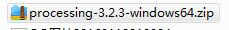
2、下载usb驱动:

3、安装processing;
4、安装驱动:
5、在processing中编写代码:
// Visualizing the data from EMFIT device in a waveform
// Processing reads the data from the USB port and connects all the data points with lines, creating a waveform
// Ideally, only the similar data points of for example heart rate should be connected for a clear understanding of the data.
// Cody written by Ruben van Dijk, student industrial design at University of Technology Eindhoven import processing.serial.*; Serial myPort; // The serial port // VARIABLES____________________________________ int[] y; void setup() {
size(1000, 255);
y = new int[width]; printArray(Serial.list());
// Open the port you are using at the rate you want:
myPort = new Serial(this, Serial.list()[0], 9600);
} void draw() {
while (myPort.available () > 0) {
int inByte = myPort.read();
println(inByte); background(204);
// Read the array from the end to the
// beginning to avoid overwriting the data
for (int i = y.length-1; i > 0; i--) {
y[i] = y[i-1];
}
// Add new values to the beginning
y[0] = inByte;
// Display each pair of values as a line
for (int i = 1; i < y.length; i++) {
line(i, y[i], i-1, y[i-1]); }
}
}
6、连接usb,运行代码即可看到效果。
win 7 processing 编程环境搭建的更多相关文章
- Unix NetWork Programming(unix环境编程)——环境搭建(解决unp.h等源码编译问题)
此配置实例亲测成功,共勉,有问题大家留言. 环境:VMware 10 + unbuntu 14.04 为了unix进行网络编程,编程第一个unix程序时遇到的问题,不能包含unp.h文件,这个感觉和a ...
- Qt在Windows下的三种编程环境搭建
尊重作者,支持原创,如需转载,请附上原地址:http://blog.csdn.net/libaineu2004/article/details/17363165 从QT官网可以得知其支持的平台.编译器 ...
- Qt在Mac OS X下的编程环境搭建
尊重作者,支持原创,如需转载,请附上原地址:http://blog.csdn.net/libaineu2004/article/details/46234079 在Mac OS X下使用Qt开发,需要 ...
- Qt4.8在Windows下的三种编程环境搭建
Qt4.8在Windows下的三种编程环境搭建 Qt的版本是按照不同的图形系统来划分的,目前分为四个版本:Win32版,适用于Windows平台:X11版,适合于使用了X系统的各种Linux和Unix ...
- unix网络编程环境搭建
unix网络编程环境搭建 网络编程 环境 1.点击下载源代码 可以通过下列官网中的源代码目录下载最新代码: http://www.unpbook.com/src.html 2.解压文件 tar -xz ...
- ArduinoYun教程之Arduino编程环境搭建
ArduinoYun教程之Arduino编程环境搭建 Arduino编程环境搭建 通常,我们所说的Arduino一般是指我们可以实实在在看到的一块开发板,他可以是Arduino UNO.Arduino ...
- Qt在Mac OS X下的编程环境搭建(配置Qt库和编译器,有图,很清楚)
尊重作者,支持原创,如需转载,请附上原地址:http://blog.csdn.net/libaineu2004/article/details/46234079 在Mac OS X下使用Qt开发,需要 ...
- Qt在Windows下的三种编程环境搭建(图文并茂,非常清楚)good
尊重作者,支持原创,如需转载,请附上原地址:http://blog.csdn.net/libaineu2004/article/details/17363165 从QT官网可以得知其支持的平台.编译器 ...
- 【Qt开发】Qt在Windows下的三种编程环境搭建
从QT官网可以得知其支持的平台.编译器和调试器的信息如图所示: http://qt-project.org/doc/qtcreator-3.0/creator-debugger-engines.htm ...
随机推荐
- 第二篇:尽可能使用 const
前言 const 关键字是常量修辞符,如果要告知编译器某个变量在程序中不会发生改变,则可将其声明为 const. 但,对 const 关键字的认识不能仅仅停留在这一层 - 它提供了很多更强大的功能. ...
- Android开发:《Gradle Recipes for Android》阅读笔记(翻译)2.6——签署发布apk
问题: 为了将APK发布到google市场,需要对APK数字签名. 解决方案: 可以使用java的keytoll命令去创建一个证书,并且在gradle配置文件的signingConfigs块使用. 讨 ...
- [HAOI2012] 容易题[母函数]
794. [HAOI2012] 容易题 ★★☆ 输入文件:easy.in 输出文件:easy.out 简单对比时间限制:1 s 内存限制:128 MB 秒 输入:easy.in 输出: ...
- 【BZOJ1449/2895】[JSOI2009]球队收益/球队预算 最小费用最大流
[BZOJ2895]球队预算 Description 在一个篮球联赛里,有n支球队,球队的支出是和他们的胜负场次有关系的,具体来说,第i支球队的赛季总支出是Ci*x^2+Di*y^2,Di<=C ...
- 《从零开始学Swift》学习笔记(Day 3)——Swift 2.0之后增加的关键字
Swift 2.0学习笔记(Day 3)——Swift 2.0之后增加的关键字 原创文章,欢迎转载.转载请注明:关东升的博客 看了之前的学习笔记知道了什么是关键字,现在提示各位在Swift 2.0之后 ...
- Oracle数据库用户及表空间操作
//创建数据表空间 create tablespace test_data datafile '/u01/user_data.dbf' size 50m autoextend on next 50m ...
- ffmpeg参数使用说明2
附录一(ffmpeg参数说明): [参数] [说明] [示例] -i "路径" 指定需要转换的文件路径 -i "C:\nba.wmv" -y 覆盖输出文件,即如 ...
- float 与 double
一.原因 单精度和双精度数值类型最早出现在C语言中,在C语言中单精度类型称为浮点类型(Float),顾名思义是通过浮动小数点来实现数据的存储.这两个数据类型最早是为了科学计算而产生的, 他能够给科学计 ...
- Java输入输出重定向代码
try { BufferedInputStream in = new BufferedInputStream(new FileInputStream("input.txt")) ...
- 安卓3d引擎
很 多初学Android游戏开发 href="http://edu.gamfe.com/gamedev.html">游戏开发的朋友,往往会显得有些无所适从.他们经常不知道该从 ...
