Jstorm执行task报错windows CONFIG SET protected-mode no
windows CONFIG SET protected-mode no报错说redis受保护模式,redis使用的是Redis-x64-3.2.100,参考博文说是redis3.2之后加入的特性,只能本地连接,需要关闭掉,重启redis。
搭建的redis集群参照,需要在每个reids配置文件中进行修改:
# redis.windows-7000.conf port 7000
loglevel notice
logfile "D:/Redis_dir/Logs/redis7000_log.txt"
appendonly yes
appendfilename "appendonly.7000.aof"
cluster-enabled yes
cluster-config-file nodes.7000.conf
cluster-node-timeout 15000
cluster-slave-validity-factor 10
cluster-migration-barrier 1
cluster-require-full-coverage yes # 加入以下两行
protected-mode no
daemonize no
7000,7001皆需要加上,重启这几个服务:
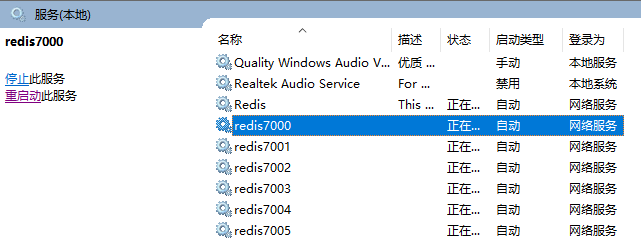
期间遇到:Creating Server TCP listening socket 127.0.0.1:6379: bind: No error 参考博友方法执行解决了问题:
redis-cli.exe
shutdown
exit
redis-server.exe
具体原因参考StackOverflow上的解释:
This service uses the default config and binds to port 6379. When you start redis-server from the command line, if you haven't specified a different port through a config file, it picks up the default config again and tries to bind to port 6379 which fails.
Your cli works because it connects to the redis service that's already listening on 6379. Your shutdown command stops the service and from there things work as expected. Mystery solved. Case closed.
下面直接反应出来的,英文不好直接看中文@。@:
windows CONFIG SET protected-mode no问题解决了,Jstorm配置了redis,启动监听显示读取了配置,执行task没有读取到,报错:redis.clients.jedis.exceptions.JedisConnectionException: Could not get a resource from the pool,参考各位大神暂时还未解决,持续更新......
更新一下,此处报错是因为jedis有某种机制缓存redis配置,redis还是使用原来配置导致。最后求助运维帮忙解决~。~
Jstorm执行task报错windows CONFIG SET protected-mode no的更多相关文章
- 数据库执行sql报错Got a packet bigger than 'max_allowed_packet' bytes及重启mysql
准备在mysql上使用数据库A,但mysql5经过重装后,上面的数据库已丢失,只得通过之前备份的A.sql重新生成数据库A. 1.执行sql报错 在执行A.sql的过程中,出现如下错误:Got a p ...
- 转 sqlplus执行sql报错:ORA-01756:
1.sqlplus执行sql报错:ORA-01756: quoted string not properly terminated 分类: 技术 在SQLPLUS中执行SQL文件时 ...
- idea执行mapreduce报错 Could not locate Hadoop executable: C:\hadoop-3.1.1\bin\winutils.exe
window执行mapreduce报错 Exception in thread "main" java.lang.RuntimeException: java.io.FileNot ...
- 执行mysqld_safe报错:mysqld does not exist or is not executable
执行mysqld_safe报错: [root@edu data]# /usr/local/mysql5.7/bin/mysqld_safe --user=mysql160427 12:41:28 my ...
- selenium执行js报错
selenium执行js报错 Traceback (most recent call last): dr.execute_script(js) File "C:\Python27\l ...
- redis报错Windows error 0x70(a large memory)
redis报错Windows error 0x70 redis 嫌弃你内存不够了,就给你不开第二个实例. The Windows version of Redis allocates a large ...
- mysql执行update报错1175解决方法
mysql执行update报错 update library set status=true where 1=1 Error Code: 1175. You are using safe update ...
- js执行函数报错Cannot set property 'value' of null怎么解决?
js执行函数报错Cannot set property 'value' of null 的解决方案: 原因:dom还没有完全加载 第一步:所以js建议放在body下面执行, 第二步:window.on ...
- dotnetcore ef 调用多个数据库时用户命令执行操作报错
dotnetcore ef 调用多个数据库时用户命令执行操作报错 1.多个DbContext 时报错: 报错: More than one DbContext was found. Specify w ...
随机推荐
- 【网络流】Modular Production Line
[网络流]Modular Production Line 焦作上的一道,网络流24题中的原题.... https://nanti.jisuanke.com/t/31715 给出了1e5个点,但是因为最 ...
- iOS 10 新增plist文件属性
大概统计了一下需要加的一些字段列在下面: NSContactsUsageDescription -> 通讯录 NSMicrophoneUsageDescription -> 麦克风 NSP ...
- Golang结构体值的交换
Golang结构体值的交换 一.添加结构体,多if暴力 最先遇到这个问题是在比编写PUT方法的接口时遇到. (我公司编写http put方法,是先解析json至StudentInput结构体中,通过i ...
- Pandas Series 对象的loc与iloc区别
import pandas as pd temp = pd.Series([,,,,]) loc用法: temp.loc[:] 0 1 1 2 2 3 3 4 # 输出索引为0-3的值(基于索引) t ...
- VMware-workstation虚拟机安装及配置
目录 安装准备 开始安装 设置虚拟机文件默认位置 安装准备 系统环境:Windows10 专业版 软件:VMware-workstation-full-14.0.0.24051.exe 秘钥:FF31 ...
- 十八、linux系统分区
一.磁盘存储结构图:这里注意下,分区标有64字节,则每个分区有16字节,MBR引导分区有446字节,共有510字节,一个扇区有512字节,还有俩个字节是分区结束标识.比如隐藏文件等标识,都是这2个字节 ...
- 35)PHP,关于PHP和html
(1)其实无论是CSS还是js,又或者是html,都是可以随意的载入到我们的php文件中,其实这些文件就是一个外来的引入文件,所以,根本没有什么神奇的, 你要是想把php的结果有调理的展示,那么就直接 ...
- Could not open Hibernate Session for transaction; nested exception is org.hibernate.TransactionExcep linux下mysql修改连接超时wait_timeout修改后就ok了
Linux下mysql修改连接超时wait_timeout 1,首先: show variables like '%timeout%': 显示结果: +------------------------ ...
- 2019牛客多校(第十场)F Popping Balloons —— 线段树+枚举
https://ac.nowcoder.com/acm/contest/890/F 题意:二维平面中有n个气球,你可以横着社三法子弹,竖着射三发子弹,且横着子弹的关系是y,y+r,y+2*r,竖着是x ...
- python-django项目-每次重启电脑需要启动的虚拟机服务_20191124
python-django项目-每次重启电脑需要启动的虚拟机服务 看来第一步是确定虚拟机的ip问题,必须要是192.168.100.128,否则很多的配置都不能用了, 所以要配置虚拟机的ip, 第一步 ...
