ios swfit 由继承UIButton了解类的构造方法
最近需要建立UIButton的子类。
先看一看swfit中继承父类构造方法的条件:
Rule1 1
“If your subclass doesn’t define any designated initializers, it automatically inherits all of its superclass designated initializers. Rule 2
If your subclass provides an implementation of all of its superclass designated initializers—either by inheriting them as per rule 1, or by providing a custom implementation as part of its definition—then it automatically inherits all of the superclass convenience initializers.”
也就是说,如果你不在子类中实现任何designated 构造函数,就可以继承父类的所有designated 和 convience 构造函数。
再看一个复杂点的例子,这个例子是swfit的官方说明文档上的:

其中需要注意的就是第二个框中的内容
“The init(name: String) convenience initializer provided by RecipeIngredient takes the same parameters as the init(name: String) designated initializer from Food. Because this convenience initializer overrides a designated initializer from its superclass, it must be marked with the override modifier (as described in Initializer Inheritance and Overriding). Even though RecipeIngredient provides the init(name: String) initializer as a convenience initializer, RecipeIngredient has nonetheless provided an implementation of all of its superclass’s designated initializers. Therefore, RecipeIngredient automatically inherits all of its superclass’s convenience initializers too.” Excerpt From: Apple Inc. “The Swift Programming Language.” iBooks. https://itun.es/cn/jEUH0.l
这里可以看出,子类可以建立convinience 的构造方法去override 父类的designated 构造方法,也算实现了父类的designated 构造方法。
下面看具体的实验过程
1.先建立这个空的类,编译,无任何问题。
class TestBtn: UIButton {
}
2.继续添加
class TestBtn: UIButton {
init(){
}
}
这次编译后,有以下截图

为什么我不写 init() 方法就不需要实现 init(coder aDecoder: NSCoder) 方法呢,这里就设计到了开始提到的构造函数继承问题,由于我们的子类没有designated 构造方法,那么我们所写的这一个init 方法就被系统当做了designated 构造方法,所以我们的类不能继承UIButton的任何构造方法,而nscoding协议又要求UIButton实现这个构造方法,所以出现了警告。
3.我们消除警告后,代码如下,继续编译
class TestBtn: UIButton {
init(){
}
required init(coder aDecoder: NSCoder) {
fatalError("init(coder:) has not been implemented")
}
}
错误如下图
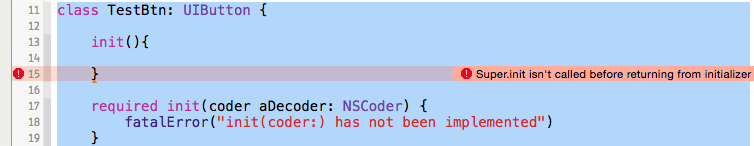
这个比较好理解,没有调用直接父类的designated 构造函数。
4. 更改代码如下,继续编译
class TestBtn: UIButton {
init(){
super.init()
}
required init(coder aDecoder: NSCoder) {
fatalError("init(coder:) has not been implemented")
}
}
错误如下

就是说UIButton的init方法并不是一个 designated 构造方法。
UIButton无自定义init方法,因此是继承与UIControl的,而UIControl也无自定义init,因此是UIView的,而UIView的只有一个
init(frame: CGRect),那么它一定是一个designated 构造函数!
正确的写法如下:
class TestBtn: UIButton {
init(){
super.init(frame: CGRectZero)
}
required init(coder aDecoder: NSCoder) {
super.init(coder:aDecoder)
}
}
ios swfit 由继承UIButton了解类的构造方法的更多相关文章
- 小白学开发(iOS)OC_ 使用继承来扩充类(2015-08-07)
// // main.m // 使用继承来扩充类 // // Created by admin on 15/8/12. // Copyright (c) 2015年 admin. All ri ...
- iOS学习——UI基础UIButton(七)
前面写了UIWindow.UIViewController,那些都是一些框架,框架需要填充上具体的view才能组成我们的应用,移动应用开发中UI占了很大一部分,最基础的UI实现是使用系统提供的各种控件 ...
- IOS基础学习-2: UIButton
IOS基础学习-2: UIButton UIButton是一个标准的UIControl控件,UIKit提供了一组控件:UISwitch开关.UIButton按钮.UISegmentedContro ...
- IOS之UI -- 按钮UIButton的细节
*:first-child { margin-top: 0 !important; } body > *:last-child { margin-bottom: 0 !important; } ...
- ios学习总结(2) -- UIButton的使用
原文地址 UIButton的类是一个UIControl子类,它实现了在触摸屏上的按钮.触摸一个按钮拦截事件和动作消息发送到目标对象时,它的挖掘.设定的目标和行动方法都继承自UIControl.这个类提 ...
- iOS 分类和继承
iOS 中分类(Categories) 和 继承(Inherit)有相同的功能,但在一些细节上又有差异,简单介绍一下两者的异同. 分类可以在不知道系统类源代码的情况下,为这个类添加新的方法.分类只能用 ...
- iOS开发笔记系列-基础2(类)
面向对象编程总是离不开类和对象的,Objective-C也不例外,不过Objective-C中的类还有一些自己的独特点. 类的声明和定义 在iOS开发中,类的声明与定义通常都是分开的,类得声明通常存放 ...
- iOS View自定义窍门——UIButton实现上显示图片,下显示文字
“UIButton实现上显示图片,下显示文字”这个需求相信大家在开发中都或多或少会遇见.比如自定义分享View的时候.当然,也可以封装一个item,上边imageView,下边一个label.但是既然 ...
- 不可或缺 Windows Native (21) - C++: 继承, 组合, 派生类的构造函数和析构函数, 基类与派生类的转换, 子对象的实例化, 基类成员的隐藏(派生类成员覆盖基类成员)
[源码下载] 不可或缺 Windows Native (21) - C++: 继承, 组合, 派生类的构造函数和析构函数, 基类与派生类的转换, 子对象的实例化, 基类成员的隐藏(派生类成员覆盖基类成 ...
随机推荐
- android-解决EditText的inputType为Password时, 字体不一致的问题
今天做项目的时候,发现当edittext 的InputType为password时,它的字体和原来不一样: 网上找了一下,给出了解决办法: 第一: 去掉xml文件中的password配置,在代码中编写 ...
- Linux动态库的编译与使用 转载
http://hi.baidu.com/linuxlife/blog/item/0d3e302ae2384d3a5343c1b1.html Linux下的动态库以.so为后缀,我也是初次在Linux下 ...
- c# 日期函数[string.Format----GetDateTimeFormats]格式 .【转帖备查】
DateTime dt = DateTime.Now;Label1.Text = dt.ToString();//2005-11-5 13:21:25Label2.Text = dt.ToFileTi ...
- linux脚本编程(shell)浅介 (转载)
linux脚本(shell)编程 啊,昨天上网看到一篇讲 linux/unix shell 的文章,想想自己最后写这东西也是一年前的事了,想想都快忘光了. 还是整理一下,做一次回顾,以后说不定还用得上 ...
- hdu4982 Goffi and Squary Partition (DFS解法)
BestCoder Round #6 B http://acm.hdu.edu.cn/showproblem.php?pid=4982 Goffi and Squary Partition Time ...
- MFC CStatic类动态创建
如果我使用下面风格: m_PictureCtrl.Create(NULL, WS_EX_TRANSPARENT|WS_CHILD|WS_VISIBLE|WS_TABSTOP|SS_OWNERDRAW, ...
- 初探Ajax
1.什么是Ajax Ajax是Asynchronous JavaScript and XML的缩写,这一技术能从服务器请求额外数据而无需卸载页面.传统的HTTP请求流程大概是这样的,浏览器向服务器发送 ...
- jQuery Validate 表单验证
在做网页表单时时常需要在客户端对表单填写的数据进行验证一番才能提交,我们可以通过自己编写JavasScript代码来验证,但是有时数据量过多时就会有些难度了.基于jQuery的jquery.valid ...
- wp手机 htc x310e
入手htc x310e 手机不错,用着流畅 不习惯,已升到wp7.8,系统限制还是有些需要的功能没有,比如说短信拦截什么的 我需要的常用软件少 转手了 1 注销windows live? 设置--应用 ...
- linux 下 修改mysql账号密码
1.root用户登录到mysql数据库代码示例:/usr/local/mysql/bin/mysql -u root -p (输入密码进入mysql)2.进入mysql,输入:代码示例:use mys ...
