nginx --反向代理配置文件
server {
listen 8080;
server_name 0.0.0.0;//这里可以配置相应域名
root /www/facei;
index index.html index.htm;
access_log /var/log/nginx/facei.access.log;
error_log /var/log/nginx/facei.error.log;
location / {
try_files $uri $uri /index.html =404;
}
location ~ /(oauth|rest)\/ {
proxy_pass https://aip.baidubce.com;//反向代理配置
}
}
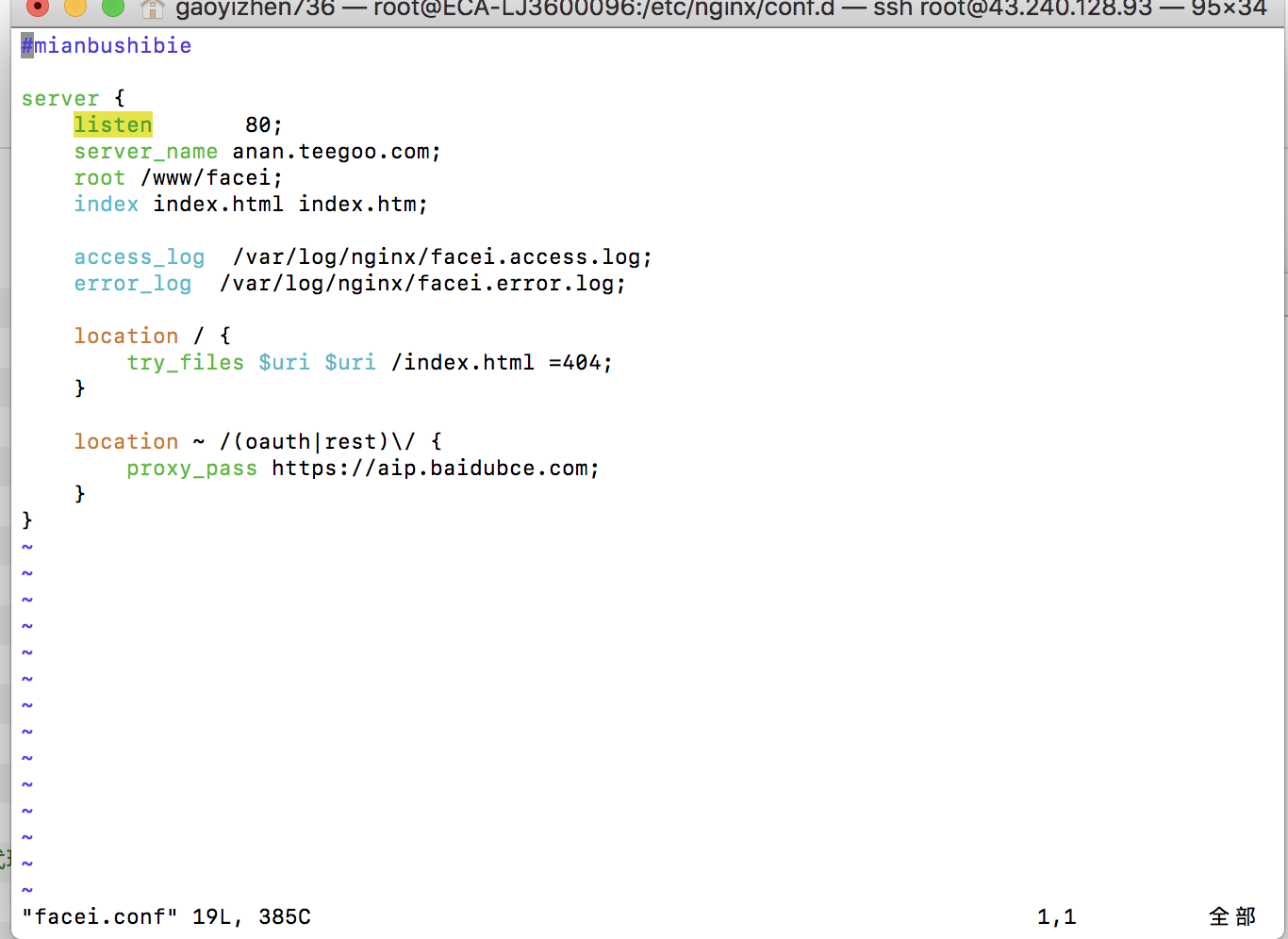
nginx 配置文件在centos上的路径是
/etc/nginx/conf.d/文件夹是其他站点的配置文件
/etc/nginx/nginx.conf 是配置文件
一般主配置都在nginx.conf里面,站点的配置都会放在conf.d里面。
下图是其他服务器的配置文件,待后续研究
user sasuke;
worker_processes 2; error_log /home/sasuke/app/log/error.log;
pid /home/sasuke/app/log/nginx.pid;
worker_rlimit_nofile 65535; events {
use epoll;
worker_connections 1024;
accept_mutex on;
multi_accept on;
} http {
include /etc/nginx/mime.types;
default_type application/octet-stream; log_format main '$remote_addr - $remote_user [$time_local] "$request" $status $body_bytes_sent "$http_referer" "$http_user_agent" "$http_x_forwarded_for"';
log_format log404 '$status [$time_local] $remote_addr $host$request_uri $sent_http_location'; access_log /home/sasuke/app/log/access.log main;
access_log /home/sasuke/app/log/access.404.log log404; sendfile on;
tcp_nopush on; proxy_connect_timeout 90;
proxy_read_timeout 180;
proxy_send_timeout 180; keepalive_timeout 120;
tcp_nodelay on;
proxy_intercept_errors on; server {
listen 80;
server_name 10.20.24.131;
charset utf-8; access_log /home/sasuke/app/log/host.access.log main;
add_header 'Access-Control-Allow-Origin' '*'; location / {
index index.html index.htm;
} location ^~ /app/ {
proxy_pass http://10.20.24.131:9800;
proxy_redirect off;
proxy_set_header X-Forwarded-For $proxy_add_x_forwarded_for;
} #location ~ .*\.(html|htm|gif|jpg|jpeg|bmp|png|ico|txt|js|css|json)$ {
# root /home/sasuke/app/web/www;
# expires -1;
#} location ~ .*$ {
root /home/sasuke/app/web/www;
expires -1;
}
} }
服务器上nginx.conf 的配置文件如下
Last login: Tue Jun 12 09:58:04 on ttys001
C02VQ00YHTD7:~ gaoyizhen736$ ssh root@43.240.128.93
root@43.240.128.93's password:
harset utf-8; access_log /home/sasuke/app/log/host.access.log main;
add_header 'Access-Control-Allow-Origin' '*'; location / {
index index.html index.htm;
} location ^~ /app/ {
proxy_pass http://10.20.24.131:9800;
proxy_redirect off;
proxy_set_header X-Forwarded-For $proxy_add_x_forwarded_for;
} #location ~ .*\.(html|htm|gif|jpg|jpeg|bmp|png|ico|txt|js|css|json)$ {
# root /home/sasuke/app/web/www;
# expires -1;
#} location ~ .*$ {
root /home/sasuke/app/web/www;
expires -1;
}
} } Permission denied, please try again.
root@43.240.128.93's password:
Last failed login: Tue Jun 12 10:09:26 CST 2018 from 101.89.64.6 on ssh:notty
There were 2 failed login attempts since the last successful login.
Last login: Tue Jun 12 09:58:58 2018 from 101.89.64.6
WARNING: If you are not authorized to access this private computer system, disconnect now. All activities on this system will be monitored and recorded without prior notification or permission!
**************************************************************************
* *
*Attention: Auditing process will report your every action! *
*Warning: Don't delete any files in directory /root/slogs!! *
* *
* -PING AN INSURANCE (GRP) COMPANY OF CHINA,LTD.*
**************************************************************************
Script started, file is /root/slogs/2018-06-12_10:09:37pts-0root.log
[root@ECA-LJ3600096 ~]# cd /
[root@ECA-LJ3600096 /]# cd etc/nginx
[root@ECA-LJ3600096 nginx]# ls
conf.d koi-utf scgi_params
default.d koi-win scgi_params.default
fastcgi.conf mime.types uwsgi_params
fastcgi.conf.default mime.types.default uwsgi_params.default
fastcgi_params nginx.conf win-utf
fastcgi_params.default nginx.conf.default
[root@ECA-LJ3600096 nginx]# vim nginx.conf # For more information on configuration, see:
# * Official English Documentation: http://nginx.org/en/docs/
# * Official Russian Documentation: http://nginx.org/ru/docs/ user root;
#user nginx;//权限不够改成user root 重启的时候需要带上sudo
worker_processes auto;
error_log /var/log/nginx/error.log;
pid /run/nginx.pid; # Load dynamic modules. See /usr/share/nginx/README.dynamic.
include /usr/share/nginx/modules/*.conf; events {
worker_connections 1024;
} http {
log_format main '$remote_addr - $remote_user [$time_local] "$request" '
'$status $body_bytes_sent "$http_referer" '
'"$http_user_agent" "$http_x_forwarded_for"'; access_log /var/log/nginx/access.log main;
nginx --反向代理配置文件的更多相关文章
- nginx.conf nginx反向代理配置文件
nginx反向代理配置文件 nginx.conf proxy_default.conf proxy.conf vhost/*.conf upstream/*.conf cache/*.conf ngi ...
- nginx - 反向代理 - 配置文件 header - 日志log格式
server { listen ; server_name paas.service.consul; client_max_body_size 512m; access_log /data/bkdat ...
- nginx - 反向代理 - 配置文件模板 - nginx 代理tcp的服务 - 部署示意图
danjan01deiMac:~ danjan01$ cat /usr/local/etc/nginx/nginx.conf|grep -v '^$' worker_processes 1; even ...
- Nginx反向代理配置文件
server { listen ; server_name ; root E:/Upays/public/; index index.php index.html; log_not_found off ...
- Nginx反向代理配置可跨域
由于业务需要,同一项目中的前端代码放在静态环境中,而后端代码放在tomcat中,但此时问题却出现了:前端使用ajax请求后端获取数据时出现如下报错 XMLHttpRequest cannot load ...
- 十.nginx反向代理负载均衡服务实践部署
期中集群架构-第十章-nginx反向代理负载均衡章节章节====================================================================== 0 ...
- linux篇—Nginx反向代理负载均衡
一.环境准备 反向代理功能架构 3台web服务器,组建出web服务器集群 web01 10.0.0.7 172.16.1.7 web02 10.0.0.8 172.16.1.8 web03 10.0. ...
- nginx反向代理出现了代理的端口号
nginx反向代理显示了代理的端口号 nginx反向代理配置文件 upstream mall { server 1.1.1.1:10261 weight=1; } server { listen 80 ...
- 使用nginx反向代理到不同服务器(共享同一端口)配置文件
使用nginx反向代理到不同服务器(共享同一端口)配置文件 https://blog.csdn.net/wang_k_123/article/details/72779443 https://www. ...
随机推荐
- Using Information Fragments to Answer the Questions Developers Ask
content : 1.采访了11个开发者,获得78个常问的问题:2.对78个问题进行分类,分为8类:These questions span eight domains of information ...
- php链式操作的实现
);//$db->where("id=1");//$db->where("name=2");//$db->order("id des ...
- jquery <img> 图片懒加载 和 标签如果没有加载出图片或没有图片,就显示默认的图片
参考链接:http://www.jq22.com/jquery-info390 或压缩包下载地址:链接:http://pan.baidu.com/s/1hsj8ZWw 密码:4a7s 下面是没有 ...
- Vue----目录结构
目录结构: (1):build:---------------------------------------------------------------------------------:保存 ...
- 记一次treegrid checkbox 选择问题
最后选择 select 方法来实现 checkRow checked 属性也不行 getChecked 方法并不能取到这两种方法的行数据
- Sql Server :SELECT a.*,b.HZXM FROM YG_LIS_JCBYTK a(nolock)中的NOLOCK作用
转自 http://blog.csdn.net/xingxing1828/article/details/34850771 先说下其区别,之后再做测试. 大家都知道,每新建一个查询,都相当于创建一个会 ...
- mysql日期格式转换,如何保持原日期?CONVERT/Substring 函数截取。replace替换
http://www.cnblogs.com/stevenjson/p/3729577.html CONVERT(varchar(100), getdate(), 112)这种, 问题就出在getda ...
- Node.js编程规范
摘自:https://github.com/dead-horse/node-style-guide https://github.com/felixge/node-style-guide 2空格缩进 ...
- Linux下TCP/socket编程
写在前面:本博客为本人原创,严禁任何形式的转载!本博客只允许放在博客园(.cnblogs.com),如果您在其他网站看到这篇博文,请通过下面这个唯一的合法链接转到原文! 本博客全网唯一合法URL:ht ...
- Chap2:二进数值与记数系统[Computer Science Illuminated]
1 基数(base):记数系统的基本数值,规定了这个系统中使用的数字量和数位位置的值 2 数字采用位置计数法进行编写 位置计数法(positional notation):一种表达数字的系统,数位按顺 ...
