vue的双向数据绑定实现原理
在目前的前端面试中,vue的双向数据绑定已经成为了一个非常容易考到的点,即使不能当场写出来,至少也要能说出原理。本篇文章中我将会仿照vue写一个双向数据绑定的实例,名字就叫myVue吧。结合注释,希望能让大家有所收获。
1、原理
Vue的双向数据绑定的原理相信大家也都十分了解了,主要是通过 Object对象的defineProperty属性,重写data的set和get函数来实现的,这里对原理不做过多描述,主要还是来实现一个实例。为了使代码更加的清晰,这里只会实现最基本的内容,主要实现v-model,v-bind 和v-click三个命令,其他命令也可以自行补充。
添加网上的一张图
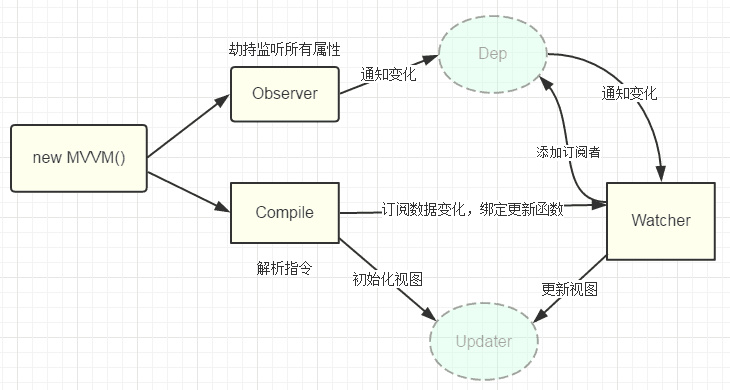
2、实现
页面结构很简单,如下
<div id="app">
<form>
<input type="text" v-model="number">
<button type="button" v-click="increment">增加</button>
</form>
<h3 v-bind="number"></h3>
</div>包含:
1. 一个input,使用v-model指令
2. 一个button,使用v-click指令
3. 一个h3,使用v-bind指令。
我们最后会通过类似于vue的方式来使用我们的双向数据绑定,结合我们的数据结构添加注释
var app = new myVue({
el:'#app',
data: {
number: 0
},
methods: {
increment: function() {
this.number ++;
},
}
})首先我们需要定义一个myVue构造函数:
function myVue(options) {
}为了初始化这个构造函数,给它添加一 个_init属性
function myVue(options) {
this._init(options);
}
myVue.prototype._init = function (options) {
this.$options = options; // options 为上面使用时传入的结构体,包括el,data,methods
this.$el = document.querySelector(options.el); // el是 #app, this.$el是id为app的Element元素
this.$data = options.data; // this.$data = {number: 0}
this.$methods = options.methods; // this.$methods = {increment: function(){}}
}接下来实现_obverse函数,对data进行处理,重写data的set和get函数
并改造_init函数
myVue.prototype._obverse = function (obj) { // obj = {number: 0}
var value;
for (key in obj) { //遍历obj对象
if (obj.hasOwnProperty(key)) {
value = obj[key];
if (typeof value === 'object') { //如果值还是对象,则遍历处理
this._obverse(value);
}
Object.defineProperty(this.$data, key, { //关键
enumerable: true,
configurable: true,
get: function () {
console.log(`获取${value}`);
return value;
},
set: function (newVal) {
console.log(`更新${newVal}`);
if (value !== newVal) {
value = newVal;
}
}
})
}
}
}
myVue.prototype._init = function (options) {
this.$options = options;
this.$el = document.querySelector(options.el);
this.$data = options.data;
this.$methods = options.methods;
this._obverse(this.$data);
}接下来我们写一个指令类Watcher,用来绑定更新函数,实现对DOM元素的更新
function Watcher(name, el, vm, exp, attr) {
this.name = name; //指令名称,例如文本节点,该值设为"text"
this.el = el; //指令对应的DOM元素
this.vm = vm; //指令所属myVue实例
this.exp = exp; //指令对应的值,本例如"number"
this.attr = attr; //绑定的属性值,本例为"innerHTML"
this.update();
}
Watcher.prototype.update = function () {
this.el[this.attr] = this.vm.$data[this.exp]; //比如 H3.innerHTML = this.data.number; 当number改变时,会触发这个update函数,保证对应的DOM内容进行了更新。
}更新_init函数以及_obverse函数
myVue.prototype._init = function (options) {
//...
this._binding = {}; //_binding保存着model与view的映射关系,也就是我们前面定义的Watcher的实例。当model改变时,我们会触发其中的指令类更新,保证view也能实时更新
//...
}
myVue.prototype._obverse = function (obj) {
//...
if (obj.hasOwnProperty(key)) {
this._binding[key] = { // 按照前面的数据,_binding = {number: _directives: []}
_directives: []
};
//...
var binding = this._binding[key];
Object.defineProperty(this.$data, key, {
//...
set: function (newVal) {
console.log(`更新${newVal}`);
if (value !== newVal) {
value = newVal;
binding._directives.forEach(function (item) { // 当number改变时,触发_binding[number]._directives 中的绑定的Watcher类的更新
item.update();
})
}
}
})
}
}
}那么如何将view与model进行绑定呢?接下来我们定义一个_compile函数,用来解析我们的指令(v-bind,v-model,v-clickde)等,并在这个过程中对view与model进行绑定。
myVue.prototype._init = function (options) {
//...
this._complie(this.$el);
}
myVue.prototype._complie = function (root) { root 为 id为app的Element元素,也就是我们的根元素
var _this = this;
var nodes = root.children;
for (var i = 0; i < nodes.length; i++) {
var node = nodes[i];
if (node.children.length) { // 对所有元素进行遍历,并进行处理
this._complie(node);
}
if (node.hasAttribute('v-click')) { // 如果有v-click属性,我们监听它的onclick事件,触发increment事件,即number++
node.onclick = (function () {
var attrVal = nodes[i].getAttribute('v-click');
return _this.$methods[attrVal].bind(_this.$data); //bind是使data的作用域与method函数的作用域保持一致
})();
}
if (node.hasAttribute('v-model') && (node.tagName == 'INPUT' || node.tagName == 'TEXTAREA')) { // 如果有v-model属性,并且元素是INPUT或者TEXTAREA,我们监听它的input事件
node.addEventListener('input', (function(key) {
var attrVal = node.getAttribute('v-model');
//_this._binding['number']._directives = [一个Watcher实例]
// 其中Watcher.prototype.update = function () {
// node['vaule'] = _this.$data['number']; 这就将node的值保持与number一致
// }
_this._binding[attrVal]._directives.push(new Watcher(
'input',
node,
_this,
attrVal,
'value'
))
return function() {
_this.$data[attrVal] = nodes[key].value; // 使number 的值与 node的value保持一致,已经实现了双向绑定
}
})(i));
}
if (node.hasAttribute('v-bind')) { // 如果有v-bind属性,我们只要使node的值及时更新为data中number的值即可
var attrVal = node.getAttribute('v-bind');
_this._binding[attrVal]._directives.push(new Watcher(
'text',
node,
_this,
attrVal,
'innerHTML'
))
}
}
}至此,我们已经实现了一个简单vue的双向绑定功能,包括v-bind, v-model, v-click三个指令。效果如下图

附上全部代码,不到150行
<!DOCTYPE html>
<head>
<title>myVue</title>
</head>
<style>
#app {
text-align: center;
}
</style>
<body>
<div id="app">
<form>
<input type="text" v-model="number">
<button type="button" v-click="increment">增加</button>
</form>
<h3 v-bind="number"></h3>
</div>
</body>
<script>
function myVue(options) {
this._init(options);
}
myVue.prototype._init = function (options) {
this.$options = options;
this.$el = document.querySelector(options.el);
this.$data = options.data;
this.$methods = options.methods;
this._binding = {};
this._obverse(this.$data);
this._complie(this.$el);
}
myVue.prototype._obverse = function (obj) {
var value;
for (key in obj) {
if (obj.hasOwnProperty(key)) {
this._binding[key] = {
_directives: []
};
value = obj[key];
if (typeof value === 'object') {
this._obverse(value);
}
var binding = this._binding[key];
Object.defineProperty(this.$data, key, {
enumerable: true,
configurable: true,
get: function () {
console.log(`获取${value}`);
return value;
},
set: function (newVal) {
console.log(`更新${newVal}`);
if (value !== newVal) {
value = newVal;
binding._directives.forEach(function (item) {
item.update();
})
}
}
})
}
}
}
myVue.prototype._complie = function (root) {
var _this = this;
var nodes = root.children;
for (var i = 0; i < nodes.length; i++) {
var node = nodes[i];
if (node.children.length) {
this._complie(node);
}
if (node.hasAttribute('v-click')) {
node.onclick = (function () {
var attrVal = nodes[i].getAttribute('v-click');
return _this.$methods[attrVal].bind(_this.$data);
})();
}
if (node.hasAttribute('v-model') && (node.tagName == 'INPUT' || node.tagName == 'TEXTAREA')) {
node.addEventListener('input', (function(key) {
var attrVal = node.getAttribute('v-model');
_this._binding[attrVal]._directives.push(new Watcher(
'input',
node,
_this,
attrVal,
'value'
))
return function() {
_this.$data[attrVal] = nodes[key].value;
}
})(i));
}
if (node.hasAttribute('v-bind')) {
var attrVal = node.getAttribute('v-bind');
_this._binding[attrVal]._directives.push(new Watcher(
'text',
node,
_this,
attrVal,
'innerHTML'
))
}
}
}
function Watcher(name, el, vm, exp, attr) {
this.name = name; //指令名称,例如文本节点,该值设为"text"
this.el = el; //指令对应的DOM元素
this.vm = vm; //指令所属myVue实例
this.exp = exp; //指令对应的值,本例如"number"
this.attr = attr; //绑定的属性值,本例为"innerHTML"
this.update();
}
Watcher.prototype.update = function () {
this.el[this.attr] = this.vm.$data[this.exp];
}
window.onload = function() {
var app = new myVue({
el:'#app',
data: {
number: 0
},
methods: {
increment: function() {
this.number ++;
},
}
})
}
</script>转载来源:https://segmentfault.com/a/1190000014274840
vue的双向数据绑定实现原理的更多相关文章
- vue实现双向数据绑定的原理
vue实现双向数据绑定的原理就是利用了 Object.defineProperty() 这个方法重新定义了对象获取属性值(get)和设置属性值(set)的操作来实现的. 在MDN上对该方法的说明是:O ...
- 转 vue实现双向数据绑定之原理及实现篇
转自:https://www.cnblogs.com/canfoo/p/6891868.html vue的双向绑定原理及实现 前言 先上个成果图来吸引各位: 代码: ...
- Vue的双向数据绑定的原理
Vue数据双向绑定的原理就是采用数据劫持结合发布者-订阅者模式,通过object.defineProperty()来劫持各个属性的setter,getter,在数据变动时发布消息给订阅者,触发相应的监 ...
- vue的双向数据绑定实现原理(简单)
如果有人问你,学vue学到了什么,那双向数据绑定,是必然要说的. 我们都知道,在vue中,使用数据双向绑定我们都知道是v-modle实现的. 实现原理是通过Object.defineProperty的 ...
- vue双向数据绑定的原理-object.defineProperty() 用法
有关双向数据绑定的原理 关于数据双向绑定的理解:利用了 Object.defineProperty() 这个方法重新给对象定义了新属性,在操作新属性分别为为获取属性值(调用get方法)和设置属性值(调 ...
- 面试题:你能写一个Vue的双向数据绑定吗?
在目前的前端面试中,vue的双向数据绑定已经成为了一个非常容易考到的点,即使不能当场写出来,至少也要能说出原理.本篇文章中我将会仿照vue写一个双向数据绑定的实例,名字就叫myVue吧.结合注释,希望 ...
- 详解 vue 双向数据绑定的原理,并实现一组双向数据绑定
1:vue 双向数据绑定的原理: Object.defineProperty是ES5新增的一个API,其作用是给对象的属性增加更多的控制Object.defineProperty(obj, prop, ...
- Vue基础01vue的基本示例,vue的双向数据绑定,vue中常见的几种用法,vue相关常见指令
自学vue框架,每天记录重要的知识点,与大家分享!有不足之处,希望大家指正. 本篇将讲述:vue的基本示例,vue的双向数据绑定,vue中常见的几种用法,vue相关常见指令 前期学习基础,使用vue. ...
- 浅析vue的双向数据绑定
vue 的双向数据绑定是基于es5的 object对象的defineProperty属性,重写data的set和get函数来实现的.1.defineProperty 数据展示 Object.defin ...
随机推荐
- mingw编译ffmpeg 错误:Unknown option "--enable-memalign-hack"
据说mingw编译ffmpeg的话需要添加 --enable-memalign-hack 开关 但如果源码是最新版比如:ffmpeg4.0.2 的话 好像已经禁用了该开关. “我可以确认新的ffmpe ...
- mongo aggregate 用法记录
mongo 聚合查询查询还是很方便的,做下记录 依赖的jar是org.springframework.data.mongodb 1.9.6 低版本可能不支持. 数据结构 大概是 这是一份 ...
- Go的50度灰:Golang新开发者要注意的陷阱和常见错误(转)
目录 [−] 初级 开大括号不能放在单独的一行 未使用的变量 未使用的Imports 简式的变量声明仅可以在函数内部使用 使用简式声明重复声明变量 偶然的变量隐藏Accidental Variable ...
- ORACLE表空间操作实例
本文主要介绍oracle表空间常见的操作实例,包括创建.查询.增加.删除.修改.表空间和数据文件常用的数据字典和动态性能视图包括v$dbfile.v$datafile.v$tempfile.dba_s ...
- Oracle数据库中的数据出错的解决办法
http://www.jcwcn.com/article/database/oracle/ 今天上班犯了一个严重的错误:把我们系统所使用的Oracle数据库中的数据给改掉了!当发现自己改错时,顿时冒了 ...
- 检测浏览器是否支持cookie功能
<script> if(navigator.cookieEnabled) { document.write("你的浏览器支持cookie功能!"); } else{ d ...
- git工作操作步骤
上班开始,打开电脑,git pull:拉取git上最新的代码: 编辑代码,准备提交时,git stash:将自己编辑的代码暂存起来,防止git pull时与库中的代码起冲突,否则自己的代码就白敲了: ...
- 带报表的asp.net项目不要升级
原来项目是用vs2008开发的,框架是3.5的.刚去公司项目就感觉比较乱,来来去去了几波人.所以我想统一把它升级成vs2010框架4.0. 结果页面经常报错,什么脚本找不到不存.后台脚本是用这句来添加 ...
- Swift字符串常用方法
1.0 比较两个字符串是否相等 判断字符串相等的方法是: ==. var str1 = "Hello world" var str2 = "Hello world&quo ...
- UVA11572-Unique Snowflakes-(最长不同连续子序列)
题意:给n个数,求最长不同连续子序列.n<=1e6. 解题过程: 1.记录数据存于数组 2.用左右指针l和r指向这段连续区间 3.右指针往右走,如果遇到没有存在于set集合的数就插入集合 否则左 ...
