【Gerrit】Performance Cheat Sheet
首先说下做这件事情的主因,组内有人说Project repo sync有点慢,废话不多说,直接上图.
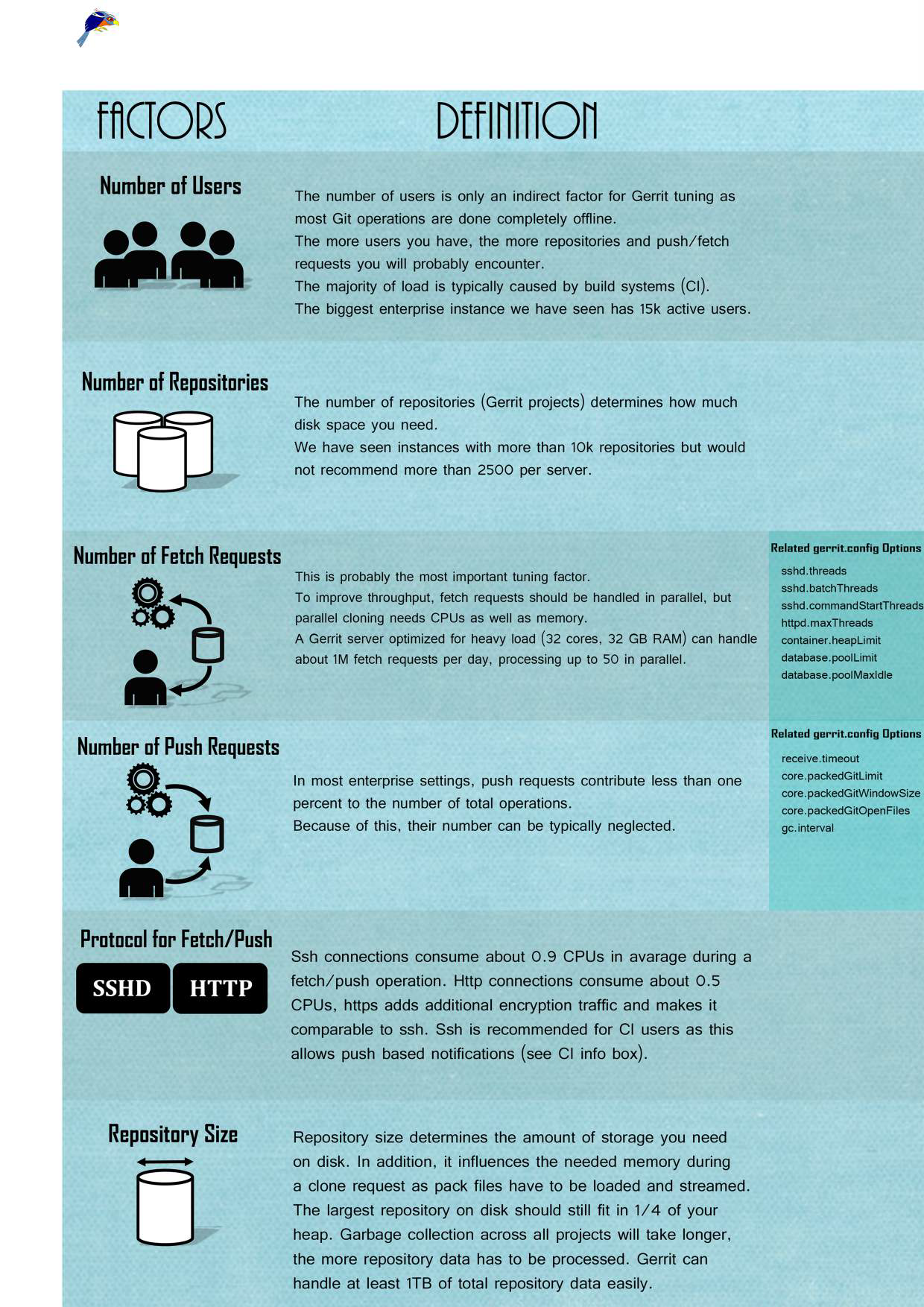
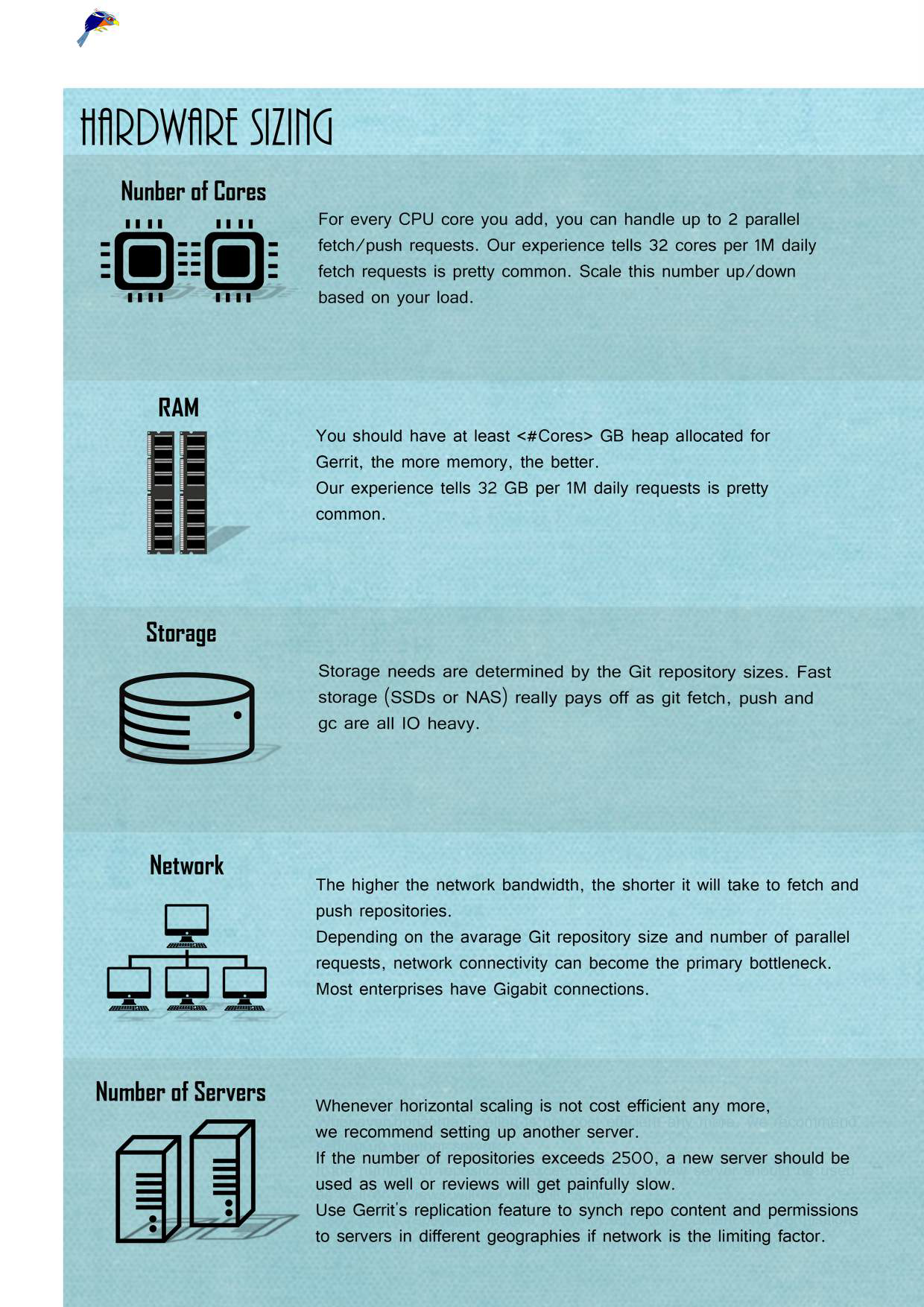
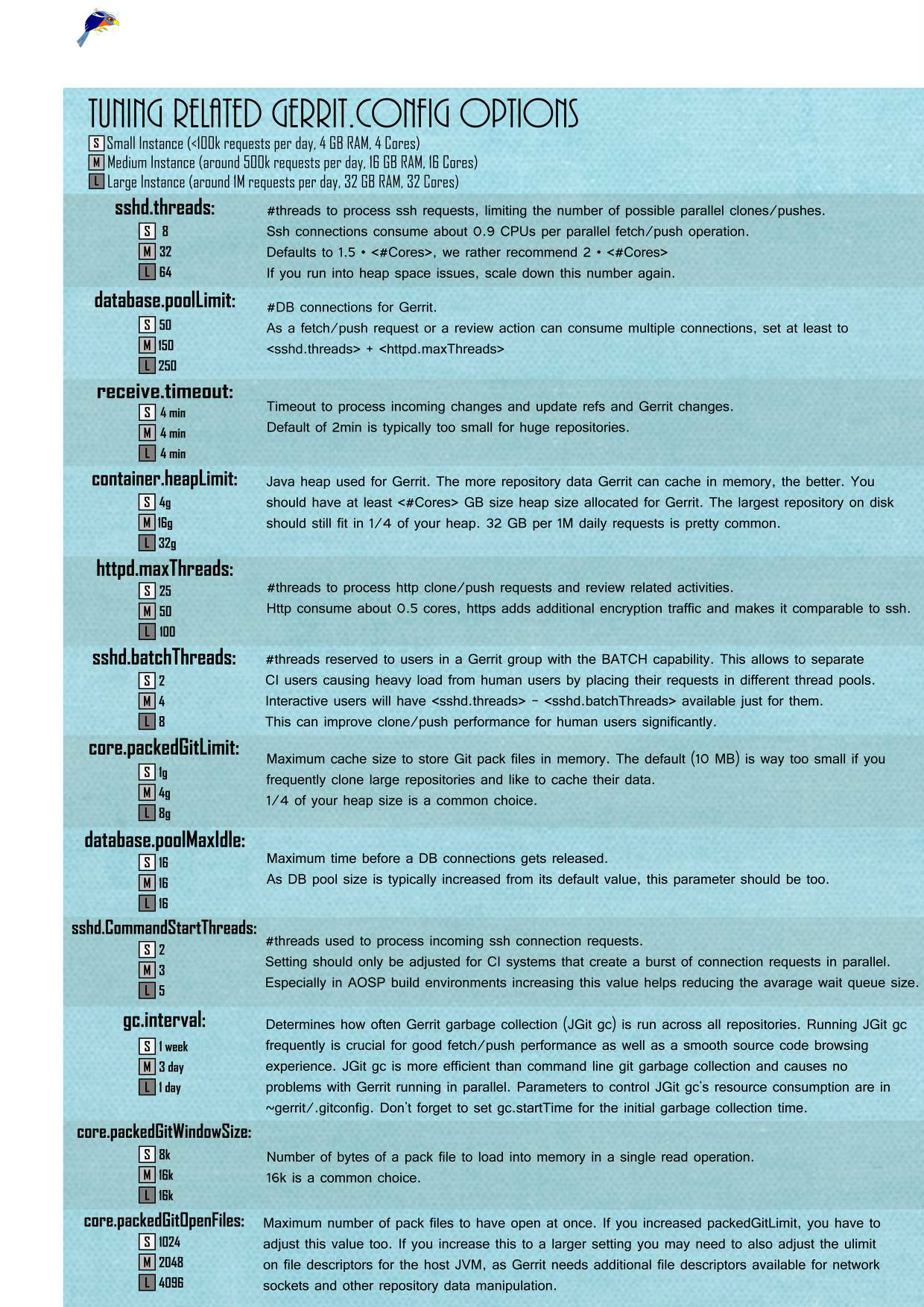
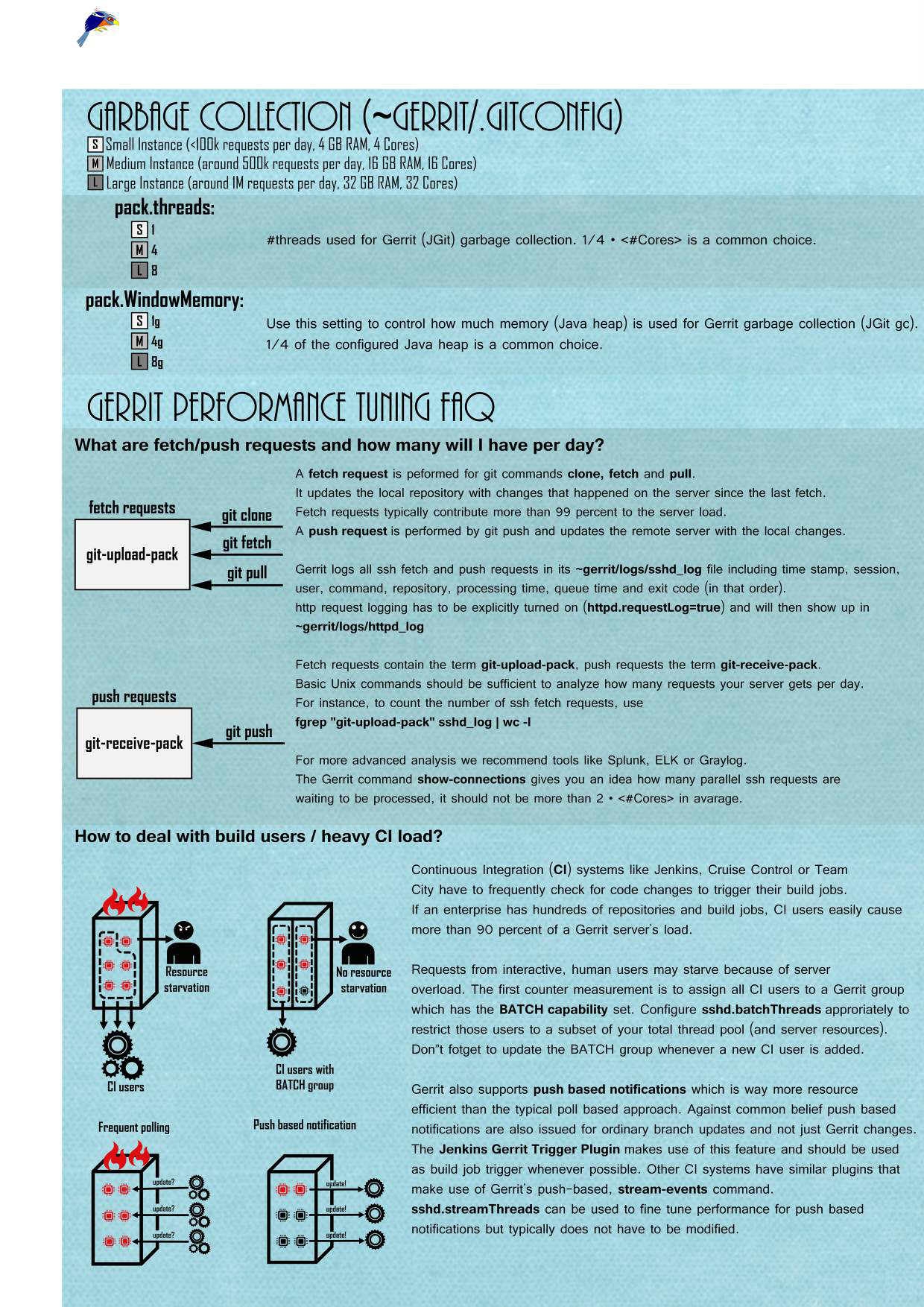
我的数据:
~/review_site/logs# fgrep "git-upload-pack" sshd_log.2019-06-17 | wc -l
7477
~/review_site/logs# fgrep "git-receive-pack" sshd_log.2019-06-17 | wc -l
9
我的服务器配置:
mmmm@ubuntu:~$ free -m
total used free shared buff/cache available
Mem: 64391 12022 1280 20 51087 51664
Swap: 15258 510 14748
mmmm@ubuntu:~$ cat /proc/cpuinfo | grep "physical id" | sort | uniq | wc -l
2
mmmm@ubuntu:~$ cat /proc/cpuinfo | grep "cpu cores" | uniq
cpu cores : 10
mmmm@ubuntu:~$ cat /proc/cpuinfo | grep "processor" | wc -l
40
mmmm@ubuntu:~$ cat /proc/cpuinfo | grep name | cut -f2 -d: | uniq -c
40 Intel(R) Xeon(R) CPU E5-2670 v2 @ 2.50GHz
我的配置改动展示:
[gerrit]
basePath = git
serverId = 9c50f982-2140-47e3-bb05-xxxxxxxxx
canonicalWebUrl = http://xx.xx.xx.xx:8080/
[gc]
interval = 1w
startTime = Sun 8:30
[database]
type = h2
database = /xxxxx/xxxxx/review_site/db/ReviewDB
poolLimit = 150
poolMaxIdle = 16
[index]
type = LUCENE
[auth]
type = LDAP
[ldap]
server = ldap://xx.xx.xx.xx
username = cn=admin,dc=xxx,dc=xxx
accountBase = ou=People,dc=xxx,dc=xxx
groupBase = ou=Groups,dc=xxx,dc=xxx
[receive]
enableSignedPush = false
timeout = 4min
[sendemail]
enable = true
smtpServer = smtpinternal.xxxxx.com
smtpServerPort = 25
smtpUser = XxxxCodeReview@xxxx.com
from = XxxxCodeReview<XxxxCodeReview@xxxx.com>
[cache]
directory = cache
[container]
user = root
javaHome = /usr/lib/jvm/java-8-openjdk-amd64/jre
heapLimit = 16g
[core]
packedGitLimit = 4g
packedGitWindowSize = 16k
packedGitOpenFiles = 2048
[sshd]
listenAddress = *:29418
threads = 32
batchThreads = 4
CommandStartThreads = 3
[httpd]
listenUrl = http://*:8080/
maxThreads = 50
[gitweb]
type = gitweb
cgi = /usr/share/gitweb/gitweb.cgi
[plugins]
allowRemoteAdmin = true
[pack]
threads = 4
【Gerrit】Performance Cheat Sheet的更多相关文章
- 【BZOJ2806】[Ctsc2012]Cheat 广义后缀自动机+二分+单调队列优化DP
[BZOJ2806][Ctsc2012]Cheat Description Input 第一行两个整数N,M表示待检查的作文数量,和小强的标准作文库的行数接下来M行的01串,表示标准作文库接下来N行的 ...
- 【Gerrit】持续集成工具Jenkins的安装配置与使用过程中遇到的问题整理
1.下载war包 https://jenkins.io/download/ 2.安装 java -jar jenkins.war Error: Feb 21, 2019 2:17:25 AM wins ...
- 【原创】leetCodeOj --- Excel Sheet Column Title 解题报告
题目地址: https://oj.leetcode.com/problems/excel-sheet-column-title/ 题目内容: Given a positive integer, ret ...
- 【Gerrit】Gerrit cmd query (gerrit命令行查询change信息)
本文仅展现个人使用情况和理解,英文原址:https://review.openstack.org/Documentation/cmd-query.html 基本使用格式: ssh -p <por ...
- 【Gerrit】gerrit server搭建
Part 1 Gerrit Prerequisites: 1.Java JDK>1.7 2.Git 3.SSH server 4.DB part 2 Set local gerrit serv ...
- 【Gerrit】Gerrit与Jenkins/Hudson CI服务器搭建
配置Git 很多系统(例如Linux)已经默认提供了Git,在Git主页也可以找到安装程序.对于Windows用户,最好的选择是MsysGit.请注意,如果你安装了Apple Developer To ...
- 【LeetCode】168 & 171- Excel Sheet Column Title & Excel Sheet Column Number
168 - Excel Sheet Column Title Given a positive integer, return its corresponding column title as ap ...
- 【LeetCode】168. Excel Sheet Column Title
题目: Given a positive integer, return its corresponding column title as appear in an Excel sheet. For ...
- 【LeetCode】171. Excel Sheet Column Number
题目: Related to question Excel Sheet Column Title Given a column title as appear in an Excel sheet, r ...
随机推荐
- Linux删除非空目录
Linux下如何删除非空目录 这个问题很basic,不过还是困扰了我一段时间.(这里主要讨论的是命令行模式下)我本来觉得应该使用命令 rmdir但是发现它无法删除非空的目录.后来发现了原来应该使用 ...
- [Angular] Working with FormArray
'FormArray' can work with array of 'FormGroup' or 'FormControl'. form = new FormGroup({ stock: new F ...
- 版本控制(1)——SVN
一.工具下载 下载SVN: http://subversion.apache.org/ 我们选择Windows系统中的可视化的VisualSVN 如下图,左边是客户端,右边是服务器端,我们下载服务器端 ...
- 【u203】文件夹计数
Time Limit: 1 second Memory Limit: 128 MB [问题描述] 可以用路径来描述文件夹,路径为一个包含若干部分的字符串,之间用'/'分隔.每部分均为一个文件夹的名称, ...
- oracle中imp导入数据中文乱码问题(转)
(转自 http://blog.chinaunix.net/uid-186064-id-2823338.html) oracle中imp导入数据中文乱码问题 用imp命令向oracle中导入数据后, ...
- 一个完整的Erlang应用
http://blog.chinaunix.net/uid-25876834-id-3308693.html 这里介绍构建一个完整的Erlang/OTP应用的例子,最后还给出了一个在实际生成环境中,如 ...
- WatchDog工作原理
Android系统中,有硬件WatchDog用于定时检测关键硬件是否正常工作,类似地,在framework层有一个软件WatchDog用于定期检测关键系统服务是否发生死锁事件. watchdog的源码 ...
- BZOJ 1090 - 区间dp
Magic Door 题目大意: 给一个字符串,可以将重复的串缩成x(a),表示x个a,求能缩成的最小长度. 题目分析 区间dp: dp[i][j]表示i~j处理后的最小长度, 则有 \[dp[i][ ...
- Swift下CoreData的使用
我之前的随笔中有写过一些iOS持久化存储的方法,包含了sqlite.解归档.沙盒存放等等.这些方式中,能够大规模存储,并保持性能的只有使用sqlite了.而这里将记录下Cocoa自身继承的数据库的存储 ...
- 最近更新电脑管家开机速度约慢很多木有?$计算机管理-废话$.qmgc
最近更新电脑管家开机速度约慢很多木有? 一旦开机速度是几十秒,由于前几天更新电脑管家,大约几十秒钟成为一个点开机时间! 同样在一个多垃圾清理桌面图标! 右键菜单也看不到属性 须要到下面位置查看: wa ...
