ROSIntegration ROSIntegrationVision与虚幻引擎4(Unreal Engine 4)的配置
ROSIntegration ROSIntegrationVision与虚幻引擎4(Unreal Engine 4)的配置
操作系统:Ubuntu 18.04
虚幻引擎:4.26.2
一、虚幻引擎源代码下载与编译运行
参照官方文档:虚幻引擎Linux快速入门
二、ROSIntegration下载与配置运行
1、配置ROSBridge
要启用虚幻和ROS之间的通信,需要一个正在运行的ROSBridge和bson_mode
注意:请使用 rosbridge 版本=>0.8.0 以获得完整的 BSON 支持
安装rosbridge的推荐方法是在ROS工作空间使用源代码进行编译,即把rosbridge作为其中一个功能包,按照如下命令顺序执行
sudo apt-get install ros-ROS1_DISTRO-rosauth # 将 ROS1_DISTRO 替换为ROS对应的版本名称
cd ~/ros_workspace/ # 替换 ros_workspace 为工作空间目录名称
source devel/setup.bash
cd src/
git clone -b ros1 https://github.com/RobotWebTools/rosbridge_suite.git
cd ..
catkin_make
source devel/setup.bash
此外,ROSIntegration使用包含在PyMongo包中的BSON,可以单独安装
sudo pip3 install pymongo
2、配置ROSIntegration
使用git命令下载ROSIntegration,放置在虚幻引擎项目文件Plugins文件夹下
cd unreal_engine_project # 替换 unreal_engine_project 为项目目录文件夹路径
mkdir Plugins # 如果没有 Plugins 文件夹则手动创建
cd Plugins
git clone https://github.com/code-iai/ROSIntegration.git
此时,ROSIntegration在虚幻项目中的文件结构如下:
unreal_engine_project/Plugins/ROSIntegration/ROSIntegration.uplugin
在虚幻引擎源代码UnrealEngine下的Engine/Source/Developer/DesktopPlatform/Private/DesktopPlatformBase.cpp文件中执行此操作
查找此行:
Arguments += " -Progress -NoEngineChanges -NoHotReloadFromIDE";
替换为:
Arguments += " -Progress";
然后重新编译引擎:
cd UnrealEngine
./Setup.sh
./GenerateProjectFiles.sh
make
编译完成后,启动项目并接受重建
(如果不进行上述步骤可能会遇到虚幻引擎自建项目打不开或遇到engine modules are out of date and cannot be compiled while the engine is running的情况)
创建一个新的C++虚幻项目,或打开现有项目
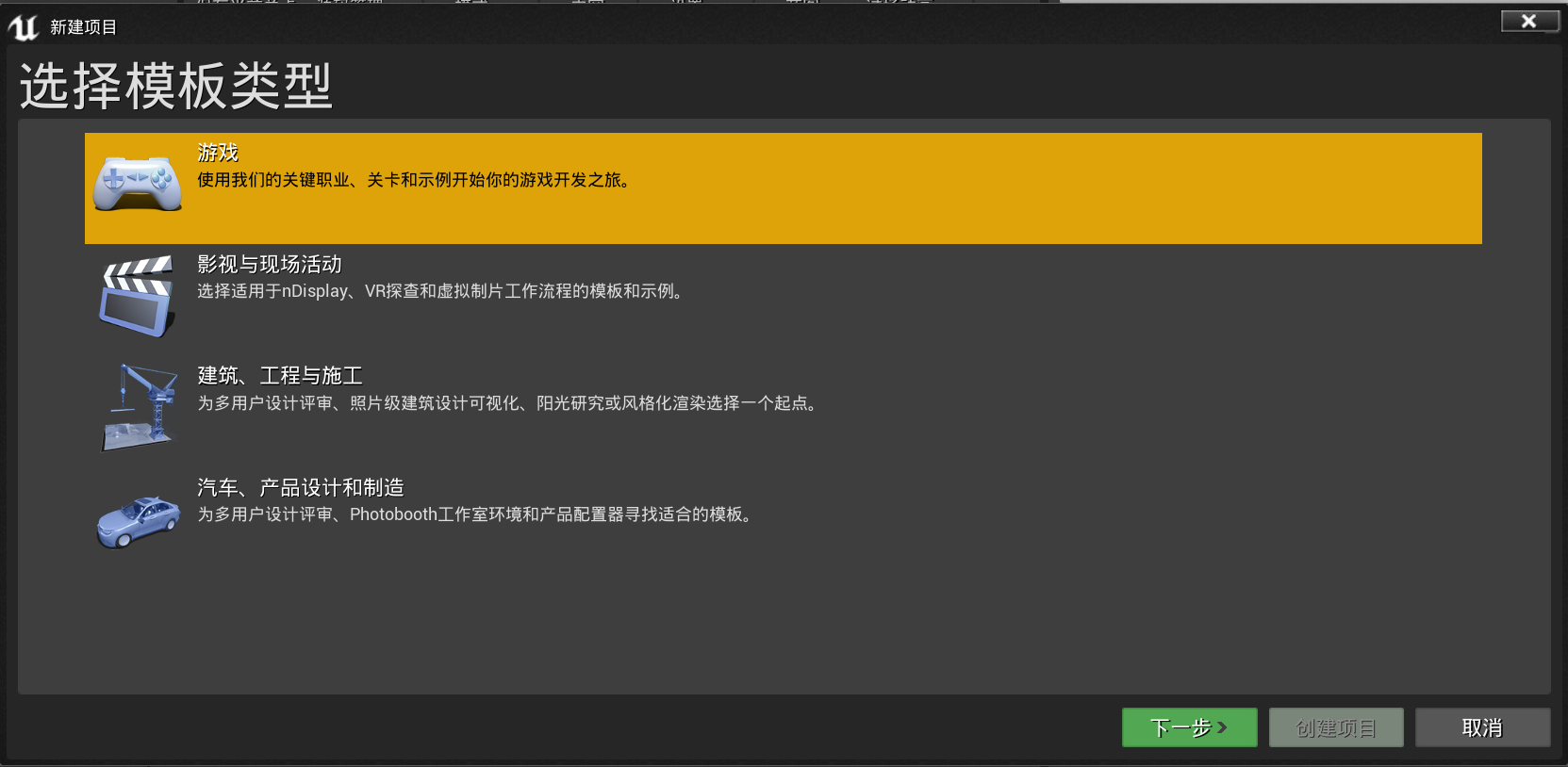
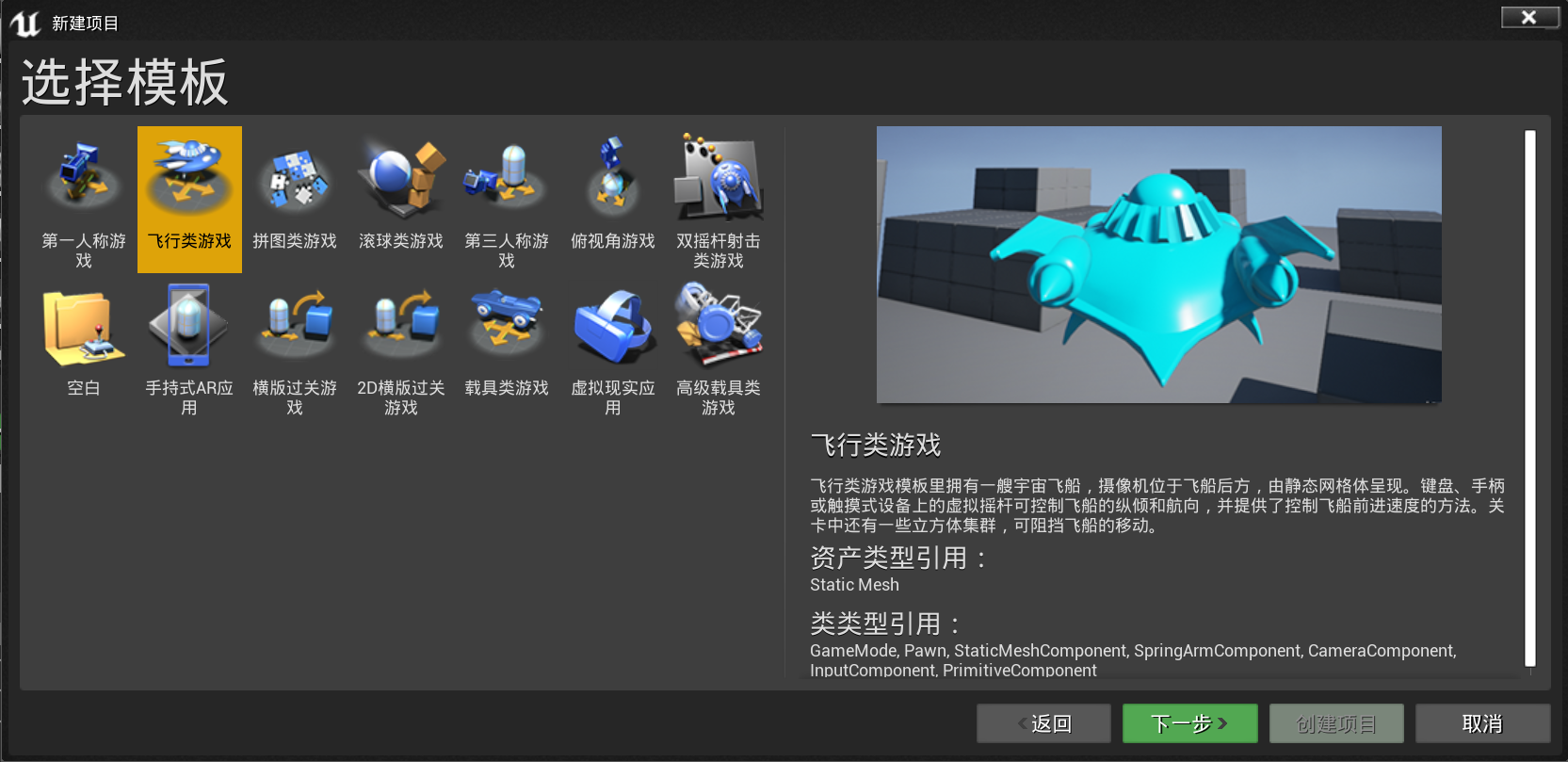
在内容浏览器中查找(在内容浏览器的右下角启用“查看选项”>“显示插件内容”)
点击“添加/导入”按钮下方的三条线按钮,展开左侧区域
选中“ROSIntegration“>“Classes”,右键ROSIntegrationGameInstance,点击下图黄色选项
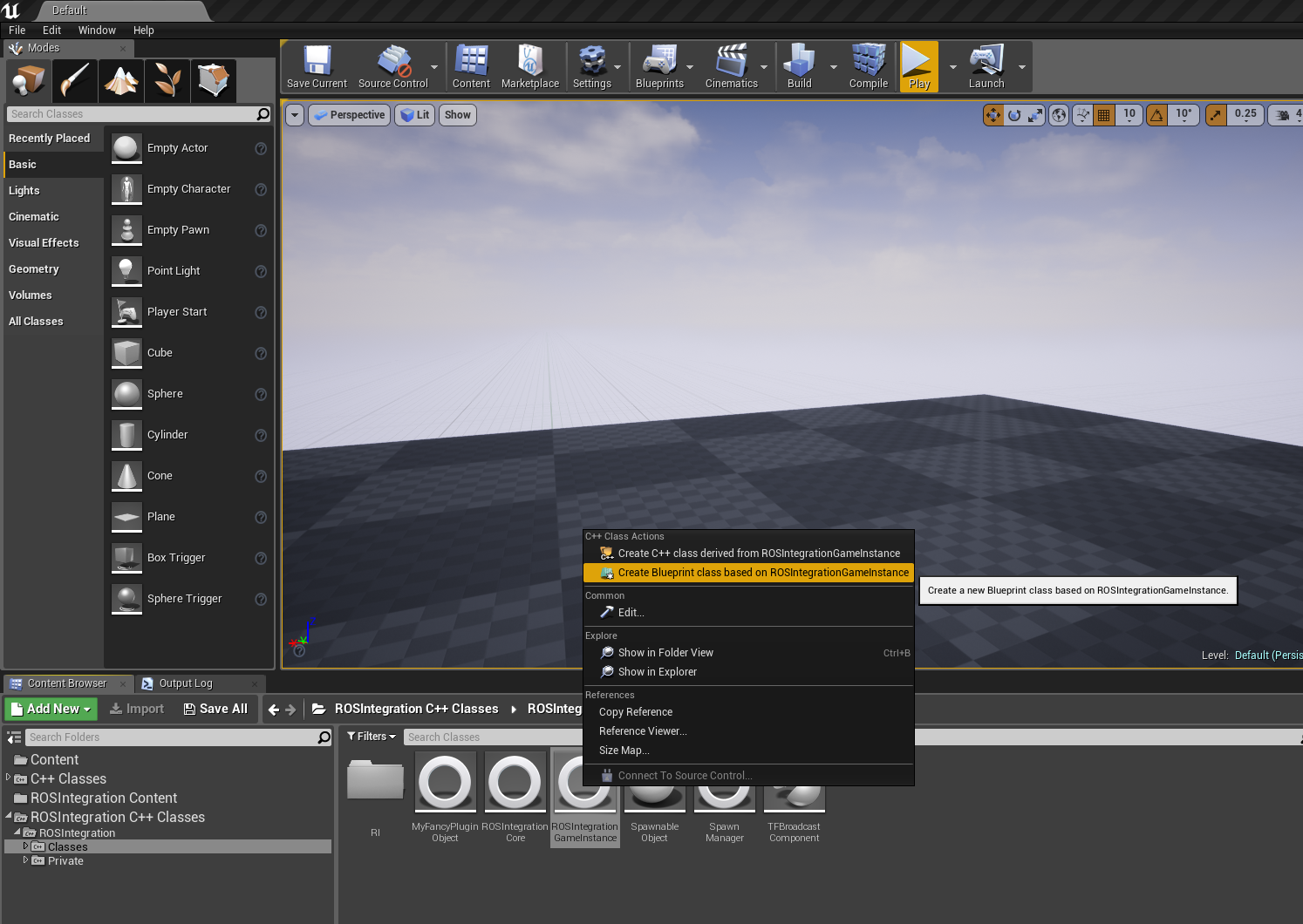
打开新的C++类/蓝图对象,并更改ROSBridgeSeverHost 和ROSBridgeServerPort,如果是本地运行的ROSBridge,则改为127.0.0.1即可
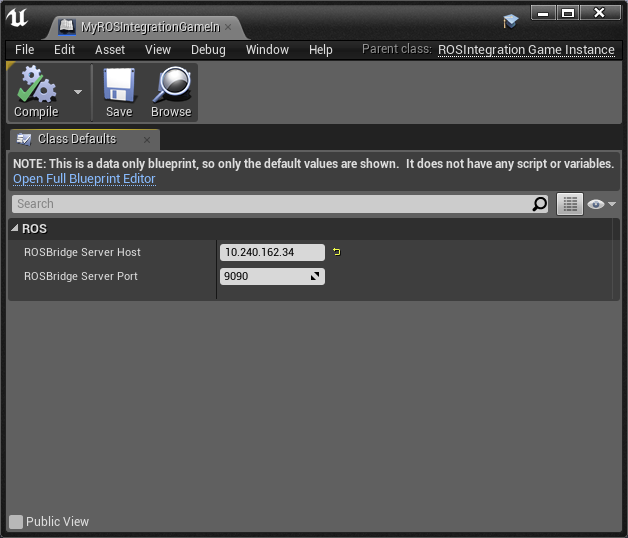
打开“地图和模式”>“项目设置”,并将游戏实例设置为与新的游戏实例对象匹配,比如MyROSIntegrationGameInstance,而不是插件中的ROSIntegrationGameInstance
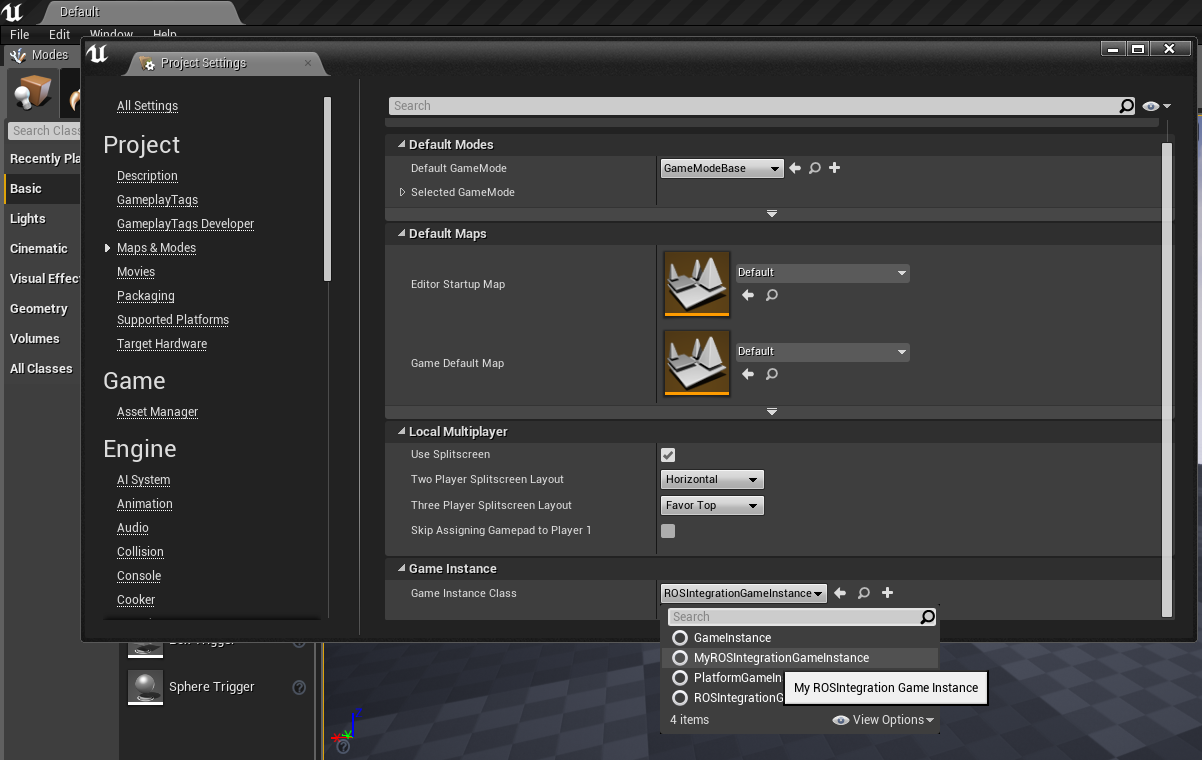
使用Ctrl + Shift + S保存所有更改
3、使用ROSIntegration
要进行与 ROS 的简单发布/订阅通信,需要在创建一个新的C++ Actor,而非中文的角色(Charactor)。
接着创建 SamplePubliser
SamplePublisher.h
#include "ROSIntegration/Classes/RI/Topic.h"
#include "ROSIntegration/Classes/ROSIntegrationGameInstance.h"
#include "ROSIntegration/Public/std_msgs/String.h"
注意:上述代码必须在#include "SamplePublisher.generated.h"之前,否则会报错
SamplePublisher.cpp
// Initialize a topic
UTopic *ExampleTopic = NewObject<UTopic>(UTopic::StaticClass());
UROSIntegrationGameInstance* rosinst = Cast<UROSIntegrationGameInstance>(GetGameInstance());
ExampleTopic->Init(rosinst->ROSIntegrationCore, TEXT("/example_topic"), TEXT("std_msgs/String"));
// (Optional) Advertise the topic
ExampleTopic->Advertise();
// Publish a string to the topic
TSharedPtr<ROSMessages::std_msgs::String> StringMessage(new ROSMessages::std_msgs::String("This is an example"));
ExampleTopic->Publish(StringMessage);
注意:上述代码放置在BeginPlay()函数中
进入unreal_engine_project/Source/unreal_engine_project目录(替换 unreal_engine_project 为真实的项目名称),打开unreal_engine_project.Build.cs文件
找到:
PublicDependencyModuleNames.AddRange(new string[] { "Core", "CoreUObject", "Engine", "InputCore" });
添加ROSIntegrationy依赖,形如:
PublicDependencyModuleNames.AddRange(new string[] { "Core", "CoreUObject", "Engine", "InputCore", "ROSIntegration" });
进入ROS工作空间的src目录,创建测试功能包:
catkin_create_pkg ue_test std_msgs rospy roscpp
编译并source:
catkin_make
source devel/setup.bash
创建一个监听者cpp文件:
cd ue_test/src
touch listener.cpp
打开cpp并键入如下代码:
#include "ros/ros.h"
#include "std_msgs/String.h"
/**
* This tutorial demonstrates simple receipt of messages over the ROS system.
*/
void chatterCallback(const std_msgs::String::ConstPtr& msg)
{
ROS_INFO("I heard: [%s]", msg->data.c_str());
}
int main(int argc, char **argv)
{
/**
* The ros::init() function needs to see argc and argv so that it can perform
* any ROS arguments and name remapping that were provided at the command line.
* For programmatic remappings you can use a different version of init() which takes
* remappings directly, but for most command-line programs, passing argc and argv is
* the easiest way to do it. The third argument to init() is the name of the node.
*
* You must call one of the versions of ros::init() before using any other
* part of the ROS system.
*/
ros::init(argc, argv, "listener");
/**
* NodeHandle is the main access point to communications with the ROS system.
* The first NodeHandle constructed will fully initialize this node, and the last
* NodeHandle destructed will close down the node.
*/
ros::NodeHandle n;
/**
* The subscribe() call is how you tell ROS that you want to receive messages
* on a given topic. This invokes a call to the ROS
* master node, which keeps a registry of who is publishing and who
* is subscribing. Messages are passed to a callback function, here
* called chatterCallback. subscribe() returns a Subscriber object that you
* must hold on to until you want to unsubscribe. When all copies of the Subscriber
* object go out of scope, this callback will automatically be unsubscribed from
* this topic.
*
* The second parameter to the subscribe() function is the size of the message
* queue. If messages are arriving faster than they are being processed, this
* is the number of messages that will be buffered up before beginning to throw
* away the oldest ones.
*/
ros::Subscriber sub = n.subscribe("/example_topic", 1000, chatterCallback);
/**
* ros::spin() will enter a loop, pumping callbacks. With this version, all
* callbacks will be called from within this thread (the main one). ros::spin()
* will exit when Ctrl-C is pressed, or the node is shutdown by the master.
*/
ros::spin();
return 0;
}
在CMakeLists.txt添加:
add_executable(listener src/listener.cpp)
target_link_libraries(listener ${catkin_LIBRARIES})
add_dependencies(listener listener)
4、测试ROSIntegration
启动rosbridge
roslaunch rosbridge_server rosbridge_tcp.launch bson_only_mode:=True
运行新建功能包的监听者
# rosrun <your package> talker
# 比如
rosrun ue_test talker
将在UE中新建的SamplePublisher托入三维世界中,并点击运行
此时可以看到:
[INFO] [1588662504.536355639]: I heard: [This is an example]
恭喜你成功配置并运行了ROSIntegration!!!
三、ROSIntegrationVision下载与配置运行
1、虚幻引擎配置修改
在PATH_TO_UNREAL/Engine/Source/Programs/UnrealBuildTool/Platform/Linux/LinuxToolChain.cs中找到GetCLArguments_Global函数,并在其中添加语句Result += " -mf16c";,形如:
protected virtual string GetCLArguments_Global(CppCompileEnvironment CompileEnvironment)
{
string Result = "";
// build up the commandline common to C and C++
Result += " -c";
Result += " -pipe";
Result += " -mf16c";
if (ShouldUseLibcxx(CompileEnvironment.Architecture))
{
Result += " -nostdinc++";
Result += " -I" + "ThirdParty/Linux/LibCxx/include/";
Result += " -I" + "ThirdParty/Linux/LibCxx/include/c++/v1";
}
而后重新编译虚幻引擎(注意如下语句必须都执行才算是重新编译):
cd UnrealEngine
./Setup.sh
./GenerateProjectFiles.sh
make
2、配置ROSIntegrationVision
使用git命令下载ROSIntegrationVision,放置在虚幻引擎项目文件Plugins文件夹下
cd unreal_engine_project # 替换 unreal_engine_project 为项目目录文件夹路径
mkdir Plugins # 如果没有 Plugins 文件夹则手动创建
cd Plugins
git clone https://github.com/code-iai/ROSIntegrationVision/.git
如果你是在Linux上编译虚幻引擎4而非Windows,则在打开项目时可能会遇到
Building forest2Editor...
Performing 3 actions (6 in parallel)
[1/3] Compile Module.ROSIntegrationVision.cpp
In file included from .../Plugins/ROSIntegrationVision/Intermediate/Build/Linux/B4D820EA/UE4Editor/Development/ROSIntegrationVision/Module.ROSIntegrationVision.cpp:6:
.../Plugins/ROSIntegrationVision/Source/ROSIntegrationVision/Private/VisionComponent.cpp:754:4: error: use of undeclared identifier '_mm_div_epi16'; did you mean '_mm_min_epi16'?
_mm_div_epi16(
^~~~~~~~~~~~~
_mm_min_epi16
/home/pisces/Gitware/UnrealEngine/Engine/Extras/ThirdPartyNotUE/SDKs/HostLinux/Linux_x64/v17_clang-10.0.1-centos7/x86_64-unknown-linux-gnu/lib/clang/10.0.1/include/emmintrin.h:2412:1: note: '_mm_min_epi16' declared here
_mm_min_epi16(__m128i __a, __m128i __b)
^
1 error generated.
LogInit: Warning: Still incompatible or missing module: ROSIntegrationVision
这是由于官方参考了Windows for UVisionComponent上的编译问题::convertDepth #28这一问题的回答,将源码改为了适配Windows的环境,但在Ubuntu18.04中并不存在_mm_div_epi16这一函数
因而,改变代码
void UVisionComponent::convertDepth(const uint16_t *in, __m128 *out) const
{
const size_t size = (Width * Height) / 4;
for (size_t i = 0; i < size; ++i, in += 4, ++out)
{
// Divide by 100 here in order to convert UU (cm) into ROS units (m)
*out = _mm_cvtph_ps(
_mm_div_epi16(
_mm_set_epi16(0, 0, 0, 0, *(in + 3), *(in + 2), *(in + 1), *(in + 0)),
_mm_set_epi16(100, 100, 100, 100, 100, 100, 100, 100)
)
);// / 100;
}
}
为
void UVisionComponent::convertDepth(const uint16_t *in, __m128 *out) const
{
const size_t size = (Width * Height) / 4;
for (size_t i = 0; i < size; ++i, in += 4, ++out)
{
// Divide by 100 here in order to convert UU (cm) into ROS units (m)
*out = _mm_cvtph_ps(_mm_set_epi16(
0, 0, 0, 0, *(in + 3), *(in + 2), *(in + 1), *(in + 0))) / 100;
}
}
即可成功自动编译打开项目
3、使用ROSIntegrationVision
在内容浏览器ROSIntegrationVision/ROSIntegrationVision/Private中包含VisionActor C++文件,将其托入三维世界中即可现实摄像头图像信息
4、问题
注意:使用时需要先在VisionActor.cpp中作如下修改
AVisionActor::AVisionActor() : AActor()
{
UE_LOG(LogTemp, Warning, TEXT("VisionActor CTOR"));
// Set this actor to call Tick() every frame. You can turn this off to improve performance if you don't need it.
PrimaryActorTick.bCanEverTick = true;
RootComponent = CreateDefaultSubobject<USceneComponent>(TEXT("Root"));
SetRootComponent(RootComponent);
vision = CreateDefaultSubobject<UVisionComponent>(TEXT("Vision"));
vision->DisableTFPublishing = true; // 添加
//vision->ParentLink = "/world"; 注释掉
vision->ParentLink = "desired_link"; // 添加
vision->SetupAttachment(RootComponent);
}
将ROSIntegrationVision插件中的Binaries和Intermediate文件夹删除,重新打开项目,使引擎重新编译插件
如果在运行rosbridge时遇到如下问题
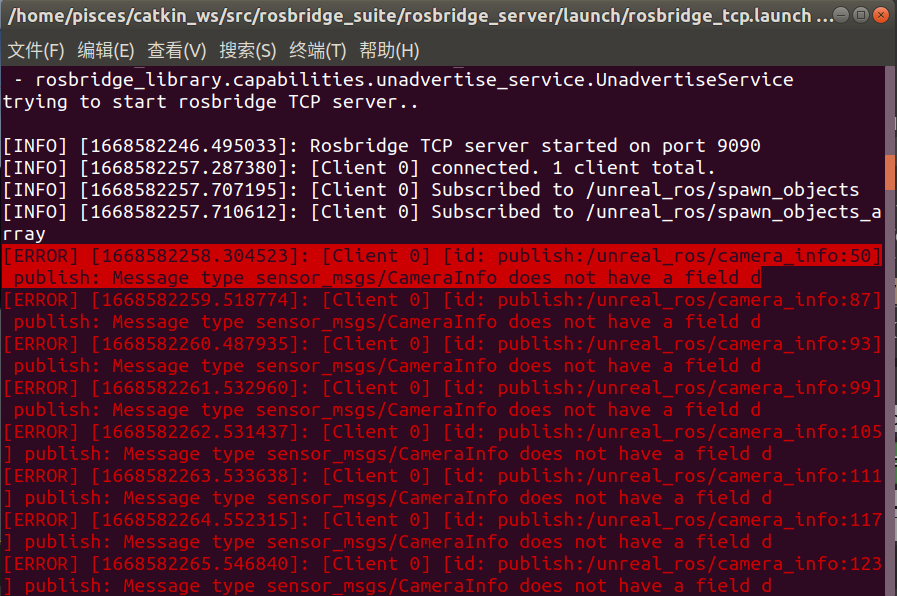
可以修改ROSIntegration/Source/ROSIntegration/Private/Conversion/Messages/sensor_msgs/SensorMsgsCameraInfoConverter.h文件
替换
static void _bson_append_camera_info(bson_t *b, const ROSMessages::sensor_msgs::CameraInfo *msg)
{
// assert(CastMsg->D.Num() == 5); // TODO: use Unreal assertions
assert(CastMsg->K.Num() == 9); // TODO: use Unreal assertions
assert(CastMsg->R.Num() == 9);
assert(CastMsg->P.Num() == 12);
UStdMsgsHeaderConverter::_bson_append_child_header(b, "header", &msg->header);
BSON_APPEND_INT32(b, "height", msg->height);
BSON_APPEND_INT32(b, "width", msg->width);
BSON_APPEND_UTF8(b, "distortion_model", TCHAR_TO_UTF8(*msg->distortion_model));
_bson_append_double_tarray(b, "d", msg->D);
_bson_append_double_tarray(b, "k", msg->K);
_bson_append_double_tarray(b, "r", msg->R);
_bson_append_double_tarray(b, "p", msg->P);
BSON_APPEND_INT32(b, "binning_x", msg->binning_x);
BSON_APPEND_INT32(b, "binning_y", msg->binning_y);
USensorMsgsRegionOfInterestConverter::_bson_append_child_roi(b, "roi", &msg->roi);
}
为
static void _bson_append_camera_info(bson_t *b, const ROSMessages::sensor_msgs::CameraInfo *msg)
{
// assert(CastMsg->D.Num() == 5); // TODO: use Unreal assertions
assert(CastMsg->K.Num() == 9); // TODO: use Unreal assertions
assert(CastMsg->R.Num() == 9);
assert(CastMsg->P.Num() == 12);
UStdMsgsHeaderConverter::_bson_append_child_header(b, "header", &msg->header);
BSON_APPEND_INT32(b, "height", msg->height);
BSON_APPEND_INT32(b, "width", msg->width);
BSON_APPEND_UTF8(b, "distortion_model", TCHAR_TO_UTF8(*msg->distortion_model));
_bson_append_double_tarray(b, "D", msg->D); // 替换
_bson_append_double_tarray(b, "K", msg->K); // 替换
_bson_append_double_tarray(b, "R", msg->R); // 替换
_bson_append_double_tarray(b, "P", msg->P); // 替换
BSON_APPEND_INT32(b, "binning_x", msg->binning_x);
BSON_APPEND_INT32(b, "binning_y", msg->binning_y);
USensorMsgsRegionOfInterestConverter::_bson_append_child_roi(b, "roi", &msg->roi);
}
如果相机图象FPS较低,可以考虑修改VisionComponent.cpp中 Framerate(1) 为 Framerate(100)
UVisionComponent::UVisionComponent() :
Width(640),
Height(480),
Framerate(100), // change 1 to 100
UseEngineFramerate(false),
ServerPort(10000),
FrameTime(1.0f / Framerate),
TimePassed(0),
ColorsUsed(0)
四、参考资料
[1] code-iai/ROSIntegration markdown说明文档及issues
[2] code-iai/ROSIntegrationVision markdown说明文档及issues
[3] ROS Communication Sample on Unreal Engine Using ROSIntegration
[4] upgrade c++ project from ue 4.24 to 4.25 under Linux
部分图片来源于网络
转载请注明出处!
本篇发布在以下博客或网站:
双鱼座羊驼 的个人主页 - 动态 - 掘金 (juejin.cn)
ROSIntegration ROSIntegrationVision与虚幻引擎4(Unreal Engine 4)的配置的更多相关文章
- 游戏音频技术备忘 (三) 集成Wwise到Unreal Engine
当前受众较广的商业游戏引擎有 Unreal Engine.Unity.cocos2d-x等,在音频领域的第三方中间件则有Wwise.FMOD.Criware等,言多且烦,我们首先集成Wwise到 Un ...
- [原][unreal][UE][spark]分析unreal engine 虚幻引擎的粒子编辑器:Cascade
参考:https://www.raywenderlich.com/270-unreal-engine-4-particle-systems-tutorial (使用了一个飞机射击游戏的粒子来展示,全英 ...
- Unreal Engine 虚幻引擎宣布对开发者免费
虚幻引擎4现在可供每个人免费使用,而且所有未来的更新都将免费!您可以下载引擎并将其用于游戏开发的各个方面,包括教育.建筑以及可视化,甚至虚拟现 实.电影和动画. 当您发布游戏或应用时,在您的每个游戏在 ...
- Unreal Engine 4(虚幻UE4) GameplayAbilities插件入门教程(一)
本文系笔者的实习生分享会内容预备兼GameplayAbilities的初学者教程. 本文适合已有四十天UE4开发经验的初学者. 参考资料:https://wiki.unrealengine.com/G ...
- HTC Vive 基础入门 基于Unreal Engine 4引擎
主要以讲解介绍HTC Vive设备以及Unreal继承的Steam VR Plugin为主 使用最新的虚幻引擎与Plugin完成VR环境的搭建 然后完成一个基本的VR Games. 任务5: 04-配 ...
- 开源自动驾驶仿真平台 AirSim (1) - Unreal Engine
AirSim 官方Github: https://github.com/Microsoft/AirSim AirSim 是微软的开源自动驾驶仿真平台(其实它还能做很多事情,这里主要用于自动驾驶仿真研究 ...
- 虚幻引擎4设置Visual Studio
转自:http://www.unrealchina.net/portal.php?mod=view&aid=149 设置Visual Studio和虚幻引擎4协同工作有利于提高开发人员使用UE ...
- 剖析Unreal Engine超真实人类的渲染技术Part 1 - 概述和皮肤渲染
一.概述 1.1 数字人类的概要 数字人类(Digital Human)是利用计算机模拟真实人类的一种综合性的渲染技术.也被称为虚拟人类.超真实人类.照片级人类. 它是一种技术和艺术相结合的综合性模拟 ...
- 剖析Unreal Engine超真实人类的渲染技术Part 2 - 眼球渲染
目录 三.眼球渲染 3.1 眼球的构造及理论 3.1.1 眼球的构造 3.1.2 眼球的渲染理论 3.2 眼球的渲染技术 3.2.1 角膜的半透和光泽反射 3.2.2 瞳孔的次表面散射 3.2.3 瞳 ...
- Unreal Engine 4 优化教程
本教程旨在帮助开发人员提升基于虚幻引擎(Unreal Engine*4 (UE4))开发的游戏性能.在教程中,我们对引擎内部及外部使用的一系列工具,以及面向编辑器的最佳实践加以概述,还提供了有助于提高 ...
随机推荐
- SFSafariViewController 加载的网页与原生oc之间的交互
问题描述: 工作中碰到这样一种场景, WebApp 已经实现了IM即时通讯及基于WebRTC实现的音视频会议,音视频聊天. 也是半路接手的项目,项目整体是使用WKWebView套壳加载h5 页面实现( ...
- Go 语言入门 1-管道的特性及实现原理
入坑 go 也快一年了,从今天开始会定期分享一下 Go 语言学习过程中的一些基础知识. go 语言中的管道, 主要是用于协程之间的通信, 比 UNIX 的管道更加轻量和易用. 我们先看一下管道的数据结 ...
- KingbaseES通过sys_waldump解析wal日志
前言 oracle中的redo日志我们无法直接读取,然而对于KingbaseES数据库,我们可以利用sys_waldump工具解析wal日志,查看wal日志记录的信息. 我们可以利用 sys_wald ...
- mysql explain总结
Explain 包含字段 id select_type table type possible_keys key key_len ref rows extra 字段解释 1. id id 相同则执行顺 ...
- 璞华HawkEye平台助力乳品行业巨头在数字化转型中领“鲜”一步!
中国乳制品的市场规模接近4,000亿.在今天,产业数字化正在帮助这个传统产业实现更高质量的发展. 乳品行业现状 随着乳品行业规模扩大,各工厂引进大量的专用设备,设备故障也随之增多.设备的突发故障极易造 ...
- 输入法词库解析(六)QQ 拼音分类词库.qpyd
详细代码:https://github.com/cxcn/dtool 前言 .qpyd 是 QQ 拼音输入法 6.0 以下版本所用的词库格式,可以在 http://cdict.qq.pinyin.cn ...
- @property装饰器和property()函数
@property装饰器 Python内置的@property装饰器可以把类的方法伪装成属性调用的方式.也就是本来是Foo.func()的调用方法,变成Foo.func的方式. class Peopl ...
- 在Ubuntu 主机上使用 Cockpit 管理容器
如果你管理着一台 Linux 服务器,那么你可能正在寻找一个可靠的管理工具.为了这个你可能已经看了 Webmin 和 cPanel 这类软件.但是,如果你正在寻找一种简单的方法来管理还包括了 Dock ...
- 工厂里懂得mes和erp有发展吗?
在工厂里懂得MES.ERP肯定有发展啊,现在数字化转型.智能制造正当时,ERP.MES之类的系统是刚需,只是不同工厂启动的早晚有别,使用的系统不相同而已,但知识体系.逻辑.理念等大都是相通的.比如你熟 ...
- C++面向对象编程之类模板、函数模板等一些补充
1.static数据 和 static函数: 对于 非static函数 在内存中只有一份,当类对象调用时,其实会有该对象的this pointer传进去,那个函数就知道要对那个对象进行操作: stat ...
