DSP using MATLAB 示例 Example3.10
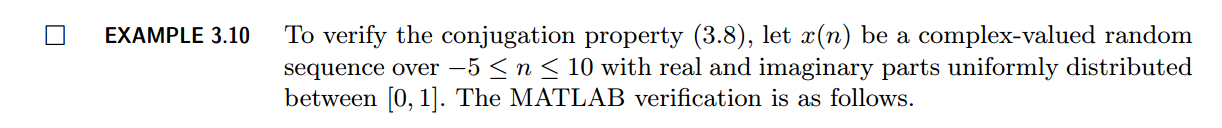
用到的性质
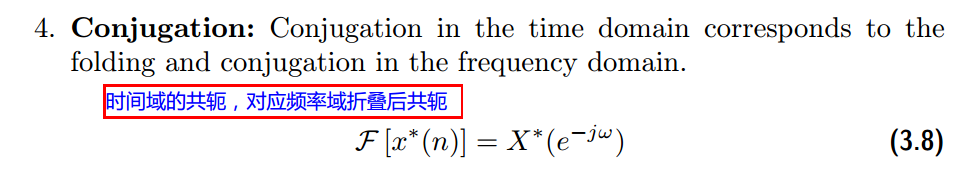
上代码:
n = -5:10; x = rand(1,length(n)) + j * rand(1,length(n));
k = -100:100; w = (pi/100)*k; % freqency between -pi and +pi , [0,pi] axis divided into 101 points.
X = x * (exp(-j*pi/100)) .^ (n'*k); % DTFT of x % conjugation property
y = conj(x); % signal conjugation
Y = y * (exp(-j*pi/100)) .^ (n'*k); % DTFT of y magX = abs(X); angX = angle(X); realX = real(X); imagX = imag(X);
magY = abs(Y); angY = angle(Y); realY = real(Y); imagY = imag(Y); %verification
Y_check = conj(fliplr(X)); % conj(X(-w)) DTFT flip first, then conjugation
error = max(abs(Y-Y_check)); % Difference figure('NumberTitle', 'off', 'Name', 'x & y sequence')
set(gcf,'Color','white');
subplot(2,2,1); stem(n,real(x)); title('x sequence Real Part'); xlabel('n'); ylabel('Real x(n)'); grid on;
subplot(2,2,2); stem(n,imag(x)); title('x sequence Imaginary Part'); xlabel('n'); ylabel('Imaginary x(n))'); grid on;
subplot(2,2,3); stem(n,real(y)); title('y sequence Real Part'); xlabel('n'); ylabel('Real y(n)'); grid on;
subplot(2,2,4); stem(n,imag(y)); title('y sequence Imaginary Part'); xlabel('n'); ylabel('Imaginary y(n))'); grid on; %% ----------------------------------------------------------------
%% START Graphical verification
%% ----------------------------------------------------------------
figure('NumberTitle', 'off', 'Name', 'X Y compare theirs Magnitude and Angle');
set(gcf,'Color','white');
subplot(2,2,1); plot(w/pi,magX); grid on; axis([-1,1,0,12]);
xlabel('frequency in \pi units'); ylabel('|X|'); title('Magnitude of X ');
subplot(2,2,2); plot(w/pi,angX/pi); grid on; axis([-1,1,-1,1]);
xlabel('frequency in \pi units'); ylabel('Radians/\pi'); title('Angle of X '); subplot(2,2,3); plot(w/pi,magY); grid on; axis([-1,1,0,12]);
xlabel('frequency in \pi units'); ylabel('|Y|'); title('Magnitude of Y ');
subplot(2,2,4); plot(w/pi,angY/pi); grid on; axis([-1,1,-1,1]);
xlabel('frequency in \pi units'); ylabel('Radians/\pi'); title('Angle of Y '); %% ----------------------------------------------------------------
%% END Graphical verification
%% ----------------------------------------------------------------
运行结果:
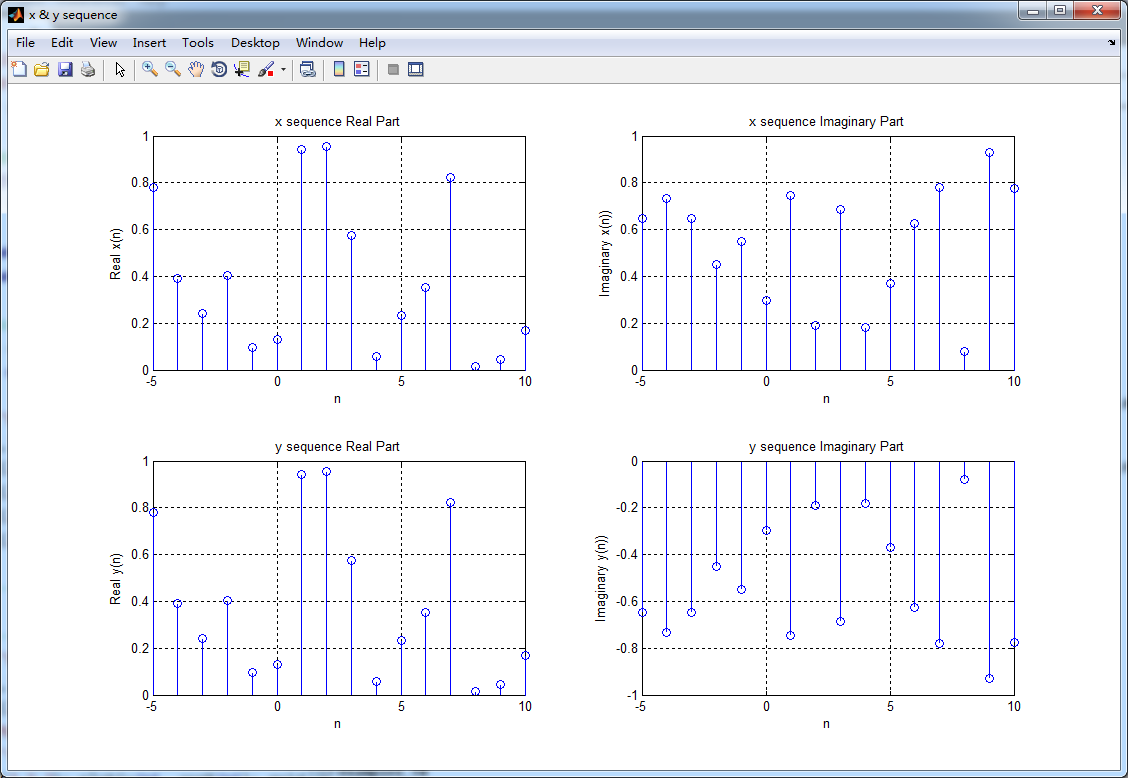
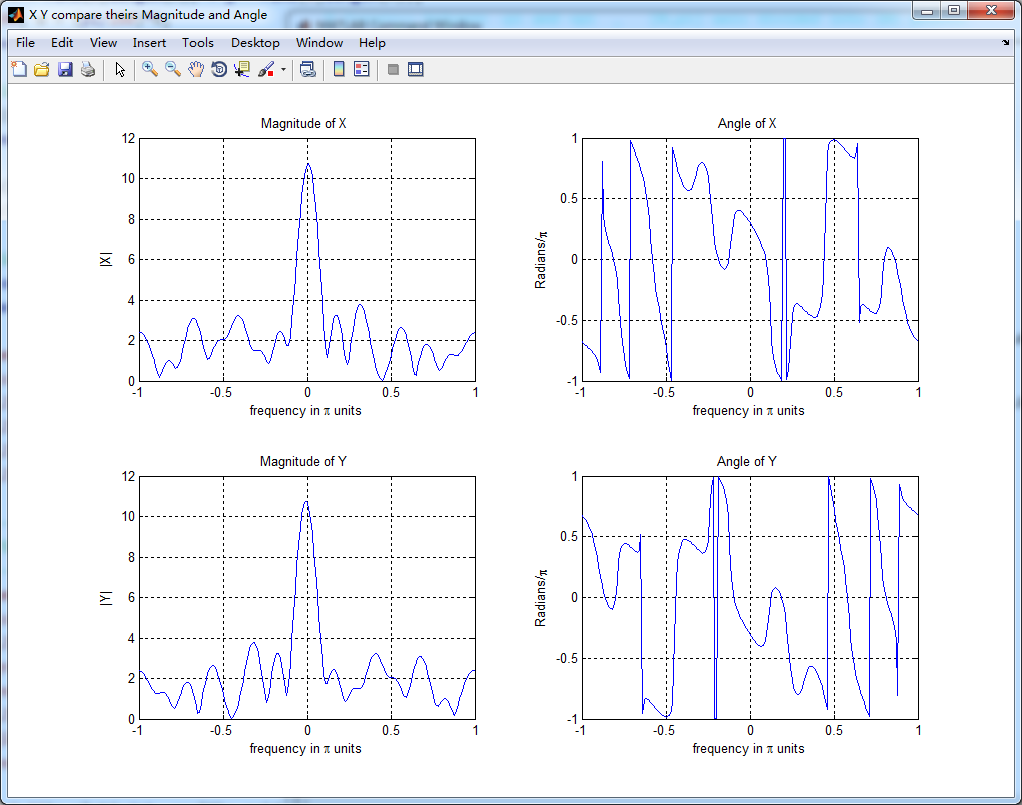
DSP using MATLAB 示例 Example3.10的更多相关文章
- DSP using MATLAB 示例Example3.21
代码: % Discrete-time Signal x1(n) % Ts = 0.0002; n = -25:1:25; nTs = n*Ts; Fs = 1/Ts; x = exp(-1000*a ...
- DSP using MATLAB 示例 Example3.19
代码: % Analog Signal Dt = 0.00005; t = -0.005:Dt:0.005; xa = exp(-1000*abs(t)); % Discrete-time Signa ...
- DSP using MATLAB示例Example3.18
代码: % Analog Signal Dt = 0.00005; t = -0.005:Dt:0.005; xa = exp(-1000*abs(t)); % Continuous-time Fou ...
- DSP using MATLAB 示例Example3.23
代码: % Discrete-time Signal x1(n) : Ts = 0.0002 Ts = 0.0002; n = -25:1:25; nTs = n*Ts; x1 = exp(-1000 ...
- DSP using MATLAB示例Example3.16
代码: b = [0.0181, 0.0543, 0.0543, 0.0181]; % filter coefficient array b a = [1.0000, -1.7600, 1.1829, ...
- DSP using MATLAB 示例 Example3.13
上代码: w = [0:1:500]*pi/500; % freqency between 0 and +pi, [0,pi] axis divided into 501 points. H = ex ...
- DSP using MATLAB 示例 Example3.12
用到的性质 代码: n = -5:10; x = sin(pi*n/2); k = -100:100; w = (pi/100)*k; % freqency between -pi and +pi , ...
- DSP using MATLAB 示例 Example3.11
用到的性质 上代码: n = -5:10; x = rand(1,length(n)); k = -100:100; w = (pi/100)*k; % freqency between -pi an ...
- DSP using MATLAB 示例Example3.8
代码: x = rand(1,11); n = 0:10; k = 0:500; w = (pi/500)*k; % [0,pi] axis divided into 501 points. X = ...
随机推荐
- 魅族MX3\MX2 在MTP模式下恢复手机误删数据教程
昨天帮室友的魅族mx3升级系统,结果不小心把他手机里的照片删了.但是自从flyme升级到3后,以前的U盘模式就改成了MTP模式,这样再连接电脑后就没办法用电脑上的数据恢复软件恢复数据了,因为压根就检测 ...
- 【编程题目】n 个骰子的点数
67.俩个闲玩娱乐(运算).2.n 个骰子的点数.把 n 个骰子扔在地上,所有骰子朝上一面的点数之和为 S.输入 n,打印出 S 的所有可能的值出现的概率. 思路:用递归把每个骰子的可能情况变量,记录 ...
- 让UserControl能显示焦点状态
'set the control can display the focus status Protected Overrides Sub OnGotFocus(ByVal e As System.E ...
- mongodb3.x用户角色
用户和角色是多对多的关系,一个用户可以对应多个角色,一个角色可以拥有多个用户.用户角色的不同对应的权限也是不一样的.下面是一些分配给用户的常见的角色. read ...
- JAVA addShutdownHook测试
public static void main(String[] args) { System.out.println("1111111111"); try { Thread.sl ...
- Web.Config如何输入特殊字符
- Linq查询
//Linq查询 List<A1> a1 = new List<A1>(); a1.Add(, Name = , Gender = true }); a1.Add(, Name ...
- python基础——高阶函数
python基础——高阶函数 高阶函数英文叫Higher-order function.什么是高阶函数?我们以实际代码为例子,一步一步深入概念. 变量可以指向函数 以Python内置的求绝对值的函数a ...
- c语言中的浮点数
一.浮点数常量(小数) 0.11L, 0.0f ,0.0,1.88,2.5f ,0.188E1 E3表示103 比如 1.88E 3=1.88*1000=1880.0f E-3表示10- ...
- iOS 文档分享相关
在非系统预览情况下 指定文件打开系统分享菜单 NSString *savedPath = [NSHomeDirectory() stringByAppendingString:[NSString s ...
