SpringBoot + thymeleaf 实现分页
SpringBoot结合Thymeleaf实现分页,很方便。
效果如下
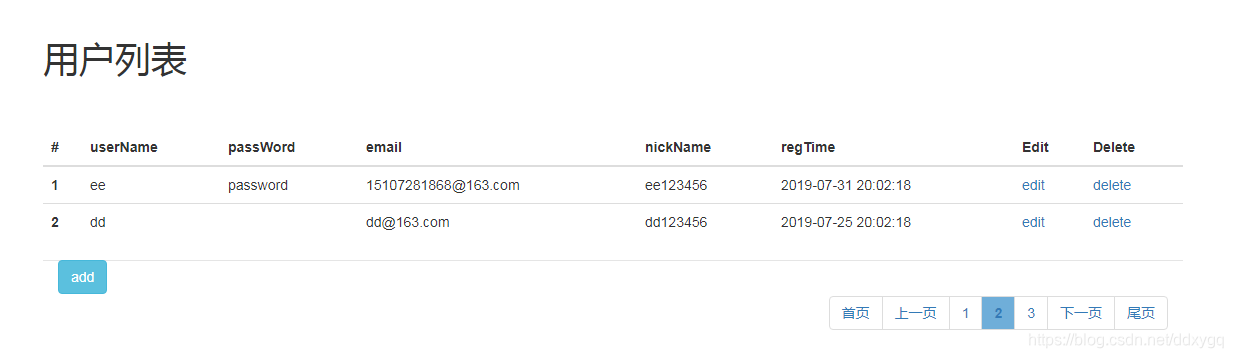
后台代码
项目结构
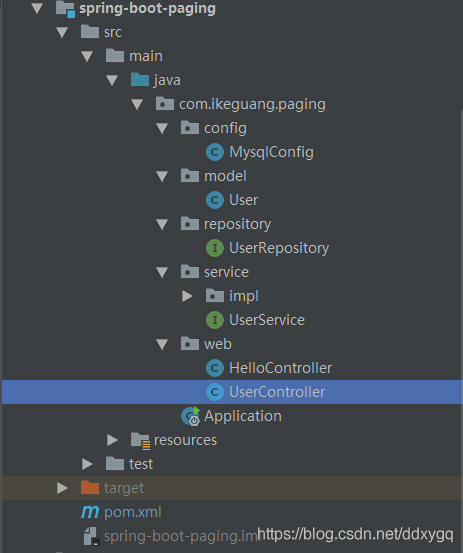
1. 数据库Config
由于hibernate自动建表字符集为latin不能插入中文,故需要在application.properties中指定:spring.jpa.properties.hibernate.dialect=com.ikeguang.paging.config.MysqlConfig。
MysqlConfig.java代码:
package com.ikeguang.paging.config;
import org.hibernate.dialect.MySQL5Dialect;
import org.springframework.stereotype.Component;
/**
* @ Author: keguang
* @ Date: 2019/7/16 9:58
* @ version: v1.0.0
* @ description: 解决hibernate自动建表字符集为latin不能插入中文的问题。
*/
@Component
@SuppressWarnings("deprecation")
public class MysqlConfig extends MySQL5Dialect{
@Override
public String getTableTypeString() {
return "ENGINE=InnoDB DEFAULT CHARSET=utf8";
}
}
2. 实体类Model
package com.ikeguang.paging.model;
import javax.persistence.Column;
import javax.persistence.Entity;
import javax.persistence.GeneratedValue;
import javax.persistence.Id;
import java.io.Serializable;
/**
* @ Author: keguang
* @ Date: 2019/6/24 20:18
* @ version: v1.0.0
* @ description:
*/
@Entity
public class User implements Serializable{
private static final long serialVersionUID = 1L;
@Id
@GeneratedValue
private Long id;
@Column(nullable = false, unique = true)
private String userName;
@Column(nullable = false)
private String passWord;
@Column(nullable = false, unique = true)
private String email;
@Column(nullable = true, unique = true)
private String nickName;
@Column(nullable = false)
private String regTime;
public User(){}
public User(String userName, String passWord, String email, String nickName, String regTime) {
this.userName = userName;
this.passWord = passWord;
this.email = email;
this.nickName = nickName;
this.regTime = regTime;
}
// 省略了必须的getter、setter方法
}
3. Jpa操作数据库
UserRepository.java代码
package com.ikeguang.paging.repository;
import com.ikeguang.paging.model.User;
import org.springframework.data.jpa.repository.JpaRepository;
/**
* @ Author: keguang
* @ Date: 2019/7/18 10:23
* @ version: v1.0.0
* @ description:
*/
public interface UserRepository extends JpaRepository<User, Long>{
User findById(long id);
void deleteById(long id);
}
4. service层
UserService代码
package com.ikeguang.paging.service;
import com.ikeguang.paging.model.User;
import org.springframework.data.domain.Page;
/**
* @ Author: keguang
* @ Date: 2019/7/18 10:26
* @ version: v1.0.0
* @ description:
*/
public interface UserService {
Page<User> getUserList(int pageNum, int pageSize);
User findUserById(long id);
void save(User user);
void edit(User user);
void delete(long id);
}
service实现层
UserServiceImpl.java代码
package com.ikeguang.paging.service.impl;
import com.ikeguang.paging.model.User;
import com.ikeguang.paging.repository.UserRepository;
import com.ikeguang.paging.service.UserService;
import org.springframework.beans.factory.annotation.Autowired;
import org.springframework.data.domain.Page;
import org.springframework.data.domain.PageRequest;
import org.springframework.data.domain.Pageable;
import org.springframework.data.domain.Sort;
import org.springframework.stereotype.Service;
/**
* @ Author: keguang
* @ Date: 2019/7/18 10:27
* @ version: v1.0.0
* @ description:
*/
@Service
public class UserServiceImpl implements UserService {
@Autowired
private UserRepository userRepository;
@Override
public Page<User> getUserList(int pageNum, int pageSize) {
Sort sort = new Sort(Sort.Direction.DESC, "id");
Pageable pageable = PageRequest.of(pageNum, pageSize, sort);
Page<User> users = userRepository.findAll(pageable);
return users;
}
@Override
public User findUserById(long id) {
return userRepository.findById(id);
}
@Override
public void save(User user) {
userRepository.save(user);
}
@Override
public void edit(User user) {
userRepository.save(user);
}
@Override
public void delete(long id) {
userRepository.deleteById(id);
}
}
5. Controller层
UserController .java代码
package com.ikeguang.paging.web;
import com.ikeguang.paging.model.User;
import com.ikeguang.paging.service.UserService;
import org.springframework.data.domain.Page;
import org.springframework.stereotype.Controller;
import org.springframework.ui.Model;
import org.springframework.web.bind.annotation.RequestMapping;
import org.springframework.web.bind.annotation.RequestParam;
import javax.annotation.Resource;
import java.util.Iterator;
/**
* @ Author: keguang
* @ Date: 2019/7/18 10:29
* @ version: v1.0.0
* @ description:
*/
@Controller
public class UserController {
@Resource
UserService userService;
@RequestMapping("/")
public String index() {
return "redirect:/list";
}
@RequestMapping("/list")
public String list(Model model, @RequestParam(value = "pageNum", defaultValue = "0") int pageNum, @RequestParam(value = "pageSize", defaultValue = "2") int pageSize) {
System.out.println("============================");
Page<User> users=userService.getUserList(pageNum, pageSize);
System.out.println("总页数" + users.getTotalPages());
System.out.println("当前页是:" + pageNum);
System.out.println("分页数据:");
Iterator<User> u = users.iterator();
while (u.hasNext()){
System.out.println(u.next().toString());
}
model.addAttribute("users", users);
return "user/list";
}
@RequestMapping("/toAdd")
public String toAdd() {
return "user/userAdd";
}
@RequestMapping("/add")
public String add(User user) {
userService.save(user);
return "redirect:/list";
}
@RequestMapping("/toEdit")
public String toEdit(Model model,Long id) {
User user=userService.findUserById(id);
model.addAttribute("user", user);
return "user/userEdit";
}
@RequestMapping("/edit")
public String edit(User user) {
userService.edit(user);
return "redirect:/list";
}
@RequestMapping("/delete")
public String delete(Long id) {
userService.delete(id);
return "redirect:/list";
}
}
application.properties配置文件
主要配制了mysql数据源,数据库驱动com.mysql.cj.jdbc.Driver,对于mysql-connector-java用的6.0以上的,如果用com.mysql.jdbc.Driver,就会报错。
spring.datasource.url=jdbc:mysql://localhost/test?useUnicode=true&characterEncoding=utf-8&serverTimezone=UTC&useSSL=true
spring.datasource.username=root
spring.datasource.password=root
spring.datasource.driver-class-name=com.mysql.cj.jdbc.Driver
# 表不存在则新建表
spring.jpa.properties.hibernate.hbm2ddl.auto=update
spring.jpa.properties.hibernate.dialect=com.ikeguang.paging.config.MysqlConfig
spring.jpa.show-sql= true
spring.thymeleaf.cache=false
模板文件
这里用了bootstrap.css里面的样式。这里主要展示一下分页代码,前面的table主要装一个Pageable的N条数据,接着是一个add添加数据的按钮,最下面就是分页部分,主要有5部分:首页,上一页,中间页,下一页,尾页。
<!DOCTYPE html>
<html lang="en" xmlns:th="http://www.thymeleaf.org">
<head>
<meta charset="UTF-8"/>
<title>userList</title>
<link rel="stylesheet" th:href="@{/css/bootstrap.css}"></link>
</head>
<body class="container">
<br/>
<h1>用户列表</h1>
<br/><br/>
<div class="with:80%">
<table class="table table-hover">
<thead>
<tr>
<th>#</th>
<th>userName</th>
<th>passWord</th>
<th>email</th>
<th>nickName</th>
<th>regTime</th>
<th>Edit</th>
<th>Delete</th>
</tr>
</thead>
<tbody>
<tr th:each="user : ${users}">
<th scope="row" th:text="${userStat.index + 1}">1</th>
<td th:text="${user.userName}">neo</td>
<td th:text="${user.passWord}">Otto</td>
<td th:text="${user.email}">6</td>
<td th:text="${user.nickName}">6</td>
<td th:text="${user.regTime}">6</td>
<td><a th:href="@{/toEdit(id=${user.id})}">edit</a></td>
<td><a th:href="@{/delete(id=${user.id})}">delete</a></td>
</tr>
</tbody>
</table>
</div>
<div class="form-group">
<div class="col-sm-2 control-label">
<a href="/toAdd" th:href="@{/toAdd}" class="btn btn-info">add</a>
</div>
</div>
<div class="modal-footer no-margin-top">
<ul class="pagination pull-right no-margin">
<!-- 首页 -->
<li>
<a th:href="'/list?pageNum=0'">首页</a>
</li>
<!-- 上一页 -->
<li th:if="${users.hasPrevious()}">
<a th:href="'/list?pageNum=' + ${users.previousPageable().getPageNumber()}" th:text="上一页"></a>
</li>
<!-- 中间页 -->
<li th:each="pageNum:${#numbers.sequence(0, users.getTotalPages() - 1)}">
<a th:href="'/list?pageNum=' + ${pageNum}" th:text="${pageNum + 1}" th:if="${pageNum ne users.pageable.getPageNumber()}"></a>
<a th:href="'/list?pageNum=' + ${pageNum}" th:text="${pageNum + 1}" th:if="${pageNum eq users.pageable.getPageNumber()}" th:style="'font-weight:bold;background: #6faed9;'"></a>
</li>
<!-- 下一页 -->
<li th:if="${users.hasNext()}">
<a th:href="'/list?pageNum=' + ${users.nextPageable().getPageNumber()}" th:text="下一页"></a>
</li>
<!-- 尾页 -->
<li>
<a th:href="'/list?pageNum=' + ${users.getTotalPages() - 1}">尾页</a>
</li>
</ul>
</div>
</body>
</html>
代码Github
代码的Github地址:代码地址
SpringBoot + thymeleaf 实现分页的更多相关文章
- java+springBoot+Thymeleaf+vue分页组件的定义
导读 本篇着重介绍java开发环境下,如何写一个vue分页组件,使用到的技术点有java.springBoot.Thymeleaf等: 分页效果图 名称为vuepagerbasic的分页组件,只包含上 ...
- springboot+thymeleaf+pageHelper带条件分页查询
html层 <div> <a class="num"><b th:text="'共 '+ ${result.resultMap['pages ...
- org.springframework.expression.spel.SpelEvaluationException: EL1004E: Method call: Method service() cannot be found on com.my.blog.springboot.thymeleaf.util.MethodTest type
前言 本文中提到的解决方案,源码地址在:springboot-thymeleaf,希望可以帮你解决问题. 至于为什么已经写了一篇文章thymeleaf模板引擎调用java类中的方法,又多此一举的单独整 ...
- springboot+thymeleaf简单使用
关于springboot想必很多人都在使用,由于公司项目一直使用的是SpringMVC,所以自己抽空体验了一下springboot的简单使用. 环境搭建 springbooot的环境搭建可以说很灵活, ...
- SpringBoot thymeleaf使用方法,thymeleaf模板迭代
SpringBoot thymeleaf使用方法,thymeleaf模板迭代 SpringBoot thymeleaf 循环List.Map ============================= ...
- SpringBoot thymeleaf模板页面没提示,SpringBoot thymeleaf模板插件安装
SpringBoot thymeleaf模板插件安装 SpringBoot thymeleaf模板Html页面没提示 SpringBoot thymeleaf模板页面没提示 SpringBoot t ...
- SpringBoot thymeleaf模板版本,thymeleaf模板更换版本
SpringBoot thymeleaf模板版本 thymeleaf模板更换版本 修改thymeleaf模板版本 ================================ ©Copyright ...
- Springboot+Thymeleaf框架的button错误
---恢复内容开始--- 在做公司项目时,遇到了一个Springboot+Thymeleaf框架问题: 使用框架写网站时,没有标明type类型的button默认成了‘submit’类型,每次点击按钮都 ...
- SpringBoot+Thymeleaf+iView
SpringBoot+Thymeleaf参考: https://www.cnblogs.com/kibana/p/10236187.html 1.Controller: package cn.mmwe ...
随机推荐
- Mybatis那些事-拦截器(Plugin+Interceptor)
作者:yhjyumi的专栏 数据权限实现(Mybatis拦截器+JSqlParser) Mybatis的拦截器实现机制,使用的是JDK的InvocationHandler. 当我们调用Paramete ...
- C# 截取屏幕方法
this.Visible = false; System.Threading.Thread.Sleep(); Bitmap bit = new Bitmap(Screen.PrimaryScreen. ...
- 将网页上指定的表单的数据导入到excel中
很多时候,我们想要将网页上显示的信息,导入到Excel中,但是很多时候无法下手.可是,这个时候,下面这个例子会帮你大忙了. 将html表单指定内容导出到EXCEL中. <!DOCTYPE HTM ...
- springboot2.0入门(三)----定义编程风格+jackjson使用+postMan测试
一.RESTFul风格API 1.优点: )看Url就知道要什么资源 )看http method就知道针对资源干什么 )看http status code就知道结果如何 HTTP方法体现对资源的操作: ...
- detach([expr]) 从DOM中删除所有匹配的元素。
detach([expr]) 概述 从DOM中删除所有匹配的元素.大理石构件 这个方法不会把匹配的元素从jQuery对象中删除,因而可以在将来再使用这些匹配的元素.与remove()不同的是,所有绑定 ...
- Laravel 事件侦听的几个方法 [Trait, Model boot(), Observer Class]
1 Trait 1.1 可以在 Trait 中定义一个静态的 bootFooBar() 方法,注:FooBar 是你的 Trait 名称 namespace App\Traits; use App\A ...
- iosselect插件
好用的时间选择器/地址选择器插件 iosselect.js
- 图论小专题B
2 树 2.1 树的定义 一个只有\(N-1\)条边,且任意两个点连通的图叫做树.通过这样定义的树往往是一棵无根树,而我们通常会任意选定一个根节点使其变成有根树.有根树可以定义"父亲和儿子& ...
- CF1204C
CF1204C-Anna, Svyatoslav and Maps 题意: 题目传送门 不想说了,阅读题. 解法: 先用floyd跑出各顶点间的最短路.把p(1)加入答案,然后沿着题目给的路径序列遍历 ...
- mitmproxy修改二级代理
第一步 mitmweb --mode upstream:http://114.240.101.242:5672 -s server.py 第二步 def request(self, flow: mit ...
