am335x system upgrade kernel gpio(九)
1 Hardware Overview
gpio interface,pin map:
AM335X_I2C0_W_C----------------------MCASP0_AXR1
/*4g-power*/
AM335X_MMC2_DAT0------------------GPMC_A1
/*4g-reset*/
AM335X_MMC2_DAT2------------------GPMC_A3
/*wifi-led*/
AM335X_WIFI------------------------------GPMC_A2
/*system-led*/
AM335X_XDMA_EVENT_INTR1------XDMA_EVENT_INTR1
/*key2 button*/
AM335X_SPI0_CS1-----------------------SPI0_CS1
2 GPIO DRIVER Overview
The gpio-leds driver provide userspace access gpio interface, for example: /sys/class/leds/4g-reset dir, under the dir have brightness、trigger, led trigger mode current triggers are:
"backlight" - LED will act as a back-light, controlled by the framebuffer system
"default-on" - LED will turn on (but for leds-gpio see "default-state"
property in Documentation/devicetree/bindings/gpio/led.txt)
"heartbeat" - LED "double" flashes at a load average based rate
"disk-activity" - LED indicates disk activity
"ide-disk" - LED indicates IDE disk activity (deprecated),in new implementations use "disk-activity"
"timer" - LED flashes at a fixed, configurable rate

The gpio driver can be used to pullup/pulldown led(io) from the User interface as shown by the below diagram..
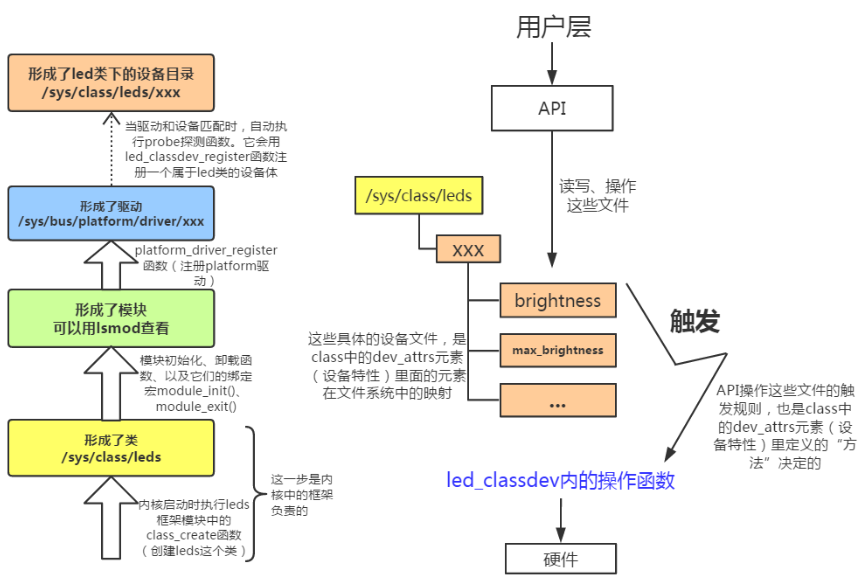
3 Kernel GPIO porting
PIN MUX
user_leds_s0: user_leds_s0 {
pinctrl-single,pins = <
AM33XX_IOPAD(0x9a8, PIN_OUTPUT_PULLUP | MUX_MODE7) /* mcasp0_axr1.gpio3_20 ----> eeprom_write_control*/
AM33XX_IOPAD(0x844, PIN_OUTPUT_PULLUP | MUX_MODE7) /* gpmc_a1.gpio1_17 ----> 4g-power*/
AM33XX_IOPAD(0x84c, PIN_OUTPUT_PULLUP | MUX_MODE7) /* gpmc_a3.gpio1_19 ---->4g-reset*/
AM33XX_IOPAD(0x848, PIN_OUTPUT_PULLUP | MUX_MODE7) /* gpmc_a2.gpio1_18 ---->wifi-led*/
AM33XX_IOPAD(0x9b4, PIN_OUTPUT_PULLUP | MUX_MODE7) /* xdma_event_intr1.gpio0_20 ---->system-led*/
AM33XX_IOPAD(0x960, PIN_INPUT_PULLUP | MUX_MODE7) /* spi0_cs1.gpio0_6 ----> button */
>;
};
GPIO DTS NODE
leds {
pinctrl-names = "default";
pinctrl-0 = <&user_leds_s0>;
compatible = "gpio-leds";
led1 {
label = "heartbeat";
gpios = <&gpio0 20 GPIO_ACTIVE_HIGH>;
linux,default-trigger = "heartbeat";
};
led2 {
label = "eeprom-write-control";
gpios = <&gpio3 20 GPIO_ACTIVE_HIGH>;
default-state = "off";
};
led3 {
label = "4g-power";
gpios = <&gpio1 17 GPIO_ACTIVE_HIGH>;
default-state = "on";
};
led4 {
label = "4g-reset";
gpios = <&gpio1 19 GPIO_ACTIVE_HIGH>;
default-state = "off";
};
led5 {
label = "wif-led";
gpios = <&gpio1 18 GPIO_ACTIVE_HIGH>;
linux,default-trigger = "heartbeat";
default-state = "off";
};
};
4 User Space Interface
root@am335x-evm:/sys/class/leds/4g-reset# ls
brightness device max_brightness power subsystem trigger uevent
am335x system upgrade kernel gpio(九)的更多相关文章
- am335x system upgrade kernel tf(五)
1 Scope of Document This document describes TF hardware design 2 Requiremen 2.1 Functi ...
- am335x system upgrade kernel ethernet(四)
1 Scope of Document This document describes ethernet hardware design and porting KZS8081 to ubo ...
- am335x system upgrade kernel can(八)
1 Scope of Document This document describes can bus hardware design and can bus driver developm ...
- am335x system upgrade kernel uart(七)
1 Scope of Document This document describes UART hardware design, uart driver porting 2 Re ...
- am335x system upgrade kernel i2c rtc eeprom(六)
1 Scope of Document This document describes i2c bus hardware design and support i2c-devices: ee ...
- am335x system upgrade kernel ec20 simcom7600ce(十一)
1 Scope of Document This document describes 4G hardware design, support quectel ec20 4G module/ ...
- am335x system upgrade kernel usb stroage(十)
1 Scope of Document This document describes USB hardware design, support stardard usb2.0 port o ...
- am335x system upgrade kernel f-ram fm25l16b(十六)
1 Scope of Document This document describes SPI F-RAM hardware design 2 Requiremen 2.1 ...
- am335x system upgrade kernel emmc(十八)
1 Scope of Document This document describes EMMC hardware design 2 Requiremen 2.1 Func ...
随机推荐
- 【Tools】VMware虚拟机三种网络模式详解和操作
目录 00. 目录 01. VMware虚拟机三种网络模式 02. Bridged(桥接模式) 03. NAT(地址转换模式) 04. Host-Only(仅主机模式) 00. 目录 @ 参考:htt ...
- Layui + thymeleaf org.thymeleaf.exceptions.TemplateProcessingException: Could not parse as expression: " 错误解决
解决方法: 1.将layui的代码移动到新的js文件当中,用template模板引擎的方式引入: <script th:src="@{/static/js/facility/mover ...
- Java 哈希表
public int firstUniqChar(String s){ int[] freq=new int[26]; for(int i=0;i<s.length();i++){ freq[s ...
- Lucene BooleanQuery中的Occur.MUST与Occur.Should
https://www.cnblogs.com/weipeng/archive/2012/04/18/2455079.html 1. 多个MUST的组合不必多说,就是交集 2. MUST和SH ...
- JS权威指南读书笔记(四)
第十章 正则表达式 1 正则表达式直接量定义为包含在一对斜杠(/)之间的字符 a /s$/ == new RegExp("s$") 2 直接量字符:所有字母和数字都是按照字 ...
- 1+X证书学习日志——函数
工具得特点: 1:重复性使用 2:隐藏内部原理(细节) 3:选择性应用 创建函数: 1:关键字 function 函数名称(){ } 2:字面量创建 var fn = function(){ } 3: ...
- 查询本地ip以及ip地址库查询
四种方法查询本地ip from urllib2 import urlopen from json import load my_ip = urlopen('http://ip.42.pl/raw'). ...
- Invalid escape sequence at line 1 column 29 path $[0].name
编译报错:Invalid escape sequence at line 1 column 29 path $[0].name 解决:grade.properties 文件下 org.gradle.j ...
- oracle in和exists区别
in和exists http://oraclemine.com/sql-exists-vs-in/ https://www.techonthenet.com/oracle/exists.php htt ...
- linux各种服务的搭建
https://blog.csdn.net/qq_33571718/article/details/81543408 VPN --linux服务搭建 https://blog.csdn.net/ ...
