vue-router路由嵌套的使用
vue-router路由嵌套的使用,以及子路由中设置默认路由:
项目结构:
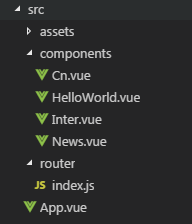
在/src/App.vue文件中:
<template>
<div id="app">
<router-link to="/">首页</router-link>
<router-link to="/news">新闻</router-link>
<router-view/>
</div>
</template> <script>
export default {
name: 'App'
}
</script> <style> </style>
在HellowWorld.vue文件中:
<template>
<div class="hello">
hello
</div>
</template> <script>
export default {
beforeRouteEnter (to, from, next) {
console.log('/ beforeRouteEnter');
next();
},
beforeRouteLeave (to, from, next) {
console.log('/ beforeRouteLeave');
next();
},
name: 'HelloWorld',
data () {
return {
msg: 'Welcome to Your Vue.js App'
}
}
}
</script> <!-- Add "scoped" attribute to limit CSS to this component only -->
<style scoped> </style>
在News.vue文件中:
<template>
<div class="news">
<router-link to="/news/cn">国内新闻</router-link>
<router-link to="/news/inter">国际新闻</router-link>
<router-view></router-view>
</div>
</template> <script>
export default { }
</script> <style>
.news{
margin:30px auto;
width:300px;
}
</style>
在Cn.vue文件中:
<template>
<div class="cn">
国内新闻
</div>
</template> <script>
export default { }
</script> <style> </style>
在Inter.vue文件中:
<template>
<div class="inter">
inter国际
</div>
</template> <script>
export default { }
</script> <style> </style>
在/router/index.js文件中,使用路由嵌套:
import Vue from 'vue'
import Router from 'vue-router' Vue.use(Router) export default new Router({
routes: [
{
path: '/',
name: 'HelloWorld',
component: ()=>import(/* webpackChunkName 'home' */'@/components/HelloWorld'),
beforeRouteEnter (to, from, next) {
console.log('router / beforeRouteEnter');
next();
},
beforeRouteLeave (to, from, next) {
console.log('router / beforeRouteLeave');
next();
},
beforeEnter: (to, from, next) => {
console.log('router / beforeEnter');
next();
}
},
{
path: '/news',
name: 'News',
component: ()=>import(/* webpackChunkName 'News' */'@/components/News'),
children:[
{
path:'cn',
name: 'cn',
component: ()=>import(/* webpackChunkName 'cn' */'@/components/Cn'),
},
{
path:'inter',
name: 'inter',
component: ()=>import(/* webpackChunkName 'inter' */'@/components/Inter'),
},
{path: '/news', redirect: 'cn'},
]
}, ]
})
效果如下:
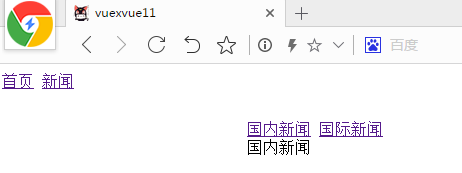
vue-router路由嵌套的使用的更多相关文章
- 前端MVC Vue2学习总结(八)——Vue Router路由、Vuex状态管理、Element-UI
一.Vue Router路由 二.Vuex状态管理 三.Element-UI Element-UI是饿了么前端团队推出的一款基于Vue.js 2.0 的桌面端UI框架,手机端有对应框架是 Mint U ...
- vue学习路由嵌套
1. 路由嵌套和参数传递 传参的两种形式: a.查询字符串:login?name=tom&pwd=123 {{$route.query}} ------ <li><route ...
- Vue系列:Vue Router 路由梳理
Vue Router 是 Vue.js 官方的路由管理器.它和 Vue.js 的核心深度集成,让构建单页面应用变得易如反掌.包含的功能有: 嵌套的路由/视图表 模块化的.基于组件的路由配置 路由参数. ...
- 04 Vue Router路由管理器
路由的基本概念与原理 Vue Router Vue Router (官网: https://router.vuejs.org/zh/)是Vue.js 官方的路由管理器. 它和vue.js的核心深度集成 ...
- Vue Router路由管理器介绍
参考博客:https://www.cnblogs.com/avon/p/5943008.html 安装介绍:Vue Router 版本说明 对于 TypeScript 用户来说,vue-router@ ...
- vue.js路由嵌套
<!DOCTYPE html> <html> <head> <title></title> <meta charset="u ...
- Vue Router 路由守卫:完整的导航解析流程
完整的导航解析流程 1 导航被触发. 2 在失活的组件里调用离开守卫. 3 调用全局的 beforeEach 守卫. 4 在重用的组件里调用 beforeRouteUpdate 守卫 (2.2+). ...
- Vue Router路由守卫妙用:异步获取数据成功后再进行路由跳转并传递数据,失败则不进行跳转
问题引入 试想这样一个业务场景: 在用户输入数据,点击提交按钮后,这时发起了ajax请求,如果请求成功, 则跳转到详情页面并展示详情数据,失败则不跳转到详情页面,只是在当前页面给出错误消息. 难点所在 ...
- vue 多级路由嵌套后打开页面是空白
在多层路由嵌套时,一级子目录必须有一个页面并且添加一具<router-view>,否则路由跳转页面为空,没有任何显示 来自为知笔记(Wiz)
- Vue Router 路由实现原理
一.概念 通过改变 URL,在不重新请求页面的情况下,更新页面视图. 二.实现方式 更新视图但不重新请求页面,是前端路由原理的核心之一,目前在浏览器环境中这一功能的实现主要有2种方式: 1.Hash ...
随机推荐
- ASIHTTPRequest中文入门教程全集 http://www.zpluz.com/thread-3284-1-1.html
本文转载至 目录 3 第 1 章 创建和运行请求 5 1.1. 创建一个同步请求 5 1.2. 创建一个异步请求 5 1.3. 使用程序块(blocks ) 6 1.4. 使用 ...
- D - Invitation Cards
D - Invitation Cards Time Limit:8000MS Memory Limit:262144KB 64bit IO Format:%lld & %llu ...
- EventLoop(netty源码死磕4)
精进篇:netty源码 死磕4-EventLoop的鬼斧神工 目录 1. EventLoop的鬼斧神工 2. 初识 EventLoop 3. Reactor模式回顾 3.1. Reactor模式的组 ...
- Linux学习路线指南
转载的,感觉写的挺好的,我自己知识复制了下,忘记了转载地址,抱歉! Linux学习路线指南 很多同学接触Linux不多,对Linux平台的开发更是一无所知.而现在的趋势越来越表明,作为一个优秀的软件开 ...
- ElasticSearch(十七)初识倒排索引
现在有两条document: doc1:I really liked my small dogs, and I think my mom also liked them. doc2:He never ...
- Java语言实现简单FTP软件------>远程文件管理模块的实现(十)
首先看一下界面: 1.远程FTP服务器端的文件列表的显示 将远程的当前目录下所有文件显示出来,并显示文件的属性包括文件名.大小.日期.通过javax.swing.JTable()来显示具体的数据.更改 ...
- 18.Django原生SQL语句查询返回字典
在django中执行自定义语句的时候,返回的结果是一个tuple ,并我不是我所期望的dict.当结果是tuple 时,如果要取得数据,必须知道对应数据在结果集中的序号,用序号的方式去得到值. 如果是 ...
- spark在yarn-cluster上面执行报错
在单机模式下执行成功的spark程序,在yarn上面就报错.异常信息如下: // :: INFO DAGScheduler: Completed ResultTask(, ) // :: INFO D ...
- 淘宝开放平台php-sdk测试 获取淘宝商品信息(转)
今天想使用淘宝开放平台的API获取商品详情,可是以前一直没使用过,看起来有点高深莫测,后然看开发入门,一步一步,还真有点感觉了,然后看示例,还真行了,记下来以后参考.其中遇到问题,后然解决了.因为我已 ...
- Java中的String,StringBuilder,StringBuffer三者的区别(转发:https://www.cnblogs.com/su-feng/p/6659064.html)
最近在学习Java的时候,遇到了这样一个问题,就是String,StringBuilder以及StringBuffer这三个类之间有什么区别呢,自己从网上搜索了一些资料,有所了解了之后在这里整理一下, ...
