opencv学习之路(25)、轮廓查找与绘制(四)——正外接矩形
一、简介
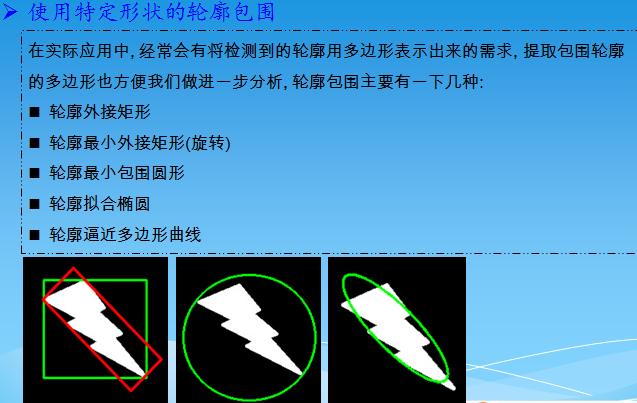

二、外接矩形的查找绘制
#include "opencv2/opencv.hpp"
using namespace cv;
void main()
{
//外接矩形的查找绘制
Mat srcImg =imread("E://12.jpg");
imshow("src",srcImg);
Mat dstImg = srcImg.clone(); //原图备份
cvtColor(srcImg, srcImg, CV_BGR2GRAY); //转为灰度图
threshold(srcImg, srcImg, , , CV_THRESH_BINARY); //二值化 vector<vector<Point>> contours;
vector<Vec4i> hierarcy;
findContours(srcImg, contours, hierarcy, CV_RETR_EXTERNAL, CHAIN_APPROX_NONE); //查找轮廓
vector<Rect> boundRect(contours.size()); //定义外接矩形集合
//drawContours(dstImg, contours, -1, Scalar(0, 0, 255), 2, 8); //绘制轮廓
int x0=, y0=, w0=, h0=;
for(int i=; i<contours.size(); i++)
{
boundRect[i] = boundingRect((Mat)contours[i]); //查找每个轮廓的外接矩形
drawContours(dstImg, contours, i, Scalar(, , ), , ); //绘制轮廓
x0 = boundRect[i].x; //获得第i个外接矩形的左上角的x坐标
y0 = boundRect[i].y; //获得第i个外接矩形的左上角的y坐标
w0 = boundRect[i].width; //获得第i个外接矩形的宽度
h0 = boundRect[i].height; //获得第i个外接矩形的高度
rectangle(dstImg, Point(x0, y0), Point(x0+w0, y0+h0), Scalar(, , ), , ); //绘制第i个外接矩形
}
imshow("boundRect", dstImg);
waitKey();
}
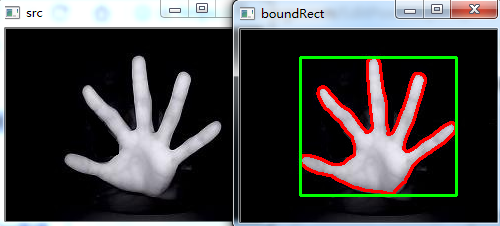
三、分割硬币轮廓并计数
#include "opencv2/opencv.hpp"
#include<iostream>
using namespace cv;
using namespace std;
void main()
{
//分割硬币轮廓
Mat srcImg =imread("E://33.png");
imshow("src", srcImg);
Mat dstImg = srcImg.clone(); //原图备份
cvtColor(srcImg, srcImg, CV_BGR2GRAY); //转为灰度图
threshold(srcImg, srcImg, , , CV_THRESH_BINARY); //二值化
Mat element = getStructuringElement(MORPH_RECT, Size(, ), Point(-, -)); //获得结构元素
dilate(srcImg, srcImg, element); //膨胀操作
imshow("dilate",srcImg); vector<vector<Point>> contours;
vector<Vec4i> hierarcy;
findContours(srcImg, contours, hierarcy, CV_RETR_EXTERNAL, CHAIN_APPROX_NONE); //查找轮廓
vector<Rect> boundRect(contours.size()); //定义外接矩形集合
int x0=, y0=, w0=, h0=,num=;
for(int i=; i<contours.size(); i++)
{
boundRect[i] = boundingRect((Mat)contours[i]); //查找每个轮廓的外接矩形
drawContours(dstImg, contours, i, Scalar(, , ), , ); //绘制轮廓
x0 = boundRect[i].x;
y0 = boundRect[i].y;
w0 = boundRect[i].width;
h0 = boundRect[i].height;
if(w0> && h0>)//筛选
{
rectangle(dstImg, Point(x0, y0), Point(x0+w0, y0+h0), Scalar(, , ), , ); //绘制第i个外接矩形
num++;
}
}
cout<<"硬币数量:"<<num;
imshow("boundRect", dstImg);
waitKey();
}
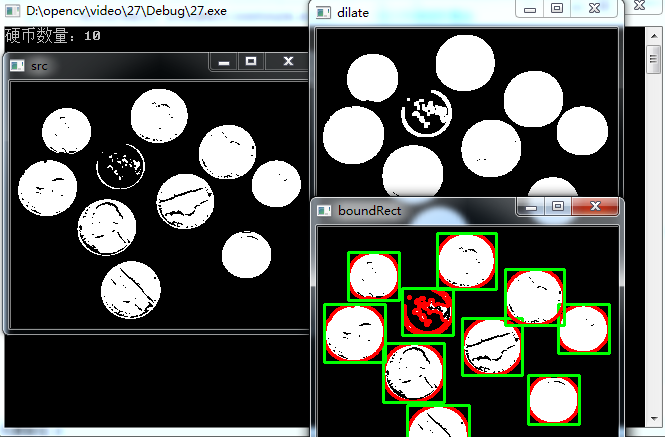
四、简单车牌字符分隔
#include "opencv2/opencv.hpp"
using namespace cv;
void main()
{
//---简单车牌字符分隔
Mat srcImg =imread("E://Car2.jpg");
Mat dstImg = srcImg.clone(); //原图备份
medianBlur(srcImg, srcImg, ); //中值滤波
cvtColor(srcImg, srcImg, CV_BGR2GRAY); //转为灰度图
threshold(srcImg, srcImg, , , CV_THRESH_BINARY); //二值化
imshow("threshold", srcImg);
imwrite("F://car0.jpg", srcImg); vector<vector<Point>> contours;
vector<Vec4i> hierarcy;
findContours(srcImg, contours, hierarcy, CV_RETR_TREE, CHAIN_APPROX_NONE); //查找所有轮廓
vector<Rect> boundRect(contours.size()); //定义外接矩形集合
int x0=, y0=, w0=, h0=;
for(int i=; i<contours.size(); i++)
{
boundRect[i] = boundingRect((Mat)contours[i]); //查找每个轮廓的外接矩形
x0 = boundRect[i].x;
y0 = boundRect[i].y;
w0 = boundRect[i].width;
h0 = boundRect[i].height;
if(w0>srcImg.cols/ && w0<srcImg.cols/ && h0>srcImg.rows/ && h0<srcImg.rows*/)
{
char pic_name[];
sprintf(pic_name, "F:\\%d.bmp", i);
Mat ROI = dstImg(Rect(x0, y0, w0, h0));
imwrite(pic_name, ROI);
rectangle(dstImg, Point(x0, y0), Point(x0+w0, y0+h0), Scalar(, , ), , ); //绘制第i个外接矩形
}
}
imshow("boundRect", dstImg);
waitKey();
}
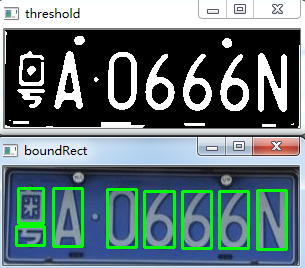
opencv学习之路(25)、轮廓查找与绘制(四)——正外接矩形的更多相关文章
- python学习之路网络编程篇(第四篇)
python学习之路网络编程篇(第四篇) 内容待补充
- opencv学习之路(23)、轮廓查找与绘制(二)——访问轮廓每个点
一.简介 二.画出每个轮廓的每个点 #include "opencv2/opencv.hpp" using namespace cv; void main() { Mat src= ...
- opencv学习之路(22)、轮廓查找与绘制(一)
一.简介 图2 二.代码 #include"opencv2/opencv.hpp" #include<iostream> using namespace std; us ...
- opencv学习之路(29)、轮廓查找与绘制(八)——轮廓特征属性及应用
一.简介 HSV颜色空间(hue色调,saturation饱和度,value亮度) 二.HSV滑动条 #include "opencv2/opencv.hpp" #include ...
- opencv学习之路(26)、轮廓查找与绘制(五)——最小外接矩形
一.简介 二.轮廓最小外接矩形的绘制 #include "opencv2/opencv.hpp" using namespace cv; void main() { //轮廓最小外 ...
- opencv学习之路(37)、运动物体检测(二)
一.运动物体轮廓椭圆拟合及中心 #include "opencv2/opencv.hpp" #include<iostream> using namespace std ...
- opencv学习之路(36)、运动物体检测(一)
一.简介 二.背景减法 图片说明 #include "opencv2/opencv.hpp"using namespace cv; void main() { Mat img1 = ...
- opencv学习之路(28)、轮廓查找与绘制(七)——位置关系及轮廓匹配
一.点与轮廓的距离及位置关系 #include "opencv2/opencv.hpp" #include <iostream> using namespace std ...
- opencv学习之路(27)、轮廓查找与绘制(六)——外接圆、椭圆拟合、逼近多边形曲线、计算轮廓面积及长度、提取不规则轮廓
一.最小外接圆 #include "opencv2/opencv.hpp" #include<iostream> using namespace std; using ...
随机推荐
- nginx 报错 connect() failed (111: Connection refused) while connecting to upstream
公司网站搬迁到新服务器后,发现站点访问不了,network里面提示502,查看相关的server配置,感觉没有什么问题,经过测试发现txt.html.等非php文件能够直接访问,也就是php访问不了, ...
- I - All X
F(x,m) 代表一个全是由数字x组成的m位数字.请计算,以下式子是否成立: F(x,m) mod k ≡ c Input 第一行一个整数T,表示T组数据. 每组测试数据占一行,包含四个数字x,m,k ...
- java个人博客源码
初入博客园,请各位多关照,来而不往非礼也. 如需要源码以及学习内容,qq:1397617269,我看到就回你们资源. 直接给链接: 链接:https://pan.baidu.com/s/1S_awtg ...
- 从vue渲染想到的数组方法
<div id="app"> <ul> <li v-for='item in goods'>{{item}}</li> </u ...
- 多线程之批量插入小demo
多线程之批量插入 背景 昨天在测试mysql的两种批量更新时,由于需要入库大量测试数据,反复执行插入脚本,过程繁琐,档次很低,测试完后我就想着写个批量插入的小demo,然后又想写个多线程的批量插入的d ...
- vue的数据双向绑定和ref获取dom节点
vue是一个MVVM的框架 业务逻辑代码即js部分是model部分, html是view部分. 当model改变的时候,view也会改变 view 改变是,model也会改变 <template ...
- python-获取当前工作路径
1.sys.argv[0] import sys print sys.argv[0]#获得的是当前执行脚本的位置(若在命令行执行的该命令,则为空) 运行结果(在python脚本中执行的结果): F:/ ...
- POJ 2689 - Prime Distance - [埃筛]
题目链接:http://poj.org/problem?id=2689 Time Limit: 1000MS Memory Limit: 65536K Description The branch o ...
- elastricsearch学习笔记
一.基础概念 Elasticsearch有几个核心概念.从一开始理解这些概念会对整个学习过程有莫大的帮助. 接近实时(NRT) Elasticsearch是一个接近实时的搜索平台.这意 ...
- dex2jar反编译dex文件
apk实际是一组文件的压缩包,修改为zip或rar后直接解压可以看到其内部内容,其中classes.dex就是java代码编译后的结果 dex2jar可以实现对该文件的反编译 dex2jar镜像地址: ...
