WPF 对控件进行截图且不丢失范围(转载)
I was recently working on a Surface project at Microsoft (that will be shown at BETT ) and one of the requirements was to provide an external “administration console”. As part of that console I wanted to show an “screenshot” of the current game running on the Surface unit; after playing around for a while it turned out it was pretty straightforward.
We did consider sending over the RAW XAML from the Surface to the Console, but that would potentially have issues when resources weren’t available, so the approach that was taken was to create a JPG screenshot and send it over as a byte array via WCF.
Rendering to a BitmapFrame
The key to this approach is RenderTargetBitmap which allows us to render any WPF Visual to a BitmapFrame as follows:
RenderTargetBitmap renderTarget = new RenderTargetBitmap(, , , , PixelFormats.Pbgra32);
renderTarget.Render(myVisual);
BitmapFrame bitmapFrame = BitmapFrame.Create(renderTarget);
Then from there we can use JpegBitmapEncoder to create a JPG from that BitmapFrame:
JpegBitmapEncoder jpgEncoder = new JpegBitmapEncoder();
jpgEncoder.Frames.Add(bitmapFrame);
Then we can output that JPG to a stream of our choice using the Save() method.
Problems
While this works for many cases, and indeed worked perfectly for the Surface application, we do encounter problems when the source we are rendering has Transforms applied or when it’s not positioned at 0,0. When this occurs the screenshots we take will have the content shifted“out of frame” resulting in black borders, or content missing altogether. The following screenshot demonstrates the problem:
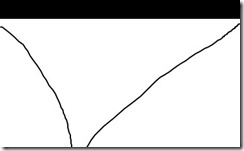
Workaround
To work around the problem we can use a VisualBrush to “draw” our source element onto a new Visual, and render that with our RenderTargetBitmap:
DrawingVisual drawingVisual = new DrawingVisual();
DrawingContext drawingContext = drawingVisual.RenderOpen();
using (drawingContext)
{
drawingContext.DrawRectangle(sourceBrush, null, new Rect(new Point(, ), new Point(, )));
}
renderTarget.Render(drawingVisual);
It’s not ideal, but I’ve yet to find a better workaround for it.
Putting it all Together
To make it more useful, we can wrap the whole lot up into a Extension Method. Rather than extending Visual, I’ve chosen to use UIElement so I have access to the RenderSize to calculate the required size of the output bitmap. I’ve also included parameters to scale the resulting bitmap and to set the JPG quality level:
///
/// Gets a JPG "screenshot" of the current UIElement
///
/// UIElement to screenshot
/// Scale to render the screenshot
/// JPG Quality
/// Byte array of JPG data public static byte[] GetJpgImage(this UIElement source, double scale, int quality)
{
double actualHeight = source.RenderSize.Height;
double actualWidth = source.RenderSize.Width; double renderHeight = actualHeight * scale;
double renderWidth = actualWidth * scale; RenderTargetBitmap renderTarget = new RenderTargetBitmap((int) renderWidth, (int) renderHeight, , , PixelFormats.Pbgra32); VisualBrush sourceBrush = new VisualBrush(source); DrawingVisual drawingVisual = new DrawingVisual(); DrawingContext drawingContext = drawingVisual.RenderOpen(); using (drawingContext)
{
drawingContext.PushTransform(new ScaleTransform(scale, scale)); drawingContext.DrawRectangle(sourceBrush, null, new Rect(new Point(, ), new Point(actualWidth, actualHeight)));
} renderTarget.Render(drawingVisual); JpegBitmapEncoder jpgEncoder = new JpegBitmapEncoder(); jpgEncoder.QualityLevel = quality; jpgEncoder.Frames.Add(BitmapFrame.Create(renderTarget)); Byte[] _imageArray; using (MemoryStream outputStream = new MemoryStream()) { jpgEncoder.Save(outputStream); _imageArray = outputStream.ToArray(); } return _imageArray;
}
WPF 对控件进行截图且不丢失范围(转载)的更多相关文章
- wpf 对控件进行截图,获取快照
有时候我们项目,在执行某个操作后,会生成一些数据结果,如报表一类的东西,我们需要对结果进行保存,甚至是生成word文档. 那么首先获取到控件快照就最基本的条件. 生成快照的静态方法类 using Sy ...
- WPF常用控件应用demo
WPF常用控件应用demo 一.Demo 1.Demo截图如下: 2.demo实现过程 总体布局:因放大缩小窗体,控件很根据空间是否足够改变布局,故用WrapPanel布局. <ScrollVi ...
- WPF开源控件扩展库 - MaterialDesignExtensions
Material Design Extensions 在WPF开源控件库 Material Design in XAML Toolkit(本站介绍:链接)的基础上进行了控件扩展和特性新增.本开源项目中 ...
- C# WPF开源控件库:MahApps.Metro
其实站长很久之前就知道这个开源WPF控件库了,只是一直欣赏不了这种风格,但也star了该项目.每次浏览该仓库时,发现star越来越多,也看到很多网友对它的褒奖,所以今天就向大家推荐这款WPF控件库. ...
- WPF Popup 控件导致被遮挡内容不刷新的原因
WPF Popup 控件导致被遮挡内容不刷新的原因 周银辉 今天在写一个WPF控件时用到了Popup控件,很郁闷的情况是:当popup关闭时,原来被popup挡住的界面部分不刷新,非要手动刷新一下(比 ...
- 创建 WPF 工具箱控件
创建 WPF 工具箱控件 WPF (Windows Presentation Framework) 工具箱控件模板允许您创建 WPF 控件,会自动添加到 工具箱 安装扩展的安装. 本主题演示如何使用模 ...
- wpf打印控件 实现分页打印控件功能
因为 要实现打印 wpf listbox控件 数据特别多 要打印在 几张纸上 找了几天 都没有找到相关的例子 现在 解决了 在这里和大家分享一下 public void print(Fram ...
- WPF 分页控件 WPF 多线程 BackgroundWorker
WPF 分页控件 WPF 多线程 BackgroundWorker 大家好,好久没有发表一篇像样的博客了,最近的开发实在头疼,很多东西无从下口,需求没完没了,更要命的是公司的开发从来不走正规流程啊, ...
- WPF Image控件中的ImageSource与Bitmap的互相转换
原文:WPF Image控件中的ImageSource与Bitmap的互相转换 1.从bitmap转换成ImageSource [DllImport("gdi32.dll", ...
随机推荐
- Keepalived+LVS-DR+Nginx高可用故障切换模式
LVS架构中,不管是NAT模式还是DR模式,当后端的RS宕掉后,调度器依然会把请求转发到宕掉的RS上,这样的结果并不是我们想要的.其实,keepalived就可以解决问题,它不仅仅有高可用的功能,还有 ...
- k64 datasheet学习笔记3---Chip Configuration之Human machine interfaces
1.前言 本文主要概略讲述GPIO相关的内容 2.GPIO configuration 注: GPIO模块没有访问保护,因为他没有连接到peripheral bridge slot上,不受MPU保护 ...
- Wireshark技巧-过滤规则和显示规则【转】
转自:https://www.cnblogs.com/icez/p/3973873.html Wireshark是一个强大的网络协议分析软件,最重要的它是免费软件. 过滤规则 只抓取符合条件的包,在W ...
- 设计模式C++学习笔记之十七(Chain of Responsibility责任链模式)
17.1.解释 概念:使多个对象都有机会处理请求,从而避免请求的发送者和接收者之间的耦合关系.将这些对象连成一条链,并沿着这条链传递该请求,直到有一个对象处理它为止. main(),客户 IWom ...
- c++不定参数函数
不定参数当年做为C/C++语言一个特长被很多人推崇,但是实际上这种技术并没有应用很多.除了格式化输出之外,我实在没看到多少应用.主要原因是这种技术比较麻烦,副作用也比较多,而一般情况下重载函数也足以替 ...
- ffmpeg-201701[10,16,21,23,25]-bin.7z
ESC 退出 0 进度条开关 1 屏幕原始大小 2 屏幕1/2大小 3 屏幕1/3大小 4 屏幕1/4大小 5 屏幕横向放大 20 像素 6 屏幕横向缩小 20 像素 S 下一帧 [ -2秒 ] +2 ...
- mysql alter add 使用记录
alter add命令用来增加表的字段. alter add命令格式:alter table 表名 add字段 类型 其他; 例如,在表MyClass中添加了一个字段passtest,类型为int(4 ...
- springboot:接收date类型的参数
今天有个postmapping方法,地址都正确,就是死活进不去,真是奇怪了. 终于从日志中得出些端倪,见下: 只有这个属性报错,恰恰这个属性是Date型. 这句话说得更清楚: "defaul ...
- jmeter4.0的汉化
一,刚刚安装好,我们看到的是这个界面: 二,option-——>choose language -——>Chinese simplified,然后就可以啦!
- [MySQL]group by 与 if 的统计技巧
group by查询旨在把某字段中相同的记录合并成一列,查询结果可受count(),sum()等统计函数影响 如下表 id totalclick validclick 1 3 1 2 3 1 3 5 ...
