iOS开发拓展篇—CoreLocation地理编码
iOS开发拓展篇—CoreLocation地理编码
一、简单说明
CLGeocoder:地理编码器,其中Geo是地理的英文单词Geography的简写。
1.使用CLGeocoder可以完成“地理编码”和“反地理编码”
地理编码:根据给定的地名,获得具体的位置信息(比如经纬度、地址的全称等)
反地理编码:根据给定的经纬度,获得具体的位置信息
(1)地理编码方法
- (void)geocodeAddressString:(NSString *)addressString completionHandler:(CLGeocodeCompletionHandler)completionHandler;
(2)反地理编码方法
- (void)reverseGeocodeLocation:(CLLocation *)location completionHandler:(CLGeocodeCompletionHandler)completionHandler;
2.CLGeocodeCompletionHandler
当地理\反地理编码完成时,就会调用CLGeocodeCompletionHandler

这个block传递2个参数
error :当编码出错时(比如编码不出具体的信息)有值
placemarks :里面装着CLPlacemark对象
3.CLPlacemark
说明:CLPlacemark的字面意思是地标,封装详细的地址位置信息
地理位置 @property (nonatomic, readonly) CLLocation *location;
区域 @property (nonatomic, readonly) CLRegion *region;
详细的地址信息 @property (nonatomic, readonly) NSDictionary *addressDictionary;
地址名称 @property (nonatomic, readonly) NSString *name;
城市 @property (nonatomic, readonly) NSString *locality;
二、代码示例:
在storyboard中搭建界面如下:

实现代码:
YYViewController.m文件
//
// YYViewController.m
// 19-地理编码
//
// Created by apple on 14-8-11.
// Copyright (c) 2014年 yangyong. All rights reserved.
// #import "YYViewController.h"
#import <CoreLocation/CoreLocation.h> @interface YYViewController ()
@property(nonatomic,strong)CLGeocoder *geocoder;
#pragma mark-地理编码
- (IBAction)geocode;
@property (weak, nonatomic) IBOutlet UITextField *addressField;
@property (weak, nonatomic) IBOutlet UILabel *longitudeLabel;
@property (weak, nonatomic) IBOutlet UILabel *latitudeLabel;
@property (weak, nonatomic) IBOutlet UILabel *detailAddressLabel; #pragma mark-反地理编码 - (IBAction)reverseGeocode;
@property (weak, nonatomic) IBOutlet UITextField *longitudeField;
@property (weak, nonatomic) IBOutlet UITextField *latitudeField;
@property (weak, nonatomic) IBOutlet UILabel *reverdeDetailAddressLabel;
@end @implementation YYViewController #pragma mark-懒加载
-(CLGeocoder *)geocoder
{
if (_geocoder==nil) {
_geocoder=[[CLGeocoder alloc]init];
}
return _geocoder;
}
- (void)viewDidLoad
{
[super viewDidLoad];
}
/**
* 地理编码:地名—>经纬度坐标
*/
- (IBAction)geocode {
//1.获得输入的地址
NSString *address=self.addressField.text;
if (address.length==) return; //2.开始地理编码
//说明:调用下面的方法开始编码,不管编码是成功还是失败都会调用block中的方法
[self.geocoder geocodeAddressString:address completionHandler:^(NSArray *placemarks, NSError *error) {
//如果有错误信息,或者是数组中获取的地名元素数量为0,那么说明没有找到
if (error || placemarks.count==) {
self.detailAddressLabel.text=@"你输入的地址没找到,可能在月球上";
}else // 编码成功,找到了具体的位置信息
{
//打印查看找到的所有的位置信息
/*
name:名称
locality:城市
country:国家
postalCode:邮政编码
*/
for (CLPlacemark *placemark in placemarks) {
NSLog(@"name=%@ locality=%@ country=%@ postalCode=%@",placemark.name,placemark.locality,placemark.country,placemark.postalCode);
} //取出获取的地理信息数组中的第一个显示在界面上
CLPlacemark *firstPlacemark=[placemarks firstObject];
//详细地址名称
self.detailAddressLabel.text=firstPlacemark.name;
//纬度
CLLocationDegrees latitude=firstPlacemark.location.coordinate.latitude;
//经度
CLLocationDegrees longitude=firstPlacemark.location.coordinate.longitude;
self.latitudeLabel.text=[NSString stringWithFormat:@"%.2f",latitude];
self.longitudeLabel.text=[NSString stringWithFormat:@"%.2f",longitude];
}
}];
} /**
* 反地理编码:经纬度坐标—>地名
*/
- (IBAction)reverseGeocode {
//1.获得输入的经纬度
NSString *longtitudeText=self.longitudeField.text;
NSString *latitudeText=self.latitudeField.text;
if (longtitudeText.length==||latitudeText.length==) return; CLLocationDegrees latitude=[latitudeText doubleValue];
CLLocationDegrees longitude=[longtitudeText doubleValue]; CLLocation *location=[[CLLocation alloc]initWithLatitude:latitude longitude:longitude];
//2.反地理编码
[self.geocoder reverseGeocodeLocation:location completionHandler:^(NSArray *placemarks, NSError *error) {
if (error||placemarks.count==) {
self.reverdeDetailAddressLabel.text=@"你输入的地址没找到,可能在月球上";
}else//编码成功
{
//显示最前面的地标信息
CLPlacemark *firstPlacemark=[placemarks firstObject];
self.reverdeDetailAddressLabel.text=firstPlacemark.name;
//经纬度
CLLocationDegrees latitude=firstPlacemark.location.coordinate.latitude;
CLLocationDegrees longitude=firstPlacemark.location.coordinate.longitude;
self.latitudeField.text=[NSString stringWithFormat:@"%.2f",latitude];
self.longitudeField.text=[NSString stringWithFormat:@"%.2f",longitude];
}
}];
} -(void)touchesBegan:(NSSet *)touches withEvent:(UIEvent *)event
{
[self.view endEditing:YES];
}
@end
实现效果:
(1)地理编码:(地名->经纬度坐标)

打印输出:

(2)反地理编码:(经纬度—>地名)

(3)注意:调整键盘
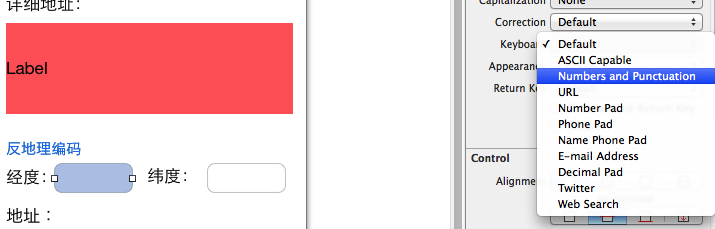
点击经纬度textField进行输入的时候,弹出的键盘如下

(4)注意:搜索的所有结果都是在中国境内的,因为苹果在中国的地图服务商是高德地图。
iOS开发拓展篇—CoreLocation地理编码的更多相关文章
- iOS开发拓展篇—CoreLocation简单介绍
iOS开发拓展篇—CoreLocation简单介绍 一.简介 1.在移动互联网时代,移动app能解决用户的很多生活琐事,比如 (1)导航:去任意陌生的地方 (2)周边:找餐馆.找酒店.找银行.找电影院 ...
- iOS开发拓展篇—CoreLocation定位服务
iOS开发拓展篇—CoreLocation定位服务 一.简单说明 1.CLLocationManager CLLocationManager的常用操作和属性 开始用户定位- (void)startUp ...
- iOS开发拓展篇—静态库
iOS开发拓展篇—静态库 一.简单介绍 1.什么是库? 库是程序代码的集合,是共享程序代码的一种方式 2.库的分类 根据源代码的公开情况,库可以分为2种类型 (1)开源库 公开源代码,能看到具体实现 ...
- iOS开发拓展篇—UIDynamic(简单介绍)
iOS开发拓展篇—UIDynamic(简单介绍) 一.简单介绍 1.什么是UIDynamic UIDynamic是从iOS 7开始引入的一种新技术,隶属于UIKit框架 可以认为是一种物理引擎,能模拟 ...
- iOS开发拓展篇—UIDynamic(重力行为+碰撞检测)
iOS开发拓展篇—UIDynamic(重力行为+碰撞检测) 一.重力行为 说明:给定重力方向.加速度,让物体朝着重力方向掉落 1.方法 (1)UIGravityBehavior的初始化 - (inst ...
- iOS开发拓展篇—UIDynamic(捕捉行为)
iOS开发拓展篇—UIDynamic(捕捉行为) 一.简介 可以让物体迅速冲到某个位置(捕捉位置),捕捉到位置之后会带有一定的震动 UISnapBehavior的初始化 - (instancetype ...
- iOS开发拓展篇—音效的播放
iOS开发拓展篇—音效的播放 一.简单介绍 简单来说,音频可以分为2种 (1)音效 又称“短音频”,通常在程序中的播放时长为1~2秒 在应用程序中起到点缀效果,提升整体用户体验 (2)音乐 比如游戏中 ...
- iOS开发拓展篇—音乐的播放
iOS开发拓展篇—音乐的播放 一.简单说明 音乐播放用到一个叫做AVAudioPlayer的类,这个类可以用于播放手机本地的音乐文件. 注意: (1)该类(AVAudioPlayer)只能用于播放本地 ...
- iOS开发拓展篇—封装音频文件播放工具类
iOS开发拓展篇—封装音频文件播放工具类 一.简单说明 1.关于音乐播放的简单说明 (1)音乐播放用到一个叫做AVAudioPlayer的类 (2)AVAudioPlayer常用方法 加载音乐文件 - ...
随机推荐
- 英文不好也能快速"记忆" API
英文不好不要紧,把API函数导入打字练习类软件,即是练习打字速度,提高编程效率:也能短时间记忆API. 坚持每天打一遍,约2小时,连续打两周,会对API有很好的记忆,此方法是结合英文学习方法!以下是W ...
- MFC实现 自适应操作系统的CListCtrl控件
新建对话框应用程序,删除自动生成的控件后,拖拽一个CListCtrl控件,绑定变量名为:m_listctrl.在对话框初始化成员函数OnInitDialog()中键入以下代码即可实现自适应系统的CLi ...
- java实现求数组中元素第二大的元素
/** * 找出数组中数第二大的值 * @param array * @date 2016-9-25 * @author shaobn */ public static void getMethod_ ...
- paper 97:异质人脸识别进展的资讯
高新波教授团队异质人脸图像识别研究取得新突破,有望大大降低刑侦过程人力耗费并提高办案效率 近日,西安电子科技大学高新波教授带领的研究团队,在异质人脸图像识别研究领域取得重要进展,其对香 ...
- Qt之qt4.7 和qt 4.8.4 交叉实践
开发机环境搭建: 测试环境:CentOs7.1 Ubuntu 12.0.4 操作流程: 一.编译Qt4.7.0 1)CentOS上实践 1.tar xzvf qt-everywhere-openso ...
- Linux 批量改名之 rename 命令
刚学习到 rename 命令功能很强大,比win 下的 ren 厉害啊 具体看 man rename 语法: rename [ -h|-m|-V ] [ -v ] [ -n ] [ -f ] [ - ...
- jQuery 简单过滤选择器
<!DOCTYPE HTML> <html> <head> <title> 使用jQuery基本过滤选择器 </title> <scr ...
- Word Reversal
For each list of words, output a line with each word reversed without changing the order of the wo ...
- Eclipse默认标签TODO,XXX,FIXME和自定义标签[转]
http://www.blogjava.net/Guides/archive/2011/11/14/363686.html Eclipse中的一些特殊的注释技术包括: 1. // TO ...
- javascript 设计模式1----单例模式
定义:保证一个类仅有一个实例,并提供一个访问的全局接口: 就是收:当我们 var a = new a(); var a1 = new a()是:a与a1是相等的.怎么实现呢,就是第一次实例化.第二不在 ...
