ItemContainerStyleSelector
ItemContainerStyleSelector是容器Style选择器
用法和ItemTemplateSelector差不多
同样也是也是继承类 StyleSelector,也是重写方法SelectStyle,参数都是一样的,一是数据,二是数据对象。返回值则是Style,默认值则是Null
XAML也是差不多的,同样使用绑定的语法
选择器类:
public class SelectOFStyle: StyleSelector
{
public int i = ;
public override Style SelectStyle(object item, DependencyObject container)
{
var u = container as FrameworkElement; i++; if (i % == )
return u.FindResource("St1") as Style;
else
return u.FindResource("St2") as Style;
}
}
xaml
<Window.Resources>
<Storyboard x:Key="S2">
<DoubleAnimationUsingKeyFrames Storyboard.TargetProperty="(UIElement.RenderTransform).(TransformGroup.Children)[2].(RotateTransform.Angle)" >
<EasingDoubleKeyFrame KeyTime="" Value=""/>
<EasingDoubleKeyFrame KeyTime="" Value=""/>
<EasingDoubleKeyFrame KeyTime="0:0:0.4" Value="-5"/>
<EasingDoubleKeyFrame KeyTime="0:0:0.5" Value=""/>
</DoubleAnimationUsingKeyFrames>
<DoubleAnimationUsingKeyFrames Storyboard.TargetProperty="(UIElement.RenderTransform).(TransformGroup.Children)[0].(ScaleTransform.ScaleX)" >
<EasingDoubleKeyFrame KeyTime="" Value=""/>
<EasingDoubleKeyFrame KeyTime="" Value=""/>
<EasingDoubleKeyFrame KeyTime="0:0:0.5" Value=""/>
</DoubleAnimationUsingKeyFrames>
<DoubleAnimationUsingKeyFrames Storyboard.TargetProperty="(UIElement.RenderTransform).(TransformGroup.Children)[0].(ScaleTransform.ScaleY)" >
<EasingDoubleKeyFrame KeyTime="" Value=""/>
<EasingDoubleKeyFrame KeyTime="" Value=""/>
<EasingDoubleKeyFrame KeyTime="0:0:0.5" Value=""/>
</DoubleAnimationUsingKeyFrames>
</Storyboard>
<Storyboard x:Key="S1">
<DoubleAnimationUsingKeyFrames Storyboard.TargetProperty="(UIElement.RenderTransform).(TransformGroup.Children)[0].(ScaleTransform.ScaleY)" >
<EasingDoubleKeyFrame KeyTime="" Value=""/>
<EasingDoubleKeyFrame KeyTime="" Value=""/>
<EasingDoubleKeyFrame KeyTime="0:0:0.5" Value=""/>
</DoubleAnimationUsingKeyFrames>
</Storyboard>
<Style TargetType="ListBoxItem" x:Key="St1">
<Setter Property="RenderTransform" >
<Setter.Value>
<TransformGroup>
<ScaleTransform/>
<SkewTransform/>
<RotateTransform/>
<TranslateTransform/>
</TransformGroup>
</Setter.Value>
</Setter>
<Style.Triggers>
<EventTrigger RoutedEvent="FrameworkElement.Loaded">
<BeginStoryboard Storyboard="{StaticResource S2}"/>
</EventTrigger>
</Style.Triggers>
</Style>
<Style TargetType="ListBoxItem" x:Key="St2">
<Setter Property="RenderTransform" >
<Setter.Value>
<TransformGroup>
<ScaleTransform/>
</TransformGroup>
</Setter.Value>
</Setter>
<Style.Triggers>
<EventTrigger RoutedEvent="FrameworkElement.Loaded">
<BeginStoryboard Storyboard="{StaticResource S1 }"/>
</EventTrigger>
</Style.Triggers>
</Style>
<local:Select x:Key="sl2"/>
<local:SelectOFStyle x:Key="sl1"/>
<DataTemplate x:Key="d1">
<Image x:Name="image" Height="" Width="" Source="{Binding Image}" />
</DataTemplate> <DataTemplate x:Key="d2">
<Image x:Name="image" Height="" Width="" Source="{Binding Image}" />
</DataTemplate> </Window.Resources>
<Grid>
<ListBox ItemTemplateSelector="{StaticResource sl2}" ItemContainerStyleSelector="{StaticResource sl1}" x:Name="ListBoxFile" Margin="0,0,0,119" >
<ListBox.ItemsPanel>
<ItemsPanelTemplate>
<StackPanel Orientation="Horizontal"/>
</ItemsPanelTemplate>
</ListBox.ItemsPanel> </ListBox>
<Button Click="Button_Click" Margin="451,321,0,0"/> </Grid>
图片效果
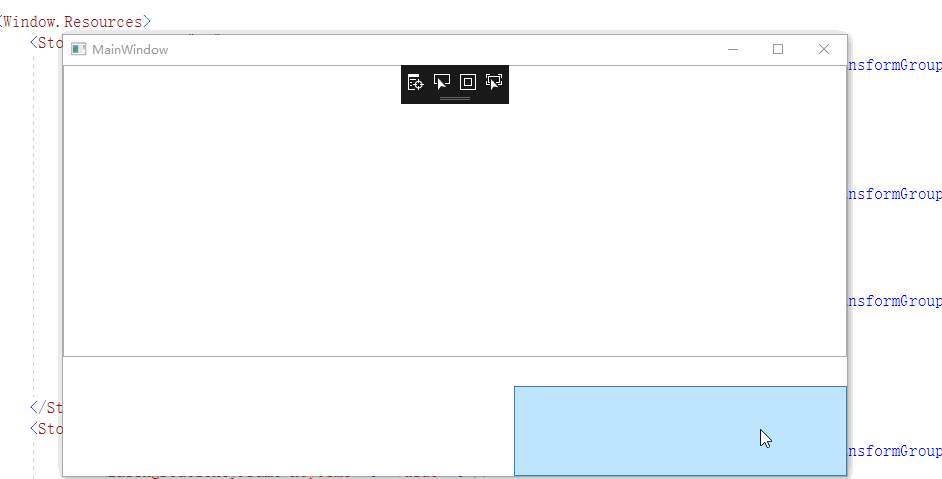
ItemContainerStyleSelector的更多相关文章
- 项模板选择器属性(ItemTemplateSelector属性)和样式选择器(ItemContainerStyleSelector)
3.4.5 共享尺寸组 样式选择器: 或者========================================
- [WPF系列]-数据邦定之DataTemplate 对 ItemsControl 进行样式和模板处理
引言 即使 ItemsControl 不是 DataTemplate 所用于的唯一控件类型,将 ItemsControl 绑定到集合仍然很常见. 在 DataTemplate 中有哪些内容一节中, ...
- WPF开发的彩票程序(练手好例子) 附源码
前言 WPF是.NET最新的界面开发库,开发界面非常灵活!但是学习WPF难度也非常大. 应朋友之邀,编写了一个小程序.程序虽小,五脏俱全,WPF开发的灵活性可窥见一斑. 对于新手学习有很好的借鉴意义, ...
- WPF使用总结
ListboxItemContainer样式 一般items控件的项模板 很容易 设置DataTemplate就可以了,比如listbox .但是在选中和失去焦点的时候 却是Windows自带的那种 ...
- WPF核心对象模型-类图和解析
DispatcherObject是根基类,通过继承该类,可以得到访问创建该对象的UI线程的Dispatcher对象的能力.通过Dispatcher对象,可以将代码段合并入该UI线程执行. Depend ...
- WPF开发的彩票程序(练手好例子)
前言 WPF是.NET最新的界面开发库,开发界面非常灵活!但是学习WPF难度也非常大. 应朋友之邀,编写了一个小程序.程序虽小,五脏俱全,WPF开发的灵活性可窥见一斑. 对于新手学习有很好的借鉴意义, ...
- WPF数据模板样式选择器
在使用数据模板样式选择器时,不能设置ItemContainerStyle的属性值,如果设置了该值,那么数据模板样式选择器会失去作用. 在使用数据模板样式选择器时,首先要创建数据模板样式选择器对象,此对 ...
- [WPF自定义控件库]简单的表单布局控件
1. WPF布局一个表单 <Grid Width="400" HorizontalAlignment="Center" VerticalAlignment ...
- WinRT ListView间隔变色(一)
我们知道,在WPF里,MSDN提供了三种方法 1.使用转换器Converter 2.继承ListView类,自己处理 3.使用StyleSelctor 到了WinRT的世界了 1. Winrt中Set ...
随机推荐
- [iOS]使用autolayout的时候会有明明设置和父视图左右间距为0但却还有空隙问题
有时候设置左右与父视图间距为0但却还有空隙,relative to margin 作怪,到关系里面,把这个取消掉.如关系里面的 firstitem 如果显示 xxView.trailling.marg ...
- 在ios端点击按钮闪烁解决方法(小tips)
在ios端,safari浏览器上触发click事件有300ms的延迟响应,为touch添加的样式会和click冲突而出现闪烁问题 在safari中触摸事件的相应顺序如下: touchstart --& ...
- AttributeUsage
[AttributeUsage] System.AttributeUsage声明一个Attribute的使用范围与使用原则. AllowMultiple 和 Inherited 参数是可选的,所以此代 ...
- screen command of linux
[screen command of linux] 常用键: 补充: Ctrl-a S # split terminal horizon Ctrl-a TAB # switch to ano ...
- selenium3 下载、配置
s1-s3发展历程 : http://www.cnblogs.com/hhudaqiang/p/6550135.html 官网地址:http://www.seleniumhq.org/文档:http ...
- Struts2项目走向流转
----------------siwuxie095 Struts2 项目走向流转 1.HTTP 请求流转过程 2.配置文件连接点详解 [made by siwuxie095]
- 以女朋友为例讲解 TCP/IP 三次握手与四次挥手
背景 和女朋友异地恋一年多,为了保持感情我提议每天晚上视频聊天一次. 从好上开始,到现在,一年多也算坚持下来了. 问题 有时候聊天的过程中,我的网络或者她的网络可能会不好,视频就会卡住,听不到对方的声 ...
- Metadata Service 最高频的应用 - 每天5分钟玩转 OpenStack(164)
实现 instance 定制化,cloud-init(或 cloudbase-init)只是故事的一半,metadata service 则是故事的的另一半.两者的分工是:metadata servi ...
- Oracle RMAN-06023 和ORA-19693错误
在将一个0级备份的数据库还原到其它机器上时,首先遇到了RMAN-06023然后遇到ORA-19693错误,错误发生的环境和内容大致如下: 数据库版本: SQL> select * from v$ ...
- js中的函数参数问题
js函数没有Java中的重载现象.js函数的参数是放在arguments的容器里面的. <script type="text/javascript"> functio ...
