Maven构建项目报No compiler is provided in this environment. Perhaps you are running on a JRE rather than a JDK? 问题的解决方案
在编译SSM项目时,碰到如下问题,希望能给遇到相同问题的小伙伴们帮助 O(∩_∩)O~
Eclipse导入Maven项目后,选中父项目,执行Run AS——>Maven install后,出现如下错误: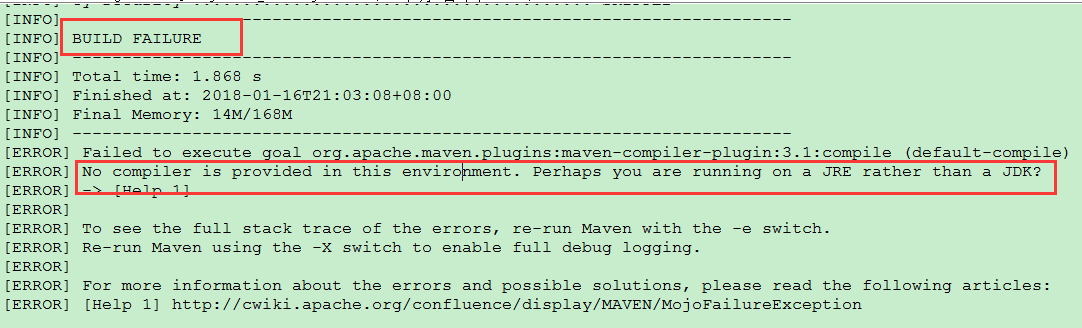
说的是执行编译失败,你是不是在JRE环境下运行而不是JDK?想了想,JDK已安装、各种环境变量配置木有问题,为什么会出现这种状况呢?寻思了一会儿,知道了原来Eclipse运行是需要一个JRE,而这个JRE并不是系统环境变量中的javac目录下的JRE,而是JDK安装时候自带的JRE目录,此目录下并无javac,故无法进行java的编译,问题找到了,下面说一下具体解决方案。
在Eclipse的菜单中,进入 Window > Preferences > Java > Installed JREs > Execution Environments,选择JavaSE-1.x, 在右侧选择JDK的安装目录(注意不要选择JRE的目录).
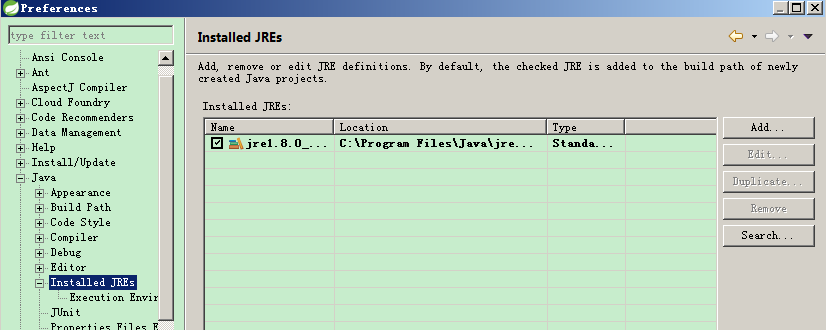
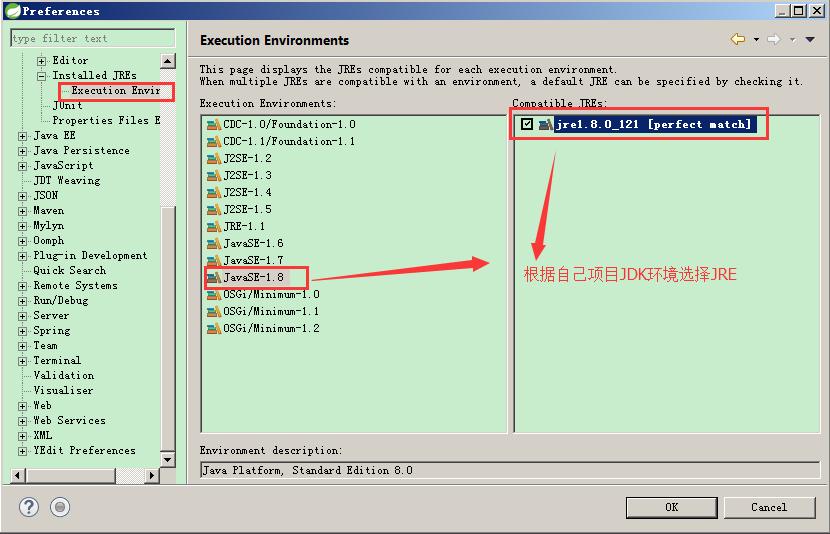
配置好之后,选中项目,refresh(或F5)下,重新执行Maven install.本来以为就可以了,还是部分子模块还是报之前的错误。
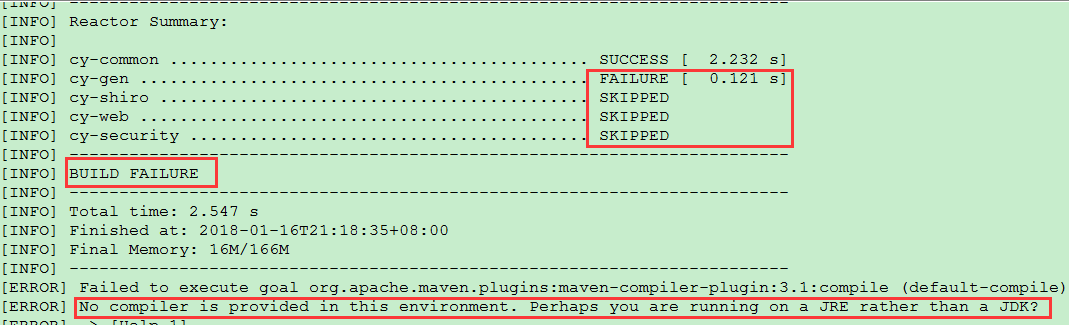
分析了一下,Maven项目,多模块相互依赖,简单的F5还是不行的,直接Update Maven Project,记得勾选Force Update。
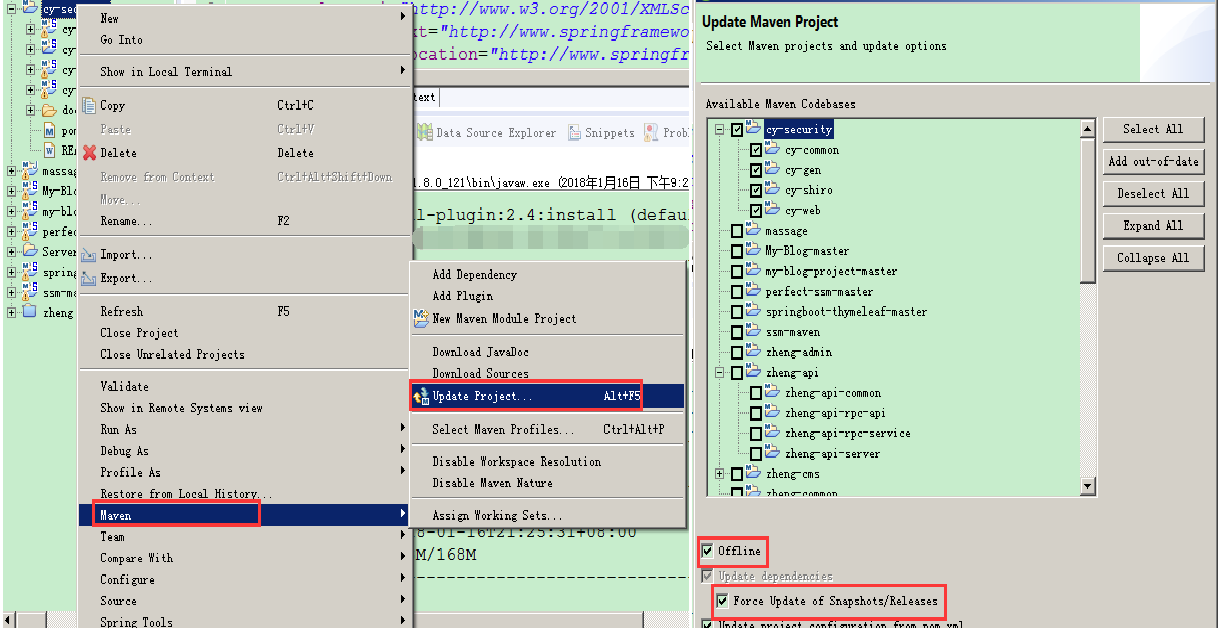
然后在执行Maven install后,这次可以执行成功了。
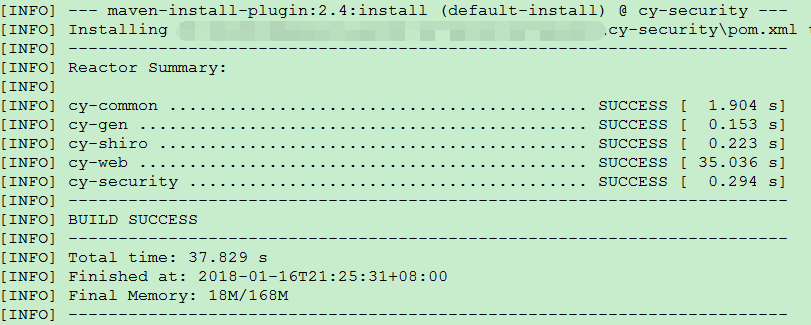
Maven构建项目报No compiler is provided in this environment. Perhaps you are running on a JRE rather than a JDK? 问题的解决方案的更多相关文章
- Maven构建项目出现No compiler is provided in this environment. Perhaps you are running on a JRE rather than a JDK?
No compiler is provided in this environment. Perhaps you are running on a JRE rather than a JDK? 你应该 ...
- maven打包错误:No compiler is provided in this environment. Perhaps you are running on a JRE rather than a JDK?
[INFO] Scanning for projects...[INFO] ...
- Maven错误:[ERROR] No compiler is provided in this environment. Perhaps you are running on a JRE rather than a JDK?的解决方法
错误: [ERROR] No compiler is provided in this environment. Perhaps you are running on a JRE rather tha ...
- 【maven】maven的web项目打包报错:No compiler is provided in this environment. Perhaps you are running on a JRE rather than a JDK
打包过程中报错如下: No compiler is provided in this environment. Perhaps you are running on a JRE rather than ...
- No compiler is provided in this environment. Perhaps you are running on a JRE rather than a JDK? idea maven 打包报错问题解决
mvn clean install -X -Dmaven.test.skip=true -P dev 打包报错:No compiler is provided in this environment. ...
- maven install 报错 No compiler is provided in this environment. Perhaps you are running on a JRE rather than a JDK?
1.控制台打印信息 [INFO] Scanning for projects... [INFO] [INFO] ---------------------< org.cqupt.mauger:R ...
- maven启动报错No compiler is provided in this environment. Perhaps you are running on a JRE rather than a JDK?
[INFO] Scanning for projects... [WARNING] [WARNING] Some problems were encountered while building th ...
- Maven No compiler is provided in this environment. Perhaps you are running on a JRE rather than a JDK? 问题
maven编译项目时出错,提示信息如下: [ERROR] Failed to execute goal org.apache.maven.plugins:maven-compiler-plugin:3 ...
- maven No compiler is provided in this environment. Perhaps you are running on a JRE rather than a JDK?
maven install项目时出错,提示信息如下: [ERROR] Failed to execute goal org.apache.maven.plugins:maven-compiler-pl ...
随机推荐
- 《Centos服务器版安装教程》
安装前准备: (1) 首先大家需要在电脑上安装一个VMware (2) Centos7系列的一个服务器版镜像 有了这两样东西,下面我们就开始安装了 一. 打开VMware,新建一个虚拟机 ...
- 四、cent OS安装配置mysql
下载mysql的repo源wget http://repo.mysql.com/mysql-community-release-el7-5.noarch.rpm 安装mysql-community-r ...
- Reddit: 只有独生子女才明白的事
duhvorced: 对我来说,恋爱成了件异常艰难的事. 我一直很羡慕有兄弟姐妹的人,特别是有异性兄弟姐妹的.他们能够在成长过程中明白异性对身体.友情的看法,知道他们如何处理不安全感,如何应对同龄人之 ...
- 如何迎接新的 .NET 时代
看完.NET 基金会. Roslyn 编译器 ,应该已经能慢慢了解,现在所谓的“.NET 开源”.“.NET Open Source”并不是完全把现有的 .NET Framework 整个打开(虽然这 ...
- ajax+json+ashx实现一个页面多个tab的分页
1:项目功能需求:我的荣誉.审核中的荣誉.审核通过的荣誉在一个页面分别作列表展示.每个tab都需要分页,对实现的功能做个简单总结. 2:前台页面:引用的DBPage.js和pageCss.css实现分 ...
- Java 并发:线程中断-interrupt
一直以为执行了interrupt方法就可以让线程结束,并抛出InterruptedException. 今天看了Java并发编程实战的第七章发现并不是这么回事,在这章的开头就提到 要使任务和线程能安全 ...
- jquery怎么取得有好几个并且name是相同的值
jQuery("input[name='number']").each(function(){ alert(jQuery(this).val()); });
- Vue.js简单入门
这篇文章我们将学习vue.js的基础语法,对于大家学习vue.js具有一定的参考借鉴价值,有需要的朋友们下面来一起看看. Vue.js是一个数据驱动的web界面库.Vue.js只聚焦于视图层,可以很容 ...
- integer storage and decimal storage differences in java
package storage.java; public class StorageJava { public static void main(String[] args) { byte b = 1 ...
- PHP 中提示undefined index如何解决(多种方法)
PHP 中提示undefined index如何解决(多种方法) 这篇文章主要介绍了PHP 中提示undefined index如何解决(多种方法)的相关资料,需要的朋友可以参考下 一.相关信息 平时 ...
