windows sdk 设置窗体透明
#define WINVER 0x0501 #include <windows.h> /* Declare Windows procedure */
LRESULT CALLBACK WindowProcedure (HWND, UINT, WPARAM, LPARAM); /* Make the class name into a global variable */
char szClassName[ ] = "WindowsApp"; int WINAPI WinMain (HINSTANCE hThisInstance,
HINSTANCE hPrevInstance,
LPSTR lpszArgument,
int nFunsterStil) {
HWND hwnd; /* This is the handle for our window */
MSG messages; /* Here messages to the application are saved */
WNDCLASSEX wincl; /* Data structure for the windowclass */ /* The Window structure */
wincl.hInstance = hThisInstance;
wincl.lpszClassName = szClassName;
wincl.lpfnWndProc = WindowProcedure; /* This function is called by windows */
wincl.style = CS_HREDRAW | CS_VREDRAW ; /* Catch double-clicks */
wincl.cbSize = sizeof (WNDCLASSEX); /* Use default icon and mouse-pointer */
wincl.hIcon = LoadIcon (NULL, IDI_APPLICATION);
wincl.hIconSm = LoadIcon (NULL, IDI_APPLICATION);
wincl.hCursor = LoadCursor (NULL, IDC_ARROW);
wincl.lpszMenuName = NULL; /* No menu */
wincl.cbClsExtra = ; /* No extra bytes after the window class */
wincl.cbWndExtra = ; /* structure or the window instance */
/* Use Windows's default color as the background of the window */
wincl.hbrBackground = (HBRUSH) GetStockObject (WHITE_BRUSH); /* Register the window class, and if it fails quit the program */
if (!RegisterClassEx (&wincl))
return ; /* The class is registered, let's create the program*/
hwnd = CreateWindow(
szClassName, /* Classname */
"Windows App", /* Title Text */
WS_OVERLAPPEDWINDOW, /* default window */
CW_USEDEFAULT, /* Windows decides the position */
CW_USEDEFAULT, /* where the window ends up on the screen */
, /* The programs width */
, /* and height in pixels */
NULL, /* The window is a child-window to desktop */
NULL, /* No menu */
hThisInstance, /* Program Instance handler */
NULL /* No Window Creation data */
); /* Make the window visible on the screen */
ShowWindow (hwnd, nFunsterStil);
SetWindowLong(hwnd, GWL_EXSTYLE, GetWindowLong(hwnd, GWL_EXSTYLE) | WS_EX_LAYERED);
// Make this window 70% alpha
SetLayeredWindowAttributes(hwnd, , ( * ) / , LWA_ALPHA);
/* Run the message loop. It will run until GetMessage() returns 0 */
while (GetMessage (&messages, NULL, , ))
{
/* Translate virtual-key messages into character messages */
TranslateMessage(&messages);
/* Send message to WindowProcedure */
DispatchMessage(&messages);
} /* The program return-value is 0 - The value that PostQuitMessage() gave */
return messages.wParam;
} /* This function is called by the Windows function DispatchMessage() */ LRESULT CALLBACK WindowProcedure (HWND hwnd, UINT message, WPARAM wParam, LPARAM lParam)
{
switch (message) /* handle the messages */
{
case WM_DESTROY:
PostQuitMessage (); /* send a WM_QUIT to the message queue */
break;
default: /* for messages that we don't deal with */
return DefWindowProc (hwnd, message, wParam, lParam);
} return ;
}
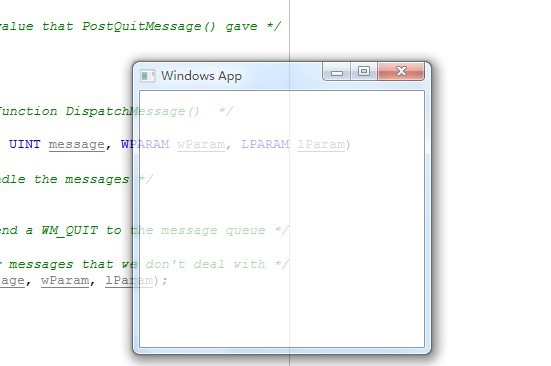
windows sdk 设置窗体透明的更多相关文章
- 设置窗体透明C#代码
上个示例是C#调用windows api 在原来代码上加入窗体透明,控件不透明代码: using System; using System.Runtime.InteropServices; using ...
- Unity 设置窗体透明
设置窗口透明.窗口置顶.鼠标穿透 方法一. 缺点:边缘不平滑,有毛边 参考博客: 1.https://alastaira.wordpress.com/2015/06/15/creating-wi ...
- Qt 设置窗体透明
一.前言 在音频开发中,窗体多半为半透明.圆角窗体,如下为Qt 5.5 VS2013实现半透明方法总结. 二.半透明方法设置 1.窗体及子控件都设置为半透明 1)setWindowOpacity(0. ...
- windows sdk编程隐藏窗体标题栏
#include <windows.h> /*消息处理函数声明*/ HRESULT CALLBACK WindowProc(HWND hwnd, UINT message, WPARAM ...
- windows sdk编程禁止改变窗体大小
#include <windows.h> /*消息处理函数声明*/ HRESULT CALLBACK WindowProc(HWND hwnd, UINT message, WPARAM ...
- windows sdk编程禁止窗体最大化最小化
#include <windows.h> /*消息处理函数声明*/ HRESULT CALLBACK WindowProc(HWND hwnd, UINT message, WPARAM ...
- Windows SDK 实现不规则窗口介绍
不规则窗口在程序界面设计中能提供非常好的用户体验,以下是我程序运行时的效果图: 以下是代码,注意需要修改一些简单的位置,如资源ID,项目的头文件等,这些是根据你创建的win32程序的项目名改变的,我的 ...
- Qt设置窗体的透明度: setWindowOpacity
在Qt中,设置窗体透明度的函数有:void setWindowOpacity(qreal level) 特性: 透明度的有效范围从1.0(完全不透明)到0.0(完全透明的). 默认情况下,此属 ...
- Kinect for Windows SDK开发入门(二):基础知识 上
原文来自:http://www.cnblogs.com/yangecnu/archive/2012/03/31/KinectSDK_Application_Fundamentals_Part1.htm ...
随机推荐
- luogu 4720 【模板】扩展卢卡斯
题目大意: 求$C_n^m \mod p$,p不一定为质数 思路: 首先可以将$p$分解为$p1^{a1}*p2^{a2}*...*pk^{ak}$,对于这些部分可以使用$CRT$合并 对于每个$p_ ...
- 从0开始学习Hadoop(2)安装JDK
参考文档: 安装包方式安装:http://www.cnblogs.com/wuyudong/p/ubuntu-jdk8.html PPA方式安装:推荐 http://www.cnblogs.com/ ...
- 深入学习 Block
本文翻译自苹果的文档,有删减,也有添加自己的理解部分. 如果有Block语法不懂的,可以参考fuckingblocksyntax,里面对于Block 为了方便对比,下面的代码我假设是写在ViewCon ...
- (转)C#中数组、ArrayList和List三者的区别
原文地址:http://blog.csdn.net/zhang_xinxiu/article/details/8657431 在C#中数组,ArrayList,List都能够存储一组对象,那么这三者到 ...
- centos6中office及中文输入法安装 (转载)
原创作品,允许转载,转载时请务必以超链接形式标明文章 原始出处 .作者信息和本声明.否则将追究法律责任.http://xuxuezhe.blog.51cto.com/1636138/73 ...
- 51nod 1238 最小公倍数之和 V3 【欧拉函数+杜教筛】
首先题目中给出的代码打错了,少了个等于号,应该是 G=0; for(i=1;i<=N;i++) for(j=1;j<=N;j++) { G = (G + lcm(i,j)) % 10000 ...
- 4800: [Ceoi2015]Ice Hockey World Championship(折半搜索)
4800: [Ceoi2015]Ice Hockey World Championship Time Limit: 10 Sec Memory Limit: 256 MBSubmit: 622 S ...
- 数据结构 - 静态单链表的实行(C语言)
静态单链表的实现 1 静态链表定义 静态链表存储结构的定义如下: /* 线性表的静态链表存储结构 */ #define MAXSIZE 1000 /* 假设链表的最大长度是1000 */ typede ...
- tac命令的实现 分类: linux 2014-06-02 00:08 344人阅读 评论(0) 收藏
此程序实现简化的linux中的tac命令.即对文件按行倒序输出. 首先将文件指针置于文件尾,从后向前移动指针, 将两个换行符'\n'间的内容作为一行输出. #include<stdio.h> ...
- TCP模型,控制标志,握手,挥手,长连接*
1. TCP协议 Transmission Control Protocol,传输控制协议 面向连接的协议 需要三次握手建立连接 需要四次挥手断开连接 TCP报头最小长度:20字节 2.模型图 3.T ...
