iOS - Quartz 2D 贝塞尔曲线
1、贝塞尔曲线
贝塞尔曲线(Bézier curve),又称贝兹曲线或贝济埃曲线,是应用于二维图形应用程序的数学曲线。一般的矢量图形软件通过它来精确画出曲线,贝兹曲线由线段与节点组成,节点是可拖动的支点,线段像可伸缩的皮筋,我们在绘图工具上看到的钢笔工具就是来做这种矢量曲线的。贝塞尔曲线是计算机图形学中相当重要的参数曲线,在一些比较成熟的位图软件中也有贝塞尔曲线工具,如 PhotoShop 等。在 Flash4 中还没有完整的曲线工具,而在 Flash5 里面已经提供出贝塞尔曲线工具。
二阶贝塞尔曲线示意图
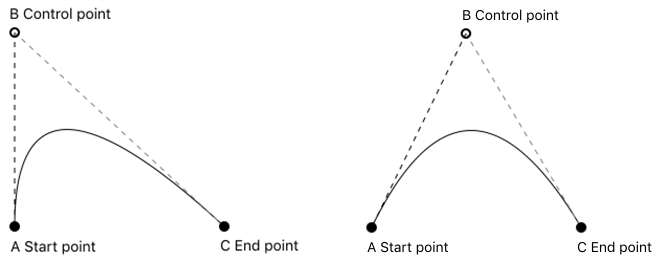
三阶贝塞尔曲线示意图
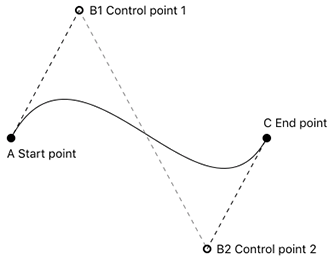
贝塞尔路径(UIBezierPath)是 iOS UIKit 框架中对 Quartz 2D 绘图的封装。实际操作起来,使用贝塞尔路径,更为方便。用法与 CGContextRef 类似,但是 OC 对其进行了封装,更加面向对象。
贝塞尔路径常用的方法
// 设置起始点
- (void)moveToPoint:(CGPoint)point; // 添加直线到一点
- (void)addLineToPoint:(CGPoint)point; // 封闭闭路径
- (void)closePath; // 返回一个描述椭圆的路径
+ (UIBezierPath *)bezierPathWithOvalInRect:(CGRect)rect; // 贝塞尔曲线
- (void)addQuadCurveToPoint:(CGPoint)endPoint controlPoint:(CGPoint)controlPoint; // 三次贝塞尔曲线
- (void)addCurveToPoint:(CGPoint)endPoint controlPoint1:(CGPoint)controlPoint1 controlPoint2:(CGPoint)controlPoint2; // 绘制圆弧
- (void)addArcWithCenter:(CGPoint)center radius:(CGFloat)radius startAngle:(CGFloat)startAngle endAngle:(CGFloat)endAngle clockwise:(BOOL)clockwise;
2、基本图形的绘制
- 贝塞尔路径基本图形的绘制详情见 Quartz 2D 二维绘图 基本图形绘制
3、二三阶贝塞尔曲线示例
3.1 二阶贝塞尔曲线示例
QBezierPathView.h
@interface QBezierPathView : UIView @end
QBezierPathView.m
@interface QBezierPathView () /// 路径
@property (nonatomic, strong) UIBezierPath *path; /// 起始点
@property (nonatomic, assign) CGPoint startP; /// 终止点
@property (nonatomic, assign) CGPoint endP; /// 控制点
@property (nonatomic, assign) CGPoint controlP; /// 线的颜色
@property (nonatomic, strong) UIColor *pathColor; /// 线的宽度
@property (nonatomic, assign) CGFloat pathWidth; /// 当前触摸的点
@property (nonatomic, assign) NSUInteger currentTouchP; @end @implementation QBezierPathView /// 初始化
- (instancetype)initWithFrame:(CGRect)frame { if (self = [super initWithFrame:frame]) { // 设置初始值 self.startP = CGPointMake(20, 300);
self.endP = CGPointMake(250, 300);
self.controlP = CGPointMake(100, 100); self.pathColor = [UIColor redColor];
self.pathWidth = 2;
}
return self;
} /// 绘制二阶贝塞尔曲线
- (void)drawRect:(CGRect)rect { // 绘制贝塞尔曲线 self.path = [UIBezierPath bezierPath];
[self.path moveToPoint:self.startP]; [self.path addQuadCurveToPoint:self.endP controlPoint:self.controlP]; self.path.lineWidth = self.pathWidth;
[self.pathColor setStroke];
[self.path stroke]; // 绘制辅助线 self.path = [UIBezierPath bezierPath]; self.path.lineWidth = 1;
[[UIColor grayColor] setStroke]; CGFloat lengths[] = {5};
[self.path setLineDash:lengths count:1 phase:1]; [self.path moveToPoint:self.controlP];
[self.path addLineToPoint:self.startP];
[self.path stroke]; [self.path moveToPoint:self.controlP];
[self.path addLineToPoint:self.endP];
[self.path stroke]; // 绘制辅助点及信息 self.path = [UIBezierPath bezierPathWithArcCenter:self.startP radius:4 startAngle:0 endAngle:M_PI * 2 clockwise:YES];
[[UIColor blackColor] setStroke];
[self.path fill]; self.path = [UIBezierPath bezierPathWithArcCenter:self.endP radius:4 startAngle:0 endAngle:M_PI * 2 clockwise:YES];
[[UIColor blackColor] setStroke];
[self.path fill]; self.path = [UIBezierPath bezierPathWithArcCenter:self.controlP radius:3 startAngle:0 endAngle:M_PI * 2 clockwise:YES];
self.path.lineWidth = 2;
[[UIColor blackColor] setStroke];
[self.path stroke]; CGRect startMsgRect = CGRectMake(self.startP.x + 8, self.startP.y - 7, 50, 20);
[@"起始点" drawInRect:startMsgRect withAttributes:nil]; CGRect endMsgRect = CGRectMake(self.endP.x + 8, self.endP.y - 7, 50, 20);
[@"终止点" drawInRect:endMsgRect withAttributes:nil]; CGRect control1MsgRect = CGRectMake(self.controlP.x + 8, self.controlP.y - 7, 50, 20);
[@"控制点" drawInRect:control1MsgRect withAttributes:nil];
} /// 触摸开始
- (void)touchesBegan:(NSSet<UITouch *> *)touches withEvent:(nullable UIEvent *)event { // 获取触摸点位置
CGPoint startPoint = [touches.anyObject locationInView:self]; CGRect startR = CGRectMake(self.startP.x - 4, self.startP.y - 4, 8, 8);
CGRect endR = CGRectMake(self.endP.x - 4, self.endP.y - 4, 8, 8);
CGRect controlR = CGRectMake(self.controlP.x - 4, self.controlP.y - 4, 8, 8); // 判断当前触摸点
if (CGRectContainsPoint(startR, startPoint)) {
self.currentTouchP = 1;
} else if (CGRectContainsPoint(endR, startPoint)) {
self.currentTouchP = 2;
} else if (CGRectContainsPoint(controlR, startPoint)) {
self.currentTouchP = 3;
}
} /// 触摸移动
- (void)touchesMoved:(NSSet<UITouch *> *)touches withEvent:(nullable UIEvent *)event { // 获取触摸点位置
CGPoint touchPoint = [touches.anyObject locationInView:self]; // 限制触摸点的边界 if (touchPoint.x < 0) {
touchPoint.x = 0;
} if (touchPoint.x > self.bounds.size.width) {
touchPoint.x = self.bounds.size.width;
} if (touchPoint.y < 0) {
touchPoint.y = 0;
} if (touchPoint.y > self.bounds.size.height) {
touchPoint.y = self.bounds.size.height;
} // 设置当前触摸点的值
switch (self.currentTouchP) {
case 1:
self.startP = touchPoint;
break; case 2:
self.endP = touchPoint;
break; case 3:
self.controlP = touchPoint;
break; default:
break;
} // 刷新
[self setNeedsDisplay];
} /// 触摸结束
- (void)touchesEnded:(NSSet<UITouch *> *)touches withEvent:(nullable UIEvent *)event { // 释放之前的触摸点
self.currentTouchP = 0;
} /// 触摸取消
- (void)touchesCancelled:(NSSet *)touches withEvent:(nullable UIEvent *)event {
[self touchesEnded:touches withEvent:event];
} @end
ViewController.m
CGRect frame = CGRectMake(20, 50, self.view.bounds.size.width - 40, 400); QBezierPathView *pathView = [[QBezierPathView alloc] initWithFrame:frame]; pathView.backgroundColor = [UIColor whiteColor];
pathView.layer.borderWidth = 1; [self.view addSubview:pathView];
效果
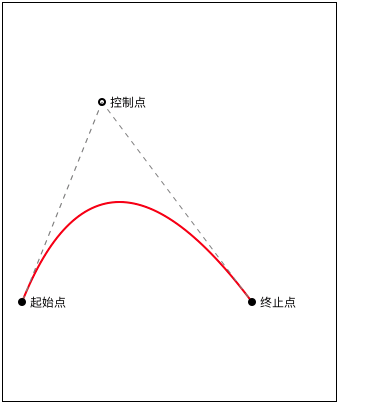
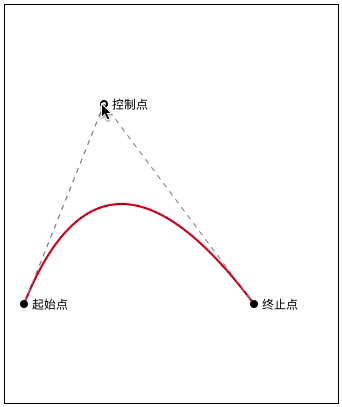
3.2 三阶贝塞尔曲线示例
QBezierPathView.h
@interface QBezierPathView : UIView @end
QBezierPathView.m
@interface QBezierPathView : UIView
@interface QBezierPathView () /// 路径
@property (nonatomic, strong) UIBezierPath *path; /// 起始点
@property (nonatomic, assign) CGPoint startP; /// 终止点
@property (nonatomic, assign) CGPoint endP; /// 控制点
@property (nonatomic, assign) CGPoint controlP1;
@property (nonatomic, assign) CGPoint controlP2; /// 线的颜色
@property (nonatomic, strong) UIColor *pathColor; /// 线的宽度
@property (nonatomic, assign) CGFloat pathWidth; /// 当前触摸的点
@property (nonatomic, assign) NSUInteger currentTouchP; @end @implementation QBezierPathView /// 初始化
- (instancetype)initWithFrame:(CGRect)frame { if (self = [super initWithFrame:frame]) { // 设置初始值 self.startP = CGPointMake(20, 300);
self.endP = CGPointMake(250, 300);
self.controlP1 = CGPointMake(100, 100);
self.controlP2 = CGPointMake(200, 350); self.pathColor = [UIColor redColor];
self.pathWidth = 2;
}
return self;
} /// 绘制二阶贝塞尔曲线
- (void)drawRect:(CGRect)rect { // 绘制贝塞尔曲线 self.path = [UIBezierPath bezierPath];
[self.path moveToPoint:self.startP]; [self.path addCurveToPoint:self.endP controlPoint1:self.controlP1 controlPoint2:self.controlP2]; self.path.lineWidth = self.pathWidth;
[self.pathColor setStroke];
[self.path stroke]; // 绘制辅助线 self.path = [UIBezierPath bezierPath]; self.path.lineWidth = 1;
[[UIColor grayColor] setStroke]; CGFloat lengths[] = {5};
[self.path setLineDash:lengths count:1 phase:1]; [self.path moveToPoint:self.controlP1];
[self.path addLineToPoint:self.startP];
[self.path stroke]; [self.path moveToPoint:self.controlP1];
[self.path addLineToPoint:self.controlP2];
[self.path stroke]; [self.path moveToPoint:self.controlP2];
[self.path addLineToPoint:self.endP];
[self.path stroke]; // 绘制辅助点及信息 self.path = [UIBezierPath bezierPathWithArcCenter:self.startP radius:4 startAngle:0 endAngle:M_PI * 2 clockwise:YES];
[[UIColor blackColor] setStroke];
[self.path fill]; self.path = [UIBezierPath bezierPathWithArcCenter:self.endP radius:4 startAngle:0 endAngle:M_PI * 2 clockwise:YES];
[[UIColor blackColor] setStroke];
[self.path fill]; self.path = [UIBezierPath bezierPathWithArcCenter:self.controlP1 radius:3 startAngle:0 endAngle:M_PI * 2 clockwise:YES];
self.path.lineWidth = 2;
[[UIColor blackColor] setStroke];
[self.path stroke]; self.path = [UIBezierPath bezierPathWithArcCenter:self.controlP2 radius:3 startAngle:0 endAngle:M_PI * 2 clockwise:YES];
self.path.lineWidth = 2;
[[UIColor blackColor] setStroke];
[self.path stroke]; CGRect startMsgRect = CGRectMake(self.startP.x + 8, self.startP.y - 7, 50, 20);
[@"起始点" drawInRect:startMsgRect withAttributes:nil]; CGRect endMsgRect = CGRectMake(self.endP.x + 8, self.endP.y - 7, 50, 20);
[@"终止点" drawInRect:endMsgRect withAttributes:nil]; CGRect control1MsgRect = CGRectMake(self.controlP1.x + 8, self.controlP1.y - 7, 50, 20);
[@"控制点1" drawInRect:control1MsgRect withAttributes:nil]; CGRect control2MsgRect = CGRectMake(self.controlP2.x + 8, self.controlP2.y - 7, 50, 20);
[@"控制点2" drawInRect:control2MsgRect withAttributes:nil];
} /// 触摸开始
- (void)touchesBegan:(NSSet<UITouch *> *)touches withEvent:(nullable UIEvent *)event { // 获取触摸点位置
CGPoint startPoint = [touches.anyObject locationInView:self]; CGRect startR = CGRectMake(self.startP.x - 4, self.startP.y - 4, 8, 8);
CGRect endR = CGRectMake(self.endP.x - 4, self.endP.y - 4, 8, 8);
CGRect controlR1 = CGRectMake(self.controlP1.x - 4, self.controlP1.y - 4, 8, 8);
CGRect controlR2 = CGRectMake(self.controlP2.x - 4, self.controlP2.y - 4, 8, 8); // 判断当前触摸点
if (CGRectContainsPoint(startR, startPoint)) {
self.currentTouchP = 1;
} else if (CGRectContainsPoint(endR, startPoint)) {
self.currentTouchP = 2;
} else if (CGRectContainsPoint(controlR1, startPoint)) {
self.currentTouchP = 3;
} else if (CGRectContainsPoint(controlR2, startPoint)) {
self.currentTouchP = 4;
}
} /// 触摸移动
- (void)touchesMoved:(NSSet<UITouch *> *)touches withEvent:(nullable UIEvent *)event { // 获取触摸点位置
CGPoint touchPoint = [touches.anyObject locationInView:self]; // 限制触摸点的边界 if (touchPoint.x < 0) {
touchPoint.x = 0;
} if (touchPoint.x > self.bounds.size.width) {
touchPoint.x = self.bounds.size.width;
} if (touchPoint.y < 0) {
touchPoint.y = 0;
} if (touchPoint.y > self.bounds.size.height) {
touchPoint.y = self.bounds.size.height;
} // 设置当前触摸点的值
switch (self.currentTouchP) {
case 1:
self.startP = touchPoint;
break; case 2:
self.endP = touchPoint;
break; case 3:
self.controlP1 = touchPoint;
break; case 4:
self.controlP2 = touchPoint;
break; default:
break;
} // 刷新
[self setNeedsDisplay];
} /// 触摸结束
- (void)touchesEnded:(NSSet<UITouch *> *)touches withEvent:(nullable UIEvent *)event { // 释放之前的触摸点
self.currentTouchP = 0;
} /// 触摸取消
- (void)touchesCancelled:(NSSet *)touches withEvent:(nullable UIEvent *)event {
[self touchesEnded:touches withEvent:event];
} @end
ViewController.m
CGRect frame = CGRectMake(20, 50, self.view.bounds.size.width - 40, 400); QBezierPathView *pathView = [[QBezierPathView alloc] initWithFrame:frame]; pathView.backgroundColor = [UIColor whiteColor];
pathView.layer.borderWidth = 1; [self.view addSubview:pathView];
效果
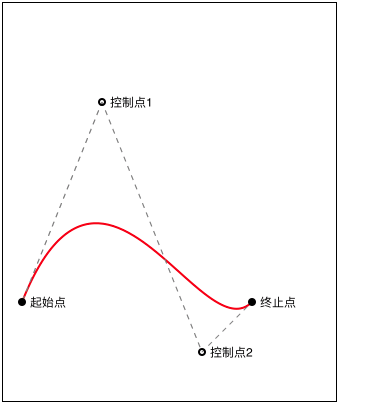
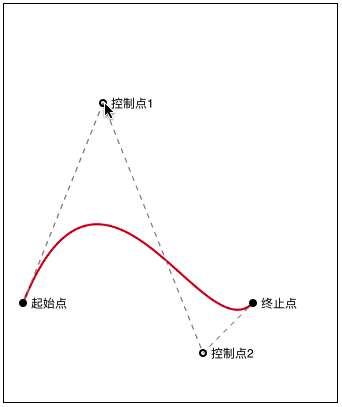
iOS - Quartz 2D 贝塞尔曲线的更多相关文章
- iOS - Quartz 2D 二维绘图
1.Quartz 2D 简介 Quartz 2D 属于 Core Graphics(所以大多数相关方法的都是以 CG 开头),是 iOS/Mac OSX 提供的在内核之上的强大的 2D 绘图引擎,并且 ...
- iOS之UIBezierPath贝塞尔曲线属性简介
#import <Foundation/Foundation.h> #import <CoreGraphics/CoreGraphics.h> #import <UIKi ...
- iOS - Quartz 2D 第三方框架 Charts 绘制图表
1.Charts 简介 使用第三方框架 Charts 绘制 iOS 图表.GitHub 源码 Charts Charts 是一款用于绘制图表的框架,可以绘制柱状图.折线图.K线图.饼状图等.Chart ...
- IOS Quartz 2D 学习(1)
IOS提供两种创建图形的途径: 1.OpenGL. 2.Quartz.Core Animation.UIKit图形支持. UIKit的图形系统 1.视图绘画周期: DrawRect方法,在任何时候,当 ...
- iOS - Quartz 2D 画板绘制
1.绘制画板 1.1 绘制简单画板 PaintBoardView.h @interface PaintBoardView : UIView @end PaintBoardView.m @interfa ...
- iOS - Quartz 2D 手势截屏绘制
1.绘制手势截屏 具体实现代码见 GitHub 源码 QExtension QTouchClipView.h @interface QTouchClipView : UIView /** * 创建手势 ...
- iOS - Quartz 2D 下载进度按钮绘制
1.绘制下载进度按钮 具体实现代码见 GitHub 源码 QExtension QProgressButton.h @interface QProgressButton : UIButton /// ...
- iOS 2D绘图详解(Quartz 2D)之路径(点,直线,虚线,曲线,圆弧,椭圆,矩形)
前言:一个路径可以包含由一个或者多个shape以及子路径subpath,quartz提供了很多方便的shape可以直接调用.例如:point,line,Arc(圆弧),Curves(曲线),Ellip ...
- IOS用CGContextRef画各种图形(文字、圆、直线、弧线、矩形、扇形、椭圆、三角形、圆角矩形、贝塞尔曲线、图片)
... 首先了解一下CGContextRef: An opaque type that represents a Quartz 2D drawing environment. Graphics Con ...
随机推荐
- POJ 3689 Apocalypse Someday [数位DP]
Apocalypse Someday Time Limit: 1000MS Memory Limit: 131072K Total Submissions: 1807 Accepted: 87 ...
- Ling && Lambda
using System; using System.Collections.Generic; using System.Linq; using System.Text; using System.T ...
- yii2 源码分析Behavior类分析 (四)
Behavior类是所有事件类的基类,它继承自object类 Behavior类的前面注释描述大概意思: * Behavior类是所有事件类的基类 * * 一个行为可以用来增强现有组件的功能,而不需要 ...
- POJ 1018 Communication System(贪心)
Description We have received an order from Pizoor Communications Inc. for a special communication sy ...
- 【南京邮电】maze 迷宫解法
[南京邮电]maze 迷宫解法 题目来源:南京邮电大学网络攻防训练平台. 题目下载地址:https://pan.baidu.com/s/1i5gLzIt (密码rijss) 0x0 初步分析 题目中给 ...
- Hibernate学习(三)一对多数据的保存
保存习惯代码 @Test public void saveTwoTableTest(){ Transaction transaction = null; try { transaction = ses ...
- network programming-简单的TCP客户服务器编程
简单的TCP程序客户端流程:创建套接字(套接字用IP地址:端口号)表示)socket()->请求连接connect()->交换数据 send()/recv()->关闭连接 close ...
- 1.1 Python是一种什么样的语言
小时不识月,呼作白玉盘.很多人习惯地说Python不过是一种脚本语言而已,实际上这种说法是非常不准确的,完全不能体现出Python的强大.严格来说,Python是一门跨平台.开源.免费的解释型高级动态 ...
- AssetBundle实现服务器下载并从本地读取
废话不多说 直接上代码. 从服务器下载的, 很简单 private IEnumerator Start() { byte[] ab = null; int len = 0; WWW www =nul ...
- Qt 开发 MS VC 控件终极篇
Qt 开发 MS VC 控件终极篇 1. 使用 MSVC2015 通过项目向导创建 Qt ActiveQt Server 解决方案 项目配置:以下文件需要修改 1. 项目属性页->项目属性-&g ...
