C# 判断字体是否存在以及安装
1. 字体安装
在实际开发项目中,需要在客户端安装字体,一种是通过代码将字体文件复制到系统FONT目录即可,另一种通过安装文件实现,至于其他方式还未知晓。
1.1 软安装
public class FontOperate
{
[DllImport("kernel32.dll", SetLastError = true)]
static extern int WriteProfileString(string lpszSection, string lpszKeyName, string lpszString); [DllImport("user32.dll")]
public static extern int SendMessage(int hWnd,// handle to destination window
uint Msg, // message
int wParam, // first message parameter
int lParam // second message parameter
);
[DllImport("gdi32")]
public static extern int AddFontResource(string lpFileName); public static bool InstallFont(string sFontFileName, string sFontName)
{
string _sTargetFontPath = string.Format(@"{0}\fonts\{1}", System.Environment.GetEnvironmentVariable("WINDIR"), sFontFileName);//系统FONT目录
string _sResourceFontPath = string.Format(@"{0}\Font\{1}", System.Windows.Forms.Application.StartupPath, sFontFileName);//需要安装的FONT目录
int Res;
const int WM_FONTCHANGE = 0x001D;
const int HWND_BROADCAST = 0xffff;
try
{
if (!File.Exists(_sTargetFontPath) && File.Exists(_sResourceFontPath))
{
int _nRet;
File.Copy(_sResourceFontPath, _sTargetFontPath);
_nRet = AddFontResource(_sTargetFontPath);
Res = SendMessage(HWND_BROADCAST, WM_FONTCHANGE, 0, 0);
_nRet = WriteProfileString("fonts", sFontName + "(TrueType)", sFontFileName);
}
}
catch
{
return false;
}
return true;
}
}
函数的使用:
fonts.installFont(字体文件, 字体名称)//fonts类名
fonts.installFont("C39P36DmTt.TTF", "C39P36DmTt")
using System;
using System.Collections.Generic;
using System.Linq;
using System.Text;
using UtilityHelper; namespace LHCity_LMS_Client.Test
{
class Program
{
static void Main(string[] args)
{
FontOperate.InstallFont("simfang.ttf", "simfang");
Console.ReadLine();
}
}
}
Using demo
1.2 使用资源文件中的字体
/// <summary>
/// 如何使用资源文件中的字体,无安装无释放
/// </summary>
/// <param name="bytes">资源文件中的字体文件,如Properties.Resources.华文行楷</param>
/// <returns></returns>
public Font GetResoruceFont(byte[] bytes)
{
System.Drawing.Text.PrivateFontCollection pfc = new System.Drawing.Text.PrivateFontCollection();
IntPtr MeAdd = Marshal.AllocHGlobal(bytes.Length);
Marshal.Copy(bytes, , MeAdd, bytes.Length);
pfc.AddMemoryFont(MeAdd, bytes.Length);
return new Font(pfc.Families[], , FontStyle.Regular);
}
Demo2
//程序直接调用字体文件,不用安装到系统字库中。
//设置字体对象:
String ls_appPath = System.Windows.Forms.Application.StartupPath + "\\font\\";//font是程序目录下放字体的文件夹
String fontFile1 = ls_appPath + "C39P36DmTt.TTF";
String fontFile2 = ls_appPath + "GWGLYPTT.TTF";
......
pfc.AddFontFile(fontFile1);//字体文件的路径
pfc.AddFontFile(fontFile2);//字体文件的路径
........
Font myFont1 = new Font(pfc.Families[], , FontStyle.Regular, GraphicsUnit.Point, );//myFont1就是你创建的字体对象
Font myFont2 = new Font(pfc.Families1], , FontStyle.Bold | FontStyle.Regular); //使用字体:
//label1.Font = myFont1;
1.4 软件发布时的包含
当前可以有以下两种方法实现:
(1)通过MSI安装文件实现;
(2) InstallShield 部署软件中设置字体安装。
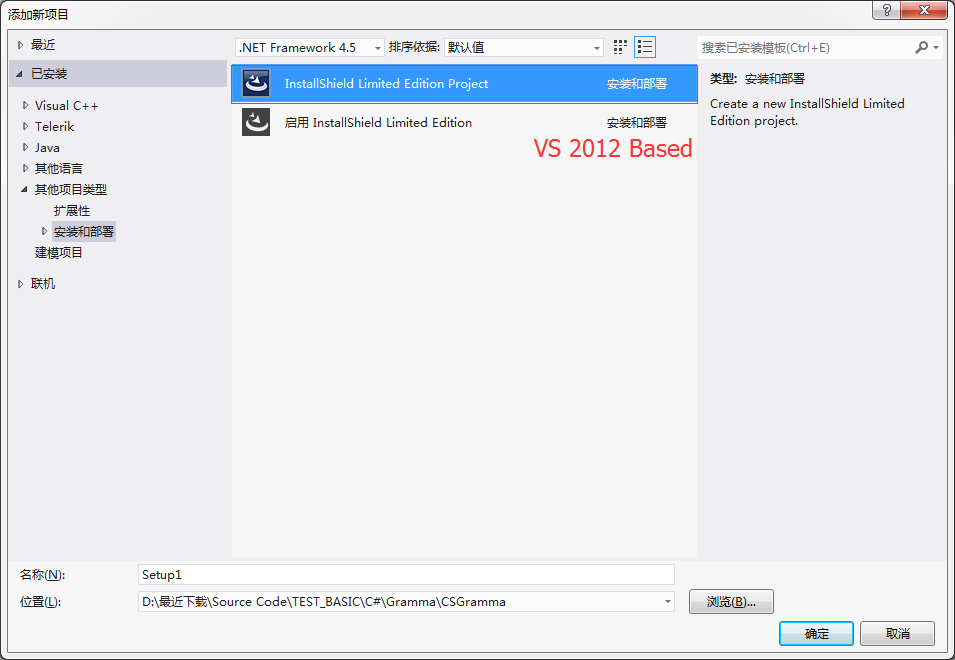
这两种方式,不再详述,具体请百度。
2 字体是否存在判断
可以参考下面的代码进行实现
List<string> arrStrNames = new List<string>();
InstalledFontCollection MyFont = new InstalledFontCollection();
FontFamily[] fontFamilys = MyFont.Families;
if (fontFamilys == null || fontFamilys.Length < )
{
return null;
}
foreach (FontFamily item in fontFamilys)
{
arrStrNames.Add(item.Name);
}
return arrStrNames;
算了,我还是补充上来吧。今天晚上就给字体叫上劲了。
public static bool CheckSysFontExisting(string fontName = "文鼎細黑")
{
Font font; try
{
font = new Font(fontName, );
if (font.Name != fontName)
{
return false;
} }
catch (Exception ex)
{
return false;
} return true;
}
参考文章
C# 判断字体是否存在以及安装的更多相关文章
- js判断本机是否已安装app
需求:在浏览器或者app webview中打开的页面,js判断本机是否已安装搜狐新闻客户端. 一.微信 1.分享——好友/朋友圈,feed会有搜狐新闻标记,打开url后缀参数isappinstalle ...
- js判断ie和edge是否安装Adobe Reader PDF阅读器
ie浏览器和edge浏览器,必须用Adobe Reader PDF阅读器才可以打开pdf文件,其他现代浏览器自带pdf阅读器,无需安装. 判断ie或者edge如果安装了,就浏览pdf文件:如果没安装就 ...
- android 判断应用程序是否已安装
1.判断是否安装/** check the app is installed*/private boolean isAppInstalled(Context context,String packag ...
- delphi判断.net FrameWork是否已安装
判断系统中.NET FrameWork已安装版本的方法很多,比如检查C:\Windows\Microsoft.NET\Framework\下的子目录,但是子目录往往是包含版本号,比如v2.0.5072 ...
- Solidworks提示字体Arial Unicode MS安装不正确,PDF文件中一个或多个文本字串可能遗失怎么办
从以下网站下载Arial Unicode MS字体,WIN7的直接安装即可,XP的放到windows\fonts文件夹内.重启Solidworks即可 http://font.chinaz.com/1 ...
- 开始使用 Ubuntu(字体渲染去模糊+软件安装+优化配置+常见错误)(29)
1. 中文字体渲染美化 + 去模糊 步骤: 1. 解压安装 lulinux_fontsConf_181226.tar.gz,按里面的安装说明操作: 2. 开启字体渲染: 打开 unity-tweak- ...
- 开始使用 Manjaro(添加源+字体渲染去模糊+软件安装+优化配置+常见错误)(30)
1. 添加 archlinux 镜像源 1. 步骤一 向 /etc/pacman.d/mirrorlist 中添加国内镜像地址 1.1 方法1:自动添加 1. 输入如下命令查看国内镜像源,并按质量排序 ...
- 如何判断ios设备中是否安装了某款应用
URL Schemes关键字研究一下即可 常见得URL Schemes见http://www.cnblogs.com/huangzs/p/4491286.html if ([[UIApplicatio ...
- 浏览器未安装flash插件,js判断直接去官网安装
近期做了个活动页,里面根据需求插入了阿里云的视频,常见的浏览器都支持包括低版本的. 由于浏览器的更新换代很多版本放弃了flash的插件安装,火狐就是其中之一. 未安装flash的浏览器如果打开这个链接 ...
随机推荐
- learn go recursive
package main // 参考文章: // https://github.com/Unknwon/the-way-to-go_ZH_CN/blob/master/eBook/06.6.md im ...
- 【剑指offer】二叉搜索树转双向链表,C++实现
原创博文,转载请注明出处! # 题目 输入一棵二叉搜索树,将该二叉搜索树转换成一个排序的双向链表.要求不能创建任何新的结点,只能调整树中结点指针的指向. 二叉树节点的定义 struct TreeNod ...
- 实战maven私有仓库三部曲之二:上传到私有仓库
在上一章<实战maven私有仓库三部曲之一:搭建和使用>我们搭建了maven私有仓库,并体验了私有仓库缓存jar包的能力,避免了局域网内开发人员去远程中央仓库下载的痛苦等待,本章我们再来体 ...
- 转载maven安装,配置,入门
转载:http://www.cnblogs.com/dcba1112/archive/2011/05/01/2033805.html 本书代码下载 大家可以从我的网站下载本书的代码:http://ww ...
- 关于Mybatis将查询结果中添加常量列并返回
引言 在使用mybatis的时候,查询一个集合返回给前台页面,在有的时候,我们会添加一个常量字段到对象或者集合中,来标识这个对象属于的类型等等情况,当前台进行再次请求的时候携带此变量进行请求. 但是: ...
- JavaScript年月日和时间戳互转
/** 一丶将日期单位转为时间戳 / 毫秒 **/ var str="2017年06月2日" var time = str.replace(/年/i,"-"). ...
- flask第二十篇——模板【3】
请关注公众号:自动化测试实战 现在我们通过查询字符串的方式给render_template传参,我们就要用到flask库的flask.request.args.get()函数先获取参数,在index. ...
- linux 系统下配置maven环境
1.首先到Maven官网下载安装文件,目前最新版本为3.0.3,下载文件为apache-maven-3.0.3-bin.tar.gz,下载可以使用wget命令: 2.解压源码包 通过终端在/usr/l ...
- nginx unit 安装试用
1. yum 源 nano /etc/yum.repos.d/unit.repo 内容 [unit] name=unit repo baseurl=https://packages.nginx.org ...
- 什么是spark(二) RDD
其实你会发现很多概念都是基于RDD提出来的,比如分区,缓存这些操作的对象其实都是RDD:所以不要讲spark的分区,这其实很不专业,分区其实是属于RDD的概念(只有pair RDD才有分区概念) RD ...
