吴裕雄--天生自然 pythonTensorFlow图形数据处理:输入文件队列
import tensorflow as tf # 1. 生成文件存储样例数据。
def _int64_feature(value):
return tf.train.Feature(int64_list=tf.train.Int64List(value=[value])) num_shards = 2
instances_per_shard = 2
for i in range(num_shards):
filename = ('E:\\data.tfrecords-%.5d-of-%.5d' % (i, num_shards))
# 将Example结构写入TFRecord文件。
writer = tf.python_io.TFRecordWriter(filename)
for j in range(instances_per_shard):
# Example结构仅包含当前样例属于第几个文件以及是当前文件的第几个样本。
example = tf.train.Example(features=tf.train.Features(feature={'i': _int64_feature(i),'j': _int64_feature(j)}))
writer.write(example.SerializeToString())
writer.close()
# 2. 读取文件。
files = tf.train.match_filenames_once("E:\\data.tfrecords-*")
filename_queue = tf.train.string_input_producer(files, shuffle=False)
reader = tf.TFRecordReader()
_, serialized_example = reader.read(filename_queue)
features = tf.parse_single_example(serialized_example,features={'i': tf.FixedLenFeature([], tf.int64),'j': tf.FixedLenFeature([], tf.int64)})
with tf.Session() as sess:
sess.run([tf.global_variables_initializer(), tf.local_variables_initializer()])
print(sess.run(files))
coord = tf.train.Coordinator()
threads = tf.train.start_queue_runners(sess=sess, coord=coord)
for i in range(6):
print(sess.run([features['i'], features['j']]))
coord.request_stop()
coord.join(threads)
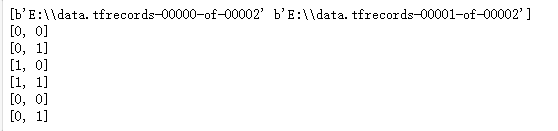
# 3. 组合训练数据(Batching)
example, label = features['i'], features['j']
batch_size = 2
capacity = 1000 + 3 * batch_size
example_batch, label_batch = tf.train.batch([example, label], batch_size=batch_size, capacity=capacity) with tf.Session() as sess:
tf.global_variables_initializer().run()
tf.local_variables_initializer().run()
coord = tf.train.Coordinator()
threads = tf.train.start_queue_runners(sess=sess, coord=coord)
for i in range(3):
cur_example_batch, cur_label_batch = sess.run([example_batch, label_batch])
print(cur_example_batch, cur_label_batch)
coord.request_stop()
coord.join(threads)

吴裕雄--天生自然 pythonTensorFlow图形数据处理:输入文件队列的更多相关文章
- 吴裕雄--天生自然 pythonTensorFlow图形数据处理:队列操作
import tensorflow as tf #1. 创建队列,并操作里面的元素. q = tf.FIFOQueue(2, "int32") init = q.enqueue_m ...
- 吴裕雄--天生自然 pythonTensorFlow图形数据处理:输入数据处理框架
import tensorflow as tf # 1. 创建文件列表,通过文件列表创建输入文件队列 files = tf.train.match_filenames_once("F:\\o ...
- 吴裕雄--天生自然 pythonTensorFlow图形数据处理:数据集高层操作
import tempfile import tensorflow as tf # 1. 列举输入文件. # 输入数据生成的训练和测试数据. train_files = tf.train.match_ ...
- 吴裕雄--天生自然 pythonTensorFlow图形数据处理:循环神经网络预测正弦函数
import numpy as np import tensorflow as tf import matplotlib.pyplot as plt # 定义RNN的参数. HIDDEN_SIZE = ...
- 吴裕雄--天生自然 pythonTensorFlow图形数据处理:数据集基本使用方法
import tempfile import tensorflow as tf # 1. 从数组创建数据集. input_data = [1, 2, 3, 5, 8] dataset = tf.dat ...
- 吴裕雄--天生自然 pythonTensorFlow图形数据处理:多线程队列操作
import tensorflow as tf #1. 定义队列及其操作. queue = tf.FIFOQueue(100,"float") enqueue_op = queue ...
- 吴裕雄--天生自然 pythonTensorFlow图形数据处理:图像预处理完整样例
import numpy as np import tensorflow as tf import matplotlib.pyplot as plt #随机调整图片的色彩,定义两种顺序. def di ...
- 吴裕雄--天生自然 pythonTensorFlow图形数据处理:TensorFlow图像处理函数
import numpy as np import tensorflow as tf import matplotlib.pyplot as plt #读取图片 image_raw_data = tf ...
- 吴裕雄--天生自然 pythonTensorFlow图形数据处理:读取MNIST手写图片数据写入的TFRecord文件
import numpy as np import tensorflow as tf from tensorflow.examples.tutorials.mnist import input_dat ...
随机推荐
- 【pwnable.kr】col
pwnable从入门到放弃第二题, ssh col@pwnable.kr -p2222 (pw:guest) 同样是登录,然后看到了col.c.col.flag三个文件,读一下col.c #inclu ...
- promise核心6 自定义promise
1.定义整体结构(不写实现) 定义一个自己的promise的库 lib(库的简写) 一个js文件.一个js模块(不能用es6 也不能commjs)(用es5模块语法 ) 匿名函数自调用.IIFE ( ...
- POJ - 2385 Apple Catching (dp)
题意:有两棵树,标号为1和2,在Tmin内,每分钟都会有一个苹果从其中一棵树上落下,问最多移动M次的情况下(该人可瞬间移动),最多能吃到多少苹果.假设该人一开始在标号为1的树下. 分析: 1.dp[x ...
- POJ - 2718 Smallest Difference(全排列)
题意:将n个数字分成两组,两组分别组成一个数字,问两个数字的最小差值.要求,当组内数字个数多于1个时,组成的数字不允许有前导0.(2<=n<=10,每个数字范围是0~9) 分析: 1.枚举 ...
- POJ 3911:Internet Service Providers
Internet Service Providers Time Limit: 2MS Memory Limit: 65536KB 64bit IO Format: %I64d & %I ...
- C++ Opencv播放AVI
#include "cxcore.h" #include "cvcam.h" #include "windows.h" #include & ...
- trove database功能总结
我曾经以为trove只负责数据库(datastore)的部署,最近才发现trove可以进行数据库(database)的创建. 首先是列出某个实例上(instance)数据库(datastrore)上的 ...
- k8常用操作
1.当delete pod失败时,使用下面命令强制删除Terminging状态下的pod kubectl delete pod xxxxxx --grace-period=0 --force 2.
- UVALive 4329 树状数组第二题
大白书上的题目,比较巧妙的是其分析,为了求某个i点做裁判的时候的情况数,只要知道左边有多少比它小的记为ansc,右边有多少比它小的记为ansd,则总种数,必定为 ansc*(右边总数-ansd)+an ...
- one_day_one_linuxCmd---sz命令
<坚持每天学习一个 linux 命令,今天我们来学习 sz && rz 命令> 前言:我们一般通过 ssh 客户端来进行远程登录和管理的,windows主机使用 ssh 登 ...
