countUp.js-数字滚动效果(简单基础使用)
最近写了个移动端宣传页,里面有数字的效果,所以有使用到countUp.js。
以下内容有包括:h5页面countUp.js的引入和实例、参数说明、事件简单使用和描述、countUp.js源代码。
附上countUp.js的gitHub地址:http://inorganik.github.io/countUp.js/
- 效果
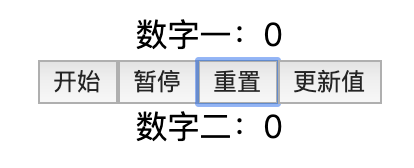
- 重点部分-参数
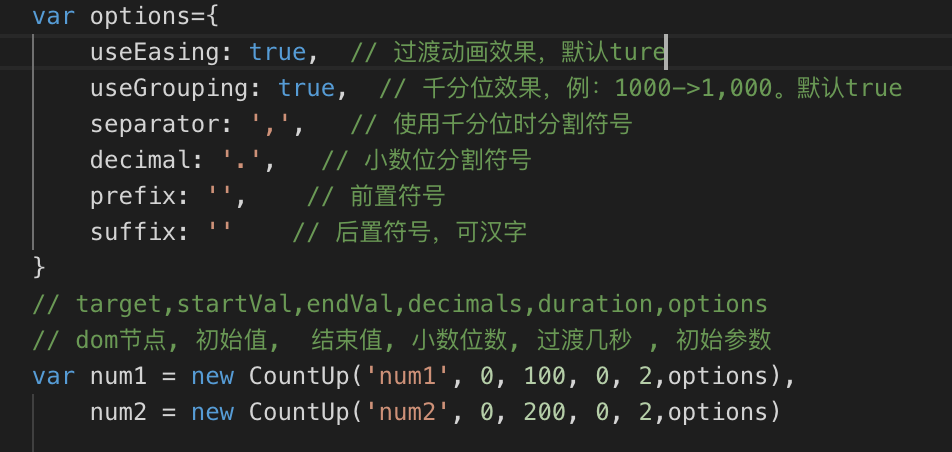
- h5页面代码
<!DOCTYPE html>
<html lang="en">
<head>
<meta charset="UTF-8">
<meta name="viewport" content="width=device-width, initial-scale=1.0">
<meta http-equiv="X-UA-Compatible" content="ie=edge">
<title>Document</title>
<style>
.content{
text-align: center
}
</style>
<script src="./js/countUp.js"></script>
</head>
<body>
<div class="content">数字一:<span id="num1"></span></div>
<div class="content"><button onclick="start()">开始</button><button onclick="pause()">暂停</button><button onclick="reset()">重置</button><button onclick="updata()">更新值</button></div>
<div class="content">数字二:<span id="num2"></span></div>
</body>
<script>
var options={
useEasing: true, // 过渡动画效果,默认ture
useGrouping: true, // 千分位效果,例:1000->1,000。默认true
separator: ',', // 使用千分位时分割符号
decimal: '.', // 小数位分割符号
prefix: '', // 前置符号
suffix: '' // 后置符号,可汉字
}
// target,startVal,endVal,decimals,duration,options
// dom节点, 初始值, 结束值, 小数位数, 过渡几秒 , 初始参数
var num1 = new CountUp('num1', 0, 100, 0, 2,options),
num2 = new CountUp('num2', 0, 200, 0, 2,options) function start(){
// 开始
num1.start()
}
function pause(){
// 暂停或继续
num1.pauseResume()
}
function reset(){
// 重置初始值
num1.reset()
}
function updata(){
// 重新赋值
num1.update(888)
}
</script>
</html>
- countUp.js
var CountUp=function(target,startVal,endVal,decimals,duration,options){var self=this;self.version=function(){return"1.9.2"};self.options={useEasing:true,useGrouping:true,separator:",",decimal:".",easingFn:easeOutExpo,formattingFn:formatNumber,prefix:"",suffix:"",numerals:[]};if(options&&typeof options==="object"){for(var key in self.options){if(options.hasOwnProperty(key)&&options[key]!==null){self.options[key]=options[key]}}}if(self.options.separator===""){self.options.useGrouping=false}else{self.options.separator=""+self.options.separator}var lastTime=0;var vendors=["webkit","moz","ms","o"];for(var x=0;x<vendors.length&&!window.requestAnimationFrame;++x){window.requestAnimationFrame=window[vendors[x]+"RequestAnimationFrame"];window.cancelAnimationFrame=window[vendors[x]+"CancelAnimationFrame"]||window[vendors[x]+"CancelRequestAnimationFrame"]}if(!window.requestAnimationFrame){window.requestAnimationFrame=function(callback,element){var currTime=new Date().getTime();var timeToCall=Math.max(0,16-(currTime-lastTime));var id=window.setTimeout(function(){callback(currTime+timeToCall)},timeToCall);lastTime=currTime+timeToCall;return id}}if(!window.cancelAnimationFrame){window.cancelAnimationFrame=function(id){clearTimeout(id)}}function formatNumber(num){num=num.toFixed(self.decimals);num+="";var x,x1,x2,x3,i,l;x=num.split(".");x1=x[0];x2=x.length>1?self.options.decimal+x[1]:"";if(self.options.useGrouping){x3="";for(i=0,l=x1.length;i<l;++i){if(i!==0&&((i%3)===0)){x3=self.options.separator+x3}x3=x1[l-i-1]+x3}x1=x3}if(self.options.numerals.length){x1=x1.replace(/[0-9]/g,function(w){return self.options.numerals[+w]});x2=x2.replace(/[0-9]/g,function(w){return self.options.numerals[+w]})}return self.options.prefix+x1+x2+self.options.suffix}function easeOutExpo(t,b,c,d){return c*(-Math.pow(2,-10*t/d)+1)*1024/1023+b}function ensureNumber(n){return(typeof n==="number"&&!isNaN(n))}self.initialize=function(){if(self.initialized){return true}self.error="";self.d=(typeof target==="string")?document.getElementById(target):target;if(!self.d){self.error="[CountUp] target is null or undefined";return false}self.startVal=Number(startVal);self.endVal=Number(endVal);if(ensureNumber(self.startVal)&&ensureNumber(self.endVal)){self.decimals=Math.max(0,decimals||0);self.dec=Math.pow(10,self.decimals);self.duration=Number(duration)*1000||2000;self.countDown=(self.startVal>self.endVal);self.frameVal=self.startVal;self.initialized=true;return true}else{self.error="[CountUp] startVal ("+startVal+") or endVal ("+endVal+") is not a number";return false}};self.printValue=function(value){var result=self.options.formattingFn(value);if(self.d.tagName==="INPUT"){this.d.value=result}else{if(self.d.tagName==="text"||self.d.tagName==="tspan"){this.d.textContent=result}else{this.d.innerHTML=result}}};self.count=function(timestamp){if(!self.startTime){self.startTime=timestamp}self.timestamp=timestamp;var progress=timestamp-self.startTime;self.remaining=self.duration-progress;if(self.options.useEasing){if(self.countDown){self.frameVal=self.startVal-self.options.easingFn(progress,0,self.startVal-self.endVal,self.duration)}else{self.frameVal=self.options.easingFn(progress,self.startVal,self.endVal-self.startVal,self.duration)}}else{if(self.countDown){self.frameVal=self.startVal-((self.startVal-self.endVal)*(progress/self.duration))}else{self.frameVal=self.startVal+(self.endVal-self.startVal)*(progress/self.duration)}}if(self.countDown){self.frameVal=(self.frameVal<self.endVal)?self.endVal:self.frameVal}else{self.frameVal=(self.frameVal>self.endVal)?self.endVal:self.frameVal}self.frameVal=Math.round(self.frameVal*self.dec)/self.dec;self.printValue(self.frameVal);if(progress<self.duration){self.rAF=requestAnimationFrame(self.count)}else{if(self.callback){self.callback()}}};self.start=function(callback){if(!self.initialize()){return}self.callback=callback;self.rAF=requestAnimationFrame(self.count)};self.pauseResume=function(){if(!self.paused){self.paused=true;cancelAnimationFrame(self.rAF)}else{self.paused=false;delete self.startTime;self.duration=self.remaining;self.startVal=self.frameVal;requestAnimationFrame(self.count)}};self.reset=function(){self.paused=false;delete self.startTime;self.initialized=false;if(self.initialize()){cancelAnimationFrame(self.rAF);self.printValue(self.startVal)}};self.update=function(newEndVal){if(!self.initialize()){return}newEndVal=Number(newEndVal);if(!ensureNumber(newEndVal)){self.error="[CountUp] update() - new endVal is not a number: "+newEndVal;return}self.error="";if(newEndVal===self.frameVal){return}cancelAnimationFrame(self.rAF);self.paused=false;delete self.startTime;self.startVal=self.frameVal;self.endVal=newEndVal;self.countDown=(self.startVal>self.endVal);self.rAF=requestAnimationFrame(self.count)};if(self.initialize()){self.printValue(self.startVal)}};
countUp.js-数字滚动效果(简单基础使用)的更多相关文章
- CountUp.js 数字跳转效果小插件
CountUp.js 实现数字跳转效果的小插件 //调用方法 const easingFn = function (t, b, c, d) { var ts = (t /= d) * t; var ...
- WPF数字滚动效果
和WPF数字滚动抽奖有区别,WPF数字滚动抽奖是随机的,而这里是确定的. 为了系统演示,这个效果通宵加班写了整整6个小时,中间就上了次厕所. 代码: RollingNumberItemCtrl.xam ...
- js文字滚动效果实现
纯js实现,完整代码如下: <!doctype html> <html lang="en"> <head> <meta http-equi ...
- js 无缝滚动效果学习
<!DOCTYPE html> <html> <head> <title>无缝滚动测试</title> <meta http-equi ...
- 采用cocos2d-x lua 制作数字滚动效果样例
require "Cocos2d"require "Cocos2dConstants"local testscene = class("testsce ...
- 用jQuery实现数字滚动效果
html 部分 <div class="js-box box"></div> css 部分 .statistic .box{ display: inline ...
- js文字滚动效果
function (global) { var logo = document.getElementById('logo'); var text = document.createTextNode(' ...
- animatescroll.min.js ~~~~ jq滚动效果 优化target自定义方法
$(".meun>div[name='meun_nav']>a").eq(1).on("click",function(){ $("bod ...
- Vue.js大屏数字滚动翻转效果
================================ 大屏数字滚动翻转效果来源于最近工作中element后台管理页面一张大屏的UI图,该UI图上有一个模块需要有数字往上翻动的效果,以下是最 ...
随机推荐
- 微信小程序之数据缓存和数据获取
在一个微信小程序中 避免不了的就是在多个页面获取数据,而且还会在不同的页面获取相同的数据,写起来就是一大坨,看着就不愉快 那么今天说一下 这个方法 wx.setStorage(OBJECT) 这个方法 ...
- Delphi之TClientSocket和TServerSocket使用tcp keepalive心跳机制实现“断网”、"断电"检测
开发环境:Delphi7 测试环境:WinXP,Win7 32bit,Win7 64bit 使用TClientSocket和TServerSocket实现TCP长连接通讯,经常因为断电断网等原因导致 ...
- ajax post 请求
$(".login_btn").click(function(){ if($(".user_").val()=="admin"&&a ...
- Linux 查看登录用户信息 who & whoami
Linux 查看登录用户信息 who & whoami 在一台服务器上,同一时间往往会有很难多人同时登录. who 命令可以查看当前系统中有哪些人登录,以及他们都工作在哪个控制台上. 这样可以 ...
- class文件访问标志
class文件中用两个字节共16位代表访问标志(access flags),用于表明该类或接口被访问时能提供的一些信息: 标志名称 标志值 含义 ACC_PUBLIC 0x00 01 是否为Publi ...
- Django路由系统-分组命名匹配
Django路由系统 分组命名匹配 在上述基本配置示例中,使用了简单的正则表达式分组匹配来捕获URL中的值并以位置参数的形式传递给视图,例如url(r'^articles/([0-9]{4})/( ...
- Python-数据库索引浅谈
检索原理 检索初识 索引在MySQL中是一种"键",是存储引擎用于快速找到记录的一种数据结构.索引对于良好的检索性能,非常关键,尤其是当表中的数据量越大,索引对于性能的提升越显 ...
- 2019年icpc区域赛银川站总结
目录 一.前言 二.10月19日热身赛 三.10月20日正式赛 四.结果 一.前言 比赛前我们队有ccpc厦门和icpc银川的名额,然而这两个地区的时间正好撞了,考虑到银川更容易拿奖,加上我们ACM协 ...
- 非常好的一个JS代码(CJL.0.1.js)
/*! * Cloudgamer JavaScript Library v0.1 * Copyright (c) 2009 cloudgamer * Blog: http://cloudgamer.c ...
- Shell初学(六)Linux Shell 时间运算以及时间差计算方法
Linux Shell 时间运算以及时间差计算方法 时间的加减,以及时间差的计算. 1. 时间加减 这里处理方法,是将基础的时间转变为时间戳,然后,需要增加或者改变时间,变成 秒. 如:1990-01 ...
