[iOS基础控件 - 6.9] 聊天界面Demo
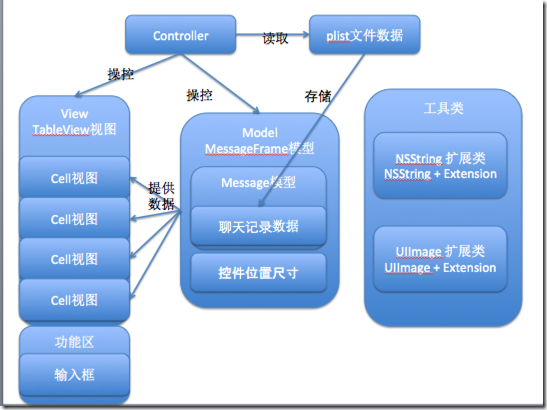
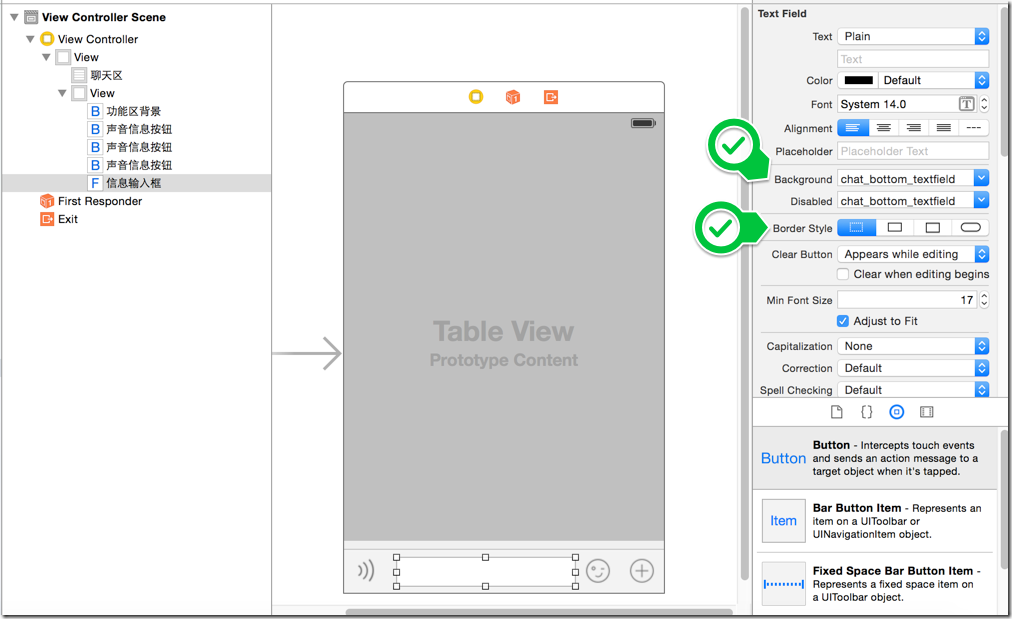
- 自定义message模型
- 自定义cell
- 装载了message模型和cell子控件位置尺寸的frame
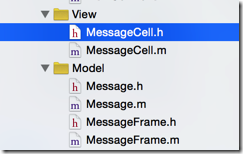
@implementation NSString (Extension) /** 测量文本的尺寸 */
- (CGSize)sizeWithFont:(UIFont *)font maxSize:(CGSize)maxSize {
NSDictionary *attrs = @{NSFontAttributeName: font};
CGSize size = [self boundingRectWithSize:maxSize options:NSStringDrawingUsesLineFragmentOrigin attributes:attrs context:nil].size; return size;
} @end
// 3.信息,尺寸可变
CGFloat screenWidth = [UIScreen mainScreen].bounds.size.width;
// 3.1 设置最大尺寸
CGSize textMaxSize = CGSizeMake(screenWidth - iconWidth - padding * , MAXFLOAT);
// 3.2 计算真实尺寸
CGSize textRealSize = [message.text sizeWithFont:MESSAGE_TEXT_FONT maxSize:textMaxSize]; // 3.3 调整信息的位置
CGFloat textX;
if (MessageTypeMe == message.type) {
// 我方,放在靠右
textX = CGRectGetMinX(_iconFrame) - textRealSize.width - padding;
} else {
// 对方,放在靠左
textX = CGRectGetMaxX(_iconFrame) + padding;
} CGFloat textY = iconY;
_textFrame = CGRectMake(textX, textY, textRealSize.width, textRealSize.height);
// 2.头像
CGFloat iconWidth = ;
CGFloat iconHeight = ; // 2.1 根据信息的发送方调整头像位置
CGFloat iconX;
if (MessageTypeMe == message.type) {
// 我方,放在右边
iconX = [UIScreen mainScreen].bounds.size.width - padding - iconWidth;
} else {
// 对方,放在左边
iconX = padding;
} CGFloat iconY = CGRectGetMaxY(_timeFrame) + padding;
_iconFrame = CGRectMake(iconX, iconY, iconWidth, iconHeight);
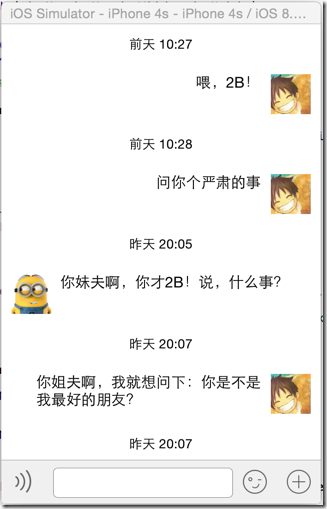
@implementation UIImage (Extension)
+ (UIImage *) resizableImage:(NSString *) imageName {
UIImage *image = [UIImage imageNamed:imageName];
// 取图片中部的1 x 1进行拉伸
UIEdgeInsets insets = UIEdgeInsetsMake(image.size.height/, image.size.width/, image.size.height/ + , image.size.width/ + );
return [image resizableImageWithCapInsets:insets];
}
@end
// 3.1 设置聊天框
NSString *chatImageNormalName;
NSString *chatImageHighlightedName;
if (MessageTypeMe == messageFrame.message.type) {
chatImageNormalName = @"chat_send_nor";
chatImageHighlightedName = @"chat_send_press_pic";
} else {
chatImageNormalName = @"chat_receive_nor";
chatImageHighlightedName = @"chat_receive_press_pic";
} UIImage *chatImageNormal = [UIImage resizableImage:chatImageNormalName];
UIImage *chatImageHighlighted = [UIImage resizableImage:chatImageHighlightedName];
[self.textView setBackgroundImage:chatImageNormal forState:UIControlStateNormal];
[self.textView setBackgroundImage:chatImageHighlighted forState:UIControlStateHighlighted];
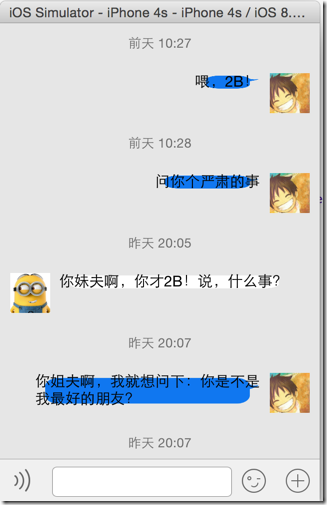
// 3.2 调整文字的内边距
textView.contentEdgeInsets = UIEdgeInsetsMake(TEXT_INSET, TEXT_INSET, TEXT_INSET, TEXT_INSET);
// 3.信息,尺寸可变
CGFloat screenWidth = [UIScreen mainScreen].bounds.size.width;
// 3.1 设置文本最大尺寸
CGSize textMaxSize = CGSizeMake(screenWidth - iconWidth - padding * , MAXFLOAT);
// 3.2 计算文本真实尺寸
CGSize textRealSize = [message.text sizeWithFont:MESSAGE_TEXT_FONT maxSize:textMaxSize]; // 3.3 按钮尺寸
CGSize btnSize = CGSizeMake(textRealSize.width + TEXT_INSET*, textRealSize.height + TEXT_INSET*); // 3.4 调整信息的位置
CGFloat textX;
if (MessageTypeMe == message.type) {
// 我方,放在靠右
textX = CGRectGetMinX(_iconFrame) - btnSize.width - padding;
} else {
// 对方,放在靠左
textX = CGRectGetMaxX(_iconFrame) + padding;
} CGFloat textY = iconY;
_textFrame = CGRectMake(textX, textY, btnSize.width, btnSize.height);
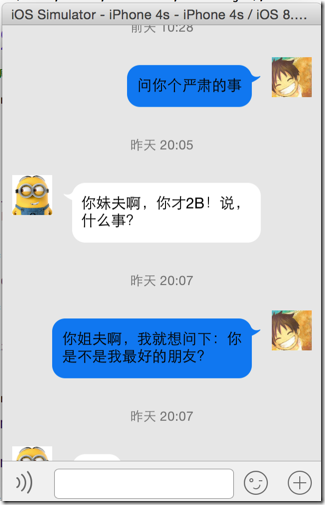
/** 是否隐藏发送时间 */
@property(nonatomic, assign) BOOL hideTime;
// 判断是否发送时间与上一条信息的发送时间相同,若是则不用显示了
MessageFrame *lastMessageFrame = [mdictArray lastObject];
if (lastMessageFrame && [message.time isEqualToString:lastMessageFrame.message.time]) {
message.hideTime = YES;
}
// 1.发送时间
if (NO == message.hideTime) {
CGFloat timeWidth = [UIScreen mainScreen].bounds.size.width;
CGFloat timeHeight = ;
CGFloat timeX = ;
CGFloat timeY = ;
_timeFrame = CGRectMake(timeX, timeY, timeWidth, timeHeight);
}
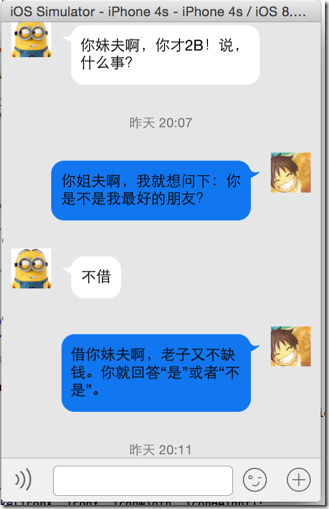
[[NSNotificationCenter defaultCenter] addObserver:self selector:@selector(keyboardWillChangeFrame:) name:UIKeyboardWillChangeFrameNotification object:nil];
/** 点击拖曳聊天区的时候,缩回键盘 */
- (void)scrollViewWillBeginDragging:(UIScrollView *)scrollView {
// 1.缩回键盘
[self.view endEditing:YES];
} #pragma mark - 监听事件
- (void) keyboardWillChangeFrame:(NSNotification *) note {
// 1.取得弹出后的键盘frame
CGRect keyboardFrame = [note.userInfo[UIKeyboardFrameEndUserInfoKey] CGRectValue]; // 2.键盘弹出的耗时时间
CGFloat duration = [note.userInfo[UIKeyboardAnimationDurationUserInfoKey] floatValue]; // 3.键盘变化时,view的位移,包括了上移/恢复下移
CGFloat transformY = keyboardFrame.origin.y - self.view.frame.size.height; [UIView animateWithDuration:duration animations:^{
self.view.transform = CGAffineTransformMakeTranslation(, transformY);
}]; }

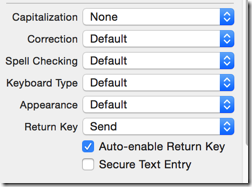

// 设置信息输入框的代理
self.inputView.delegate = self;
#pragma mark - TextField 代理方法
/** 回车响应事件 */
- (BOOL)textFieldShouldReturn:(UITextField *)textField {
// 我方发出信息
[self sendMessageWithContent:textField.text andType:MessageTypeMe]; // 自动回复
[self sendMessageWithContent:[NSString stringWithFormat:@"%@\n%@", textField.text, @"你妹!!!"] andType:MessageTypeOhter]; // 消除消息框内容
self.inputView.text = nil; [self.tableView reloadData]; // 滚动到最新的消息
NSIndexPath *lastIndexPath = [NSIndexPath indexPathForRow:self.messages.count - inSection:];
[self.tableView scrollToRowAtIndexPath:lastIndexPath atScrollPosition:UITableViewScrollPositionBottom animated:YES]; return YES; // 返回值意义不明
} // 发送消息
- (void) sendMessageWithContent:(NSString *) text andType:(MessageType) type {
// 获取当前时间
NSDate *date = [NSDate date];
NSDateFormatter *formatter = [[NSDateFormatter alloc] init];
formatter.dateFormat = @"yyyy-MMM-dd hh:mm:ss";
NSString *dateStr = [formatter stringFromDate:date]; // 我方发出信息
NSDictionary *dict = @{@"text":text,
@"time":dateStr,
@"type":[NSString stringWithFormat:@"%d", type]}; Message *message = [[Message alloc] init];
[message setValuesForKeysWithDictionary:dict];
MessageFrame *messageFrame = [[MessageFrame alloc] init];
messageFrame.message = message; [self.messages addObject:messageFrame];
}
// 滚动到最新的消息
NSIndexPath *lastIndexPath = [NSIndexPath indexPathForRow:self.messages.count - inSection:];
[self.tableView scrollToRowAtIndexPath:lastIndexPath atScrollPosition:UITableViewScrollPositionBottom animated:YES];
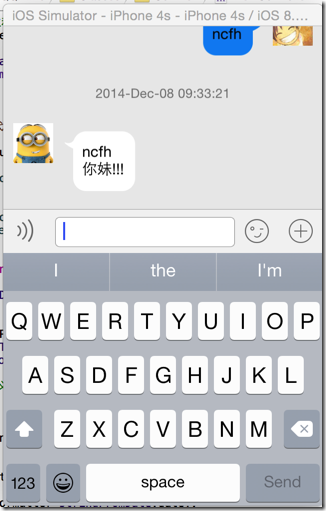
[iOS基础控件 - 6.9] 聊天界面Demo的更多相关文章
- [iOS基础控件 - 5.5] 代理设计模式 (基于”APP列表"练习)
A.概述 在"[iOS基础控件 - 4.4] APP列表 进一步封装,初见MVC模式”上进一步改进,给“下载”按钮加上效果.功能 1.按钮点击后,显示为“已下载”,并且不 ...
- [iOS基础控件 - 6.9.1] 聊天界面Demo 代码
框架: 所有代码文件: Model: // // Message.h // QQChatDemo // // Created by hellovoidworld on 14/12/8. // ...
- [iOS基础控件 - 3.1] QQ登陆界面
A.storyboard 控件版 1.label 2.textfield a.Keyboard Type 账号:Number Pad 密码:Num ...
- iOS 基础控件(下)
上篇介绍了UIButton.UILabel.UIImageView和UITextField,这篇就简短一点介绍UIScrollView和UIAlertView. UIScrollView 顾名思义也知 ...
- [iOS基础控件 - 6.11.3] 私人通讯录Demo 控制器的数据传递、存储
A.需求 1.搭建一个"私人通讯录"Demo 2.模拟登陆界面 账号 密码 记住密码开关 自动登陆开关 登陆按钮 3.退出注销 4.增删改查 5.恢复数据(取消修改) 这个代码 ...
- [iOS基础控件 - 6.10.2] PickerView 自定义row内容 国家选择Demo
A.需求 1.自定义一个UIView和xib,包含国家名和国旗显示 2.学习row的重用 B.实现步骤 1.准备plist文件和国旗图片 2.创建模型 // // Flag.h // Co ...
- [iOS基础控件 - 7.0] UIWebView
A.基本使用 1.概念 iOS内置的浏览器控件 Safari浏览器就是通过UIWebView实现的 2.用途:制作简易浏览器 (1)基本请求 创建请求 加载请求 (2)代理监听webView加载, ...
- [iOS基础控件 - 6.9.3] QQ好友列表Demo TableView
A.需求 1.使用plist数据,展示类似QQ好友列表的分组.组内成员显示缩进功能 2.组名使用Header,展示箭头图标.组名.组内人数和上线人数 3.点击组名,伸展.缩回好友组 code so ...
- [iOS基础控件 - 6.7] 微博展示 使用代码自定义TableCell(动态尺寸)
A.需求 1.类似于微博内容的展示 2.头像 3.名字 4.会员标志 5.内容 6.分割线 7.配图(可选,可有可无) code source: https://github.com/hellov ...
随机推荐
- Android studio在真机上进行调试
1.在Android Studio中,把app的默认启动目标改为USB device,点击[app]→[app configuration],在[Target Device]选择[USB device ...
- PL/SQL database character set(AL32UTF8) and Client character set(ZHS16GBK) are different 2012-04-11 13:01
启动PL/SQL Developer 报字符编码不一致错误 Database character set (AL32UTF8) and Client character set (ZHS16GBK) ...
- SGU 187 - Twist and whirl -- want to cheat
原题地址:http://acm.sgu.ru/problem.php?contest=0&problem=187 太开心啦!!!!这道题从2013年开始困扰我!!今天晚上第四次下定决心把它写一 ...
- 基于XMPP的即时通信系统的建立(四)— 组件介绍
服务端 服务器 许可证 操作系统 是否支持任意客户端登录 备注 ejabberd 开源 Elang 是 支持虚拟主机和集群 Openfire Apache Java 是 Tigase GPLv3 Ja ...
- ZJOI2006物流运输
唉,没想出来…… 注意到预处理的作用.还有CLJ大牛说的话:这么小的数据,想干什么都可以. SPFA预处理+DP 够经典 var f:..,..]of longint; a:..,..]of bool ...
- 【转】JAVA之网络编程
转自:火之光 网络编程 网络编程对于很多的初学者来说,都是很向往的一种编程技能,但是很多的初学者却因为很长一段时间无法进入网络编程的大门而放弃了对于该部分技术的学习. 在 学习网络编程以前,很多初学者 ...
- Android基础_3 Activity相对布局
相对布局要比前面讲的线性布局和表格布局要灵活一些,所以平常用得也是比较多的.相对布局控件的位置是与其周围控件的位置相关的,从名字可以看出来,这些位置都是相对的,确定出了其中一个控件的位置就可以确定另一 ...
- CCScrollView 实现帮助界面、关卡选择
本文出自[无间落叶]:http://blog.leafsoar.com/archives/2013/07-27.html 本文介绍了 CCScrollView 来编写帮助界面和关卡选择界面的方法,在编 ...
- Java [Leetcode 110]Balanced Binary Tree
题目描述: Given a binary tree, determine if it is height-balanced. For this problem, a height-balanced b ...
- Live555中RTP包的打包与发送过程分析
这里主要分析一下,live555中关于RTP打包发送的部分.在处理完PLAY命令之后,就开始发送RTP数据包了(其实在发送PLAY命令的response包之前,就会发送一个RTP包,这里传输就已经开始 ...
