25、springboot与缓存整合Redis
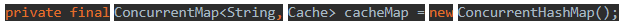
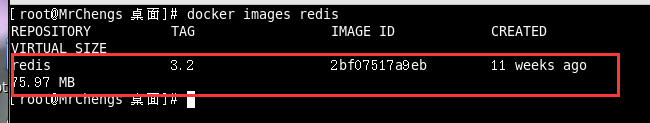
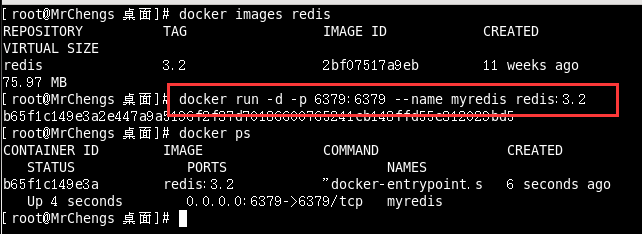
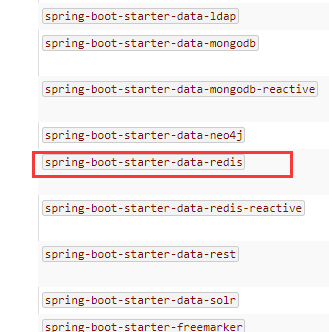
<dependency>
<groupId>org.springframework.boot</groupId>
<artifactId>spring-boot-starter-data-redis</artifactId>
</dependency>
public class RedisAutoConfiguration {
public RedisAutoConfiguration() {
}
@Bean
@ConditionalOnMissingBean(
name = {"redisTemplate"}
)
public RedisTemplate<Object, Object> redisTemplate(RedisConnectionFactory redisConnectionFactory) throws UnknownHostException {
RedisTemplate<Object, Object> template = new RedisTemplate();
template.setConnectionFactory(redisConnectionFactory);
return template;
}
@Bean
@ConditionalOnMissingBean
public StringRedisTemplate stringRedisTemplate(RedisConnectionFactory redisConnectionFactory) throws UnknownHostException {
StringRedisTemplate template = new StringRedisTemplate();
template.setConnectionFactory(redisConnectionFactory);
return template;
}
}
在配置文件中引入redis的地址:
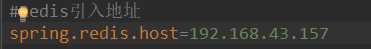
//操作kv键值对的
@Autowired
RedisTemplate redisTemplate; //操作kv都是字符串
@Autowired
StringRedisTemplate stringRedisTemplate;
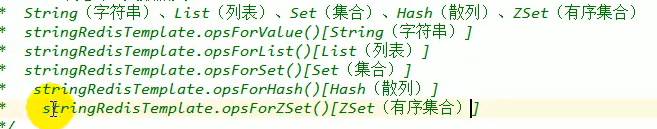
测试:
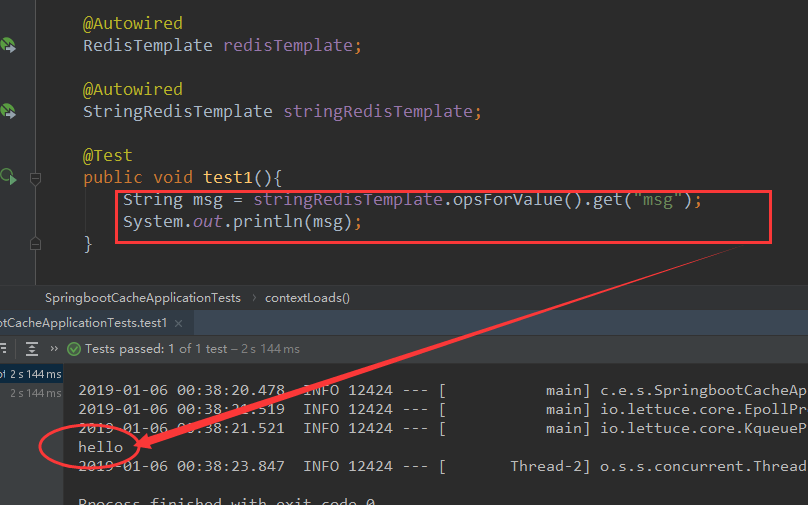
public class Employee implements Serializable {
//测试保存对象
@Test
public void test2(){
//保存的是emp的对象
Employee emp = employeeMapper.getEmpById();
//保存的是employee的对象
//默认如果使用保存对象,使用jdk序列化机制,序列化后的数据保存在redis中
redisTemplate.opsForValue().set("emp01",emp);
}
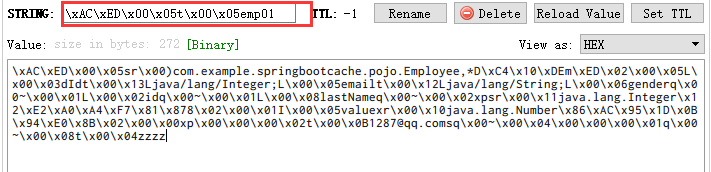
@Configuration
public class redisConfig {
//专门序列化Employee
@Bean
public RedisTemplate<Object, Employee> redisTemplateEmp(RedisConnectionFactory redisConnectionFactory) throws UnknownHostException {
RedisTemplate<Object, Employee> template = new RedisTemplate();
template.setConnectionFactory(redisConnectionFactory); Jackson2JsonRedisSerializer<Employee> json = new Jackson2JsonRedisSerializer<Employee>(Employee.class);
template.setDefaultSerializer(json);
return template;
}
}
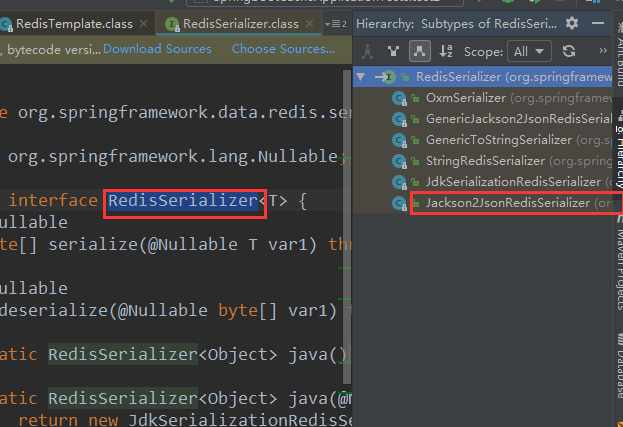
@Autowired
RedisTemplate redisTemplateEmp; //测试保存对象
@Test
public void test2(){
//保存的是emp的对象
Employee emp = employeeMapper.getEmpById();
//将数据以json的方式
//实现redisTemplate默认的序列化规则,改变默认的序列化规则
redisTemplateEmp.opsForValue().set("emp1",emp);
}
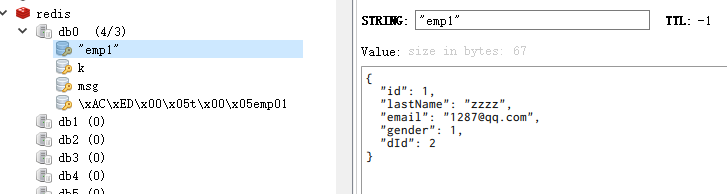
测试缓存:
RedisCacheConfiguration.class @Bean
public RedisCacheManager cacheManager(RedisConnectionFactory redisConnectionFactory, ResourceLoader resourceLoader) {
RedisCacheManagerBuilder builder = RedisCacheManager.builder(redisConnectionFactory).cacheDefaults(this.determineConfiguration(resourceLoader.getClassLoader()));
List<String> cacheNames = this.cacheProperties.getCacheNames();
if (!cacheNames.isEmpty()) {
builder.initialCacheNames(new LinkedHashSet(cacheNames));
} return (RedisCacheManager)this.customizerInvoker.customize(builder.build());
}
protected Collection<RedisCache> loadCaches() {
List<RedisCache> caches = new LinkedList();
Iterator var2 = this.initialCacheConfiguration.entrySet().iterator();
while(var2.hasNext()) {
Entry<String, RedisCacheConfiguration> entry = (Entry)var2.next();
caches.add(this.createRedisCache((String)entry.getKey(), (RedisCacheConfiguration)entry.getValue()));
}
return caches;
}
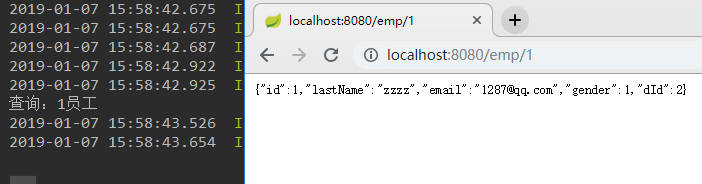
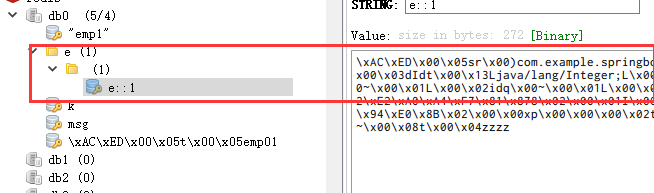
@Bean
public RedisCacheManager cacheManager(RedisConnectionFactory redisConnectionFactory, ResourceLoader resourceLoader) {
RedisCacheManagerBuilder builder = RedisCacheManager.builder(redisConnectionFactory).cacheDefaults(this.determineConfiguration(resourceLoader.getClassLoader()));
List<String> cacheNames = this.cacheProperties.getCacheNames();
if (!cacheNames.isEmpty()) {
builder.initialCacheNames(new LinkedHashSet(cacheNames));
} return (RedisCacheManager)this.customizerInvoker.customize(builder.build());
}
public class RedisAutoConfiguration {
@Bean
@ConditionalOnMissingBean(
name = {"redisTemplate"}
)
public RedisTemplate<Object, Object> redisTemplate(RedisConnectionFactory redisConnectionFactory) throws UnknownHostException {
RedisTemplate<Object, Object> template = new RedisTemplate();
template.setConnectionFactory(redisConnectionFactory);
return template;
}
RedisTemplate.java
public void afterPropertiesSet() {
super.afterPropertiesSet();
boolean defaultUsed = false;
if (this.defaultSerializer == null) {
this.defaultSerializer = new JdkSerializationRedisSerializer(this.classLoader != null ? this.classLoader : this.getClass().getClassLoader());
}
}

25、springboot与缓存整合Redis的更多相关文章
- MyBatis功能点一应用:二级缓存整合redis
Mybatis提供了默认的cache实现PerpetualCache,那为什么还要整合第三方的框架redis?因为Mybatis提供的cache实现为单机版,无法实现分布式存储(即本机存储的数据,其他 ...
- 【快学springboot】11.整合redis实现session共享
前言 这里都是基于前面的项目基础上的.springboot整合redis非常的方便,这也是springboot的宗旨,简化配置.这篇文章就教大家如何使用springboot整合redis来实现sess ...
- springboot 2.x整合redis,spring aop实现接口缓存
pox.xml: <dependency> <groupId>org.springframework.boot</groupId> <artifactId&g ...
- SpringBoot + MySQL + MyBatis 整合 Redis 实现缓存操作
本地安装 Redis Redis 安装:https://www.cnblogs.com/oukele/p/11373052.html 项目结构: SpringBootRedis 工程项目结构如下: ...
- redis(Springboot中封装整合redis,java程序如何操作redis的5种基本数据类型)
平常测试redis操作命令,可能用的是cmd窗口 操作redis,记录一下 java程序操作reids, 操作redis的方法 可以用Jedis ,在springboot 提供了两种 方法操作 Red ...
- SpringBoot学习:整合Redis
项目下载地址:http://download.csdn.NET/detail/aqsunkai/9805821 pom.xml添加对redis的依赖: <!-- https://mvnrepos ...
- springboot笔记10——整合Redis
依赖 <dependencies> <!--web依赖--> <dependency> <groupId>org.springframework.boo ...
- SpringBoot:Shiro 整合 Redis
前言 前段时间做了一个图床的小项目,安全框架使用的是Shiro.为了使用户7x24小时访问,决定把项目由单机升级为集群部署架构.但是安全框架shiro只有单机存储的SessionDao,尽管Shrio ...
- 【快学springboot】13.操作redis之String数据结构
前言 在之前的文章中,讲解了使用redis解决集群环境session共享的问题[快学springboot]11.整合redis实现session共享,这里已经引入了redis相关的依赖,并且通过spr ...
随机推荐
- nodejs使用sequelize操作mysql实例
sequelize是node操作mysql的一款npm包,包含很多特性:数据库模型映射.事务处理.模型属性校验.关联映射等,花了两天时间学习了下基本的一些操作,特别是关联映射部分的操作,包含1:1.1 ...
- Spark内部结构详解
参考: https://github.com/JerryLead/SparkInternals/blob/master/markdown/english/5-Architecture.md?winzo ...
- SLF4+Logback 使用及配置
在SpringBoot项目中使用slf4+logback ①在pom.xml中添加依赖 <dependency> <groupId>ch.qos.logback</gro ...
- uwsgi/uWSGI/WSGI简介
参考文章 uWSGI是一个Web服务器,它实现了WSGI协议.uwsgi.http等协议.Nginx中HttpUwsgiModule的作用是与uWSGI服务器进行交换.z WSGI是一种Web服务器网 ...
- Spring入门(一)— IOC、DI
一.Spring介绍 Spring 是一个开源框架,是为了解决企业应用程序开发复杂性而创建的.框架的主要优势之一就是其分层架构,分层架构允许您选择使用哪一个组件,同时为 J2EE 应用程序开发提供集成 ...
- js 中concat()和slice()方法介绍
1.concat() concat() 方法用于连接两个或多个数组. 该方法不会改变现有的数组,而仅仅会返回被连接数组的一个副本. <script type="text/javascr ...
- ssm 注解@ResponseBody 返回json 乱码问题
方法一:在@RequestMapping上加入 produces方法 @RequestMapping(value = "/upload.do",method = RequestMe ...
- Heap memory compared to stack memory
- mac 下常用快捷键
1.快速搜索某个类 双击thift 2.切换不同的类: ctrl+方向键 3.alt+command+B 进入到具体的子类 但是 ctrl+方向键一直切的是电脑上 桌面的切换.打开 系统偏好设置-快捷 ...
- How to safely downgrade or remove glibc with yum and rpm
Environment Red Hat Enterprise Linux 5 Red Hat Enterprise Linux 6 glibc, glibc-common, glibc-devel, ...
