【转】Setting up SDL 2 on Visual Studio 2010 Ultimate
from: Lazy Foo'Productions - Setting up SDL 2 on Visual Studio 2010 Ultimate
1)First thing you need to do is download SDL 2 headers and binaries. You will find them on the SDL website, specifically on this page.
You'll want to download the visual c++ development libraries.

Open the zip archive and there should be a folder called SDL2-2.something.something. Copy the contents of the folder and put it anywhere you'd like. I recommend putting it in a folder that you dedicate to holding all your development libraries for Visual Studio. For these tutorials I'm putting them in a directory I created called C:\vs_dev_lib
2)Start up Visual Studio and create a new empty project.
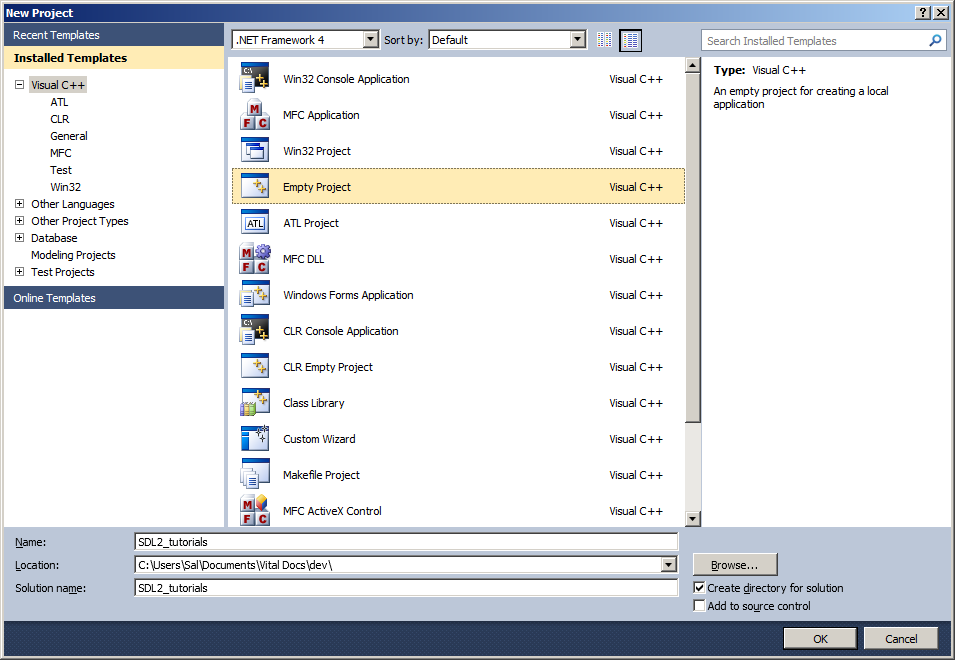
3)Go to project properties.

4)Now we have to tell Visual C++ to search for header files in the SDL 2 include folder we just extracted. Under Configuration Properties in the VC++ Directories menu, select the Include Directories field, click the tiny down arrow button, and click edit.
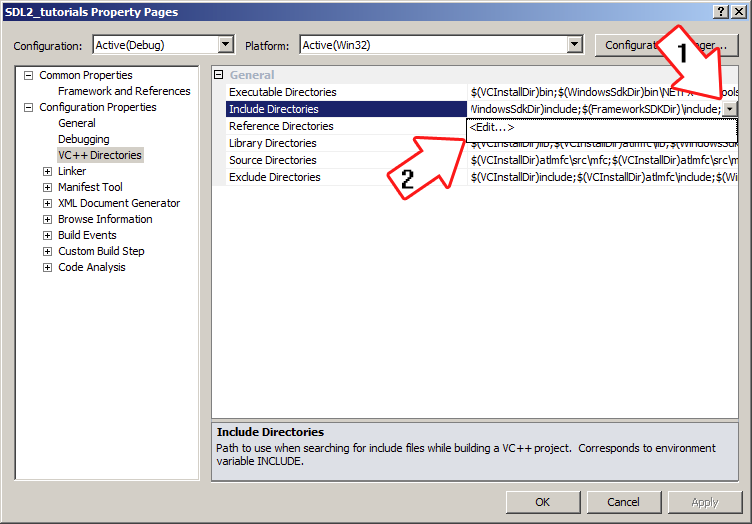
5)Click the folder icon, and then click the button that pops up.
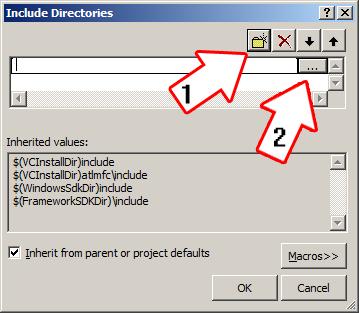
6)Now go find the SDL2 folders you extracted, and select the include folder and click OK.

Now Visual Studio knows where to find the header files. If you get an error that the compiler can't find SDL.h, it means you messed up this step.
7)Next we going to tell Visual C++ to search for library files in the SDL 2 library folder we just extracted. Select the Library Directories field, click the tiny down arrow button, and click edit.

8)Click the folder icon, and then click the button that pops up.

9)Now go find the lib folder you extracted, and select the lib folder where you find two folders. There's one for 32bit x86 architecture and for 64bit x64 architecture.
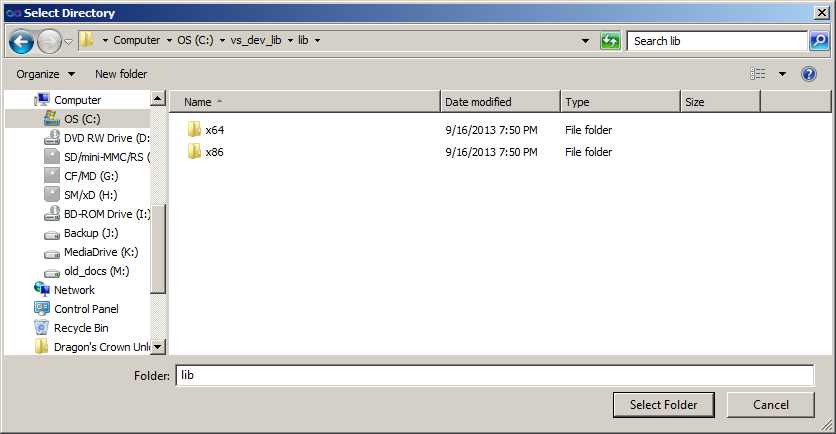
This is important: most compilers still compile 32bit binaries by default to maximize compatibility. We will be using the 32bit binaries for this tutorial set. It doesn't matter if you have a 64bit operating system, since we are compiling 32bit binaries we will be using the 32bit library. This means you need to select the x86 folder and click ok. Now Visual Studio knows where to find the library files. If you get an error how the linker can't find SDL2.lib, it means you missed this step.
10)In order to compile SDL code, we have to tell the Visual C++ to link against the libraries. Go under Linker in the Input menu, edit the additional dependencies.
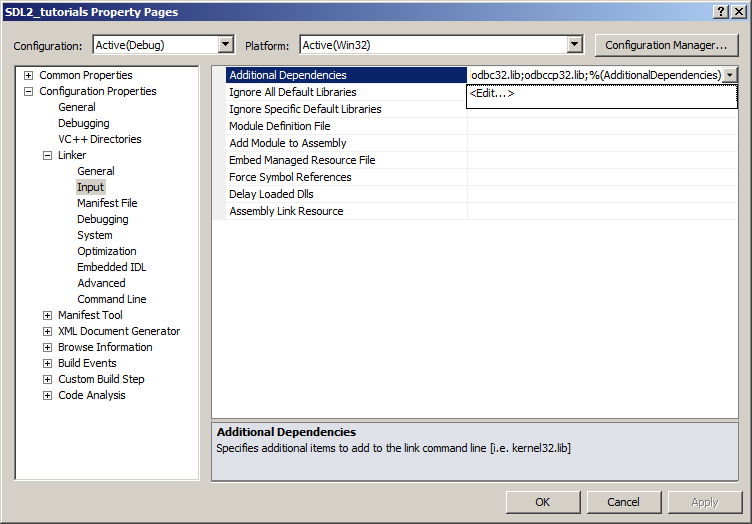
11)Now paste
SDL2.lib;
SDL2main.lib;
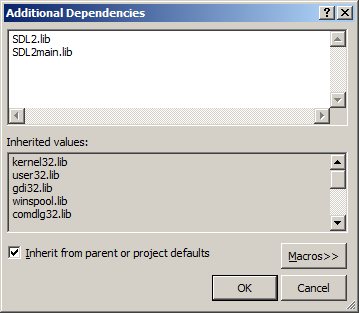
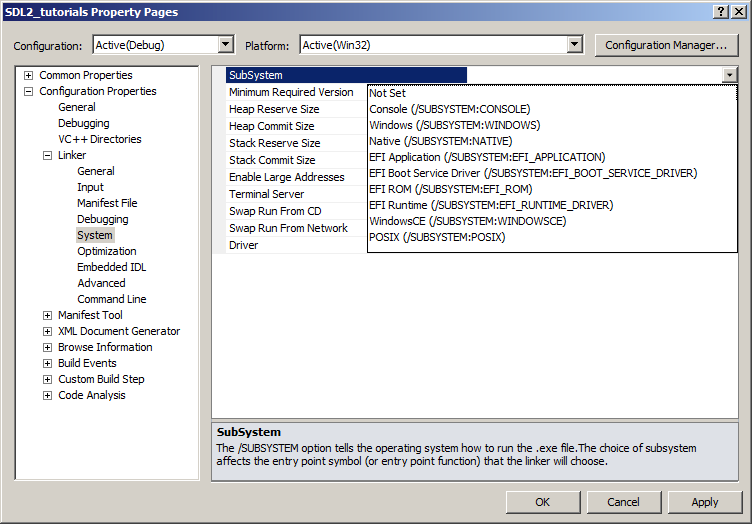
Go find the SDL 2 lib folder you extracted and copy SDL2.dll and put it either your project's working directory (where the vcxproj file is at), or inside of the system directory. C:\WINDOWS\SYSTEM32 is the 32bit windows system directory and C:\Windows\SysWOW64 is the 64bit system directory of 32bit applications. For these tutorials, I'm assuming we're making 32bit applications.
Now build. If there are any errors, make sure you didn't skip a step.
Now that you have SDL 2 compiling, it's time to go onto part 2 of the tutorial.
【转】Setting up SDL 2 on Visual Studio 2010 Ultimate的更多相关文章
- 【转】Setting up SDL Extension Libraries on Visual Studio 2010 Ultimate
FROM:http://lazyfoo.net/tutorials/SDL/06_extension_libraries_and_loading_other_image_formats/windows ...
- 【转】Setting up SDL 2 on Visual Studio 2019 Community
FROM: http://lazyfoo.net/tutorials/SDL/01_hello_SDL/windows/msvc2019/index.php Setting up SDL 2 on V ...
- Visual Studio 2010 简体中文旗舰、专业版(MSDN原版下载)
Visual Studio 2010 简体中文旗舰.专业版(MSDN原版下载)(Visual Studio 2010 ultimate professional x86 dvd)2010[光盘镜像]- ...
- visual studio 2010 破解版 破解方法
1.Microsoft Visual Studio 2010下载(均来自微软官网) 高级版(Premium) [建议下载] http://download.microsoft.com/do ...
- 《转》Visual Studio 2010 终极定制安装精简方法
打开VS2010安装目录下的 Setup 文件夹,找到 baseline.dat 文件和 vs_setup.pdi 文件还有一个 locdata.ini 文件,是对应的. 这些都是文本文件,用记事本就 ...
- Visual Studio 2010 更新NuGet Package Manager出错解决办法
在Visual Studio 2010的扩展管理器中发现NuGet Package Manger有最新版本更新提示,选择更新安装提示以下错误信息: 2013/4/25 1:11:48 - Micros ...
- Visual Studio 2010下载 + 附破解方法
Visual Studio 2010下载 + 附破解方法 1.Microsoft Visual Studio 2010下载 旗舰版(Ultimate) http://download.microsof ...
- SharePoint 2010中使用Visual Studio 2010进行方便快速的Web Part开发
转:http://www.cnblogs.com/fatwhale/archive/2010/02/24/1672633.html 在Visual Studio 2010中, 已经集成了用于Shar ...
- Visual Studio 2010以及TeamFoundationServer 2010 MSDN免Key版地址分享(转载)
以下链接转自互联网,已经下载验证SHA1码和MSDN公布的一致,跟我一样不喜欢下试用版再自己动手的同学,请使用最新版的BT工具或者迅雷下载(需要支持Magnet协议) Download Visual ...
随机推荐
- [references] How to Do Research
目录: ** 0x01 做研究/写论文的Alpha/Beta ** 0x02 How to Do Research | 经典指南 ** 0x03 思考写作与研究的区别 | The difference ...
- 获取url参数值(可解码中文值)
/** * 根据指定参数名称获取参数值 * @param {String} urlStr 参数名称 * @return {Object} 参数值 * */ getUrlParams = functio ...
- redis 连接idea一直被拒绝
网上查找的方法 方法一:idea中已经下载了Iedis 插件, 也导入了jar包 <!-- https://mvnrepository.com/artifact/commons-pool/com ...
- java循环1
public class f_w { public static void main(String []args) { int a=0; System.out.print("_info__w ...
- python 字典用法
d = {key1 : value1, key2 : value2 } 1.创建 dict1 = { 'abc': 456 } 2.访问/修改 dict['Name'] 3.删除 del dict[' ...
- Spark-1(概念)
1. 什么是Spark? Apache Spark™是用于大规模数据处理的统一分析引擎. spark是一个实现快速通用的集群计算平台.它是由加州大学伯克利分校AMP实验室开发的通用内存并行计算框架,用 ...
- qcow2虚拟磁盘映像转化为vmdk
qcow2虚拟磁盘映像转化为vmdk yum install qemu-img –y qemu-img info source-name.vmdk 查看虚拟机信息 qemu-img convert - ...
- ACM在线模板
转载自:https://blog.csdn.net/f_zyj/article/details/51594851 Index 分类细则 说起分类准则,我也是很头疼,毕竟对于很多算法,他并不是单调的,而 ...
- 将gbk字符串转换成utf-8,存储到注册表中后,再次从注册表读取转换成gbk,有问题!!!
char *a = "新2新"; printf("gbk:'%s'\n", a); int ii; ; ii < strlen(a); ii++) { p ...
- 年月日时分秒毫秒+随机数getSerialNum
package com.creditharmony.apporveadapter.core.utils; import java.io.ByteArrayInputStream; import jav ...
