spring boot 入门之 helloworld
第一步:创建一个普通的maven项目

第二步:配置springboot基础依赖配置(即配置pom和启动类)
POM配置
<project xmlns="http://maven.apache.org/POM/4.0.0" xmlns:xsi="http://www.w3.org/2001/XMLSchema-instance" xsi:schemaLocation="http://maven.apache.org/POM/4.0.0 http://maven.apache.org/xsd/maven-4.0.0.xsd">
<modelVersion>4.0.0</modelVersion>
<groupId>spring-boot-example</groupId>
<artifactId>spring-boot-example</artifactId>
<version>0.0.1-SNAPSHOT</version>
<name>spring-boot-example</name>
<description>spring-boot-example</description> <!-- 继承父包 -->
<parent>
<groupId>org.springframework.boot</groupId>
<artifactId>spring-boot-starter-parent</artifactId>
<version>1.5.19.RELEASE</version>
<relativePath></relativePath>
</parent> <dependencies>
<dependency>
<groupId>org.springframework.boot</groupId>
<artifactId>spring-boot-starter-web</artifactId>
</dependency>
<dependency>
<groupId>org.springframework.boot</groupId>
<artifactId>spring-boot-starter-test</artifactId>
<scope>test</scope>
</dependency>
</dependencies> <properties>
<java.version>1.8</java.version>
</properties> <build>
<plugins>
<plugin>
<groupId>org.springframework.boot</groupId>
<artifactId>spring-boot-maven-plugin</artifactId>
</plugin>
</plugins>
</build>
</project>
配置启动类
@RestController // @RestController 相当于 @Controller 加上 @ResponseBody
@EnableAutoConfiguration
public class HelloController { public static void main(String[] args) {
SpringApplication.run(HelloController.class, args);
} @RequestMapping("/example/hello")
public int hello(){
return 1;
} }
最后,启动springboot应用
方式一:eclipse中直接运行main方法
方式二:命令行执行 java -jar spring-boot-example.jar &
方式三:打包成war文件,放tomcat中运行
结果如下图所示:
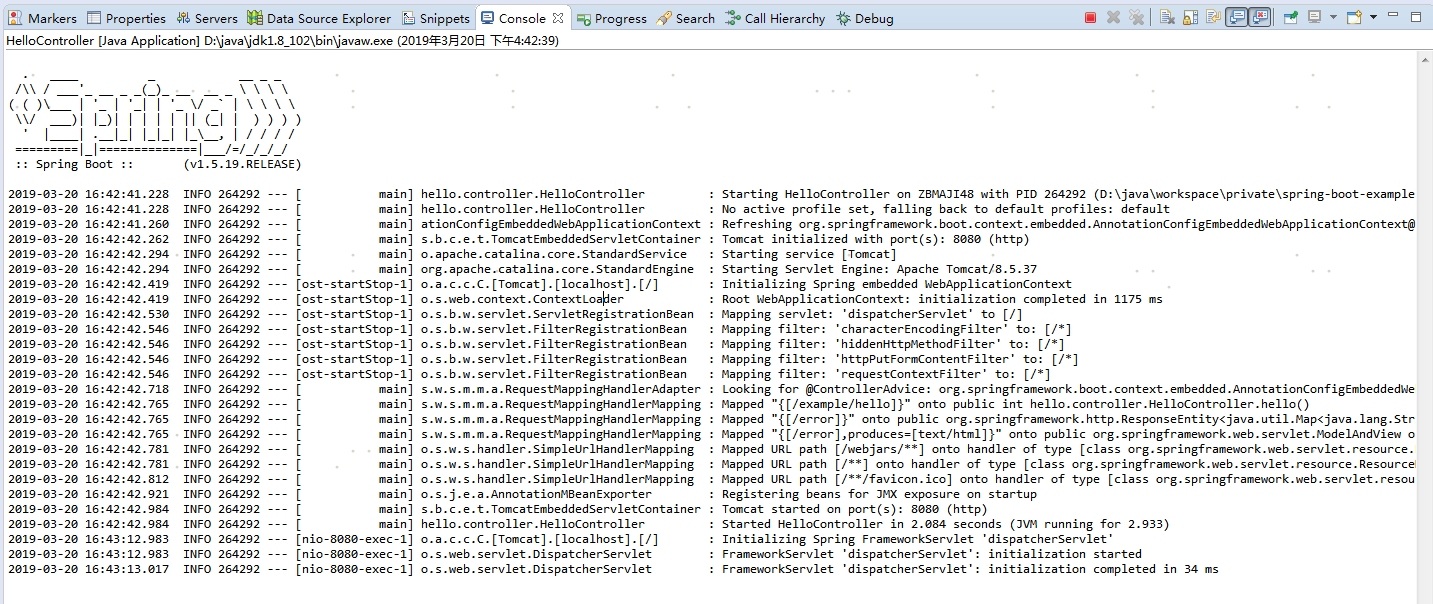
发布的http服务测试:http://localhost:8080/example/hello,测试成功!,如下图所示
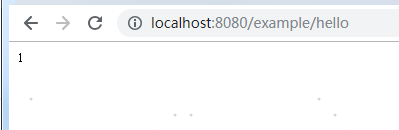
关于打包成war形式,放入tomcat中运行需要注意:
第一步:修改pom文件:新增黑色字体部分内容
<project xmlns="http://maven.apache.org/POM/4.0.0" xmlns:xsi="http://www.w3.org/2001/XMLSchema-instance" xsi:schemaLocation="http://maven.apache.org/POM/4.0.0 http://maven.apache.org/xsd/maven-4.0.0.xsd">
<modelVersion>4.0.0</modelVersion>
<groupId>spring-boot-example</groupId>
<artifactId>spring-boot-example</artifactId>
<version>0.0.1-SNAPSHOT</version>
<name>spring-boot-example</name>
<description>spring-boot-example</description>
<packaging>war</packaging> <!-- 继承父包 -->
<parent>
<groupId>org.springframework.boot</groupId>
<artifactId>spring-boot-starter-parent</artifactId>
<version>1.5.19.RELEASE</version>
<relativePath></relativePath>
</parent> <dependencies> <dependency>
<groupId>org.springframework.boot</groupId>
<artifactId>spring-boot-starter-web</artifactId>
</dependency> <dependency>
<groupId>org.springframework.boot</groupId>
<artifactId>spring-boot-starter-test</artifactId>
<scope>test</scope>
</dependency> <!-- 确保内置servlet container 不会干涉发布该war包的servlet container,方案是标记内置servlet container 的依赖为 provided -->
<dependency>
<groupId>org.springframework.boot</groupId>
<artifactId>spring-boot-starter-tomcat</artifactId>
<scope>provided</scope>
</dependency>
</dependencies>
第二步:更改程序入口类 Application.java 使其继承SpringBootServletInitializer,并重写configure方法,(即加粗字体部分)
@RestController // @RestController 相当于 @Controller 加上 @ResponseBody
@SpringBootApplication
public class HelloController extends SpringBootServletInitializer{ @Override
public SpringApplicationBuilder configure(SpringApplicationBuilder application){
return application.sources(HelloController.class);
} public static void main(String[] args) {
SpringApplication.run(HelloController.class, args);
} @RequestMapping("/example/hello")
public int hello(){
return 1;
}
}
用 tomcat验证结果:
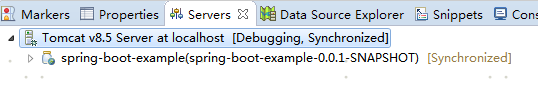
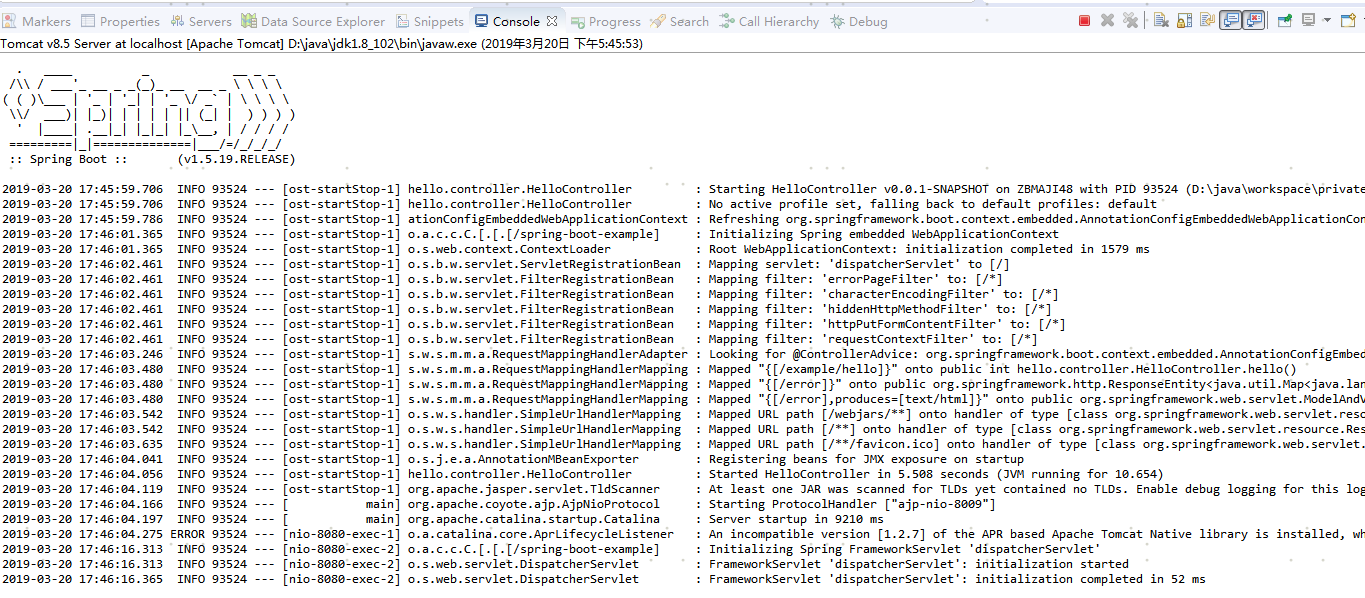
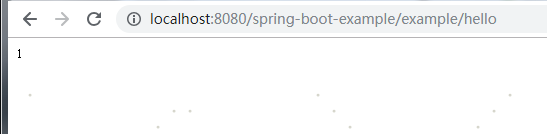
spring boot 入门之 helloworld的更多相关文章
- Spring Boot入门 and Spring Boot与ActiveMQ整合
1.Spring Boot入门 1.1什么是Spring Boot Spring 诞生时是 Java 企业版(Java Enterprise Edition,JEE,也称 J2EE)的轻量级代替品.无 ...
- Spring Boot 入门之基础篇(一)
原文地址:Spring Boot 入门之基础篇(一) 博客地址:http://www.extlight.com 一.前言 Spring Boot 是由 Pivotal 团队提供的全新框架,其设计目的是 ...
- 161103、Spring Boot 入门
Spring Boot 入门 spring Boot是Spring社区较新的一个项目.该项目的目的是帮助开发者更容易的创建基于Spring的应用程序和服务,让更多人的人更快的对Spring进行入门体验 ...
- spring boot 入门操作(二)
spring boot入门操作 使用FastJson解析json数据 pom dependencies里添加fastjson依赖 <dependency> <groupId>c ...
- spring boot 入门操作(三)
spring boot入门操作 devtools热部署 pom dependencies里添加依赖 <dependency> <groupId>org.springframew ...
- Spring Boot入门教程1、使用Spring Boot构建第一个Web应用程序
一.前言 什么是Spring Boot?Spring Boot就是一个让你使用Spring构建应用时减少配置的一个框架.约定优于配置,一定程度上提高了开发效率.https://zhuanlan.zhi ...
- Spring Boot入门教程2-1、使用Spring Boot+MyBatis访问数据库(CURD)注解版
一.前言 什么是MyBatis?MyBatis是目前Java平台最为流行的ORM框架https://baike.baidu.com/item/MyBatis/2824918 本篇开发环境1.操作系统: ...
- Spring Boot 入门教程
Spring Boot 入门教程,包含且不仅限于使用Spring Boot构建API.使用Thymeleaf模板引擎以及Freemarker模板引擎渲染视图.使用MyBatis操作数据库等等.本教程示 ...
- Spring Boot入门(五):使用JDBC访问MySql数据库
本系列博客记录自己学习Spring Boot的历程,如帮助到你,不胜荣幸,如有错误,欢迎指正! 在程序开发的过程中,操作数据库是必不可少的部分,前面几篇博客中,也一直未涉及到数据库的操作,本篇博客 就 ...
随机推荐
- vue base64
安装 cnpm install js-base64 --save 使用 let base64 = require('js-base64').Base64 base64.encode('要加密的内容') ...
- 阿里云OSS的Bucket容量大小采集
#!/usr/bin/env python3 #-*- coding: utf-8 -*- # 获取阿里云云监控中 OSS 中的bucket 的bucket大小 from aliyunsdkcore. ...
- Linux samba服务器的搭建
目录 1. 安装samba 2. 配置smb.conf 3. 创建samba登陆用户 4. 创建samba共享文件夹 5. 重启samba服务 6. 访问samba共享文件夹 7. 参考资料 1. 安 ...
- php的api接口
在实际工作中,使用PHP写api接口是经常做的,PHP写好接口后,前台就可以通过链接获取接口提供的数据,而返回的数据一般分为两种情况,xml和json,在这个过程中,服务器并不知道,请求的来源是什么, ...
- Spring.Net 入门学习笔记-----one
一. 基本概念 Spring.Net是一个轻量级的控制反转(Ioc)和面向切面的(Aop)的容器框架: Ioc:控制反转:简单的说就是将创建对象的控制权转交给外部容器(IApplicationC ...
- 如何局部覆盖element-ui的默认样式
- JPanel与JFrame的区别
JPanel与JFrame的区别: Jpanel不是顶级窗口,不能直接输出.它必须放在象JFrame这样的顶级窗口上才能输出. JcontentPane实际上就是一个JPanel.Jframe中会默认 ...
- 关于SVN报错 svn: E170013 E125006: contains invalid filesystem format option 'addressing logical'
在使用svn的时候,遇到了这样的一个问题 首先我使用TortoiseSVN 右键创建的repository. 之后用IDEA,配置了1.9.4版本的SVN,去commit访问这个仓库 结果出现了以下的 ...
- 机器学习用Pandas实现数据库的读取
#读取数据库数据#import pandas as pd 导入模块#import pymysql 导入数据库模块#con = pymysql.connect(host='localhost',po ...
- Leetcode-1.两数之和
题目描述: 给定一个整数数组 nums 和一个目标值 target,请你在该数组中找出和为目标值的那 两个 整数,并返回他们的数组下标. 你可以假设每种输入只会对应一个答案.但是,你不能重复利用这个数 ...
