docker 安装nginx 配置目录挂载
nginx 的安装
mkdir /usr/local/docker
cd /usr/local/docker
docker run --name nginxtest -d nginx #运行一个测试的nginx
docker cp nginxtest:/etc/nginx ./ #把容器里的nginx的目录复制
docker rm -f nginxtest #删除测试的nginx-test
复制出来的nginx目录结构
#复制出来的nginx目录结构
[root@localhost docker]# tree nginx
nginx
├── conf.d
│ └── default.conf
├── fastcgi_params
├── koi-utf
├── koi-win
├── logs
│ ├── access.log
│ ├── error.log
│ ├── gin.haimait.com.access.log
│ ├── gin.haimait.com.error.log
│ ├── localhost.access.log
│ └── localhost.error.log
├── mime.types
├── modules -> /usr/lib/nginx/modules
├── nginx.conf
├── scgi_params
├── uwsgi_params
└── win-utf
运行mynginx容器
#运行mynginx 挂载到/wwwroot是为了保持容器和宿主机目录一致,以免配置时出错
docker run \
--name mynginx \
-p 8081:80 \
-p 443:443 \
-v /etc/localtime:/etc/localtime:ro \
-v /wwwroot:/wwwroot \
-v $PWD/nginx:/etc/nginx \
-v $PWD/nginx/logs:/var/log/nginx \
--restart always \
-d nginx
编写默认的配置文件
vim $PWD/nginx/conf.d/default.conf
把内容换下面的内容
server {
listen 80;
server_name localhost;
access_log /var/log/nginx/localhost.access.log;
error_log /var/log/nginx/localhost.error.log;
# 配置前端静态文件目录
location / {
root /wwwroot/html;
index index.html index.htm index.php;
}
#location ~ \.php$ {
# fastcgi_pass myphp73-fpm:9000; #myphp73-fpm容器的名字
# fastcgi_index index.php;
# fastcgi_param SCRIPT_FILENAME $document_root$fastcgi_script_name;
# include fastcgi_params;
#}
# 配置后台go服务api接口服务 代理到8877端口
#location ~ ^/goadminapi/ {
# proxy_set_header Host $http_host;
# proxy_set_header X-Real-IP $remote_addr;
# proxy_set_header X-Forwarded-For $proxy_add_x_forwarded_for;
# proxy_set_header X-Forwarded-Proto $scheme;
# rewrite ^/goadminapi/(.*)$ /$1 break;
# proxy_pass http://127.0.0.1:8877;
# }
}
配置一个域名也指向到/wwwroot/html目录 确定你的域名已经解析到服务器的ip上了
vim $PWD/nginx/conf.d/gin.haimait.com.conf
内容如下:
server {
listen 80;
server_name gin.haimait.com;
access_log /var/log/nginx/gin.haimait.com.access.log;
error_log /var/log/nginx/gin.haimait.com.error.log;
# 配置前端静态文件目录
location / {
root /wwwroot/html;
index index.html index.htm index.php;
}
error_page 500 502 503 504 /50x.html;
location = /50x.html {
root /usr/share/nginx/html;
}
#location ~ \.php$ {
# fastcgi_pass myphp73-fpm:9000; #myphp73-fpm容器的名字
# fastcgi_index index.php;
# fastcgi_param SCRIPT_FILENAME $document_root$fastcgi_script_name;
# include fastcgi_params;
#}
# 配置后台go服务api接口服务 代理到8877端口
#location ~ ^/goadminapi/ {
# proxy_set_header Host $http_host;
# proxy_set_header X-Real-IP $remote_addr;
# proxy_set_header X-Forwarded-For $proxy_add_x_forwarded_for;
# proxy_set_header X-Forwarded-Proto $scheme;
# rewrite ^/goadminapi/(.*)$ /$1 break;
# proxy_pass http://127.0.0.1:8877;
# }
}
重启nginx
docker restart mynginx
新建index.html
mkdir /wwwroot/html
vim /wwwroot/html/index.html
内容如下:
hello nginx , html
测试
以下说明都已经配置成功了
[root@localhost ~]# curl localhost:8081
hello nginx , html
[root@localhost ~]# curl gin.haimait.com:8081
hello nginx , html
浏览器访问
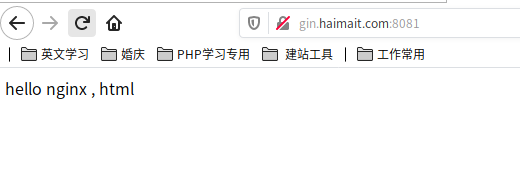
删除nginx容器重启容器,wwwroot里的内容也不会丢
到此已经完成安装
设置开机自动启动容器
在运行docker容器时可以加如下参数来保证每次docker服务重启后容器也自动重启:
docker run --restart=always CONTAINER ID
如果已经启动了则可以使用如下命令:
docker update --restart=always CONTAINER ID #设置启动nginx时自动启动
docker update --restart=no CONTAINER ID #设置启动nginx时不启动
[root@localhost www]# docker update --restart=always nginx
nginx
docker 安装nginx 配置目录挂载的更多相关文章
- docker安装MySQL8,目录挂载、配置用户名密码、忽略表名大小写、连接数、特殊字符、时区
原文:docker安装MySQL8,目录挂载.配置用户名密码.忽略表名大小写.连接数.特殊字符.时区 一.环境配置 1.系统:centos7.3 2.docker版本:Docker version 1 ...
- Linux docker 安装nginx 配置ssl证书
Linux docker 安装nginx 配置ssl证书 如果觉得样式不好:跳转即可 md文件复制过来有些样式会不一样) 原文地址:https://lifengying.site/archives/b ...
- 【转载】Docker 安装 Nginx 并个性化挂载配置文件 nginx.conf
首先,系统(3.8以上内核的linux)中安装好 Docker 这个运用程序.由于网络原因,我们下载一个Docker官方的镜像需要很长的时间,甚至下载失败.为此,阿里云容器镜像服务提供了官方的镜像站点 ...
- docker安装nginx并配置通过https访问
1. 下载最新的nginx的docker image docker pull nginx:latest 创建挂载路径 2.准备nginx需要的文件 nginx的配置文件 首先是nginx.conf文件 ...
- docker安装和配置nginx
配置nginx docker配置nginx 本机ip是192.168.0.200 docker pull nginx 配置nginx主机 vi /root/docker/nginx/nginx01.c ...
- 阿里云CentOS7.3服务器通过Docker安装Nginx
前言 小编环境: 阿里云CentOS7.3服务器 docker 下面分享一次小编在自己的阿里云CentOS7.3服务器上使用Docker来安装Nginx的一次全过程 温馨小提示: 如果只是希望单纯使用 ...
- Ubuntu Docker 安装和配置 GitLab CI 持续集成
相关文章: Ubuntu Docker 简单安装 GitLab 劈荆斩棘:Gitlab 部署 CI 持续集成 目的:在 Ubuntu 服务器上,使用 Docker 安装和配置 GitLab Runne ...
- Linux、Docker安装Nginx
Docker安装Nginx #docker images nginx #docker search nginx #docker pull nginx #docker run -it -p 8084:8 ...
- centos7下使用docker安装nginx
需要环境docker,此处不做介绍. 1. docker拉取官方nginx镜像 docker pull nginx 2. 等待下载完成后,我们就可以在本地镜像列表里查到 REPOSITORY 为 ng ...
- Docker实战 | 第三篇:Docker安装Nginx,实现基于vue-element-admin框架构建的项目线上部署
一. 前言 在上一文中 点击跳转 通过IDEA集成Docker插件实现微服务的一键部署,但 youlai-mall 是前后端分离的项目,除了后端微服务的部署之外,当然还少不了前端工程的部署.所以本篇讲 ...
随机推荐
- C++简单实现vector
向量 向量是序列容器,表示可以更改大小的数组. 就像数组一样,向量对其元素使用连续的存储位置,这意味着也可以使用指向其元素的常规指针上的偏移量来访问其元素,并且与数组一样高效.但与数组不同的是,它们的 ...
- 最大堆(MaxHeap)
性质 二叉堆是一颗完全二叉树,而完全二叉树是把元素排列成树的形状. 堆中某个节点的值总不大于其父节点的值最大堆(相应的可以定于最小堆) // 返回完全二叉树的数组表示中,一个索引所表示的元素的父亲节点 ...
- Csharp线程
CSharpe线程 目录 CSharpe线程 C#如何操作线程 Thread 1. Thread如何开启一个线程呢? 2. Thread中常见的API 3. thread的扩展封装 threadpoo ...
- Jenkins设置定时触发器执行任务
1. 选中任务,选择配置/构建触发器,选择定时构建 2. 填写定时器参数,格式说明如下,共五个参数,参数之间空格隔开,不需要填的直接*号即可. 此处d定时任务的格式遵循 cron 的语法(可以与 c ...
- CF-937(D,E)
CF-937 在补题-- D 分析 我们发现这些因子都是二进制形式的十进制数,n的范围是$1e5$,16的二进制是$10000$,于是可以枚举1~16,把这些因子预处理出来,对于每个n就枚举因子再作除 ...
- #珂朵莉树#CF896C Willem, Chtholly and Seniorious
题目 支持区间加,区间推平,询问区间第\(k\)小, 以及询问区间\(\sum{a_i^x}\pmod y\),数据随机 分析 由于数据随机,那么区间推平的概率为\(\frac{1}{4}\), 考虑 ...
- OpenAtom OpenHarmony三方库创建发布及安全隐私检测
OpenAtom OpenHarmony三方库(以下简称"三方库"或"包"),是经过验证可在OpenHarmony系统上可重复使用的软件组件,可帮助开发者快速开 ...
- OpenHarmony 3.2 Beta源码分析之MediaLibrary
1.MediaLibrary介绍 OpenAtom OpenHarmony(以下简称"OpenHarmony")MediaLibrary媒体库提供了一系列易用的接口用于获取媒体文件 ...
- 大型场景中通过监督视图贡献加权进行多视图人物检测 Multi-View People Detection in Large Scenes via Supervised View-Wise Contribution Weighting
Multi-View People Detection in Large Scenes via Supervised View-Wise Contribution Weighting 大型场景中通过监 ...
- ArkUI框架,更懂程序员的UI信息语法
原文:https://mp.weixin.qq.com/s/LQA6AYiG8O_AeGE1PZwxZg,点击链接查看更多技术内容. ArkUI框架简化代码的"秘密" 在传统 ...
