ansible+playbook 搭建lnmp环境
用三台机器 做ansible+playbook 搭建lnmp环境
IP分配
ansible 主机192.168.202.132
lnmp第一台主机 192.168.202.131
lnmp第一台主机 192.168.202.133
1.1 ansible主机安装ansible
[root@localhost ~]# yum -y install ansible
已加载插件:fastestmirror
Loading mirror speeds from cached hostfile
* base: mirror.jdcloud.com
* extras: mirror.bit.edu.cn
1.2 ansible主机生成密钥设置免密码登录
[root@localhost ~]# ssh -keygen
Bad escape character 'ygen'.
[root@localhost ~]# ssh-keygen
Generating public/private rsa key pair.
Enter file in which to save the key (/root/.ssh/id_r
Created directory '/root/.ssh'.
Enter passphrase (empty for no passphrase):
Enter same passphrase again:
Your identification has been saved in /root/.ssh/id_
Your public key has been saved in /root/.ssh/id_rsa.
The key fingerprint is:
SHA256:snafmBirD5A4bkRNfs/yraWQ7BqJf4SKpLd0UO5yZyA rhost
The key's randomart image is:
+---[RSA 2048]----+
| . |
| + |
| . o.. |
|.. +. o |
|o.E +..oS |
|oo.*oo+o. |
|+++o*+*..o |
|+oo+o*.=++ . |
| ..++++oo o |
+----[SHA256]-----+
[root@localhost ~]# ssh-copy-id root@192.168.202.131
/usr/bin/ssh-copy-id: INFO: Source of key(s) to be i "/root/.ssh/id_rsa.pub"
The authenticity of host '192.168.202.131 (192.168.2can't be established.
ECDSA key fingerprint is SHA256:+YOuMKydPwvlPwXHq3Cgj6X6jdlupF1W3A.
ECDSA key fingerprint is MD5:33:f9:54:0f:ce:1e:53:96:96:29:e3:04:7c.
Are you sure you want to continue connecting (yes/no
/usr/bin/ssh-copy-id: INFO: attempting to log in wit key(s), to filter out any that are already installe
/usr/bin/ssh-copy-id: INFO: 1 key(s) remain to be in- if you are prompted now it is to install the new k
root@192.168.202.131's password: Number of key(s) added: 1 Now try logging into the machine, with: "ssh 'root202.131'"
and check to make sure that only the key(s) you wantdded.
[root@localhost ~]# ssh-copy-id root@192.168.202.133
1.3 ansible主机配置
[root@localhost ~]# vim /etc/ansible/hosts [lnmp]
192.168.202.131
192.168.202.133
如图:
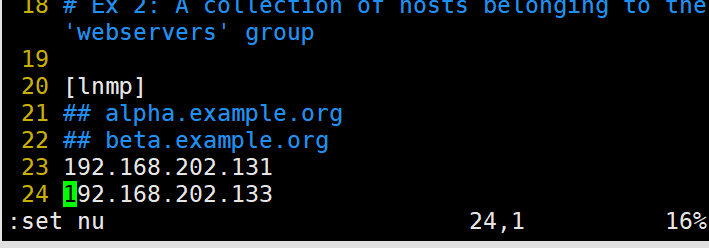
1.4 编写ansible的playbook
---
- hosts: lnmp
tasks:
- name: "安装需要的环境"
yum: name=gcc,gcc-c++,make,php,php-gd,php-mysql,php-fpm,pcre-devel,zlib-devel,mariadb,mariadb-server state=latest
- name: "导入nginx包"
unarchive: src=nginx-1.16.1.tar.gz dest=/root
- name: "编译安装"
shell: cd /root/nginx-1.16.1 && ./configure && make && make install
- name: "分发配置文件"
copy: src=nginx.conf dest=/usr/local/nginx/conf/nginx.conf
- name: "分发主界面"
copy: src=info.php dest=/var/www/html/info.php
- name: 启动nginx
shell: /usr/local/nginx/sbin/nginx
- name: "启动mysql"
shell: systemctl restart mariadb
- name: "启动php-fpm"
shell: systemctl restart php-fpm
- name : "关闭防火墙"
shell: systemctl stop firewalld
- name: "关闭selinux"
shell: setenforce 0
~
1.4.2 更改nginx的配置文件
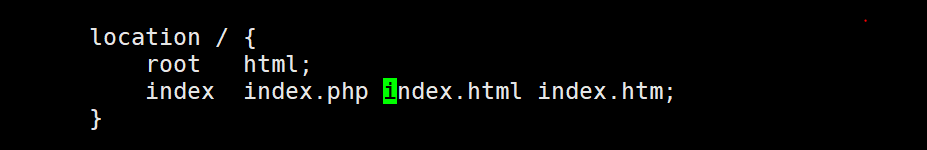
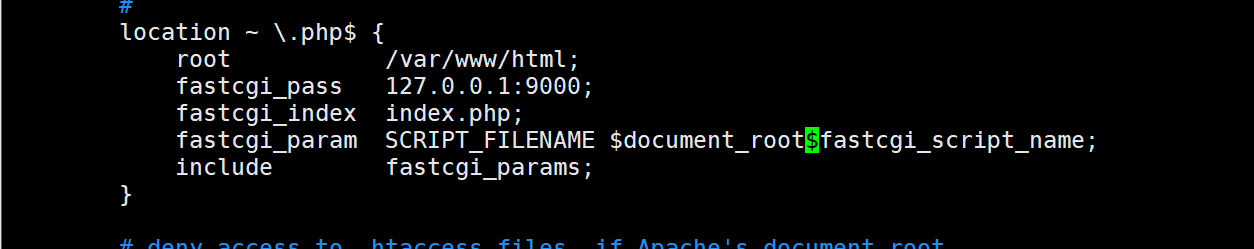
1.4.3 分发一个php的测试界面
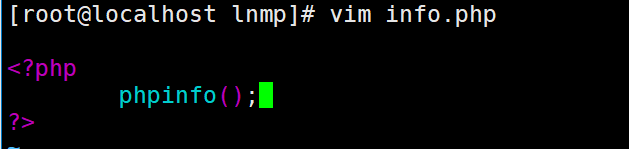
1.4.4 执行ansible-playbook
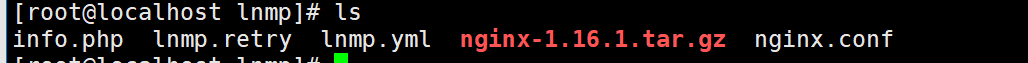
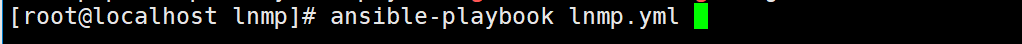
1.4.5 展示效果看看lnmp是否搭建成功
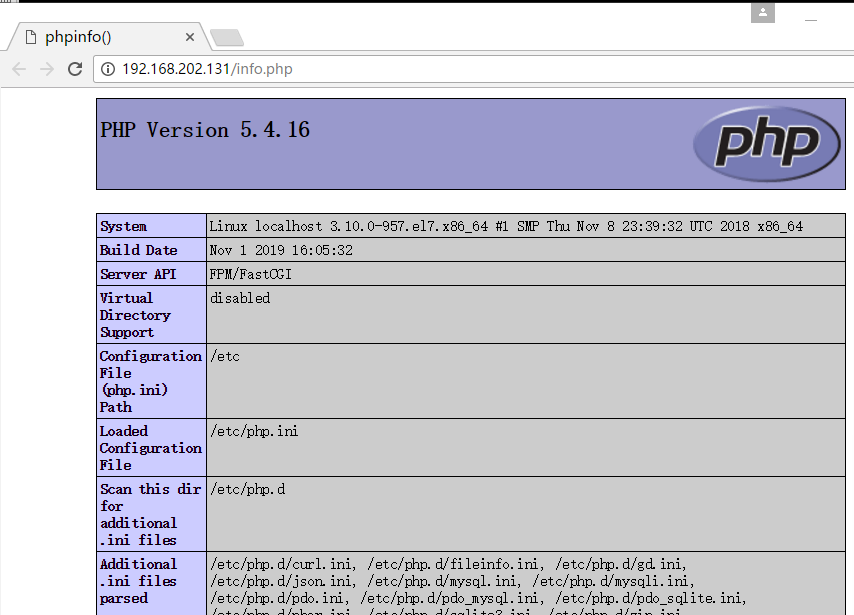
ansible+playbook 搭建lnmp环境的更多相关文章
- CentOS6.6搭建LNMP环境
CentOS6.6搭建LNMP环境 1.设置yum源,本地安装依赖包 1 yum -y install gcc gcc-c++ automake autoconf libtool make 2.下载依 ...
- Yum搭建LNMP环境(动、静、库分离)(week4_day5)--技术流ken
前言 本篇博客使用yum来搭建lnmp环境,将采用动态,静态以及数据库分开安装的方式即nginx,php,mysql.会被分开安装在不同的服务器之上,搭建出来一套lnmp环境,并部署wordpress ...
- [Linux] deepin15.8搭建LNMP环境
LAMP和LNMP LAMP==Linux+Apache+Mysql+PHP LNMP==Linux+Nginx+Mysql+PHP 安装nginx sudo apt install nginx 安装 ...
- CentOS 7 源码搭建LNMP环境
搭建 LNMP 环境 源码包版本 : CentOS Linux 7 nginx-1.15.1.tar.gz mysql-boost-5.7.21.tar.gz php-7.2.7.tar.gz ...
- Vmware搭建LNMP环境(Centos7+Nginx+Mysql+PHP7.1.8)
参考:1.Linux学习之CentOS(一)----在VMware虚拟机中安装CentOS 7(图文教程) 2.Centos7搭建LNMP环境 3.MySQL5.7修改默认root密码 4.CentO ...
- ubuntu通过apt-get方式搭建lnmp环境以及php扩展安装
v 一直是在用的lnmp的集成安装包搭建lnmp环境,因为工作需要需要安装ldap扩展,在网上怎么都找不到源码安装包,只能卸载掉原来的lnmp环境,用ubuntu的php5-ldap扩展, 在安装中遇 ...
- Mac下docker搭建lnmp环境 + redis + elasticsearch
之前在windows下一直使用vagrant做开发, 团队里面也是各种开发环境,几个人也没有统一环境,各种上线都是人肉,偶尔还会有因为开发.测试.生产环境由于软件版本或者配置不一致产生的问题, 今年准 ...
- WIN10 vagrant和virtualbox虚拟机和一键搭建lnmp环境配置thinkphp虚拟主机
版本:win10系统 virtualbox:5.1.26 vagrant :1.9.7 centos 7.0 xshell/git 首先下载好对应版本的软件 配置vagrant和virtualbox ...
- docker搭建lnmp环境(问题,资料,命令)
入门参考 http://www.runoob.com/docker/docker-install-nginx.html 十大常用命令玩转docker 1. #从官网拉取镜像 docker pull & ...
随机推荐
- Ubuntu修改时间
Ubuntu修改时区和更新时间 先查看当前系统时间 date -R 结果时区是:+0000 我需要的是东八区,这儿显示不是,所以需要设置一个时区 运行 tzselect 在这里我们选择亚洲 Asia, ...
- [answerer的算法课堂]简单描述4种排序算法(C语言实现)
[answerer的算法课堂]简单描述4种排序算法(C语言实现) 这是我第一次写文章,想要记录自己的学习生活,写得不好请包涵or指导,本来想一口气写好多种,后来发现,写太多的话反而可读性不强,而且,我 ...
- webpack学习_资源管理(loader)
webpack 最出色的功能之一就是,除了 JavaScript,还可以通过 loader 引入任何其他类型的文件 引入资源步骤 Step1:安装你需要的loader Step2:在 module配 ...
- ES6 promise 使用示例
new Promise(function (resolve, reject) { $.ajax({ type : 'post', data : formData, dataType : 'json', ...
- Spring Cloud Config入门(本地配置)
spring cloud config 简介 Spring Cloud Config为分布式系统中的外部化配置提供服务器和客户端支持.使用Config Server,您可以在所有环境中管理应用程序的外 ...
- 微信小程序视图层介绍及用法
一. 视图层 WXML(WeiXin Markup Language)是框架设计的一套标签语言,结合基础组件.事件系统,可以构建出页面的结构. 1.1. 数据绑定 1.1.1. 普通写法 <vi ...
- ObjectPool 对象池设计模式
Micosoft.Extension.ObjectPool 源码架构.模式分析: 三大基本对象: ObjectPool抽象类 ObjectPoolProvider抽象类 IPooledObjectPo ...
- SpringCloud -创建统一的依赖管理
场景 Spring Cloud 为开发者提供了在分布式系统(配置管理,服务发现,熔断,路由,微代理,控制总线,一次性 Token,全居琐,Leader 选举,分布式 Session,集群状态)中快速构 ...
- Hack the De-ICE: S1.120 VM (Boot to Root)
下载地址: https://www.vulnhub.com/entry/de-ice-s1120,10/ 静态IP:192.168.1.120 主机扫描: ╰─ nmap -p1-65535 -sV ...
- 代码管理平台之git
yum install -y gitmkdir -p /date/gitrootcd !$git init git add 1.txtgit commit -m "add 1.txt&quo ...
