11.Query an Array of Embedded Documents-官方文档摘录
总结
1.插入数据
db.inventory.insertMany( [
{ item: "journal", instock: [ { warehouse: "A", qty: 5 }, { warehouse: "C", qty: 15 } ] },
{ item: "notebook", instock: [ { warehouse: "C", qty: 5 } ] },
{ item: "paper", instock: [ { warehouse: "A", qty: 60 }, { warehouse: "B", qty: 15 } ] },
{ item: "planner", instock: [ { warehouse: "A", qty: 40 }, { warehouse: "B", qty: 5 } ] },
{ item: "postcard", instock: [ { warehouse: "B", qty: 15 }, { warehouse: "C", qty: 35 } ] }
]);
2.查找嵌套在数组中的文档
db.inventory.find({"instock":{"warehouse":"A","qty":5}})
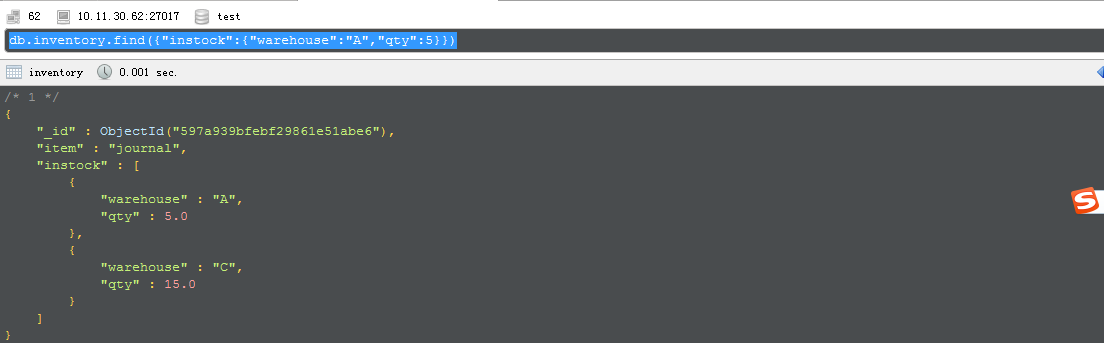
3.根据数组索引查找内嵌文档元素
db.inventory.find({"instock.0.qty":{$lte:20}})
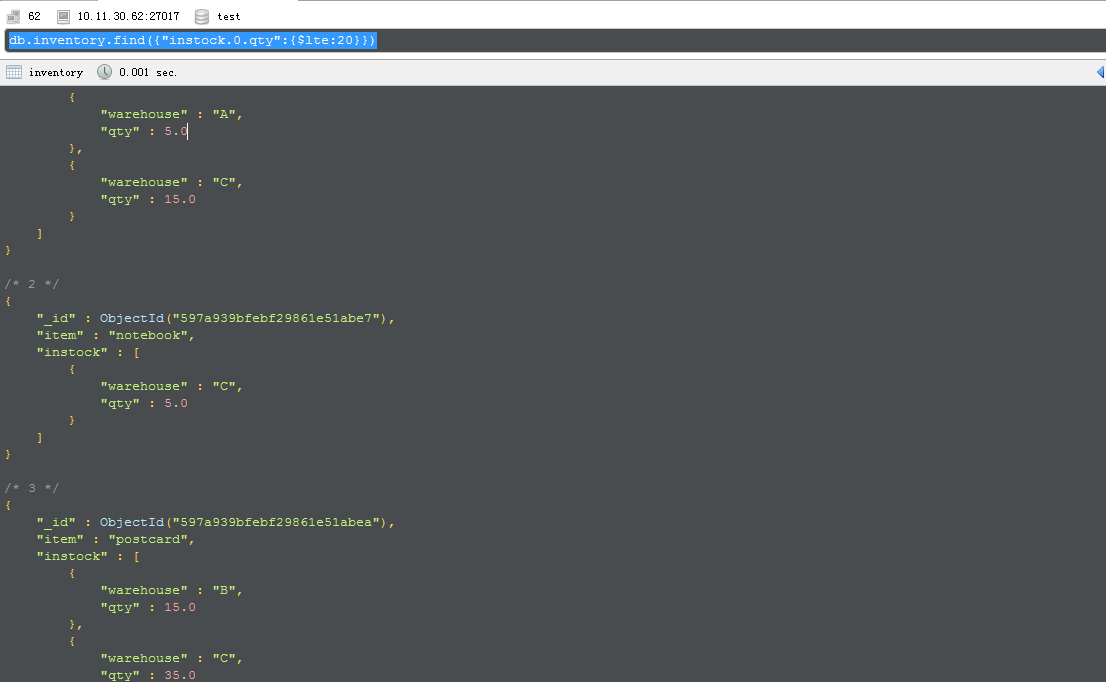
如果不是精确到具体的索引元素,则只要里面满足即可展现
db.inventory.find({"instock.qty":{$lte:20}})
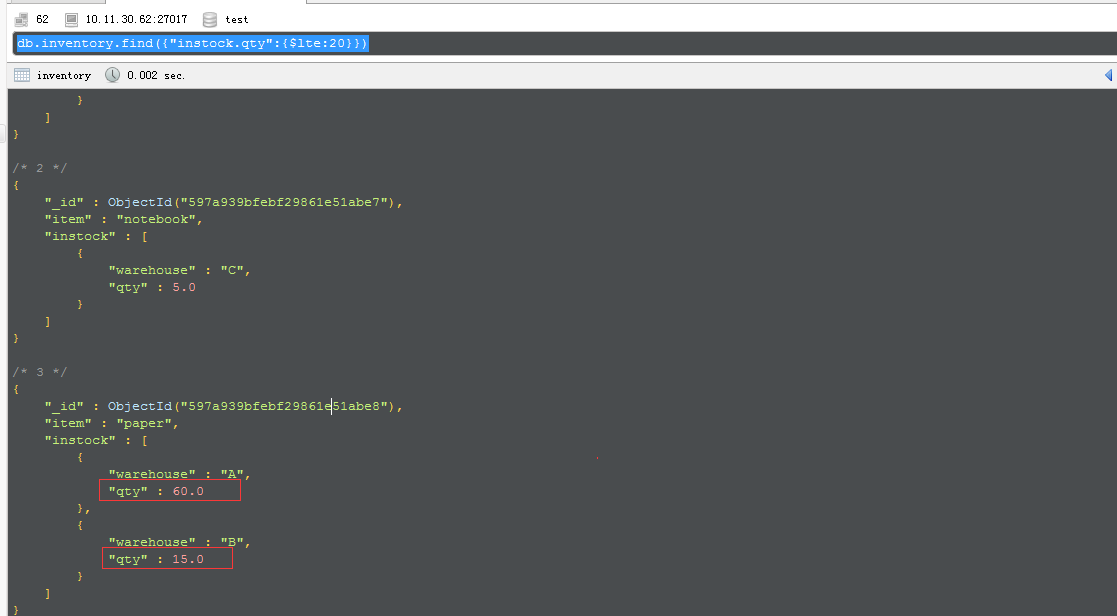
4.使用elemMatch来查找符合数组元素的条件
db.inventory.find({"instock":{$elemMatch:{qty:5,warehouse:"A"}}})
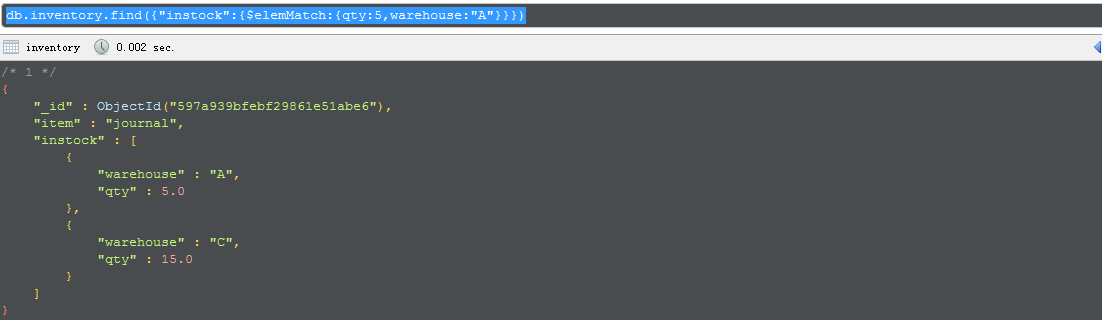
5.使用elemMatch查找范围
db.inventory.find( { "instock": { $elemMatch: { qty: { $gt: 10, $lte: 20 } } } } )
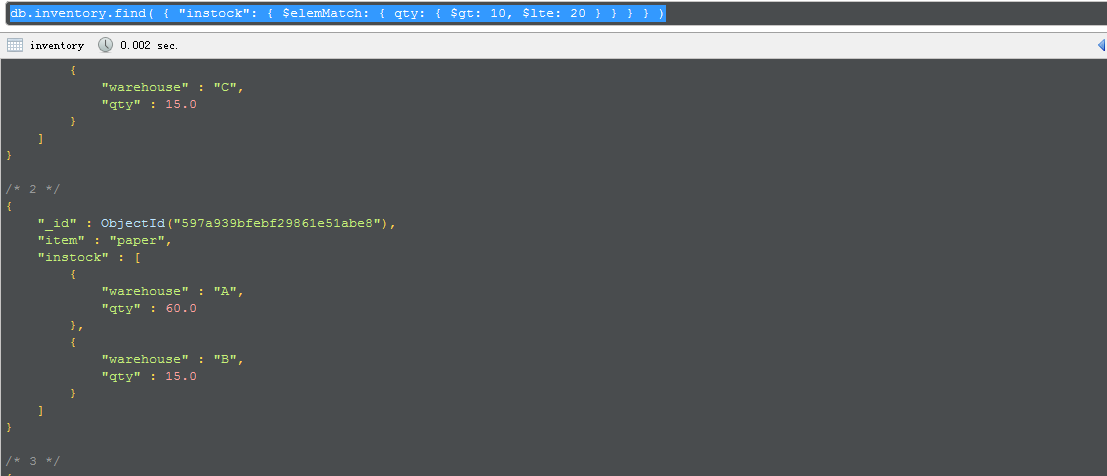
This page provides examples of query operations on an array of nested documents using thedb.collection.find() method in the mongo shell. The examples on this page use the inventorycollection. To populate the inventory collection, run the following:
db.inventory.insertMany( [
{ item: "journal", instock: [ { warehouse: "A", qty: 5 }, { warehouse: "C", qty: 15 } ] },
{ item: "notebook", instock: [ { warehouse: "C", qty: 5 } ] },
{ item: "paper", instock: [ { warehouse: "A", qty: 60 }, { warehouse: "B", qty: 15 } ] },
{ item: "planner", instock: [ { warehouse: "A", qty: 40 }, { warehouse: "B", qty: 5 } ] },
{ item: "postcard", instock: [ { warehouse: "B", qty: 15 }, { warehouse: "C", qty: 35 } ] }
]);
You can run the operation in the web shell below:
Query for a Document Nested in an Array
The following examples selects all documents where an element in the instock array matches the specified document:
db.inventory.find( { "instock": { warehouse: "A", qty: 5 } } )
Equality matches on the whole embedded/nested document require an exact match of the specified document, including the field order. For example, the following query does not match any documents in theinventory collection:
db.inventory.find( { "instock": { qty: 5, warehouse: "A" } } )
Specify a Query Condition on a Field in an Array of Documents
Use the Array Index to Query for a Field in the Embedded Document
Using the dot notation, you can specify query conditions for field in a document at a particular index or position of the array. The array uses zero-based indexing.
The following example selects all documents where the instock array has as its first element a document that contains the field qty whose value is less than or equal to 20:
db.inventory.find( { 'instock.0.qty': { $lte: 20 } } )
Specify a Query Condition on a Field Embedded in an Array of Documents
If you do not know the index position of the document nested in the array, concatenate the name of the array field, with a dot (.) and the name of the field in the nested document.
The following example selects all documents where the instock array has at least one embedded document that contains the field qty whose value is less than or equal to 20:
db.inventory.find( { 'instock.qty': { $lte: 20 } } )
Specify Multiple Conditions for Array of Documents
When specifying conditions on more than one field nested in an array of documents, you can specify the query such that either a single document meets these condition or any combination of documents (including a single document) in the array meets the conditions.
A Single Nested Document Meets Multiple Query Conditions on Nested Fields
Use $elemMatch operator to specify multiple criteria on an array of embedded documents such that at least one embedded document satisfies all the specified criteria.
The following example queries for documents where the instock array has at least one embedded document that contains both the field qty equal to 5 and the field warehouse equal to A:
db.inventory.find( { "instock": { $elemMatch: { qty: 5, warehouse: "A" } } } )
The following example queries for documents where the instock array has at least one embedded document that contains the field qty that is greater than 10 and less than or equal to 20:
db.inventory.find( { "instock": { $elemMatch: { qty: { $gt: 10, $lte: 20 } } } } )
Combination of Elements Satisfies the Criteria
If the compound query conditions on an array field do not use the $elemMatch operator, the query selects those documents whose array contains any combination of elements that satisfies the conditions.
For example, the following query matches documents where any document nested in the instock array has the qty field greater than 10 and any document (but not necessarily the same embedded document) in the array has the qty field less than or equal to 20:
db.inventory.find( { "instock.qty": { $gt: 10, $lte: 20 } } )
The following example queries for documents where the instock array has at least one embedded document that contains the field qty equal to 5 and at least one embedded document (but not necessarily the same embedded document) that contains the field warehouse equal to A:
db.inventory.find( { "instock.qty": 5, "instock.warehouse": "A" } )
Additional Query Tutorials
For additional query examples, see:
11.Query an Array of Embedded Documents-官方文档摘录的更多相关文章
- 9.Query on Embedded/Nested Documents-官方文档摘录
1.插入案例 db.inventory.insertMany( [ { item: "journal", qty: 25, size: { h: 14, w: 21, uom: & ...
- Cocos Creator 加载和切换场景(官方文档摘录)
Cocos Creator 加载和切换场景(官方文档摘录) 在 Cocos Creator 中,我们使用场景文件名( 可以不包含扩展名)来索引指代场景.并通过以下接口进行加载和切换操作: cc.dir ...
- ng的概念层次(官方文档摘录)
官方文档是这么说的: You write Angular applications by: composing HTML templates with Angularized markup, writ ...
- Cocos Creator 生命周期回调(官方文档摘录)
Cocos Creator 为组件脚本提供了生命周期的回调函数.用户通过定义特定的函数回调在特定的时期编写相关 脚本.目前提供给用户的声明周期回调函数有: onLoad start update la ...
- Cocos Creator 使用计时器(官方文档摘录)
在 Cocos Creator 中,我们为组件提供了方便的计时器,这个计时器源自于 Cocos2d-x 中的 cc.Scheduler,我们将它保留在了 Cocos Creator 中并适配了基于组件 ...
- angular 模板语法(官方文档摘录)
https://angular.cn/guide/template-syntax {{}} 和"" 如果嵌套,{{}}里面求完值,""就是原意 <h3&g ...
- 8.Query Documents-官方文档摘录
总结 1 先插入数据 db.inventory.insertMany([ { item: "journal", qty: 25, size: { h: 14, w: 21, uom ...
- 10.Query an Array-官方文档摘录
1.插入 db.inventory.insertMany([ { item: "journal", qty: 25, tags: ["blank", " ...
- Gora官方文档之二:Gora对Map-Reduce的支持 分类: C_OHTERS 2015-01-31 11:27 232人阅读 评论(0) 收藏
参考官方文档:http://gora.apache.org/current/tutorial.html 项目代码见:https://code.csdn.net/jediael_lu/mygoradem ...
随机推荐
- EM5-PE6B
1. vocabulay 1.1 scary adj.令人恐怖的 This is a scary thing. you can construct some extremely scary scena ...
- VSCode 创建项目常用命令
对 http://www.bkjia.com/Asp_Netjc/1233276.html 的补充 1. 创建HelloWorld.Solutions目录并且在此目录中创建sln解决方案 例:dotn ...
- glibc中malloc的详细解释_转
glibc中的malloc实现: The main properties of the algorithms are:* For large (>= 512 bytes) requests, i ...
- Linux 下使用静态google protocl buffer
在Linux上编译google protobuff时,configure 默认选项是生成动态库,即libprotobuf.so文件.如果同时在多个动态库(动态库以dlopen方式动态加载)中使用同一b ...
- 用Vue.js开发一个电影App的前端界面
我们要构建一个什么样的App? 我们大多数人使用在线流媒体服务(如Netflix)观看我们最喜欢的电影或者节目.这篇文章将重点介绍如何通过使用vue.js 2 建立一个类似风格的电影流媒体WEB交互界 ...
- react+echarts/g2/bizcharts可视化图表
一.echarts的折线图的使用demo如下,linecharts为实例化的封装组件,line为实际应用的组件 cnpm install echarts import React from 'reac ...
- tomocat解决乱码问题
使用Tomcat进行JSP开发最头疼的莫过于中文乱码问题了,总结Tomcat乱码问题出现的原因必须明白以下几点: 1.Tomcat一般总是默认使用ISO-8859-1作为字符编码方式的.所以,除非你在 ...
- [转]移动互联网应用技术架构简介-Restful服务
Restful是基于网络的软件系统架构风格.其优先考虑分布性和扩展性,而不是安全.错误处理.对象映射. 所以Restful架构特别适用的场合为用户快速增长的互联网和移动互联网领域,看起来很容易理解,以 ...
- 利用Java编写简单的WebService实例
使用Axis编写WebService比較简单,就我的理解,WebService的实现代码和编写Java代码事实上没有什么差别,主要是将哪些Java类公布为WebService. 以下是一个从编写測试样 ...
- retrival and clustering : week 4 GMM & EM 笔记
华盛顿大学 机器学习 笔记. k-means的局限性 k-means 是一种硬分类(hard assignment)方法,例如对于文档分类问题,k-means会精确地指定某一文档归类到某一个主题,但很 ...
