WPF:行列显示
新建显示病人信息控件PatientElement
Add-->NewItem-->WPF-->UserControl(WPF),名称:PatientElement.xmal<UserControl x:Class="WPF_OPDrug.PatientElement"
xmlns="http://schemas.microsoft.com/winfx/2006/xaml/presentation"
xmlns:x="http://schemas.microsoft.com/winfx/2006/xaml"
xmlns:mc="http://schemas.openxmlformats.org/markup-compatibility/2006"
xmlns:d="http://schemas.microsoft.com/expression/blend/2008"
mc:Ignorable="d"
d:DesignHeight="" d:DesignWidth="">
<Grid Margin="">
<Border BorderThickness="" Background="CadetBlue" BorderBrush="DarkGray"> <StackPanel Orientation="Horizontal" >
<Image Name="image_photo" Height="" Width="" Source=""></Image>
<StackPanel Orientation="Vertical">
<StackPanel Orientation="Horizontal">
<TextBlock Name="block_PatName" Text="{Binding GivenName}" VerticalAlignment="Center" Margin="1,5" FontSize=""></TextBlock>
<TextBlock Name="block_PatId" Text="{Binding Id}" VerticalAlignment="Center" Margin="2,5" FontSize="" Foreground="Navy"/>
<TextBlock Name="block_Sex" Text="{Binding SexId}" VerticalAlignment="Center" Margin="1,5" FontSize="" Foreground="Navy"></TextB
</StackPanel>
<StackPanel>
<TextBlock Name="block_Age" Text="{Binding Birthday}" VerticalAlignment="Center" Margin="2,5" FontSize="" Foreground="Navy"></TextBlock>
<TextBlock Name="block_condition" Margin="5,0" FontSize="" Foreground="Navy" Width="auto" TextWrapping="Wrap">病情</TextBlock>
</StackPanel>
</StackPanel>
</StackPanel>
</Border>
</Grid>
</UserControl>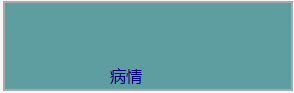
- 在DataOP.cs中写函数从数据库model中获取信息获取
/// <summary>
/// 获取patient的必要个人信息
/// </summary>
///
public List<Patient> GetPatInfor()
{
var patient = (from p in his.Patient
select new
{
GivenName = p.GivenName,
Id=p.Id,
SexId = p.SexId,
Birthday = p.Birthday
}).ToList().Select(o => new Patient
{
GivenName = o.GivenName,
Id = o.Id,
SexId = o.SexId,
Birthday = o.Birthday
}).ToList();
return patient;
}- 显示病人信息的PatientWin.xmal
<Window x:Class="WPF_OPDrug.PatientWin"
xmlns="http://schemas.microsoft.com/winfx/2006/xaml/presentation"
xmlns:x="http://schemas.microsoft.com/winfx/2006/xaml"
Title="PatientWin" WindowState="Maximized" Background="CadetBlue">
<Grid>
<Border Name="queryBorder" BorderThickness="">
<Grid Name="grid_Query">
</Grid>
</Border>
</Grid>
</Window>- 病人信息先行后列显示
/// <summary>
/// //上下滑动显示,先行后列
/// </summary>
private void AddUpToDown()
{
List<Patient> pat = dataOP.GetPatInfor();
int count = pat.Count;
//定义行数=屏幕宽度/控件宽度;列数=病人总数/行数
int cols = (int)(Convert.ToDouble(SystemParameters.WorkArea.Width) / );
int rows = Convert.ToInt32(Math.Ceiling(Convert.ToDouble(count) / cols));
//为grid_Query添加行
for (int ri = ; ri < rows; ri++)
{
RowDefinition row = new RowDefinition();
row.Height = new GridLength();
grid_Query.RowDefinitions.Add(row);
}
//为grid_Query添加列
for(int ci=;ci<cols;ci++)
{
ColumnDefinition col=new ColumnDefinition();
col.Width = new GridLength();
grid_Query.ColumnDefinitions.Add(col);
} int colNum = ;
int rowNum = ; for (int i = ; i < count; i++)
{
PatientElement patient = new PatientElement();
patient.block_PatName.Text = pat[i].GivenName.ToString();
patient.block_PatId.Text = pat[i].Id.ToString();
patient.block_Sex.Text = pat[i].SexId.ToString();
patient.block_Age.Text = Convert.ToDateTime(pat[i].Birthday).ToString(); if (colNum == cols)
{
rowNum++;
colNum = ;
}
patient.SetValue(Grid.ColumnProperty, colNum);
patient.SetValue(Grid.RowProperty, rowNum);
colNum++;
grid_Query.Children.Add(patient);
}
}
- 病人信息先列后行显示
/// <summary>
/// 左右滑动,先列后行
/// </summary>
/// <returns></returns>
private void AddLeftToRight()
{
List<Patient> pat = dataOP.GetPatInfor();
int count = pat.Count; //由于每行要放置病人信息控件个数:即每行最多能放的个数
int rows = (int)(Convert.ToDouble(SystemParameters.WorkArea.Height) / ); //*定义行数
int cols = Convert.ToInt32(Math.Ceiling(Convert.ToDouble(count) / rows));//*定义列数 //为queryGrid添加rows行
for (int ri = ; ri < rows; ri++)
{
RowDefinition rd = new RowDefinition();
rd.Height = new GridLength();
grid_Query.RowDefinitions.Add(rd);
}
//为queryGrid添加cols列
for (int ci = ; ci <cols; ci++)
{
ColumnDefinition cd = new ColumnDefinition();
cd.Width = new GridLength();
grid_Query.ColumnDefinitions.Add(cd);
} int rowNum = ;
int colNum = ; for (int i = ;i < count; i++)
{
PatientElement patient = new PatientElement();
patient.block_PatName.Text = pat[i].GivenName.ToString();
patient.block_PatId.Text = pat[i].Id.ToString();
patient.block_Sex.Text = pat[i].SexId.ToString();
patient.block_Age.Text = pat[i].Birthday.ToString(); if (rowNum == rows)
{
colNum++;
rowNum = ;
}
patient.SetValue(Grid.ColumnProperty, colNum);
patient.SetValue(Grid.RowProperty, rowNum);
rowNum++;
grid_Query.Children.Add(patient);
}
}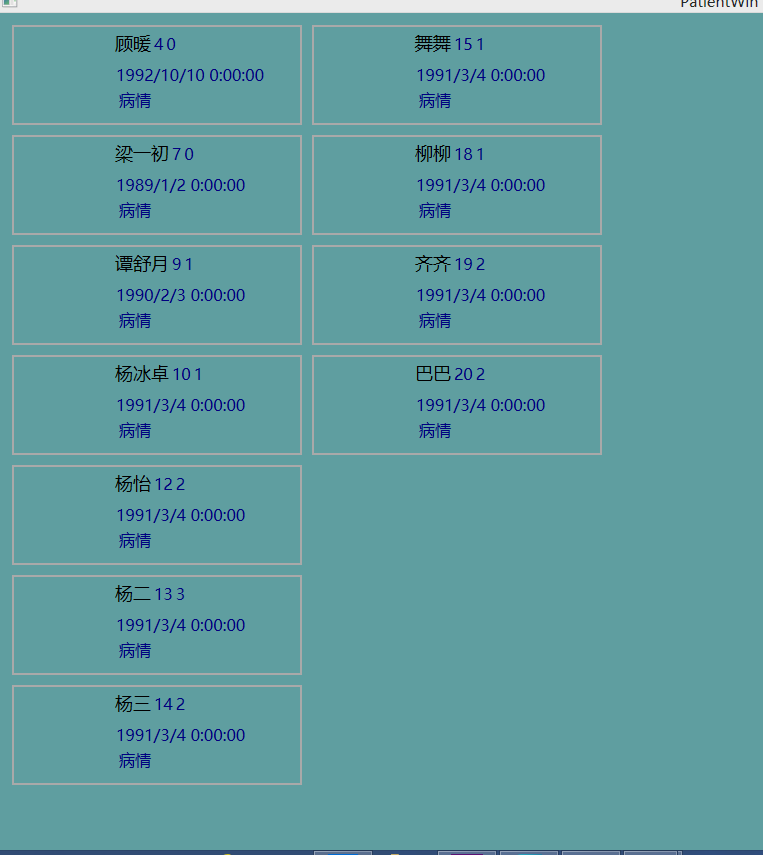
WPF:行列显示的更多相关文章
- WPF 图片显示中的保留字符问题
在WPF中显示一张图片,本是一件再简单不过的事情.一张图片,一行XAML代码即可. 但是前段时间遇到了一件奇怪的事: 开发机上运行正常的程序,在某些客户机器上却显示不了图片,而且除了这个问题,其它运行 ...
- 在WPF中显示动态GIF
在我们寻求帮助的时候,最不愿意听到的答复是:很抱歉,在当前版本的产品中还没有实现该功能... 在WPF中显示动态的GIF图像时便遇到了这样的问题,WPF中强大的Image控件却不支持动态的GIF(其只 ...
- WPF 循环显示列表
原文:WPF 循环显示列表 版权声明:本文为博主原创文章,未经博主允许不得转载. https://blog.csdn.net/SANYUNI/article/details/79423707 项目需要 ...
- WPF 窗体显示最前端
原文:WPF 窗体显示最前端 版权声明:本文为博主原创文章,未经博主允许不得转载. https://blog.csdn.net/jjx0224/article/details/8782845 如何做一 ...
- WPF 远程显示原图 当前主页面 工具栏 一个Window页面的元素适用一个效果
http://www.jb51.net/article/98384.htm 1.wpf远程显示原图: Stretch="Fill" + ; 主要是因为那个950和650,据显示位置 ...
- WPF 托盘显示
本文告诉大家如何在 WPF 实现在托盘显示,同时托盘可以右击打开菜单,双击执行指定的代码 NotifyIcon WPF 通过 Nuget 安装 Hardcodet.NotifyIcon.Wpf 可以快 ...
- 在WPF中显示GIF图片并实现循环播放
WPF中有一个MediaElement媒体控件,可以来播放媒体,同时也可以显示GIF图片.但看到网上有些人说用MediaElement不能加载作为资源或内嵌的资源的GIF图片,我猜他们一定是在前台用X ...
- 【Python学习】解决pandas中打印DataFrame行列显示不全的问题
在使用pandas的DataFrame打印时,如果表太长或者太宽会自动只给前后一些行列,但有时候因为一些需要,可能想看到所有的行列. 所以只需要加一下的代码就行了. #显示所有列 pd.set_opt ...
- Winform WPF 窗体显示位置
WinForm 窗体显示位置 窗体显示的位置首先由窗体的StartPosition决定,FormStartPosition这个枚举值由如下几种情况 // 摘要: // 窗体的位置由 System.Wi ...
随机推荐
- van Emda Boas
van Emda Boas维护了一个整数集合[0,Max)(无重复),其中Max必须等于2的正整数次幂.它支持以下操作:(1)插入一个数字;(2)删除一个数字:(3)询问某一个数字在不在这个集合中:( ...
- CodeForces 496B Secret Combination
Secret Combination Time Limit:2000MS Memory Limit:262144KB 64bit IO Format:%I64d & %I64u ...
- PCL点云库:ICP算法
ICP(Iterative Closest Point迭代最近点)算法是一种点集对点集配准方法.在VTK.PCL.MRPT.MeshLab等C++库或软件中都有实现,可以参见维基百科中的ICP Alg ...
- Upgrade Bioconductor
(1)Checking Version of Bioconductor > source("http://bioconductor.org/biocLite.R")Bioco ...
- 【转】Kali Linux 新手折腾笔记
原作者:http://defcon.cn/1618.html 最近在折腾Kali Linux 顺便做一简单整理,至于安装就不再多扯了,估计会出现的问题上一篇文章<VMware虚拟机安装Kali ...
- VEP安装指南
#下载依赖包 sudo apt-get install -y curl rsync tar make perl perl-base tabix #设置perl环境变量 export PERL_PATH ...
- cert
- C#开发ActiveX控件及指纹采集
最近做一个指纹采集和比对的功能,因为公司整个项目是WEB类型的,所以指纹采集的模块要嵌套在网页中,那只有用ActiveX了,以下是一些操作及效果,做个笔记! 新建用户控件,编写CS代码,如下: usi ...
- Xcode error: conflicting types for 'XXXX'
问题描述:在main方法中调用了一个写在main方法后面的方法,比如: void main(){ A(); } void A(){} Xcode编译后就报错:conflicting types for ...
- 关于HTML5与移动开发
OSChina API列表: android api:http://tool.oschina.net/apidocs AppCan移动开发平台:http://doc.appcan.cn/#!/guid ...
