React components render order All In One
React components render order All In One
components render order / components lifecycle
DOM tree render order
React diff
React fiber
当父组件进行重新渲染操作时,即使子组件的props或state没有做出任何改变,也会同样进行重新渲染
当子组件进行重新渲染操作时,只有子组件会同样进行重新渲染
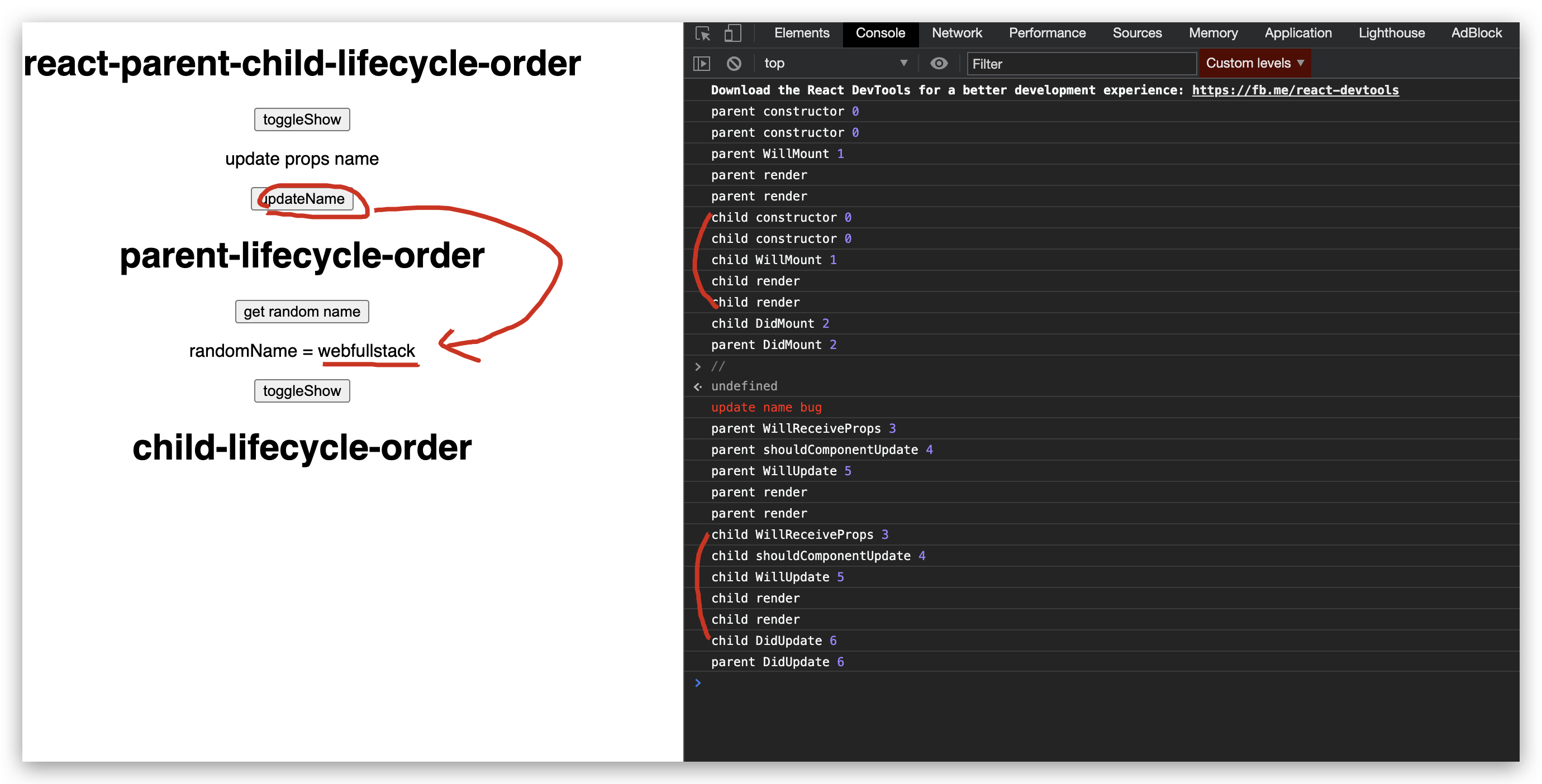
parent component change props
import Parent from "./components/parent";
export default function App() {
const [name, setName] = useState(`xgqfrms`);
const [show, setShow] = useState(true);
const toggleShow = () => {
setShow(!show);
};
const updateName = () => {
setName(`webfullstack`);
};
useEffect(() => {
// Update the document title using the browser API
let flag = true;
if (flag) {
document.title = `react hooks ${show}`;
}
// cancel promise
return () => (flag = false);
}, [show]);
return (
<div className="App">
<h1>react-parent-child-lifecycle-order</h1>
<button onClick={toggleShow}>toggleShow</button>
<p>update props name</p>
<button onClick={updateName}>updateName</button>
{show && <Parent name={name}/>}
</div>
);
}
parent component change state
import React, { Component } from "react";
import Child from "./child";
import log from "../utils/log";
class Parent extends Component {
constructor(props) {
super();
this.state = {
show: true,
randomName: props.name,// "xgqfrms"
};
this.toggleShow = this.toggleShow.bind(this);
log(`parent constructor`, 0);
}
getRandomName = () => {
const randomName = Math.random() > 0.5 ? `abc` : `xyz`;
this.setState({
randomName,
});
};
toggleShow = () => {
const { show } = this.state;
this.setState({
show: !show
});
};
componentWillMount() {
log(`parent WillMount`, 1);
}
// UNSAFE_componentWillMount() {
// log(`parent UNSAFE_WillMount`, 1);
// }
componentDidMount() {
log(`parent DidMount`, 2);
}
componentWillReceiveProps() {
log(`parent WillReceiveProps`, 3);
}
// UNSAFE_componentWillReceiveProps() {
// log(`parent UNSAFE_WillReceiveProps`, 3);
// }
shouldComponentUpdate() {
log(`parent shouldComponentUpdate`, 4);
return true;
// return true or false;
}
componentWillUpdate() {
log(`parent WillUpdate`, 5);
}
// UNSAFE_componentWillUpdate() {
// log(`parent UNSAFE_WillUpdate`, 5);
// }
componentDidUpdate() {
log(`parent DidUpdate`, 6);
}
componentWillUnmount() {
log(`\n\nparent WillUnmount`, 7);
}
componentDidCatch(err) {
log(`parent DidCatch`, err);
}
render() {
log(`parent render`);
const {
show,
randomName,
} = this.state;
return (
<div className="parent">
<h1>parent-lifecycle-order</h1>
<button onClick={this.getRandomName}>get random name</button>
<p>randomName = {randomName}</p>
<button onClick={this.toggleShow}>toggleShow</button>
{show && <Child />}
</div>
);
}
}
export default Parent;
child component change state
demos
https://codesandbox.io/s/react-parent-child-lifecycle-order-update-parent-state-render-render-2559w
refs
https://stackoverflow.com/questions/44654982/in-which-order-are-parent-child-components-rendered
https://scotch.io/courses/getting-started-with-react/parent-child-component-communication
xgqfrms 2012-2020
www.cnblogs.com 发布文章使用:只允许注册用户才可以访问!
React components render order All In One的更多相关文章
- [React] Recompose: Theme React Components Live with Context
SASS Bootstrap allows us to configure theme or branding variables that affect all components (e.g. P ...
- [React] Styling React Components With Aphrodite
Aphrodite is a library styling React components. You get all the benefits of inline styles (encapsul ...
- [React] Extracting Private React Components
we leverage private components to break our render function into more manageable pieces without leak ...
- Rendering React components to the document body
React一个比较好用的功能是其简单的API,一个组件可以简单到一个return了组件结构的render函数.除了一个简单的函数之外,我们还有了一段有用且可复用的代码片段. 问题 不过有时候可能会受到 ...
- React Components Template
React Components Template "use strict"; /** * * @author xgqfrms * @license MIT * @copyrigh ...
- [React] Create and import React components with Markdown using MDXC
In this lesson I demonstrate how to use the library MDXC to create and import React components with ...
- React Components之间的通信方式了解下
先来几个术语: 官方 我的说法 对应代码 React element React元素 let element=<span>A爆了</span> Component 组件 cla ...
- [Poi] Use Markdown as React Components by Adding a Webpack Loader to Poi
Poi ships with many webpack loaders included, but you may run into scenarios where you'll need to cu ...
- [Recompose] Create Stream Behaviors to Push Props in React Components with mapPropsStream
Rather than using Components to push streams into other Components, mapPropsStream allows you to cre ...
随机推荐
- 风险识别系统-大数据智能风控管理平台-企业风控解决方案– 阿里云 https://www.aliyun.com/product/saf
风险识别系统-大数据智能风控管理平台-企业风控解决方案– 阿里云 https://www.aliyun.com/product/saf
- editplus 5.0 破解
先安装软件,安装步骤就不解释了,很傻瓜式的,一直下一步就行. 到了最重要的一步,请看仔细了!!! 在两个输入框中分别输入 注册名 Vovan 注册码 3AG46-JJ48E-CEACC-8E6 ...
- 【Android初级】教你用两行代码实现“显示/隐藏密码”的效果
Android里面要使用密码的场景是非常多的,支付宝.微信.淘宝以及各大银行APP,都跟用户的密码有关.用户的密码是极为隐私的,用户在输入时不希望密码被别人看到,所以几乎所有需要输入密码的场景下都会把 ...
- 封装各种生成唯一性ID算法的工具类
/** * Copyright (c) 2005-2012 springside.org.cn * * Licensed under the Apache License, Version 2.0 ( ...
- SealClient
import java.io.BufferedReader; import java.io.FileInputStream; import java.io.IOException; import ja ...
- 802.1X
1.简介 IEEE802 LAN/WAN委员会为解决无线局域网网络安全问题,提出了802.1X协议.后来,802.1X协议作为局域网端口的一个普通接入控制机制在以太网中被广泛应用,主要解决以太网内认证 ...
- PHP-表单提交(form)
PHP-表单提交 一 form表单 GET 将表单内容附加到URL地址后面,提交的信息长度有限制,不可以超过8192个字节,同时不具有保密性,而且只能传送ASCII字符(一般传送的不保密性数据 ...
- XV6学习(10)锁
在包括XV6的绝大部分操作系统都是多个任务交错执行的.交错的一个原因是多核硬件:多核计算机的多个CPU核心独立执行计算,如XV6的RISC-V处理器.多个CPU核心共享物理内存,XV6利用这种共享来维 ...
- MiniProfiler性能分析工具— .Net Core中用法
前言: 在日常开发中,应用程序的性能是我们需要关注的一个重点问题.当然我们有很多工具来分析程序性能:如:Zipkin等:但这些过于复杂,需要单独搭建. MiniProfiler就是一款简单,但功能强大 ...
- 「LYOI2018 Summer」Hzy's Rabbit Candy----拓扑排序问题
「LYOI2018 Summer」Hzy's Rabbit Candy 题目描述 Hzy 和她的 m 只兔兔在一个 n 个点 m 条边的有向无环图上玩. 为了让兔兔们开心,Hzy 带了一些糖.Hzy ...
