基于Citus和ASP.NET Core开发多租户应用
Citus是基于PsotgreSQL的扩展,用于切分PsotgreSQL的数据,非常简单地实现数据“切片(sharp)”。如果不使用Citus,则需要开发者自己实现分布式数据访问层(DDAL),实现路由和结果汇总等逻辑,借助Citus可简化开发,是开发者把精力集中在具体的业务逻辑上。
对于多租户程序来说,Citus可以帮助企业对数据进行切片,相比于传统的数据管理方式,Citus更智能,操作更为简单,运维成本更低廉。下面演示Citus的简单使用。
Step 01 安装docker和docker-compose(以Docker方式部署Citus)
curl -sSL https://get.docker.com/ | sh
sudo usermod -aG docker $USER && exec sg docker newgrp `id -gn`
sudo systemctl start docker sudo curl -sSL https://github.com/docker/compose/releases/download/1.19.0/docker-compose-`uname -s`-`uname -m` -o /usr/local/bin/docker-compose
sudo chmod +x /usr/local/bin/docker-compose
Step 02 安装并启动Citus
Citus有3个版本Citus Community,Citus Cloud(云端版), Citus Enterprise(支持HA等高级特性),本文使用Citus Community。
curl -sSLO https://raw.githubusercontent.com/citusdata/docker/master/docker-compose.yml
docker-compose -p citus up -d
Step 03 连接postgres
docker exec -it citus_master psql -U postgres
Step 04 设置数据库用户密码
postgres=# \password postgres #给postgres用户设置密码
Enter new password:
Enter it again:
Step 05 创建表
CREATE TABLE tenants (
id uuid NOT NULL,
domain text NOT NULL,
name text NOT NULL,
description text NOT NULL,
created_at timestamptz NOT NULL,
updated_at timestamptz NOT NULL
); CREATE TABLE questions (
id uuid NOT NULL,
tenant_id uuid NOT NULL,
title text NOT NULL,
votes int NOT NULL,
created_at timestamptz NOT NULL,
updated_at timestamptz NOT NULL
); ALTER TABLE tenants ADD PRIMARY KEY (id);
ALTER TABLE questions ADD PRIMARY KEY (id, tenant_id);
Step 06 告知Citus如何对数据进行切片
SELECT create_distributed_table('tenants', 'id');
SELECT create_distributed_table('questions', 'tenant_id');
Step 07 初始化数据
INSERT INTO tenants VALUES (
'c620f7ec-6b49-41e0-9913-08cfe81199af',
'bufferoverflow.local',
'Buffer Overflow',
'Ask anything code-related!',
now(),
now()); INSERT INTO tenants VALUES (
'b8a83a82-bb41-4bb3-bfaa-e923faab2ca4',
'dboverflow.local',
'Database Questions',
'Figure out why your connection string is broken.',
now(),
now()); INSERT INTO questions VALUES (
'347b7041-b421-4dc9-9e10-c64b8847fedf',
'c620f7ec-6b49-41e0-9913-08cfe81199af',
'How do you build apps in ASP.NET Core?',
,
now(),
now()); INSERT INTO questions VALUES (
'a47ffcd2-635a-496e-8c65-c1cab53702a7',
'b8a83a82-bb41-4bb3-bfaa-e923faab2ca4',
'Using postgresql for multitenant data?',
,
now(),
now());
Step 08 新建ASP.NET Core Web应用程序,并添加引用
安装“Npgsql.EntityFrameworkCore.PostgreSQL”包
Npgsql.EntityFrameworkCore.PostgreSQL:支持Entity Framework Core操作PostgreSQL。
安装“SaasKit.Multitenancy”包
SaasKit.Multitenancy:支持ASP.NET Core开发多租户应用。
Step 09 创建models
using System; namespace QuestionExchange.Models
{
public class Question
{
public Guid Id { get; set; } public Tenant Tenant { get; set; } public string Title { get; set; } public int Votes { get; set; } public DateTimeOffset CreatedAt { get; set; } public DateTimeOffset UpdatedAt { get; set; }
}
}
using System; namespace QuestionExchange.Models
{
public class Tenant
{
public Guid Id { get; set; } public string Domain { get; set; } public string Name { get; set; } public string Description { get; set; } public DateTimeOffset CreatedAt { get; set; } public DateTimeOffset UpdatedAt { get; set; }
}
}
using System.Collections.Generic; namespace QuestionExchange.Models
{
public class QuestionListViewModel
{
public IEnumerable<Question> Questions { get; set; }
}
}
Step 10 创建数据上下文
using System.Linq;
using Microsoft.EntityFrameworkCore;
using QuestionExchange.Models;
namespace QuestionExchange
{
public class AppDbContext : DbContext
{
public AppDbContext(DbContextOptions<AppDbContext> options)
: base(options)
{
} public DbSet<Tenant> Tenants { get; set; } public DbSet<Question> Questions { get; set; } /// <summary>
/// C# classes and properties are PascalCase by convention, but your Postgres tables and columns are lowercase (and snake_case).
/// The OnModelCreating method lets you override the default name translation and let Entity Framework Core know how to find
/// the entities in your database.
/// </summary>
/// <param name="modelBuilder"></param>
protected override void OnModelCreating(ModelBuilder modelBuilder)
{
var mapper = new Npgsql.NpgsqlSnakeCaseNameTranslator();
var types = modelBuilder.Model.GetEntityTypes().ToList(); // Refer to tables in snake_case internally
types.ForEach(e => e.Relational().TableName = mapper.TranslateMemberName(e.Relational().TableName)); // Refer to columns in snake_case internally
types.SelectMany(e => e.GetProperties())
.ToList()
.ForEach(p => p.Relational().ColumnName = mapper.TranslateMemberName(p.Relational().ColumnName));
}
}
}
Step 11 为SaaSKit实现解析器
using System;
using System.Collections.Generic;
using System.Threading.Tasks;
using Microsoft.AspNetCore.Http;
using Microsoft.EntityFrameworkCore;
using Microsoft.Extensions.Caching.Memory;
using Microsoft.Extensions.Logging;
using SaasKit.Multitenancy;
using QuestionExchange.Models; namespace QuestionExchange
{
public class CachingTenantResolver : MemoryCacheTenantResolver<Tenant>
{
private readonly AppDbContext _context; public CachingTenantResolver(
AppDbContext context, IMemoryCache cache, ILoggerFactory loggerFactory)
: base(cache, loggerFactory)
{
_context = context;
} // Resolver runs on cache misses
protected override async Task<TenantContext<Tenant>> ResolveAsync(HttpContext context)
{
var subdomain = context.Request.Host.Host.ToLower(); var tenant = await _context.Tenants
.FirstOrDefaultAsync(t => t.Domain == subdomain); if (tenant == null) return null; return new TenantContext<Tenant>(tenant);
} protected override MemoryCacheEntryOptions CreateCacheEntryOptions()
=> new MemoryCacheEntryOptions().SetAbsoluteExpiration(TimeSpan.FromHours()); protected override string GetContextIdentifier(HttpContext context)
=> context.Request.Host.Host.ToLower(); protected override IEnumerable<string> GetTenantIdentifiers(TenantContext<Tenant> context)
=> new string[] { context.Tenant.Domain };
}
}
Step 12 修改Startup.cs
using Microsoft.AspNetCore.Builder;
using Microsoft.AspNetCore.Hosting;
using Microsoft.EntityFrameworkCore;
using Microsoft.Extensions.Configuration;
using Microsoft.Extensions.DependencyInjection;
using QuestionExchange.Models; namespace QuestionExchange
{
public class Startup
{
public Startup(IConfiguration configuration)
{
Configuration = configuration;
} public IConfiguration Configuration { get; } // This method gets called by the runtime. Use this method to add services to the container.
public void ConfigureServices(IServiceCollection services)
{
var connectionString = "Server=192.168.99.102;Port=5432;Database=postgres;Userid=postgres;Password=yourpassword;"; services.AddEntityFrameworkNpgsql()
.AddDbContext<AppDbContext>(options => options.UseNpgsql(connectionString));
services.AddMultitenancy<Tenant, CachingTenantResolver>(); services.AddMvc();
} // This method gets called by the runtime. Use this method to configure the HTTP request pipeline.
public void Configure(IApplicationBuilder app, IHostingEnvironment env)
{
if (env.IsDevelopment())
{
app.UseDeveloperExceptionPage();
app.UseBrowserLink();
}
else
{
app.UseExceptionHandler("/Home/Error");
} app.UseStaticFiles();
app.UseMultitenancy<Tenant>();
app.UseMvc(routes =>
{
routes.MapRoute(
name: "default",
template: "{controller=Home}/{action=Index}/{id?}");
});
}
}
}
Step 13 创建View和Controller
@inject Tenant Tenant
@model QuestionListViewModel @{
ViewData["Title"] = "Home Page";
} <div class="row">
<div class="col-md-12">
<h1>Welcome to <strong>@Tenant.Name</strong></h1>
<h3>@Tenant.Description</h3>
</div>
</div> <div class="row">
<div class="col-md-12">
<h4>Popular questions</h4>
<ul>
@foreach (var question in Model.Questions)
{
<li>@question.Title</li>
}
</ul>
</div>
</div>
using Microsoft.AspNetCore.Mvc;
using Microsoft.EntityFrameworkCore;
using QuestionExchange.Models;
using System.Diagnostics;
using System.Linq;
using System.Threading.Tasks; namespace QuestionExchange.Controllers
{
public class HomeController : Controller
{
private readonly AppDbContext _context;
private readonly Tenant _currentTenant; public HomeController(AppDbContext context, Tenant tenant)
{
_context = context;
_currentTenant = tenant;
} public async Task<IActionResult> Index()
{
var topQuestions = await _context
.Questions
.Where(q => q.Tenant.Id == _currentTenant.Id)
.OrderByDescending(q => q.UpdatedAt)
.Take()
.ToArrayAsync(); var viewModel = new QuestionListViewModel
{
Questions = topQuestions
}; return View(viewModel);
} public IActionResult About()
{
ViewData["Message"] = "Your application description page."; return View();
} public IActionResult Contact()
{
ViewData["Message"] = "Your contact page."; return View();
} public IActionResult Error()
{
return View(new ErrorViewModel { RequestId = Activity.Current?.Id ?? HttpContext.TraceIdentifier });
}
}
}
Step 14 运行站点
首先需要修改本地Hosts文件,添加:
127.0.0.1 bufferoverflow.local
127.0.0.1 dboverflow.local
运行cmd(命令行),输入以下命令,刷新DNS:
ipconfig /flushdns
分别使用不同Url浏览站点,可以看到之前插入的测试数据在不同租户下显示不同:
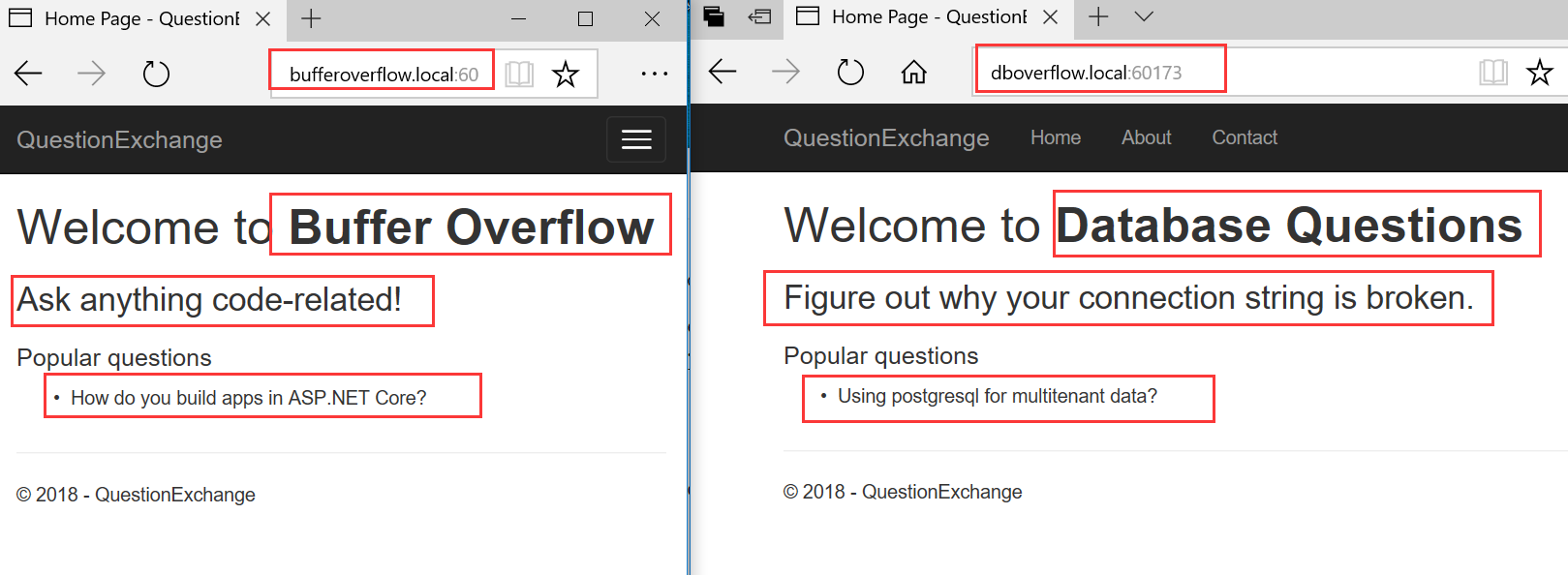
以上,简单演示了如何基于Citus开发多租户应用。此外,Citus还比较适合开发需要快速返回查询结果的应用(比如“仪表板”等)。
本文演示的例子比较简单,仅仅是演示了使用Citus开发多租户应用的可能。具体实践中,还涉及到具体业务以及数据库切片技巧等。建议阅读微软的《Cloud Design Patterns Book》中的Sharding模式部分,以及Citus的官方技术文档。
参考资料:
https://github.com/citusdata/citus
https://www.citusdata.com/blog/2018/01/22/multi-tenant-web-apps-with-dot-net-core-and-postgres
https://docs.citusdata.com/en/v7.1/aboutcitus/what_is_citus.html
基于Citus和ASP.NET Core开发多租户应用的更多相关文章
- 基于ASP.Net Core开发的一套通用后台框架
基于ASP.Net Core开发一套通用后台框架 写在前面 这是本人在学习的过程中搭建学习的框架,如果对你有所帮助那再好不过.如果您有发现错误,请告知我,我会第一时间修改. 知其然,知其所以然,并非重 ...
- dot watch+vs code提成asp.net core开发效率
在园子中,已经又前辈介绍过dotnet watch的用法,但是是基于asp.net core 1.0的较老版本来讲解的,在asp.net core 2.0的今天,部分用法已经不太一样,所以就再写一篇文 ...
- ASP.Net Core开发(踩坑)指南
ASP.NET与ASP.NET Core很类似,但它们之间存在一些细微区别以及ASP.NET Core中新增特性的使用方法,在此之前也写过一篇简单的对比文章ASP.NET MVC应用迁移到ASP.NE ...
- C# -- HttpWebRequest 和 HttpWebResponse 的使用 C#编写扫雷游戏 使用IIS调试ASP.NET网站程序 WCF入门教程 ASP.Net Core开发(踩坑)指南 ASP.Net Core Razor+AdminLTE 小试牛刀 webservice创建、部署和调用 .net接收post请求并把数据转为字典格式
C# -- HttpWebRequest 和 HttpWebResponse 的使用 C# -- HttpWebRequest 和 HttpWebResponse 的使用 结合使用HttpWebReq ...
- dotnet watch+vs code提升asp.net core开发效率
在园子中,已经又前辈介绍过dotnet watch的用法,但是是基于asp.net core 1.0的较老版本来讲解的,在asp.net core 2.0的今天,部分用法已经不太一样,所以就再写一篇文 ...
- windows/Linux下设置ASP.Net Core开发环境并部署应用
10分钟学会在windows/Linux下设置ASP.Net Core开发环境并部署应用 创建和开发ASP.NET Core应用可以有二种方式:最简单的方式是通过Visual Studio 2017 ...
- 2月送书福利:ASP.NET Core开发实战
大家都知道我有一个公众号“恰童鞋骚年”,在公众号2020年第一天发布的推文<2020年,请让我重新介绍我自己>中,我曾说到我会在2020年中每个月为所有关注“恰童鞋骚年”公众号的童鞋们送一 ...
- 基于 abp vNext 和 .NET Core 开发博客项目 - 博客接口实战篇(五)
系列文章 基于 abp vNext 和 .NET Core 开发博客项目 - 使用 abp cli 搭建项目 基于 abp vNext 和 .NET Core 开发博客项目 - 给项目瘦身,让它跑起来 ...
- 《ASP.NET Core项目开发实战入门》带你走进ASP.NET Core开发
<ASP.NET Core项目开发实战入门>从基础到实际项目开发部署带你走进ASP.NET Core开发. ASP.NET Core项目开发实战入门是基于ASP.NET Core 3.1 ...
随机推荐
- 记录idea maven项目打包部署web项目mapper扫描失败
最开始以为这里出了问题,后来加上以后还是不能把mapper.xml打包进去 这是报的异常信息 Mybatis启动老是报绑定错误(找不到Mapper对应的 SQL配置),经过一番Google未能解决问题 ...
- 算法-java代码实现快速排序
快速排序 对于一个int数组,请编写一个快速排序算法,对数组元素排序. 给定一个int数组A及数组的大小n,请返回排序后的数组. 测试样例: [1,2,3,5,2,3],6 [1,2,2,3,3,5] ...
- JVM GC杂谈之理论入门
GC杂谈之理论入门 JVM堆布局介绍 JVM堆被划分成两个不同的区域:新生代 ( Young ).老年代 ( Old ).新生代 ( Young ) 又被划分为三个区域:Eden.From Sur ...
- Switch 语句
如果您希望有选择地执行若干代码块之一,请使用 Switch 语句. 使用 Switch 语句可以避免冗长的 if..elseif..else 代码块. 语法 工作原理: 对表达式(通常是变量)进行一次 ...
- 【翻译】A Next-Generation Smart Contract and Decentralized Application Platform
原文链接:https://github.com/ethereum/wiki/wiki/White-Paper 当中本聪在2009年1月启动比特币区块链时,他同时向世界引入了两种未经测试的革命性的新概念 ...
- 利用xcode生成的app生成可以在iphone和itouch上运行的ipa安装包
在编译好的真机版目录下的.app文件,至于生成真机可以运行的app的方法,有两种方式,一种是交99美元获得一个证书,另外一种是破解的方式,在此不再详述,本文假设你已经生成了真机上可以运行的app包了( ...
- [转]【Java】内部类(Inner Class)如何创建(new)
简单来说,内部类(inner class)指那些类定义代码被置于其它类定义中的类:而对于一般的.类定义代码不嵌套在其它类定义中的类,称为顶层(top-level)类.对于一个内部类,包含其定义代码的类 ...
- log4j:ERROR Category option " 1 " not a decimal integer.错误解决
log4j.properties 的配置文件中: log4j.appender.stdout.layout.ConversionPattern = %d{ABSOLUTE} %5p %c{ 1 }: ...
- linux 如何降低入向软中断占比
最近遇到一个问题,当tcp收包的时候,我们的服务器的入向软中断比例很高. 我们知道,napi模式,可以降低收包入向软中断占比,那么,针对napi模式,能不能优化?本文针对2.6.32-358内核进行分 ...
- linux mysql下忘记root密码解决办法
1 修改MySQL的登录设置 # vi /etc/my.cnf 在[mysqld]的中加上一句:skip-grant-tables 2 重新启动mysqld # /etc/init.d/mysqld ...
