Android 手机卫士--自定义组合控件构件布局结构
由于设置中心条目中的布局都很类似,所以可以考虑使用自定义组合控件来简化实现
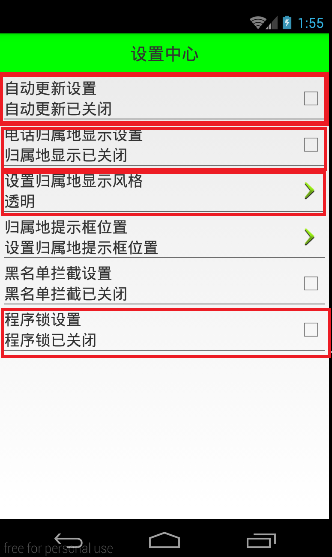
本文地址:http://www.cnblogs.com/wuyudong/p/5909043.html,转载请注明源地址。
自定义组合控件
1.将已经编写好的布局文件,抽取到一个类中去做管理,下次还需要使用此布局结构的时候,直接使用组合控件对应的对象.
2.将组合控件的布局,抽取到单独的一个xml中
新建布局文件:setting_item_view.xml,将上篇文章中布局文件中的代码放进去
<?xml version="1.0" encoding="utf-8"?>
<RelativeLayout xmlns:android="http://schemas.android.com/apk/res/android"
android:layout_width="match_parent"
android:layout_height="wrap_content" > <RelativeLayout
android:layout_width="match_parent"
android:layout_height="wrap_content"
android:padding="5dp" > <TextView
android:id="@+id/tv_title"
android:layout_width="wrap_content"
android:layout_height="wrap_content"
android:text="自动更新设置"
android:textColor="#000"
android:textSize="18sp" /> <TextView
android:id="@+id/tv_des"
android:layout_width="wrap_content"
android:layout_height="wrap_content"
android:layout_below="@id/tv_title"
android:text="自动更新已关闭"
android:textColor="#000"
android:textSize="18sp" /> <CheckBox
android:id="@+id/cb_box"
android:layout_width="wrap_content"
android:layout_height="wrap_content"
android:layout_alignParentRight="true"
android:layout_centerVertical="true" /> <View
android:layout_width="match_parent"
android:layout_height="1dp"
android:layout_below="@id/tv_des"
android:background="#000" />
</RelativeLayout> </RelativeLayout>
3.通过一个单独的类SettingItemView.java,去加载此段布局文件.
package com.wuyudong.mobilesafe.view; import com.wuyudong.mobilesafe.R; import android.content.Context;
import android.util.AttributeSet;
import android.view.View;
import android.widget.CheckBox;
import android.widget.RelativeLayout;
import android.widget.TextView; public class SettingItemView extends RelativeLayout { private TextView tv_des;
private CheckBox cb_box; public SettingItemView(Context context) {
this(context, null);
} public SettingItemView(Context context, AttributeSet attrs) {
this(context, attrs, 0);
} public SettingItemView(Context context, AttributeSet attrs, int defStyle) {
super(context, attrs, defStyle);
// xml-->view 将设置界面的条目转换成view对象
View.inflate(context, R.layout.setting_item_view, this);
// 等同于以下两行代码
/*
* View view = View.inflate(context, R.layout.setting_item_view, null);
* this.addView(view);
*/ //自定义组合控件中的标题描述
TextView tv_title = (TextView) findViewById(R.id.tv_title);
tv_des = (TextView) findViewById(R.id.tv_des);
cb_box = (CheckBox) findViewById(R.id.cb_box);
} }
这样只需要简单的几行代码就可以完成布局文件的调用
<?xml version="1.0" encoding="utf-8"?>
<LinearLayout xmlns:android="http://schemas.android.com/apk/res/android"
android:layout_width="match_parent"
android:layout_height="match_parent"
android:orientation="vertical" > <TextView
style="@style/TitleStyle"
android:text="设置中心" /> <!--
<RelativeLayout
android:layout_width="match_parent"
android:layout_height="wrap_content"
android:padding="5dp" > <TextView
android:id="@+id/tv_title"
android:layout_width="wrap_content"
android:layout_height="wrap_content"
android:text="自动更新设置"
android:textColor="#000"
android:textSize="18sp" /> <TextView
android:id="@+id/tv_des"
android:layout_width="wrap_content"
android:layout_height="wrap_content"
android:layout_below="@id/tv_title"
android:text="自动更新已关闭"
android:textColor="#000"
android:textSize="18sp" /> <CheckBox
android:id="@+id/cb_box"
android:layout_alignParentRight="true"
android:layout_centerVertical="true"
android:layout_width="wrap_content"
android:layout_height="wrap_content" />
<View
android:layout_below="@id/tv_des"
android:background="#000"
android:layout_width="match_parent"
android:layout_height="1dp" />
</RelativeLayout>
--> <com.wuyudong.mobilesafe.view.SettingItemView
android:layout_width="match_parent"
android:layout_height="wrap_content" >
</com.wuyudong.mobilesafe.view.SettingItemView> </LinearLayout>
运行项目后,有如下效果:
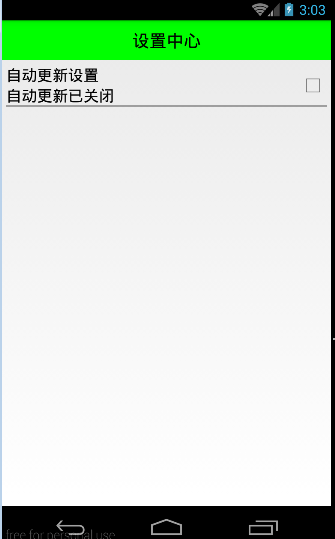
Android 手机卫士--自定义组合控件构件布局结构的更多相关文章
- [android] 手机卫士自定义组合控件
设置中心 新建SettingActivity 设置GridView条目的点击事件 调用GridView对象的setOnItemClickListenner()方法,参数:OnItemClickList ...
- [android] 手机卫士自定义滚动控件
TextView控件设置单行显示 android:singleLine=”true” 设置TextView开始的位置显示省略号,android:ellipsize=”start” 设置滚动属性,and ...
- Android自定义控件之自定义组合控件
前言: 前两篇介绍了自定义控件的基础原理Android自定义控件之基本原理(一).自定义属性Android自定义控件之自定义属性(二).今天重点介绍一下如何通过自定义组合控件来提高布局的复用,降低开发 ...
- Android开发之自定义组合控件
自定义组合控件的步骤1.自定义一个View,继承ViewGroup,比如RelativeLayout2.编写组合控件的布局文件,在自定义的view中加载(使用View.inflate())3.自定义属 ...
- Android自定义控件之自定义组合控件(三)
前言: 前两篇介绍了自定义控件的基础原理Android自定义控件之基本原理(一).自定义属性Android自定义控件之自定义属性(二).今天重点介绍一下如何通过自定义组合控件来提高布局的复用,降低开发 ...
- android自定义控件(五) 自定义组合控件
转自http://www.cnblogs.com/hdjjun/archive/2011/10/12/2209467.html 代码为自己编写 目标:实现textview和ImageButton组合, ...
- Android Studio自定义组合控件
在Android的开发中,为了能够服用代码,会把有一定共有特点的控件组合在一起定义成一个自定义组合控件. 本文就详细讲述这一过程.虽然这样的View的组合有一个粒度的问题.粒度太大了无法复用,粒度太小 ...
- Android自定义组合控件详细示例 (附完整源码)
在我们平时的Android开发中,有时候原生的控件无法满足我们的需求,或者经常用到几个控件组合在一起来使用.这个时候,我们就可以根据自己的需求创建自定义的控件了,一般通过继承View或其子类来实现. ...
- Android开发学习笔记-自定义组合控件的过程
自定义组合控件的过程 1.自定义一个View 一般来说,继承相对布局,或者线性布局 ViewGroup:2.实现父类的构造方法.一般来说,需要在构造方法里初始化自定义的布局文件:3.根据一些需要或者需 ...
随机推荐
- app令牌的一个token实现
app登陆验证不能使用session来判断了.然后查资料都说用令牌,没找到合适的方法,我的眼界太小.另外,越来越感觉基础的重要,比如,session是什么,我竟无言以对.不知道session是什么,怎 ...
- 基于HTML5的3D网络拓扑自动布局
上篇将HT for Web的3D拓扑弹力布局的算法运行在Web Workers后台(http://www.hightopo.com/blog/70.html),这篇我们将进一步折腾,将算法运行到真正的 ...
- 基于HTML5技术的电力3D监控应用(二)
上篇介绍了我们电力项目的基本情况,我们选用HTML5技术还是顶着很大压力,毕竟HTML5技术性能行不行,浏览器兼容性会不会有问题,这些在项目选型阶段还是充满疑惑,项目做到现在终于快收尾了我们才敢松口气 ...
- QTableWidget控件总结<一>
[1]QTableWidget简介 QTableWidget是QT对话框设计中常用的显示数据表格的控件. 学习QTableWidget就要首先看看QTableView控件(控件也是有"家世& ...
- WinPhone学习笔记(五)——LongListSelector
LongListSelector也是WinPhone的特色控件之一,最初不了解这个控件叫啥名,知道它会在"人脉"里面出现,在应用程序列表也是这个LongListSelector(如 ...
- C程序编译过程浅析
前几天看了<程序员的自我修养——链接.装载与库>中的第二章“编译和链接”,主要根据其中的内容简单总结一下C程序编译的过程吧. 我现在一般都是用gcc,所以自然以GCC编译hellworld ...
- iOS阶段学习第19天笔记(协议-Protocol)
iOS学习(OC语言)知识点整理 一.关于协议(Protocol)的介绍 1)概念:协议指多个对象之间协商的一个接口对象,协议提供了一些方法用在协议的实现者和代理者 之间通讯的一种方式 2) ...
- jquery基本选择器(.class选择器)
//通过class属性值匹配元素<!DOCTYPE html PUBLIC "-//W3C//DTD XHTML 1.0 Transitional//EN" "ht ...
- 修正 ColorPanel 选色缓慢问题
问题:TColorPanel 在运行时,选取颜色都会重绘,造成选色缓慢. 适用:Delphi XE5 修正:找出 FMX.Colors.pas 档案,并复制到自己的 Project 路径里,找到 TC ...
- Gym 100917J---Judgement(01背包+bitset)
题目链接 http://codeforces.com/gym/100917/problem/J Description standard input/outputStatements The jury ...
