Java中几种office文档转pdf的方式
最近公司要做office的文档,搜集了几种office文档转pdf的方式,简单的做下总结
我主要尝试了三种方式:openoffice,aspose,jacob
对他们进行了大文件,小文件,在linux,在windows,转换txt,excel,word,ppt的测试。
一、aspose:这种方式在目前来看应该是最好的,无论是转换的速度还是成功的概率,还支持的文件类型。
(1)使用:
这种方式使用很简单,引入jar包就可以直接使用
代码:
源码,jar包在最后提供
package aspose; import java.io.*; import javax.servlet.http.HttpServletRequest; import com.aspose.cells.Workbook;
import com.aspose.slides.Presentation;
import com.aspose.slides.SaveFormat;
import com.aspose.words.*;
import com.itextpdf.text.DocumentException;
import com.itextpdf.text.Font;
import com.itextpdf.text.PageSize;
import com.itextpdf.text.Paragraph;
import com.itextpdf.text.Rectangle;
import com.itextpdf.text.pdf.BaseFont;
import com.itextpdf.text.pdf.PdfWriter; public class AsposeUtil { //校验license
private static boolean judgeLicense() {
boolean result = false;
try {
InputStream is = AsposeUtil.class.getClassLoader().getResourceAsStream("license.xml");
License aposeLic = new License();
aposeLic.setLicense(is);
result = true;
} catch (Exception e) {
e.printStackTrace();
}
return result;
} // 转换
public static void trans(String filePath, String pdfPath, String type) {
if (!judgeLicense()) {
System.out.println("license错误");
}
try {
System.out.println("as开始:" + filePath);
long old = System.currentTimeMillis();
File file = new File(pdfPath);
toPdf(file, filePath, type);
long now = System.currentTimeMillis();
System.out.println("完成:" + pdfPath);
System.out.println("共耗时:" + ((now - old) / 1000.0) + "秒");
} catch (Exception e) {
e.printStackTrace();
}
} private static void toPdf(File file, String filePath, String type) {
if ("word".equals(type) || "txt".equals(type)) {
wordofpdf(file, filePath);
} else if ("excel".equals(type)) {
exceOfPdf(file, filePath);
} else if ("ppt".equals(type)) {
pptofpdf(file, filePath);
}else{
System.out.println("暂不支持该类型:"+type);
}
} private static void wordofpdf(File file, String filePath) {
FileOutputStream os = null;
Document doc;
try {
os = new FileOutputStream(file);
doc = new Document(filePath);
doc.save(os, com.aspose.words.SaveFormat.PDF);
} catch (Exception e) {
e.printStackTrace();
} finally {
try {
os.close();
} catch (IOException e) {
e.printStackTrace();
}
}
} private static void exceOfPdf(File file, String filePath) {
FileOutputStream os = null;
try {
os = new FileOutputStream(file);
Workbook wb = new Workbook(filePath);
wb.save(os, com.aspose.cells.SaveFormat.PDF);
} catch (Exception e) {
e.printStackTrace();
} finally {
try {
os.close();
} catch (IOException e) {
e.printStackTrace();
}
}
} private static void pptofpdf(File file, String filePath) {
FileOutputStream os = null;
try {
os = new FileOutputStream(file);
Presentation pres = new Presentation(filePath);// 输入pdf路径
pres.save(os, SaveFormat.Pdf);
} catch (Exception e) {
e.printStackTrace();
} finally {
try {
os.close();
} catch (IOException e) {
e.printStackTrace();
}
} } }
测试代码:
这里面每一种类型的文档都至少取了三个,主要是为了测试他们对大文件,小文件的支持,从而能在不同的场景更好的选择使用的方式,在本篇文章的最后会将测试的结果贴上
package openoffice; import aspose.AsposeUtil; /**
* @author sonyan
* @version 2019年9月25日 下午1:12:21
* @desc
*/
public class Test { private static void testWord(String path_word, String pafpath) throws Exception {
String word1 = path_word + "01正方数字.docx";
String word2 = path_word + "02正方数字.docx";
String word3 = path_word + "03正方数字.doc";
String word4 = path_word + "04正方数字.doc";
String word5 = path_word + "05正方数字.docx";
String word6 = path_word + "06正方数字.doc"; OpenOfficeUtils.toPdf(word1, pafpath + "Open-word-01测试.pdf");
OpenOfficeUtils.toPdf(word2, pafpath + "Open-word-02测试.pdf");
OpenOfficeUtils.toPdf(word3, pafpath + "Open-word-03测试.pdf");
OpenOfficeUtils.toPdf(word4, pafpath + "Open-word-04测试.pdf");
OpenOfficeUtils.toPdf(word5, pafpath + "Open-word-05测试.pdf");
OpenOfficeUtils.toPdf(word6, pafpath + "Open-word-06测试.pdf"); } private static void testWord2(String path_word, String pafpath) throws Exception {
String word1 = path_word + "01.docx";
String word2 = path_word + "02.docx";
String word3 = path_word + "03.doc";
String word4 = path_word + "04.doc";
String word5 = path_word + "05.docx";
String word6 = path_word + "06.doc"; OpenOfficeUtils.toPdf(word1, pafpath + "Open-word-01.pdf");
OpenOfficeUtils.toPdf(word2, pafpath + "Open-word-02.pdf");
OpenOfficeUtils.toPdf(word3, pafpath + "Open-word-03.pdf");
OpenOfficeUtils.toPdf(word4, pafpath + "Open-word-04.pdf");
OpenOfficeUtils.toPdf(word5, pafpath + "Open-word-05.pdf");
OpenOfficeUtils.toPdf(word6, pafpath + "Open-word-06.pdf"); } private static void testTxt(String path_word, String pafpath) throws Exception {
String txt1 = path_word + "01jvm.txt";
String txt2 = path_word + "02jvm.txt";
String txt3 = path_word + "03jvm.txt"; OpenOfficeUtils.toPdf(txt1, pafpath + "Open-txt-01测试.pdf");
OpenOfficeUtils.toPdf(txt2, pafpath + "Open-txt-02测试.pdf");
OpenOfficeUtils.toPdf(txt3, pafpath + "Open-txt-03测试.pdf");
} private static void testTxt2(String path_word, String pafpath) throws Exception {
String txt1 = path_word + "01jvm.txt";
String txt2 = path_word + "02jvm.txt";
String txt3 = path_word + "03jvm.txt"; OpenOfficeUtils.toPdf(txt1, pafpath + "Open-txt-01.pdf");
OpenOfficeUtils.toPdf(txt2, pafpath + "Open-txt-02.pdf");
OpenOfficeUtils.toPdf(txt3, pafpath + "Open-txt-03.pdf");
} private static void testExcel(String path_word, String pafpath) throws Exception {
String txt1 = path_word + "01部门开发任务管理.xlsx";
String txt2 = path_word + "02部门开发任务管理.xlsx";
String txt3 = path_word + "03部门开发任务管理.xlsx"; OpenOfficeUtils.toPdf(txt1, pafpath + "Open-excel-01测试.pdf");
OpenOfficeUtils.toPdf(txt2, pafpath + "Open-excel-02测试.pdf");
OpenOfficeUtils.toPdf(txt3, pafpath + "Open-excel-03测试.pdf");
} private static void testExcel2(String path_word, String pafpath) throws Exception {
String txt1 = path_word + "01.xlsx";
String txt2 = path_word + "02.xlsx";
String txt3 = path_word + "03.xlsx"; OpenOfficeUtils.toPdf(txt1, pafpath + "Open-excel-01.pdf");
OpenOfficeUtils.toPdf(txt2, pafpath + "Open-excel-02.pdf");
OpenOfficeUtils.toPdf(txt3, pafpath + "Open-excel-03.pdf");
} private static void testPPt(String path_ppt, String pafpath) throws Exception {
String txt1 = path_ppt + "01jquery培训.pptx";
String txt2 = path_ppt + "02jquery培训.pptx";
String txt3 = path_ppt + "03jquery培训.ppt"; OpenOfficeUtils.toPdf(txt1, pafpath + "Open-ppt-01测试.pdf");
OpenOfficeUtils.toPdf(txt2, pafpath + "Open-ppt-02测试.pdf");
OpenOfficeUtils.toPdf(txt3, pafpath + "Open-ppt-03测试.pdf");
} private static void testPPt2(String path_ppt, String pafpath) throws Exception {
String txt1 = path_ppt + "01jquery.pptx";
String txt2 = path_ppt + "02jquery.pptx";
String txt3 = path_ppt + "03jquery培训.ppt"; OpenOfficeUtils.toPdf(txt1, pafpath + "Open-ppt-01.pdf");
OpenOfficeUtils.toPdf(txt2, pafpath + "Open-ppt-02.pdf");
OpenOfficeUtils.toPdf(txt3, pafpath + "Open-ppt-03.pdf");
} public static void LinuxTest() throws Exception {
String path_word = "/software/songyan/hah/01word/";
String path_txt = "/software/songyan/hah/02txt/";
String path_excel = "/software/songyan/hah/03excel/";
String path_ppt = "/software/songyan/hah/04ppt/";
String pafpath = "/software/songyan/hah/pdf/"; System.out.println("************************");
testTxt(path_txt, pafpath);
System.out.println("************************");
testExcel(path_excel, pafpath);
System.out.println("************************");
testPPt(path_ppt, pafpath);
System.out.println("************************");
testWord(path_word, pafpath);
} public static void LinuxTest2() throws Exception {
String path_word = "/software/songyan/hah/01word/";
String path_txt = "/software/songyan/hah/02txt/";
String path_excel = "/software/songyan/hah/03excel/";
String path_ppt = "/software/songyan/hah/04ppt/";
String pafpath = "/software/songyan/hah/pdf/"; System.out.println("************************");
testTxt2(path_txt, pafpath);
System.out.println("************************");
testExcel2(path_excel, pafpath);
System.out.println("************************");
testPPt2(path_ppt, pafpath);
System.out.println("************************");
testWord2(path_word, pafpath);
} public static void winTest() throws Exception {
String path_word = "C:/Users/Administrator.DESKTOP-QN9A3AA/Desktop/office/测试文档/转换前文档/01word/";
String path_txt = "C:/Users/Administrator.DESKTOP-QN9A3AA/Desktop/office/测试文档/转换前文档/02txt/";
String path_excel = "C:/Users/Administrator.DESKTOP-QN9A3AA/Desktop/office/测试文档/转换前文档/03excel/";
String path_ppt = "C:/Users/Administrator.DESKTOP-QN9A3AA/Desktop/office/测试文档/转换前文档/04ppt/";
String pafpath = "C:/Users/Administrator.DESKTOP-QN9A3AA/Desktop/office/测试文档/pdf/"; System.out.println("************************");
testWord(path_word, pafpath);
System.out.println("************************");
testTxt(path_txt, pafpath);
System.out.println("************************");
testExcel(path_excel, pafpath);
System.out.println("************************");
testPPt(path_ppt, pafpath);
} public static void main(String[] args) throws Exception {
winTest();
}
}
(2)初次使用遇到的问题:
1)我在这种方式的初次尝试中走的最大的一个坑就是:jar包的引入

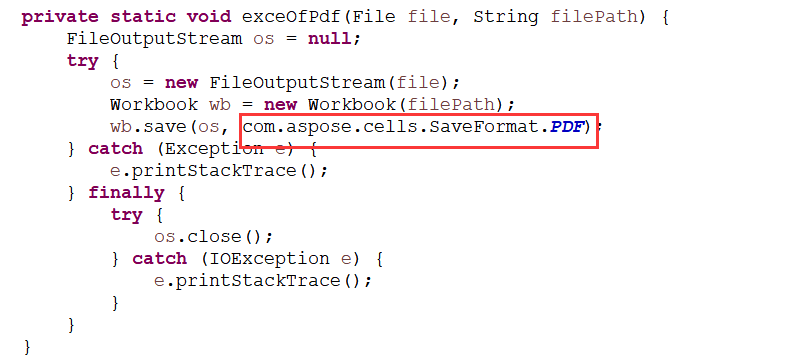
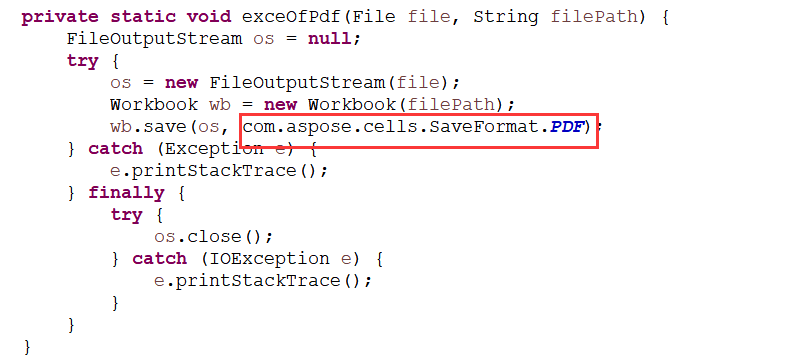
上面这三个分别是转换word/txt,excel,ppt的关键代码,在网上找的很多代码可能都是对一种方式的转换,所以SaveFormat也就不会加上包名,所以我在开始就以为是同一个类,怎么调试都不对,最后也是不记得看了哪个博友的博客才注意到这,一定要加上包名,这三个不同包下的类来自三个不同的jar包
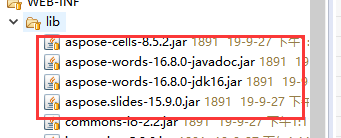
2)还有一个很大的坑就是在linux系统上部署测试的时候报了下面的错

这个问题就查到了一个结果,官方给出的解释是:


也就是缺少jar包,可是我检查后发现jar包引入的也没有错误,在第二天找同事帮忙的时候发现,同样的war包使用他的工具可以正常执行转换
很不可思议,我们是在同一台服务器上上传的相同的war包,不一样的就是使用的工具不一样,我用的xshell,他用的sshClient。
我有又测试了一下,第一次访问的时候都会有这个提示
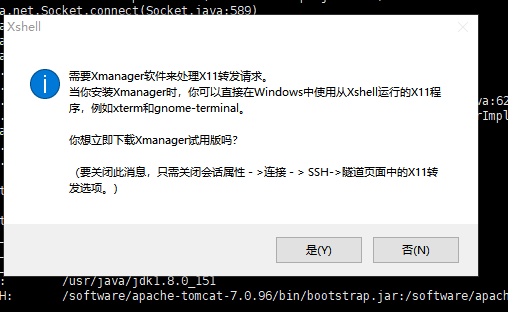
要求安装xmanager,然后就试了试,安装之后果然就可以了,原因现在也没搞明白,,知道的留言吧(我们经理说可能是依赖xmanager里面的包,只是一种猜测)
3)还有个小问题就是:在linux上使用的时候需要安装字体,不安装会中文乱码,这里不细说,百度很多,操作很简单
4)在测试的过程中有个ppt文件转换失败,目前还没有找到原因,转换失败的文件在最后也会提供在网盘中。。
5)这种方式不支持中文路径,如果转换的文件里面有中文,就会报文件找不到的错误
二,openoffice方式:这种方式在转小文件的时候还是很好用的,在调研的过程中也发现不少公司在实际开发中就是使用的这种方式,我们公司在之前也是用的这种,但是在文件太大的时候转换的时间就会特别的慢,几十分钟的那种。而且这种方式需要依赖openoffice
(1)代码
注:这种方式需要安装openoffice,使用前需要开启openoffice,在转换大文件的时候速度特别的慢。
使用步骤
(1)安装openoffice
(2)开启openoffice
(3)调用代码
package openoffice; import java.io.File;
import java.net.ConnectException; import com.artofsolving.jodconverter.DocumentConverter;
import com.artofsolving.jodconverter.openoffice.connection.OpenOfficeConnection;
import com.artofsolving.jodconverter.openoffice.connection.SocketOpenOfficeConnection;
import com.artofsolving.jodconverter.openoffice.converter.OpenOfficeDocumentConverter;
import com.artofsolving.jodconverter.openoffice.converter.StreamOpenOfficeDocumentConverter; public class OpenOfficeUtils { static final String host = "192.168.11.3";//openoffice服务地址
static final int post = 8100;//openoffice端口号 //计时
public static void toPdf(String filePath, String pdfPath) {
try {
long old = System.currentTimeMillis();
System.out.println("open-开始:" + filePath);
File wordFile = new File(filePath);
File PDFFile = new File(pdfPath);
OpenOfficeConnection connection = new SocketOpenOfficeConnection(host, post);
try {
connection.connect();
DocumentConverter converter = getConverter(host, connection);
converter.convert(wordFile, PDFFile);
long now = System.currentTimeMillis();
System.out.println("open-完成:" + filePath);
System.out.println("共耗时:" + ((now - old) / 1000.0) + "秒");
} catch (ConnectException e) {
System.out.println("获取OpenOffice连接失败...");
e.printStackTrace();
}
finally{
connection.disconnect();
}
} catch (Exception e) {
System.out.println("转换失败:"+filePath);
e.printStackTrace();
}
}
private static DocumentConverter getConverter(String connectIp, OpenOfficeConnection connection) {
DocumentConverter converter = "localhost".equals(connectIp) || "127.0.0.1".equals(connectIp)
|| "0:0:0:0:0:0:0:1".equals(connectIp) ? new OpenOfficeDocumentConverter(connection)
: new StreamOpenOfficeDocumentConverter(connection);
return converter;
} }
测试:
package openoffice; import aspose.AsposeUtil; /**
* @author sonyan
* @version 2019年9月25日 下午1:12:21
* @desc
*/
public class Test { private static void testWord(String path_word, String pafpath) throws Exception {
String word1 = path_word + "01正方数字.docx";
String word2 = path_word + "02正方数字.docx";
String word3 = path_word + "03正方数字.doc";
String word4 = path_word + "04正方数字.doc";
String word5 = path_word + "05正方数字.docx";
String word6 = path_word + "06正方数字.doc"; OpenOfficeUtils.toPdf(word1, pafpath + "Open-word-01测试.pdf");
OpenOfficeUtils.toPdf(word2, pafpath + "Open-word-02测试.pdf");
OpenOfficeUtils.toPdf(word3, pafpath + "Open-word-03测试.pdf");
OpenOfficeUtils.toPdf(word4, pafpath + "Open-word-04测试.pdf");
OpenOfficeUtils.toPdf(word5, pafpath + "Open-word-05测试.pdf");
OpenOfficeUtils.toPdf(word6, pafpath + "Open-word-06测试.pdf"); } private static void testWord2(String path_word, String pafpath) throws Exception {
String word1 = path_word + "01.docx";
String word2 = path_word + "02.docx";
String word3 = path_word + "03.doc";
String word4 = path_word + "04.doc";
String word5 = path_word + "05.docx";
String word6 = path_word + "06.doc"; OpenOfficeUtils.toPdf(word1, pafpath + "Open-word-01.pdf");
OpenOfficeUtils.toPdf(word2, pafpath + "Open-word-02.pdf");
OpenOfficeUtils.toPdf(word3, pafpath + "Open-word-03.pdf");
OpenOfficeUtils.toPdf(word4, pafpath + "Open-word-04.pdf");
OpenOfficeUtils.toPdf(word5, pafpath + "Open-word-05.pdf");
OpenOfficeUtils.toPdf(word6, pafpath + "Open-word-06.pdf"); } private static void testTxt(String path_word, String pafpath) throws Exception {
String txt1 = path_word + "01jvm.txt";
String txt2 = path_word + "02jvm.txt";
String txt3 = path_word + "03jvm.txt"; OpenOfficeUtils.toPdf(txt1, pafpath + "Open-txt-01测试.pdf");
OpenOfficeUtils.toPdf(txt2, pafpath + "Open-txt-02测试.pdf");
OpenOfficeUtils.toPdf(txt3, pafpath + "Open-txt-03测试.pdf");
} private static void testTxt2(String path_word, String pafpath) throws Exception {
String txt1 = path_word + "01jvm.txt";
String txt2 = path_word + "02jvm.txt";
String txt3 = path_word + "03jvm.txt"; OpenOfficeUtils.toPdf(txt1, pafpath + "Open-txt-01.pdf");
OpenOfficeUtils.toPdf(txt2, pafpath + "Open-txt-02.pdf");
OpenOfficeUtils.toPdf(txt3, pafpath + "Open-txt-03.pdf");
} private static void testExcel(String path_word, String pafpath) throws Exception {
String txt1 = path_word + "01部门开发任务管理.xlsx";
String txt2 = path_word + "02部门开发任务管理.xlsx";
String txt3 = path_word + "03部门开发任务管理.xlsx"; OpenOfficeUtils.toPdf(txt1, pafpath + "Open-excel-01测试.pdf");
OpenOfficeUtils.toPdf(txt2, pafpath + "Open-excel-02测试.pdf");
OpenOfficeUtils.toPdf(txt3, pafpath + "Open-excel-03测试.pdf");
} private static void testExcel2(String path_word, String pafpath) throws Exception {
String txt1 = path_word + "01.xlsx";
String txt2 = path_word + "02.xlsx";
String txt3 = path_word + "03.xlsx"; OpenOfficeUtils.toPdf(txt1, pafpath + "Open-excel-01.pdf");
OpenOfficeUtils.toPdf(txt2, pafpath + "Open-excel-02.pdf");
OpenOfficeUtils.toPdf(txt3, pafpath + "Open-excel-03.pdf");
} private static void testPPt(String path_ppt, String pafpath) throws Exception {
String txt1 = path_ppt + "01jquery培训.pptx";
String txt2 = path_ppt + "02jquery培训.pptx";
String txt3 = path_ppt + "03jquery培训.ppt"; OpenOfficeUtils.toPdf(txt1, pafpath + "Open-ppt-01测试.pdf");
OpenOfficeUtils.toPdf(txt2, pafpath + "Open-ppt-02测试.pdf");
OpenOfficeUtils.toPdf(txt3, pafpath + "Open-ppt-03测试.pdf");
} private static void testPPt2(String path_ppt, String pafpath) throws Exception {
String txt1 = path_ppt + "01jquery.pptx";
String txt2 = path_ppt + "02jquery.pptx";
String txt3 = path_ppt + "03jquery培训.ppt"; OpenOfficeUtils.toPdf(txt1, pafpath + "Open-ppt-01.pdf");
OpenOfficeUtils.toPdf(txt2, pafpath + "Open-ppt-02.pdf");
OpenOfficeUtils.toPdf(txt3, pafpath + "Open-ppt-03.pdf");
} public static void LinuxTest() throws Exception {
String path_word = "/software/songyan/hah/01word/";
String path_txt = "/software/songyan/hah/02txt/";
String path_excel = "/software/songyan/hah/03excel/";
String path_ppt = "/software/songyan/hah/04ppt/";
String pafpath = "/software/songyan/hah/pdf/"; System.out.println("************************");
testTxt(path_txt, pafpath);
System.out.println("************************");
testExcel(path_excel, pafpath);
System.out.println("************************");
testPPt(path_ppt, pafpath);
System.out.println("************************");
testWord(path_word, pafpath);
} public static void LinuxTest2() throws Exception {
String path_word = "/software/songyan/hah/01word/";
String path_txt = "/software/songyan/hah/02txt/";
String path_excel = "/software/songyan/hah/03excel/";
String path_ppt = "/software/songyan/hah/04ppt/";
String pafpath = "/software/songyan/hah/pdf/"; System.out.println("************************");
testTxt2(path_txt, pafpath);
System.out.println("************************");
testExcel2(path_excel, pafpath);
System.out.println("************************");
testPPt2(path_ppt, pafpath);
System.out.println("************************");
testWord2(path_word, pafpath);
} public static void winTest() throws Exception {
String path_word = "C:/Users/Administrator.DESKTOP-QN9A3AA/Desktop/office/测试文档/转换前文档/01word/";
String path_txt = "C:/Users/Administrator.DESKTOP-QN9A3AA/Desktop/office/测试文档/转换前文档/02txt/";
String path_excel = "C:/Users/Administrator.DESKTOP-QN9A3AA/Desktop/office/测试文档/转换前文档/03excel/";
String path_ppt = "C:/Users/Administrator.DESKTOP-QN9A3AA/Desktop/office/测试文档/转换前文档/04ppt/";
String pafpath = "C:/Users/Administrator.DESKTOP-QN9A3AA/Desktop/office/测试文档/pdf/"; System.out.println("************************");
testWord(path_word, pafpath);
System.out.println("************************");
testTxt(path_txt, pafpath);
System.out.println("************************");
testExcel(path_excel, pafpath);
System.out.println("************************");
testPPt(path_ppt, pafpath);
} public static void main(String[] args) throws Exception {
winTest();
}
}
(2)首次使用遇到的坑
1)看下面的代码,需要提供的openoffice服务器的安装地址以及端口号,需要注ip(有的需要写内网的ip,有的需要写成127.0.0.1,也有的需要写成localhost),具体写成什么形式根据电脑中一个文件的配置,具体的自行百度

2)开启openoffice服务,如果在转换的过程中强制性杀进程,在连接会出现连接拒绝的问题(我在windows上启动的openoffice,使用linux连接时,有一次连接成功,可以正常的转换,但是当时强制性的杀掉了进程,之后再重启,重装都会连接失败,而且linux尝试连接后,本机再去请求连接也会被拒绝,具体的原因还没找到,这种方式被很多公司正式的使用,应该有解决方案),最后是在linux服务器安装了openoffice,在linux也连接自己的服务完成的测试
三、第三种方式是jacob:这种方式使用起来很方便,把dll文件放到jre的bin目录,引入jar包就可以使用,但是它只支持windows系统,而且转换的速度相对aspose方式来讲要慢一些,对于在部署在windows上,对转换速度要求不高的可以使用这种方式。
(1)代码:
1.下载jacob.jar,将jacob.jar导入程序中,把对应的jcob.dll拷贝到system32/SysWOW64目录下,同时也拷贝到对应的jre的bin目录下。
2.编写转换代码
package jacob; import com.jacob.activeX.ActiveXComponent;
import com.jacob.com.ComThread;
import com.jacob.com.Dispatch;
import com.jacob.com.Variant; public class JacobUtil {
//计时
public static void trans(String filePath, String pdfPath,String type) {
try {
long old = System.currentTimeMillis();
System.out.println("jav-转换开始:" + filePath);
toPdf(filePath,pdfPath, type);
System.out.println("完成:" + pdfPath);
long now = System.currentTimeMillis();
System.out.println("共耗时:" + ((now - old) / 1000.0) + "秒");
} catch (Exception e) {
System.out.println("转换失败:" + filePath);
e.printStackTrace();
}
} //转换
private static void toPdf(String filePath, String pdfPath,String type) {
if("word".equals(type)){
word2PDF(filePath,pdfPath);
}else if("excel".equals(type)){
excel2PDF(filePath,pdfPath);
}else if("ppt".equals(type)){
ppt2PDF(filePath,pdfPath);
}
} private static void word2PDF(String inputFile, String pdfFile) {
ActiveXComponent app = new ActiveXComponent("Word.Application");
try {
app.setProperty("Visible", false);
Dispatch docs = app.getProperty("Documents").toDispatch();
Dispatch doc = Dispatch.call(docs, "Open", new Object[]{inputFile, false, true}).toDispatch();
Dispatch.call(doc, "ExportAsFixedFormat", new Object[]{pdfFile, 17});
Dispatch.call(doc, "Close", new Object[]{false});
} catch (Exception e) {
e.printStackTrace();
System.out.println("转换出错:"+pdfFile);
}finally {
app.invoke("Quit");
}
} private static void excel2PDF(String inputFile, String pdfFile) {
ComThread.InitSTA(true);
ActiveXComponent app = new ActiveXComponent("Excel.Application");
try {
app.setProperty("Visible", false);
app.setProperty("AutomationSecurity", new Variant(3));
Dispatch excels = app.getProperty("Workbooks").toDispatch();
Dispatch excel = Dispatch.invoke(excels, "Open", 1, new Object[]{inputFile, new Variant(false), new Variant(false)}, new int[9]).toDispatch();
Dispatch.invoke(excel, "ExportAsFixedFormat", 1, new Object[]{new Variant(0), pdfFile, new Variant(0)}, new int[1]);
Dispatch.call(excel, "Close", new Object[]{false});
if (app != null) {
app.invoke("Quit", new Variant[0]);
app = null;
}
ComThread.Release();
} catch (Exception e) {
e.printStackTrace();
System.out.println("转换出错:"+pdfFile);
}finally {
app.invoke("Quit");
}
} private static void ppt2PDF(String inputFile, String pdfFile) {
ActiveXComponent app = new ActiveXComponent("PowerPoint.Application");
try {
Dispatch ppts = app.getProperty("Presentations").toDispatch();
Dispatch ppt = Dispatch.call(ppts, "Open", new Object[]{inputFile, true, true, false}).toDispatch();
Dispatch.call(ppt, "SaveAs", new Object[]{pdfFile, 32});
Dispatch.call(ppt, "Close");
app.invoke("Quit");
} catch (Exception e) {
e.printStackTrace();
System.out.println("转换出错:"+inputFile);
}finally {
app.invoke("Quit");
}
} }
测试:
package jacob; /**
* @author sonyan
* @version 2019年9月25日 下午1:12:21
* @desc
*/
public class Test { private static void testWord(String path_word, String pdfPath) throws Exception {
String word1 = path_word + "01正方数字.docx";
String word2 = path_word + "02正方数字.docx";
String word3 = path_word + "03正方数字.doc";
String word4 = path_word + "04正方数字.doc";
String word5 = path_word + "05正方数字.docx";
String word6 = path_word + "06正方数字.doc"; JacobUtil.trans(word1, pdfPath + "jac-word-01测试.pdf", "word");
JacobUtil.trans(word2, pdfPath + "jac-word-02测试.pdf", "word");
JacobUtil.trans(word3, pdfPath + "jac-word-03测试.pdf", "word");
JacobUtil.trans(word4, pdfPath + "jac-word-04测试.pdf", "word");
JacobUtil.trans(word5, pdfPath + "jac-word-05测试.pdf", "word");
JacobUtil.trans(word6, pdfPath + "jac-word-06测试.pdf", "word"); } private static void testWord1(String path_word, String pdfPath) throws Exception {
String word1 = path_word + "01.docx";
String word2 = path_word + "02.docx";
String word3 = path_word + "03.doc";
String word4 = path_word + "04.doc";
String word5 = path_word + "05.docx";
String word6 = path_word + "06.doc"; JacobUtil.trans(word1, pdfPath + "jac-word-01.pdf", "word");
JacobUtil.trans(word2, pdfPath + "jac-word-02.pdf", "word");
JacobUtil.trans(word3, pdfPath + "jac-word-03.pdf", "word");
JacobUtil.trans(word4, pdfPath + "jac-word-04.pdf", "word");
JacobUtil.trans(word5, pdfPath + "jac-word-05.pdf", "word");
JacobUtil.trans(word6, pdfPath + "jac-word-06.pdf", "word"); } private static void testTxt(String path_txt, String pdfPath) throws Exception {
String txt1 = path_txt + "01jvm.txt";
String txt2 = path_txt + "02jvm.txt";
String txt3 = path_txt + "03jvm.txt"; JacobUtil.trans(txt1, pdfPath + "jac-txt-01测试.pdf", "word");
JacobUtil.trans(txt2, pdfPath + "jac-txt-02测试.pdf", "word");
JacobUtil.trans(txt3, pdfPath + "jac-txt-03测试.pdf", "word");
} private static void testTxt1(String path_txt, String pdfPath) throws Exception {
String txt1 = path_txt + "01jvm.txt";
String txt2 = path_txt + "02jvm.txt";
String txt3 = path_txt + "03jvm.txt"; JacobUtil.trans(txt1, pdfPath + "jac-txt-01.pdf", "word");
JacobUtil.trans(txt2, pdfPath + "jac-txt-02.pdf", "word");
JacobUtil.trans(txt3, pdfPath + "jac-txt-03.pdf", "word");
} private static void testExcel(String path_excel, String pdfPath) throws Exception { String txt1 = path_excel + "01部门开发任务管理.xlsx";
String txt2 = path_excel + "02部门开发任务管理.xlsx";
String txt3 = path_excel + "03部门开发任务管理.xlsx"; JacobUtil.trans(txt1, pdfPath + "jac-excel-01测试.pdf", "excel");
JacobUtil.trans(txt2, pdfPath + "jac-excel-02测试.pdf", "excel");
JacobUtil.trans(txt3, pdfPath + "jac-excel-03测试.pdf", "excel");
} private static void testExcel1(String path_excel, String pdfPath) throws Exception { String txt1 = path_excel + "01.xlsx";
String txt2 = path_excel + "02.xlsx";
String txt3 = path_excel + "03.xlsx"; JacobUtil.trans(txt1, pdfPath + "jac-excel-01.pdf", "excel");
JacobUtil.trans(txt2, pdfPath + "jac-excel-02.pdf", "excel");
JacobUtil.trans(txt3, pdfPath + "jac-excel-03.pdf", "excel");
} private static void testPPt(String path_ppt, String pdfPath) throws Exception { String txt1 = path_ppt + "01jquery培训.pptx";
String txt2 = path_ppt + "02jquery培训.pptx";
String txt3 = path_ppt + "03jquery培训.ppt"; JacobUtil.trans(txt1, pdfPath + "jac-ppt-01测试.pdf", "ppt");
JacobUtil.trans(txt2, pdfPath + "jac-ppt-02测试.pdf", "ppt");
JacobUtil.trans(txt3, pdfPath + "jac-ppt-03测试.pdf", "ppt");
} private static void testPPt1(String path_ppt, String pdfPath) throws Exception {
String txt1 = path_ppt + "01jquery.pptx";
String txt2 = path_ppt + "02jquery.pptx";
String txt3 = path_ppt + "03jquery.ppt"; JacobUtil.trans(txt1, pdfPath + "jac-ppt-01.pdf", "ppt");
JacobUtil.trans(txt2, pdfPath + "jac-ppt-02.pdf", "ppt");
JacobUtil.trans(txt3, pdfPath + "jac-ppt-03.pdf", "ppt");
} public static void winTest() throws Exception {
String path_word = "C:/Users/Administrator.DESKTOP-QN9A3AA/Desktop/office/测试文档/转换前文档/01word/";
String path_txt = "C:/Users/Administrator.DESKTOP-QN9A3AA/Desktop/office/测试文档/转换前文档/02txt/";
String path_excel = "C:/Users/Administrator.DESKTOP-QN9A3AA/Desktop/office/测试文档/转换前文档/03excel/";
String path_ppt = "C:/Users/Administrator.DESKTOP-QN9A3AA/Desktop/office/测试文档/转换前文档/04ppt/";
String pdfPath = "C:/Users/Administrator.DESKTOP-QN9A3AA/Desktop/office/测试文档/pdf/";
System.out.println("word测试");
testWord(path_word, pdfPath);
System.out.println("txt测试");
testTxt(path_txt, pdfPath);
System.out.println("ppt测试");
testPPt(path_ppt, pdfPath);
System.out.println("excel测试");
testExcel(path_excel, pdfPath);
} public static void LinuxTest() throws Exception {
String path_word = "/software/songyan/hah/01word/";
String path_txt = "/software/songyan/hah/02txt/";
String path_excel = "/software/songyan/hah/03excel/";
String path_ppt = "/software/songyan/hah/04ppt/";
String pdfPath = "/software/songyan/hah/pdf/"; System.out.println("word测试");
testWord(path_word, pdfPath);
System.out.println("txt测试");
testTxt(path_txt, pdfPath);
System.out.println("ppt测试");
testPPt(path_ppt, pdfPath);
System.out.println("excel测试");
testExcel(path_excel, pdfPath);
} public static void LinuxTest2() throws Exception {
String path_word = "/software/songyan/hah/01word/";
String path_txt = "/software/songyan/hah/02txt/";
String path_excel = "/software/songyan/hah/03excel/";
String path_ppt = "/software/songyan/hah/04ppt/";
String pdfPath = "/software/songyan/hah/pdf/"; System.out.println("word测试");
testWord1(path_word, pdfPath);
System.out.println("txt测试");
testTxt1(path_txt, pdfPath);
System.out.println("ppt测试");
testPPt1(path_ppt, pdfPath);
System.out.println("excel测试");
testExcel1(path_excel, pdfPath);
} public static void main(String[] args) throws Exception {
winTest();
} }
四、测试结果

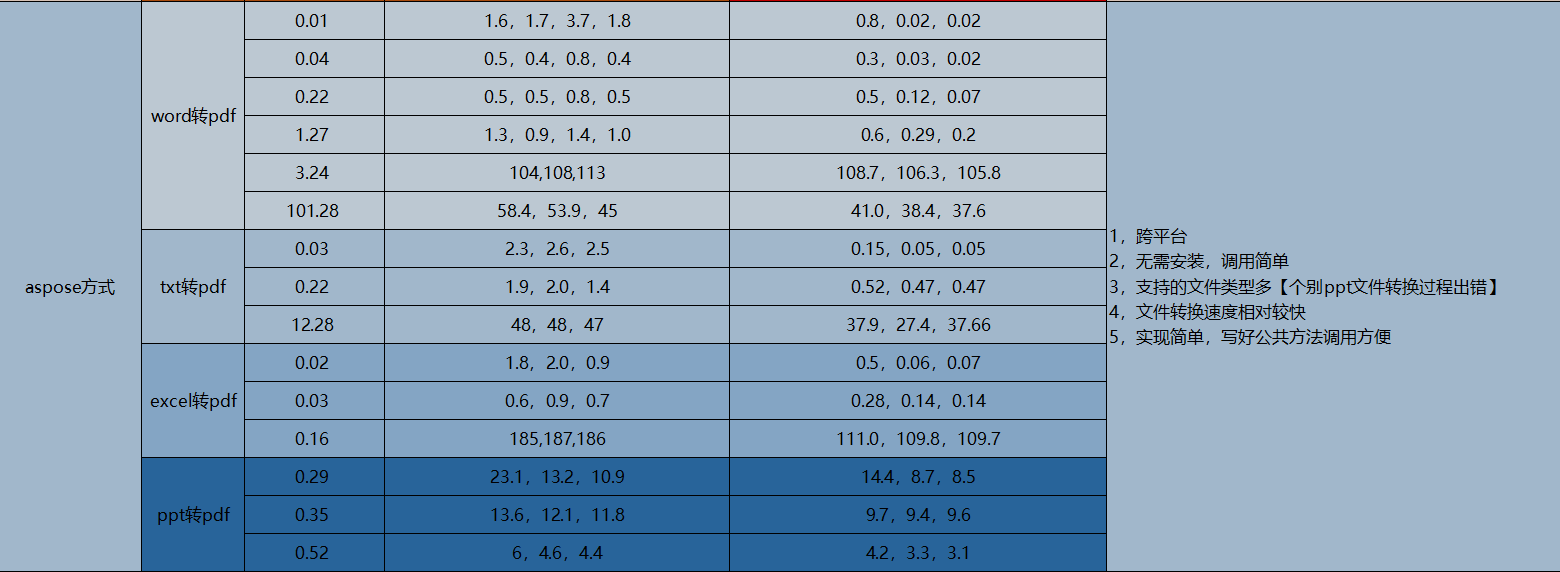

五、项目,jar包,测试材料
链接:https://pan.baidu.com/s/17-dyFq7PM9wE9rMVHVawBw
提取码:0oq5
Java中几种office文档转pdf的方式的更多相关文章
- java使用jacob将office文档转换为PDF格式
jacob 包下载地址: http://sourceforge.net/projects/jacob-project/ 下载后,将jacob 与 jacob-1.19-x64.dll放到安装jdk目录 ...
- Java实现web在线预览office文档与pdf文档实例
https://yq.aliyun.com/ziliao/1768?spm=5176.8246799.blogcont.24.1PxYoX 摘要: 本文讲的是Java实现web在线预览office文档 ...
- Java实现office文档与pdf文档的在线预览功能
最近项目有个需求要java实现office文档与pdf文档的在线预览功能,刚刚接到的时候就觉得有点难,以自己的水平难以在三四天做完.压力略大.后面查找百度资料.以及在同事与网友的帮助下,四天多把它做完 ...
- 转:C#实现office文档转换为PDF或xps的一些方法
代码支持任意office格式 需要安装office 2007 还有一个office2007的插件OfficeSaveAsPDFandXPS 下载地址 [url]http://www.microsoft ...
- office文档转pdf
这里贴下代码吧,没啥好说的. using System; using System.Collections.Generic; using System.Linq; using System.Text; ...
- 在线预览-Java 使用 Print2Flash 实现Office文档在线阅读
近期项目上遇到一个需求是用户上传的文档进行在线浏览,之前有过一篇使用 OpenOffice 将 word 转换成 html 页面进行展示的.现在介绍一个新的工具那就是 Print2Flash . ...
- 怎么在线预览.doc,.docx,.ofd,.pdf,.wps,.cad文件以及Office文档的在线解析方式。
前言 Office文件在线预览是目前移动化办公的一种新趋势.Office在线预览指的是Office系列的文件在线查看而不依附域客户端的存在.在浏览器或者浏览器控件中可以预览查看Word.PDF.Exc ...
- office 文档转pdf
本地先安装 金山wps,并确保可用 工程目录 1.使用前,先执行install.bat 安装jacob 到maven本地仓库 2.复制 jacob-1.18-M2-x64.dlljacob-1.18- ...
- 在禅道中实现WORD等OFFICE文档转换为PDF进行在线浏览
条件: 安装好禅道的服务器 能直接浏览PDF的浏览器(或通过 安装插件实现 ) 文档转换服务程序(建议部署在另一台服务器上) 实现 原理: 修改禅道的文件预览功能(OFFICE文档其使用的是下 ...
随机推荐
- 2019牛客多校第一场E ABBA dp
ABBA dp 题意 给出2(N+M)个AB字符,问能构造出N个AB子序列和M个BA子序列组成的2*(n+m)的序列种类有多少 思路 碰到计数构造类的题目,首先要去找到判断合法性的条件,即什么情况下合 ...
- LED Decorative Light Manufacturer Introduction: LED Metal Table Light
Nowadays, when many people choose the desk light, they are worried that it will not be used for a lo ...
- org.apache.httpcomponents.httpclient
apache org doc :http://hc.apache.org/httpcomponents-client-ga/tutorial/html/fundamentals.html#d5e49 ...
- HTTP状态码详解(下)
接上文 HTTP状态码详解(上). 详细的描述状态码之(3**) 300:被请求的资源有一系列可供选择的回馈信息,每个都有自己特定的地址和浏览器驱动的商议信息.用户或浏览器能够自行选择一个首选的地址进 ...
- 使用git上传项目解决码云文件次数上传限制(原文)
起因:个人免费版的码云上传文件时限制: 1个小时内只能上传20个文件 解决方法:在码云创建空的项目仓库,使用git客户端下载码云的项目,把需要上传的文件复制到该项目中去,用git提交! 1.配置git ...
- 计算几何-BZOJ2618-凸包的交-HPI
This article is made by Jason-Cow.Welcome to reprint.But please post the article's address. bzoj2618 ...
- 主席树 hdu 4348
题意:有一个由n个数组成的序列,有4中操作: 1.C l r d [l,r]这段区间都加上d 2.Q l r 询问[l,r]这段区间的和 3.H l r t 询问之前t时间[l,r]的区间和 4.B ...
- v:bind指令对于传boolean值的注意之处
1,
- shell笔记1
- 【音乐欣赏】《TIT FOR TAT》 - MYTH & ROID
曲名:TIT FOR TAT 作者:MYTH & ROID [00:00.000] 作曲 : MYTH & ROID [00:01.000] 作词 : MYTH & ROID ...
