Android 网络框架 Retrofit2
概述
Retrofit是一个OkHttp网络请求框架的封装库,Retrofit通过注解配置网络参数,可以按照我们的规则去构造实际的HTTP请求,能够灵活设置URL、头部、请求体、返回值等,是目前最优雅的一个网络框架。
添加依赖
implementation 'com.squareup.retrofit2:retrofit:2.2.0' implementation 'com.squareup.retrofit2:adapter-rxjava2:2.2.0'//添加对RxJava的支持
implementation 'com.squareup.retrofit2:converter-gson:2.1.0' //添加Json数据的支持 <uses-permission android:name="android.permission.INTERNET"/>//网络请求必要的权限
Retrofit基本使用三部曲
创建实例
Retrofit retrofit = new Retrofit.Builder()
.baseUrl("http://id1.option****.cc:***1/")//Retrofit2 的baseUlr 必须以 /(斜线) 结束
.build();
RetrofitService service = retrofit.create(RetrofitService.class);//创建接口的代理对象
定义接口
public interface RetrofitService {
@GET("/pursuit/getPursuitInfo")
Call<ResponseBody> getBlog(@Query("id") int id);
@GET("/pursuit/getPursuitInfo/{id}")
Call<ResponseBody> getBlog2(@Path("id") String id);
}
创建 同步/异步 回调
//异步的回调
Call<ResponseBody> call = service.getBlog(123);
call.enqueue(new Callback<ResponseBody>() {
@Override
public void onResponse(Call<ResponseBody> call, retrofit2.Response<ResponseBody> response) {
try {
Log.i("返回信息",response.body().string()+"");//打印返回信息
} catch (IOException e) {
e.printStackTrace();
} }
@Override
public void onFailure(Call<ResponseBody> call, Throwable t) {
t.printStackTrace();//错误信息
}
}); /*同步的回调,如果不是在一个Activity或者一个Fragment中去执行,那么也就意味着,你可以不需要开启子线程去执行网络请求。如果是在主线程,就必须开启子线程来进行同步请求
使用call.execute()同步请求,只能调用一次。如果要多次使用这个方法,需要 call.clone()重新生成新的Call实例*/ new Thread(new Runnable() {
@Override
public void run() {
try {
retrofit2.Response<ResponseBody> response = call.execute();
response.body();
} catch (IOException e) {
e.printStackTrace();
}
}
});
HTTP协议中的常用请求
GET: 请求指定的页面信息,以?分割URL和传输数据,参数之间以&相连,最多只能是1024字节,并返回实体主体,该操作用于获取信息而非修改信息
HEAD: 只请求页面的首部。
POST: POST表示可能修改变服务器上的资源的请求,.POST的安全性要比GET的安全性高
PUT: 从客户端向服务器传送的数据取代指定文档的内容。
Retrofit注解的重点详解
注解汇总
需要理解并灵活搭配使用
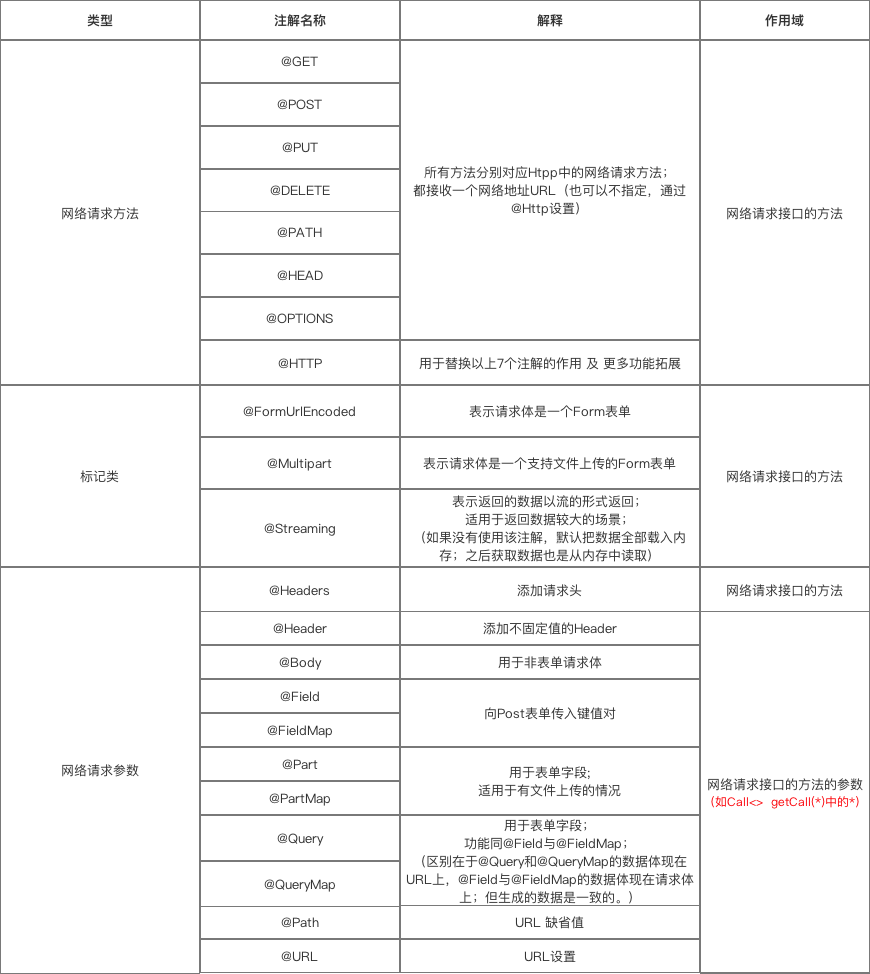
基本请求
Responsebody是Retrofit网络请求回来的原始数据类。get方式可以在url后面串联
@Path注解用于替换请求参数,@Query注解相当于url后面的串联,他们可以同时使用
请看下面第三种表达式:
@GET("/pursuit/getPursuitInfo?id=123")
Call<ResponseBody> getCall();
@POST("/pursuit/getPursuitInfo")
Call<ResponseBody> getBlog(@Query("id") int id);
@GET("/pursuit/getPursuitInfo/{id}")
Call<ResponseBody> getBlog2(@Path("id") String id);
自定义请求
需要用到@HTTP注解
/* method:网络请求的方法,注意大小写
* path:网络请求地址路径
* hasBody:是否有请求体
* {id} 表示是一个变量*/
@HTTP(method = "GET", path = "/pursuit/getPursuitInfo/{id}", hasBody = false)
Call<ResponseBody> getCall(@Path("id") int id);
请求体非Form表单
@Body是Post方式提交非Form的表单
@POST("/pursuit/getPursuitInfo")
Observable<String> getPursuitInfo(@Body User user);
请求体是Form表单
如果请求的Form表单,需要用@FormUrlEncoded标注,@Field注解用于表单字段,它和@FieldMap都需要@FormUrlEncoded配合使用
@Field和@Query都是表单字段,@FieldMap和@Query都是批量增加表单的提交域。区别如上图,一个拼接在URL上适用于get方式,一个体现在请求体上试用于post方式,区分好使用场景。
@POST("/pursuit/getPursuitInfo")
@FormUrlEncoded
Call<ResponseBody> testFormUrlEncoded1(@Field("username") String name, @Field("age") int age);
设置请求头
两种请求头的,@Header用于添加不固定的请求头,作用于方法的参数。@Headers用于添加固定的请求头,作用于方法
@Headers("Authorization: authorization")
@GET("/pursuit/getPursuitInfo")
Call<ResponseBody> getUser();
@GET("/pursuit/getPursuitInfo")
Call<ResponseBody> getUser(@Header("Authorization") String authorization);
动态替换URL
用@Url替换已经设置的baseUrl
@GET
public Call<ResponseBody> profilePicture(@Url String url);
图片上传
@POST("user/updateAvatar.do")
@Multipart
Call<ResponseBody> upload(@Part("upload1\"; filename=\"image1.jpg\"") RequestBody imgs );
文件上传
发送form-encoded的数据,用于有文件上传的场景时要用 @Multipart 注解,@Part和@PartMap适用于有文件上传的情况
@POST("mobile/upload")
@Multipart
Call<ResponseBody> upload(@Part MultipartBody.Part file);
文件上传相关阅读
※以上就是所有参数注解的用法,需要实践灵活试用。
Retrofit与Gson
添加对gson的支持
Retrofit retrofit = new Retrofit.Builder()
.baseUrl("http://id1.option****.cc:***1/")//Retrofit2 的baseUlr 必须以 /(斜线) 结束
.addConverterFactory(GsonConverterFactory.create())//添加对gson的支持
.build();
建立接口,返回Bean
public interface PostRoute {
@Headers({"Content-Type: application/json","Accept: application/json"})//需要添加头
@POST("api/FlyRoute/Add")
Call<FlyRouteBean> postFlyRoute(@Body RequestBody route);//传入的参数为RequestBody
}
将Bean转换成json字符串
FlyRouteBean flyRouteBean=new FlyRouteBean();
flyRouteBean=initdata(flyRouteBean);//根据Bean类初始化一个需要提交的数据类
Gson gson=new Gson();
String route= gson.toJson(flyRouteBean);//通过Gson将Bean转化为Json字符串形式
提交json数据
RequestBody body=RequestBody.create(okhttp3.MediaType.parse("application/json; charset=utf-8"),route); //将json转换成RequestBody请求体
Call<FlyRouteBean> call=postRoute.postFlyRoute(body);//提交
Retrifit与RxJava
引入RxJava
compile 'io.reactivex.rxjava2:rxjava:2.1.0'
compile 'io.reactivex.rxjava2:rxandroid:2.0.1'
添加对RxJava的支持
Retrofit retrofit = new Retrofit.Builder()
.baseUrl("http://id1.option****.cc:***1/")//Retrofit2 的baseUlr 必须以 /(斜线) 结束
.addConverterFactory(GsonConverterFactory.create())//添加对gson的支持
.client(client)//添加okhttp的支持
.addCallAdapterFactory(RxJava2CallAdapterFactory.create())//添加对RxJava的支持
.build();
连接超时与开启okhttp的日志打印
private static final OkHttpClient client = new OkHttpClient.Builder().
addInterceptor(new HttpLoggingInterceptor().//开启日志信息
setLevel(HttpLoggingInterceptor.Level.BODY)).
connectTimeout(600, TimeUnit.SECONDS).//连接超时
readTimeout(600, TimeUnit.SECONDS).//读取超时
writeTimeout(600, TimeUnit.SECONDS).build();//写入超时
建立接口,返回Observable被观察者
@GET("top250")
Observable<MovieEntity> getTopMovie(@Query("start") int start, @Query("count") int count);
建立观察者
Observable<String> observable =service.getTopMovie(0, 10)
.subscribeOn(Schedulers.io())
.observeOn(AndroidSchedulers.mainThread())
.subscribe(new Observer<ResponseBody>() {
@Override
public void onSubscribe(Disposable d) { } @Override
public void onNext(ResponseBody responseBody) { } @Override
public void onError(Throwable e) { } @Override
public void onComplete() { }
});
Retrofit的简单封装
retrofit工具类
public class WebManager {
private static WebManager webManager;
private RetrofitService retrofitService;
public WebManager(Context context) {
Retrofit retrofit = new Retrofit.Builder()
.baseUrl(StaticConstant.HOST_PORT)//地址
.addConverterFactory(GsonConverterFactory.create())//添加gson支持
.client(client)//设置okhttp连接
.addCallAdapterFactory(RxJava2CallAdapterFactory.create())//添加RxJava的支持
.build();
retrofitService = retrofit.create(RetrofitService.class);
}
private static final OkHttpClient client = new OkHttpClient.Builder().
addInterceptor(new HttpLoggingInterceptor().//开启日志信息
setLevel(HttpLoggingInterceptor.Level.BODY)).
connectTimeout(600, TimeUnit.SECONDS).//连接超时
readTimeout(600, TimeUnit.SECONDS).//读取超时
writeTimeout(600, TimeUnit.SECONDS).build();//写入超时
//获取单例
public static WebManager getInstance(Context context){
if(webManager == null){
webManager = new WebManager(context);
}
return webManager;
}
//上传xx信息,使用@Field注解
public void postInfoField(Callback<ResponseBody> callback, String str){
retrofitService.getWarrant("queryApplicationForm",null,str)
.enqueue(callback);
}
//上传xx信息,使用@FieldMap注解
public void postInfoFieldMap(Callback<ResponseBody> callback, String num,String name){
Map<String, Object> map=new HashMap<>();
map.put("hotelCode",num);
map.put("hotelName",name);
retrofitService.getUnlicensedNum(map).enqueue(callback);
}
//上传xx信息,使用@Body 注解
public void postMultipartBody(Callback<ResponseBody> callback, String key,File file, String name){
MultipartBody.Builder builder= new MultipartBody.Builder().setType(MultipartBody.FORM);
if(file.exists()) {
builder.addFormDataPart("access_token", key);
builder.addFormDataPart("name", name);
builder.addFormDataPart("image", ImageUtil.imageToBase64(file.getPath()));
builder.addFormDataPart("image_type", "BASE64");
}
retrofitService.getUnlicensedCheck(builder.build()).enqueue(callback);
}
//上传xx信息,带文件,使用@Body 注解
public void postMultipartBody2(Callback<ResponseBody> callback, HotelInfo hotelInfo,String pictureCardPath,String picturePath){
Gson gson=new Gson();
String json= gson.toJson(hotelInfo);
File file = new File(pictureCardPath);
File file2 = new File(picturePath);
MultipartBody.Builder builder= new MultipartBody.Builder().setType(MultipartBody.FORM);
if(!file.exists()&&!file2.exists()) {
try {
builder.addFormDataPart("info", json);
builder.addFormDataPart("file",file.getName(), RequestBody.create(MediaType.parse("multipart/form-data"), file));
builder.addFormDataPart("file2",file2.getName(), RequestBody.create(MediaType.parse("multipart/form-data"), file2));
retrofitService.getHotelInfoFile(builder.build()).enqueue(callback);
} catch (Exception e) {
e.printStackTrace();
Log.i("WebManager","上传异常");
}
}
}
}
retrofit服务类
public interface RetrofitService {
@FormUrlEncoded
@POST("/Hotels/ExpressServlet")
Call<ResponseBody> getWarrant(@Field("type") String type, @Field("E_Code") String code,
@Field("applicationFormId") String id);
@FormUrlEncoded
@POST("Hotels/NoRegisterServlet")
Call<ResponseBody> getUnlicensedNum(@FieldMap Map<String,Object> fieldMap);
@POST("/rest/2.0/face/v3/person/verify")
Call<ResponseBody> getUnlicensedCheck(@Body MultipartBody builder);
@Headers("Connection: close" )
@POST("/Hotels/UploadFileImgServlet")
Call<ResponseBody> getHotelInfoFile(@Body MultipartBody builder);
}
RxJava相关阅读
Retrofit代码混淆配置
-dontwarn retrofit.**
-keep class retrofit.** { *; }
-keepattributes Signature
-keepattributes Exceptions
Android 网络框架 Retrofit2的更多相关文章
- Android网络框架Volley(体验篇)
Volley是Google I/O 2013推出的网络通信库,在volley推出之前我们一般会选择比较成熟的第三方网络通信库,如: android-async-http retrofit okhttp ...
- Android网络框架Volley(实战篇)
之前讲了ym—— Android网络框架Volley(体验篇),大家应该了解了volley的使用,接下来我们要看看如何把volley使用到实战项目里面,我们先考虑下一些问题: 从上一篇来看 mQu ...
- Android网络框架-Volley实践 使用Volley打造自己定义ListView
这篇文章翻译自Ravi Tamada博客中的Android Custom ListView with Image and Text using Volley 终于效果 这个ListView呈现了一些影 ...
- Android网络框架Volley
Volley是Google I/O 2013推出的网络通信库,在volley推出之前我们一般会选择比较成熟的第三方网络通信库,如: android-async-http retrofit okhttp ...
- ym—— Android网络框架Volley(终极篇)
转载请注明本文出自Cym的博客(http://blog.csdn.net/cym492224103).谢谢支持! 没看使用过Volley的同学能够,先看看Android网络框架Volley(体验篇)和 ...
- Android网络框架之Retrofit + RxJava + OkHttp 变化的时代
1.什么是Retrofit框架? 它是Square公司开发的现在非常流行的网络框架,所以我们在导入它的包的时候都可以看到这个公司的名字,目前的版本是2. 特点: 性能好,处理快,使用简单,Retrof ...
- Android网络框架源码分析一---Volley
转载自 http://www.jianshu.com/p/9e17727f31a1?utm_campaign=maleskine&utm_content=note&utm_medium ...
- 【从0到1】android网络框架的选型参考
项目会使用到 socket tcp 级的网络访问,想选取一个使用较成熟异步网络框架, 提到的网络框架: 1. volley, 2. xutils. 3. android 4. netty, 5. mi ...
- Android 网络框架Volley的使用
Volley简介 在平时的开发过程中,我们的应用几乎总是在和网络打交道, 在android下的网络编程一般都是基于Http协议的 ,常见的是HttpURLConnection和HttpClient 两 ...
随机推荐
- 感恩节活动中奖名单 i春秋喊你领礼物啦!
上周我们组织的感恩节活动,得到了小伙伴们积极踊跃的回复,看到你们这么真诚的留言,我们也是满满的感动,在众多留言中,我们选出了八位幸运用户,让我们一起恭喜获奖的小伙伴们吧. 恭喜以上8位幸运的小伙伴,我 ...
- 一篇年薪60万的JVM性能调优文章
JVM 调优概述 性能定义 吞吐量 - 指不考虑 GC 引起的停顿时间或内存消耗,垃圾收集器能支撑应用达到的最高性能指标. 延迟 - 其度量标准是缩短由于垃圾啊收集引起的停顿时间或者完全消除因垃圾收集 ...
- [Swift]LeetCode279. 完全平方数 | Perfect Squares
Given a positive integer n, find the least number of perfect square numbers (for example, 1, 4, 9, 1 ...
- [Swift]LeetCode324. 摆动排序 II | Wiggle Sort II
Given an unsorted array nums, reorder it such that nums[0] < nums[1] > nums[2] < nums[3]... ...
- [Swift]LeetCode707. 设计链表 | Design Linked List
Design your implementation of the linked list. You can choose to use the singly linked list or the d ...
- [Swift]LeetCode918. 环形子数组的最大和 | Maximum Sum Circular Subarray
Given a circular array C of integers represented by A, find the maximum possible sum of a non-empty ...
- CMake根据平台移植检查设置文件编译选项
#添加函数检查功能 include(CheckFunctionExists) //检查系统是否支持accpet4,将检查结果设置至HAVE_ACCEPT4 check_function_exists( ...
- 树莓派pwm驱动好盈电调及伺服电机
本文讲述如何通过树莓派的硬件PWM控制好盈电调来驱动RC车子的前进后退,以及如何驱动伺服电机来控制车子转向. 1. 好盈电调简介 车子上的电调型号为:WP-10BLS-A-RTR,在好盈官网并没有搜到 ...
- python编译、运行、反编译pyc文件
为了加密 .py 文件,以前一般使用打包成 exe ,但是最近发现可以将其编译成二进制文件 pyc ,虽然反编译难度不大,但是也需要一些水平 编译生成 pyc: 单个文件 代码: import py_ ...
- 【Maven】---Nexus私服配置Setting和Pom
maven---nexus私服配置setting和pom 上一遍博客已经在linux服务器上,搭建好nexus私服了,博客地址:Linux搭建Nexus3.X私服 现在就需要配置setting.xml ...
