【译】第23节---Fluent API - 实体映射
原文:http://www.entityframeworktutorial.net/code-first/configure-entity-mappings-using-fluent-api.aspx
本节,我们将学习如何使用Fluent API配置实体。
我们将使用以下学校app的Student和Standard类:
public class Student
{
public Student()
{ }
public int StudentID { get; set; }
public string StudentName { get; set; }
public DateTime? DateOfBirth { get; set; }
public byte[] Photo { get; set; }
public decimal Height { get; set; }
public float Weight { get; set; } public Standard Standard { get; set; }
} public class Standard
{
public Standard()
{ }
public int StandardId { get; set; }
public string StandardName { get; set; } public ICollection<Student> Students { get; set; }
}
配置默认模式
首先,我们为数据库中的表配置默认模式。 当然,你可以在创建单个表时更改模式。 以下示例设置默认管理模式:
public class SchoolContext: DbContext
{
public SchoolDBContext(): base()
{
} public DbSet<Student> Students { get; set; }
public DbSet<Standard> Standards { get; set; } protected override void OnModelCreating(DbModelBuilder modelBuilder)
{
//Configure default schema
modelBuilder.HasDefaultSchema("Admin");
}
}
映射实体到表
Code-First将在上下文类中创建名称为DbSet属性的数据库表---本例中为Students和Standards。 你可以覆盖此约定,可以给出与DbSet属性不同的表名称,如下所示:
namespace CodeFirst_FluentAPI_Tutorials
{ public class SchoolContext: DbContext
{
public SchoolDBContext(): base()
{
} public DbSet<Student> Students { get; set; }
public DbSet<Standard> Standards { get; set; } protected override void OnModelCreating(DbModelBuilder modelBuilder)
{
//Configure default schema
modelBuilder.HasDefaultSchema("Admin"); //Map entity to table
modelBuilder.Entity<Student>().ToTable("StudentInfo");
modelBuilder.Entity<Standard>().ToTable("StandardInfo","dbo"); }
}
}
如上例所示,我们从Entity <TEntity>()方法开始。
大多数情况下,你必须从实体<TEntity>()方法开始,使用Fluent API进行配置。
我们使用ToTable()方法将Student实体映射到StudentInfo表,Standard实体到StandardInfo表。注意,StudentInfo位于Admin模式中,并且StandardInfo表位于dbo模式中,因为我们为StandardInfo表指定了dbo模式。
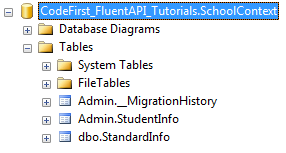
映射实体到多个表
以下示例显示如何将Student实体映射到数据库中的多个表:
namespace CodeFirst_FluentAPI_Tutorials
{ public class SchoolContext: DbContext
{
public SchoolDBContext(): base()
{
} public DbSet<Student> Students { get; set; }
public DbSet<Standard> Standards { get; set; } protected override void OnModelCreating(DbModelBuilder modelBuilder)
{
modelBuilder.Entity<Student>().Map(m =>
{
m.Properties(p => new { p.StudentId, p.StudentName});
m.ToTable("StudentInfo"); }).Map(m => {
m.Properties(p => new { p.StudentId, p.Height, p.Weight, p.Photo, p.DateOfBirth});
m.ToTable("StudentInfoDetail"); }); modelBuilder.Entity<Standard>().ToTable("StandardInfo"); }
}
}
如上例所示,我们使用Map()方法将Student实体的某些属性映射到StudentInfo表,其他属性映射到StudentInfoDetail表。
因此,Student实体将分成两个表,如下所示:
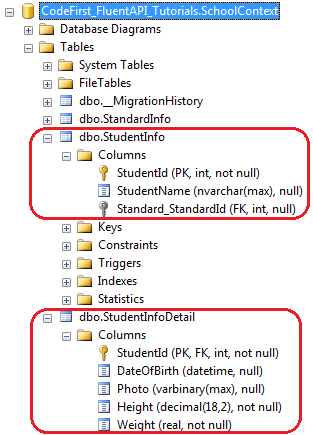
Map方法需要将delegate方法作为参数。 您可以在Map方法中传递Action delegate或lambda表达式,如下所示:
using System.Data.Entity.ModelConfiguration.Configuration; namespace CodeFirst_FluentAPI_Tutorials
{ public class SchoolContext: DbContext
{
public SchoolDBContext(): base()
{
} public DbSet<Student> Students { get; set; }
public DbSet<Standard> Standards { get; set; } protected override void OnModelCreating(DbModelBuilder modelBuilder)
{
modelBuilder.Entity<Student>().Map(delegate(EntityMappingConfiguration<Student> studentConfig)
{
studentConfig.Properties(p => new { p.StudentId, p.StudentName });
studentConfig.ToTable("StudentInfo");
}); Action<EntityMappingConfiguration<Student>> studentMapping = m =>
{
m.Properties(p => new { p.StudentId, p.Height, p.Weight, p.Photo, p.DateOfBirth });
m.ToTable("StudentInfoDetail");
};
modelBuilder.Entity<Student>().Map(studentMapping); modelBuilder.Entity<Standard>().ToTable("StandardInfo"); }
}
}
【译】第23节---Fluent API - 实体映射的更多相关文章
- 【译】第24节---Fluent API - 属性映射
原文:http://www.entityframeworktutorial.net/code-first/configure-property-mappings-using-fluent-api.as ...
- 使用 Fluent API 配置/映射属性和类型(摘自微软Data Access and Storage)
使用 Fluent API 配置/映射属性和类型 使用实体框架 Code First 时,默认行为是使用一组 EF 中内嵌的约定将 POCO 类映射到表.但是,有时您无法或不想遵守这些约定,需要将实体 ...
- 使用Fluent API 配置/映射属性和类型
Code First约定-Fluent API配置 使用Fluent API 配置/映射属性和类型 简介 通常通过重写派生DbContext 上的OnModelCreating 方法来访问Code F ...
- 使用 Fluent API 配置/映射属性和类型
使用 Fluent API 配置/映射属性和类型 使用实体框架 Code First 时,默认行为是使用一组 EF 中内嵌的约定将 POCO 类映射到表.但是,有时您无法或不想遵守这些约定,需要将实体 ...
- 【译】第22节---Fluent API - EntityTypeConfiguration类
原文:http://www.entityframeworktutorial.net/code-first/entitytypeconfiguration-class.aspx 在我们开始使用Fluen ...
- 【译】第21节---Fluent API
原文:http://www.entityframeworktutorial.net/code-first/fluent-api-in-code-first.aspx 在前面的学习中.我们已经看到不同的 ...
- 使用 Fluent API 配置/映射属性和类型2
1.将多个实体类映射到数据库中的一个表 要将多个实体映射到一个数据库表需要满足: a. 两个实体必须是一对一关系 b.两个实体共享一个主键 public class MyContext:DbConte ...
- EF使用Fluent API配置映射关系
定义一个继承自EntityTypeConfiguration<>泛型类的类来定义domain中每个类的数据库配置,在这个自定义类的构造函数中使用我们上次提到的那些方法配置数据库的映射. 映 ...
- 1.【使用EF Code-First方式和Fluent API来探讨EF中的关系】
原文链接:http://www.c-sharpcorner.com/UploadFile/3d39b4/relationship-in-entity-framework-using-code-firs ...
随机推荐
- python 内置函数format
Python2.6 开始,新增了一种格式化字符串的函数 str.format(),它增强了字符串格式化的功能. 基本语法是通过 {} 和 : 来代替以前的 % . format 函数可以接受不限个参数 ...
- urllib2 post请求方式,带cookie,添加请求头
#encoding = utf-8 import urllib2import urllib url = 'http://httpbin.org/post'data={"name": ...
- JS中对象与数组(大括号{}与中括号[])
一.{ } 大括号,表示定义一个对象,大部分情况下要有成对的属性和值,或是函数. 如:var LangShen = {"Name":"Langshen",&qu ...
- <转>jmeter(六)元件的作用域与执行顺序
本博客转载自:http://www.cnblogs.com/imyalost/category/846346.html 个人感觉不错,对jmeter讲解非常详细,担心以后找不到了,所以转发出来,留着慢 ...
- SQL 语法笔记
➪SQL ➪基本类型 char / varchar / int / smallint / numeric / real, double precision / float ➪数据定义 create t ...
- 原生tab选项卡制作
html部分 <div class="tab"> <div class="nav"> <ul> <li class=& ...
- Linux 搭建安装Maven环境
1.前提条件: 1)下载并安装好JDK .在终端输入命令“java -version”,如果出现类似如下信息说明JDK安装成功. $ java -version java version " ...
- 用switch语句根据消费金额计算折扣
最终输出效果: 代码: package com.mingrisoft; import java.util.Scanner; public class ProductPrice { public sta ...
- Spring Boot(九):定时任务
Spring Boot(九):定时任务 一.pom包配置 pom包里面只需要引入springboot starter包即可 <dependencies> <dependency> ...
- keepalived的原理以及配置使用详解
一.vrrp协议简介 VRRP(Virtual Router Redundancy Protocol)协议是用于实现路由器冗余的协议. VRRP协议将两台或多台路由器设备虚拟成一个设备,对外提供虚拟路 ...
