《DSP using MATLAB》Problem 8.29
来汉有一月,往日的高温由于最近几个台风沿海登陆影响,今天终于下雨了,凉爽了几个小时。
接着做题。
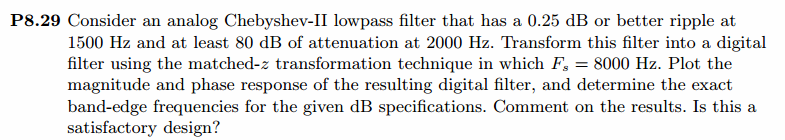
%% ------------------------------------------------------------------------
%% Output Info about this m-file
fprintf('\n***********************************************************\n');
fprintf(' <DSP using MATLAB> Problem 8.29 \n\n'); banner();
%% ------------------------------------------------------------------------ Fp = 1500; % analog passband freq in Hz
Fs = 2000; % analog stopband freq in Hz
fs = 8000; % sampling rate in Hz % -------------------------------
% ω = ΩT = 2πF/fs
% Digital Filter Specifications:
% -------------------------------
wp = 2*pi*Fp/fs; % digital passband freq in rad/sec
%wp = Fp;
ws = 2*pi*Fs/fs; % digital stopband freq in rad/sec
%ws = Fs;
Rp = 0.25; % passband ripple in dB
As = 80; % stopband attenuation in dB Ripple = 10 ^ (-Rp/20) % passband ripple in absolute
Attn = 10 ^ (-As/20) % stopband attenuation in absolute % Analog prototype specifications: Inverse Mapping for frequencies
T = 1/fs; % set T = 1
OmegaP = wp/T; % prototype passband freq
OmegaS = ws/T; % prototype stopband freq % Analog Chebyshev-1 Prototype Filter Calculation:
[cs, ds] = afd_chb2(OmegaP, OmegaS, Rp, As); % Calculation of second-order sections:
fprintf('\n***** Cascade-form in s-plane: START *****\n');
[CS, BS, AS] = sdir2cas(cs, ds)
fprintf('\n***** Cascade-form in s-plane: END *****\n'); % Calculation of Frequency Response:
[db_s, mag_s, pha_s, ww_s] = freqs_m(cs, ds, 2*pi/T); % Calculation of Impulse Response:
[ha, x, t] = impulse(cs, ds); % Match-z Transformation:
%[b, a] = imp_invr(cs, ds, T) % digital Num and Deno coefficients of H(z)
[b, a] = mzt(cs, ds, T) % digital Num and Deno coefficients of H(z)
[C, B, A] = dir2par(b, a) % Calculation of Frequency Response:
[db, mag, pha, grd, ww] = freqz_m(b, a); %% -----------------------------------------------------------------
%% Plot
%% -----------------------------------------------------------------
figure('NumberTitle', 'off', 'Name', 'Problem 8.29 Analog Chebyshev-2 lowpass')
set(gcf,'Color','white');
M = 1.2; % Omega max subplot(2,2,1); plot(ww_s/(pi*1000), mag_s); grid on; axis([-16, 16, 0, 1.1]);
xlabel(' Analog frequency in k\pi units'); ylabel('|H|'); title('Magnitude in Absolute');
set(gca, 'XTickMode', 'manual', 'XTick', [-2000, -1500, 0, 1500, 2000, 8000]*0.002);
set(gca, 'YTickMode', 'manual', 'YTick', [0, 0.0001, 0.5, 0.9716, 1]); subplot(2,2,2); plot(ww_s/(pi*1000), db_s); grid on; %axis([0, M, -50, 10]);
xlabel('Analog frequency in k\pi units'); ylabel('Decibels'); title('Magnitude in dB ');
set(gca, 'XTickMode', 'manual', 'XTick', [-2000, -1500, 0, 1500, 2000, 8000]*0.002);
set(gca, 'YTickMode', 'manual', 'YTick', [ -80, -1, 0]);
set(gca,'YTickLabelMode','manual','YTickLabel',['80';' 1';' 0']); subplot(2,2,3); plot(ww_s/(pi*1000), pha_s/pi); grid on; axis([-16, 16, -1.2, 1.2]);
xlabel('Analog frequency in k\pi nuits'); ylabel('radians'); title('Phase Response');
set(gca, 'XTickMode', 'manual', 'XTick', [-2000, -1500, 0, 1500, 2000, 8000]*0.002);
set(gca, 'YTickMode', 'manual', 'YTick', [-1:0.5:1]); subplot(2,2,4); plot(t, ha); grid on; %axis([0, 30, -0.05, 0.25]);
xlabel('time in seconds'); ylabel('ha(t)'); title('Impulse Response'); figure('NumberTitle', 'off', 'Name', 'Problem 8.29 Digital Chebyshev-2 lowpass')
set(gcf,'Color','white');
M = 2; % Omega max %% Note %%
%% Magnitude of H(z) * T
%% Note %%
subplot(2,2,1); plot(ww/pi, mag/max(mag)); grid on; axis([0, M, 0, 1.1]);
xlabel(' frequency in \pi units'); ylabel('|H|'); title('Magnitude Response');
set(gca, 'XTickMode', 'manual', 'XTick', [0, 0.375, 0.5, 1.0, M]);
set(gca, 'YTickMode', 'manual', 'YTick', [0, 0.0001, 0.5, 0.9716, 1, 5, 10, 550]); subplot(2,2,2); plot(ww/pi, pha/pi); axis([0, M, -1.1, 1.1]); grid on;
xlabel('frequency in \pi nuits'); ylabel('radians in \pi units'); title('Phase Response');
set(gca, 'XTickMode', 'manual', 'XTick', [0, 0.375, 0.5, 1.0, M]);
set(gca, 'YTickMode', 'manual', 'YTick', [-1:1:1]); subplot(2,2,3); plot(ww/pi, db); axis([0, M, -120, 10]); grid on;
xlabel('frequency in \pi units'); ylabel('Decibels'); title('Magnitude in dB ');
set(gca, 'XTickMode', 'manual', 'XTick', [0, 0.375, 0.5, 1.0, M]);
set(gca, 'YTickMode', 'manual', 'YTick', [-80, -1, 0]);
set(gca,'YTickLabelMode','manual','YTickLabel',['80';' 1';' 0']); subplot(2,2,4); plot(ww/pi, grd); grid on; %axis([0, M, 0, 35]);
xlabel('frequency in \pi units'); ylabel('Samples'); title('Group Delay');
set(gca, 'XTickMode', 'manual', 'XTick', [0, 0.375, 0.5, 1.0, M]);
%set(gca, 'YTickMode', 'manual', 'YTick', [0:5:35]); figure('NumberTitle', 'off', 'Name', 'Problem 8.29 Pole-Zero Plot')
set(gcf,'Color','white');
zplane(b,a);
title(sprintf('Pole-Zero Plot'));
%pzplotz(b,a); % Calculation of Impulse Response:
%[hs, xs, ts] = impulse(c, d);
figure('NumberTitle', 'off', 'Name', 'Problem 8.29 Imp & Freq Response')
set(gcf,'Color','white');
t = [0 : 0.000125 : 0.01]; subplot(2,1,1); impulse(cs,ds,t); grid on; % Impulse response of the analog filter
axis([0, 0.01, -2000, 3000]);hold on n = [0:1:0.01/T]; hn = filter(b,a,impseq(0,0,0.01/T)); % Impulse response of the digital filter
stem(n*T,hn); xlabel('time in sec'); title (sprintf('Impulse Responses, T=%f',T));
hold off %n = [0:1:29];
%hz = impz(b, a, n); % Calculation of Frequency Response:
[dbs, mags, phas, wws] = freqs_m(cs, ds, 2*pi/T); % Analog frequency s-domain [dbz, magz, phaz, grdz, wwz] = freqz_m(b, a); % Digital z-domain %% -----------------------------------------------------------------
%% Plot
%% ----------------------------------------------------------------- M = 1/T; % Omega max subplot(2,1,2); plot(wws/(2*pi),mags*Fs,'b', wwz/(2*pi)*Fs,magz,'r'); grid on; xlabel('frequency in Hz'); title('Magnitude Responses'); ylabel('Magnitude'); text(1.4,.5,'Analog filter'); text(1.5,1.5,'Digital filter');
运行结果:
绝对指标
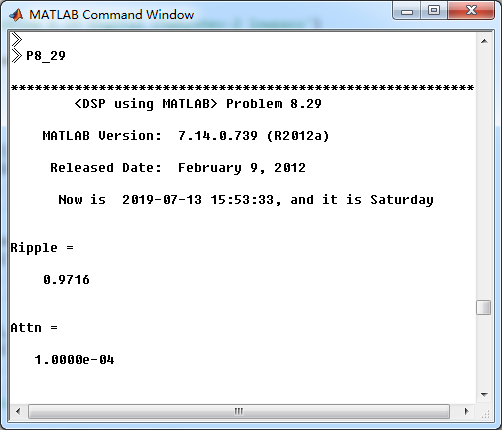
Chebyshev-2型模拟低通,系统函数串联形式系数

用match-z算法转换成数字低通,系统函数直接形式的系数

直接形式转换成并联形式,系数
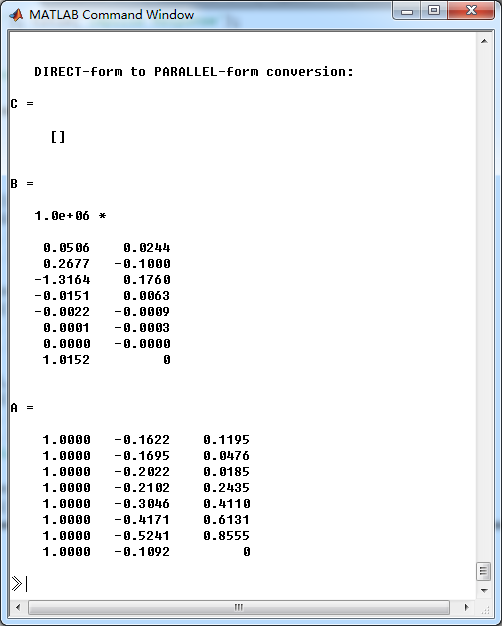
Chebyshev-2型模拟低通,幅度谱、相位谱和脉冲响应
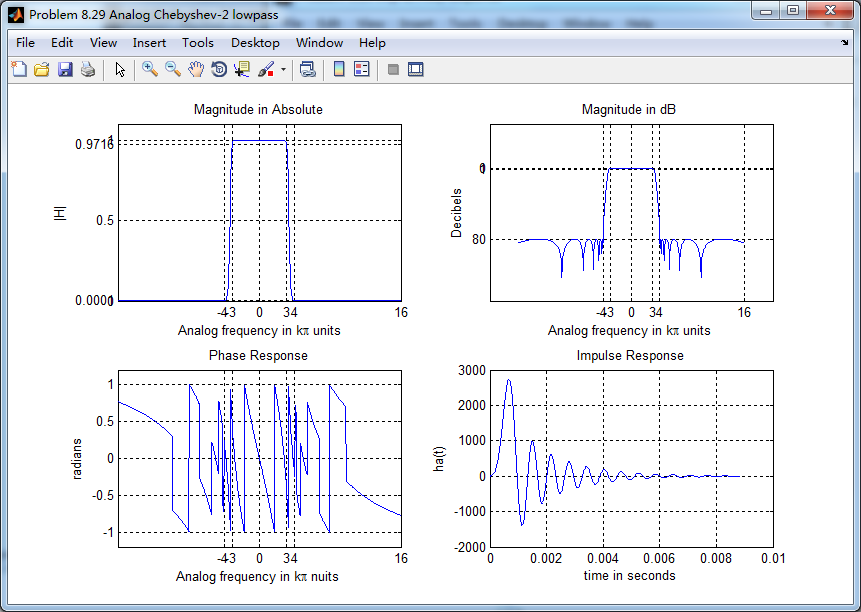
数字低通幅度谱、相位谱和群延迟响应
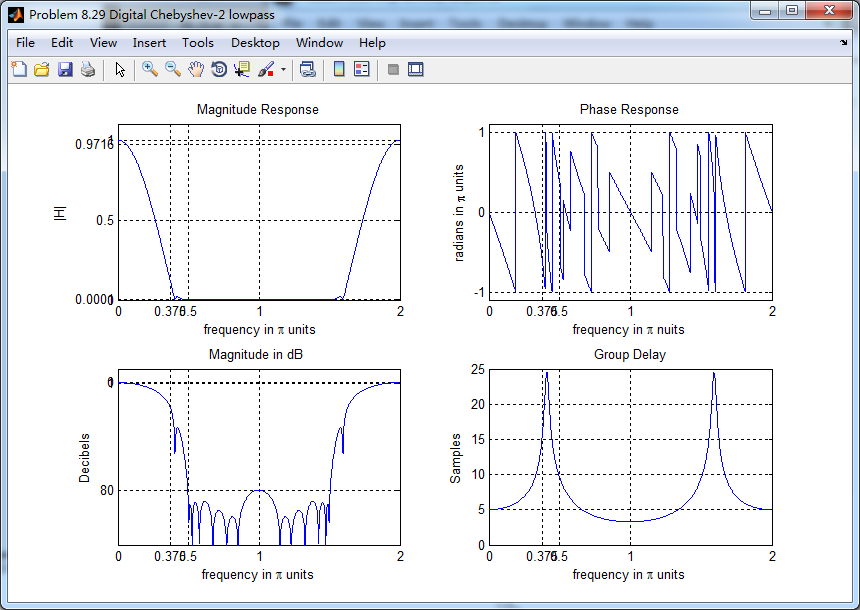
数字低通的零极点图
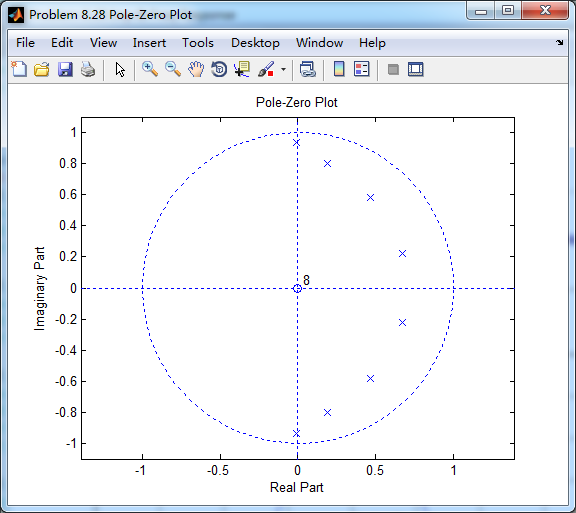
给定衰减值对应的精确频率值怎么求,暂时还不会,这里不计算了。
《DSP using MATLAB》Problem 8.29的更多相关文章
- 《DSP using MATLAB》Problem 7.29
代码: %% ++++++++++++++++++++++++++++++++++++++++++++++++++++++++++++++++++++++++++++++++ %% Output In ...
- 《DSP using MATLAB》Problem 5.30
代码: %% ++++++++++++++++++++++++++++++++++++++++++++++++++++++++++++++++++++++++++++++++ %% Output In ...
- 《DSP using MATLAB》Problem 8.28
代码: %% ------------------------------------------------------------------------ %% Output Info about ...
- 《DSP using MATLAB》Problem 8.27
7月底,又一个夏天,又一个火热的夏天,来到火炉城武汉,天天高温橙色预警,到今天已有二十多天. 先看看住的地方 下雨的时候是这样的 接着做题 代码: %% ----------------------- ...
- 《DSP using MATLAB》Problem 8.26
代码: %% ------------------------------------------------------------------------ %% Output Info about ...
- 《DSP using MATLAB》Problem 7.27
代码: %% ++++++++++++++++++++++++++++++++++++++++++++++++++++++++++++++++++++++++++++++++ %% Output In ...
- 《DSP using MATLAB》Problem 7.26
注意:高通的线性相位FIR滤波器,不能是第2类,所以其长度必须为奇数.这里取M=31,过渡带里采样值抄书上的. 代码: %% +++++++++++++++++++++++++++++++++++++ ...
- 《DSP using MATLAB》Problem 7.25
代码: %% ++++++++++++++++++++++++++++++++++++++++++++++++++++++++++++++++++++++++++++++++ %% Output In ...
- 《DSP using MATLAB》Problem 7.24
又到清明时节,…… 注意:带阻滤波器不能用第2类线性相位滤波器实现,我们采用第1类,长度为基数,选M=61 代码: %% +++++++++++++++++++++++++++++++++++++++ ...
随机推荐
- 2019 年百度之星·程序设计大赛 - 初赛一 C. Mindis 离散化+dijkstra
题目传送门 题意:中文题面 思路: 先将所有题目给出的点离散化一下,得到一张n*m的网格,n和m最大都是400,所以我们只需要枚举每个加强的区域,将属于这个区域的边处理一下(所有横着的和竖着的边,暴力 ...
- 小白 Linux下安装Elasticsearch5.X
最近做个项目需要使用到 Elasticsearch5 刚接触liunx 遇到了很多问题记录下 以这篇文章为基础 http://www.cnblogs.com/ShawnYuki/p/6818677.h ...
- cacti ERROR: FILE NOT FOUND
Cacti 版本: 0.8a 在安装好 cacti之后,进入Settings -> Paths, 而且里面的路径在系统中都存在的,在这里显示ERROR: FILE NOT FOUND 参考1的博 ...
- CF886F Symmetric Projections
题意:给你平面上n个点,问有多少条过原点的直线,使得这些点在该直线上的投影(做垂直,对应点)形成对称图形?n<=2000. 标程: #include<bits/stdc++.h> # ...
- leetcode-227-基本计算器②
题目描述: 方法一:中缀转后缀 #!_*_coding:utf-8_*_ class Solution: def calculate(self, s: str) -> int: def in_t ...
- Allegro文档错误之:Iangle 命令
Allegro绘制弧线时,可以使用add rarc命令,或者菜单栏里 Add|Arc w/Radius. 使用该命令时,需要输入3个参数: 1,圆心坐标:如 x –0.3 –0.8 2,半径,以及起始 ...
- Windows 10 连接服务器
{ windows + r input mstsc } { //mstsc D:\TOOL\Servers.rdp /v 127.0.0.1:9998 }
- 使用C++网络库libcurl
libcurl使用问题记录 libcurl库的初始化和关闭 curl_global_init()和curl_global_cleanup().这两个函数并不是线程安全的.所以只能在主线程中进行一次的初 ...
- python处理多线程之间事件通讯方法
一.什么是事件 每执行一个事情,肯定有该事情的执行后状态,那事件就是该事情发生的信号 在程序中,多线程之间需要通讯,而事件就是方便线程之间的通讯 案例: 1.服务器启动需要5秒 2.客服端启动后去链接 ...
- vue框架介绍
vue框架介绍 一.vue 概念 vue 是一种开发用户界面的渐进式开发框架.渐进式指的是:你可以将vue作为一部分嵌入到web应用中,带来丰富的交互体验 二.vue特点及常见开发中的高级功能 1.解 ...
