Vue学习之--------深入理解Vuex之getters、mapState、mapGetters(2022/9/3)
这一篇博客的内容是在上一篇博客的基础上进行:深入理解Vuex、原理详解、实战应用
@
1、getters的使用
1.1 概念
当state中的数据需要经过加工后再使用时,可以使用getters加工。
1.2 用法
在store.js中追加getters配置
const getters = {
bigSum(state){
return state.sum * 10
}
}
//创建并暴露store
export default new Vuex.Store({
......
getters
})
1.3 如何读取数据
组件中读取数据:$store.getters.bigSum
2、getters在项目中的实际应用

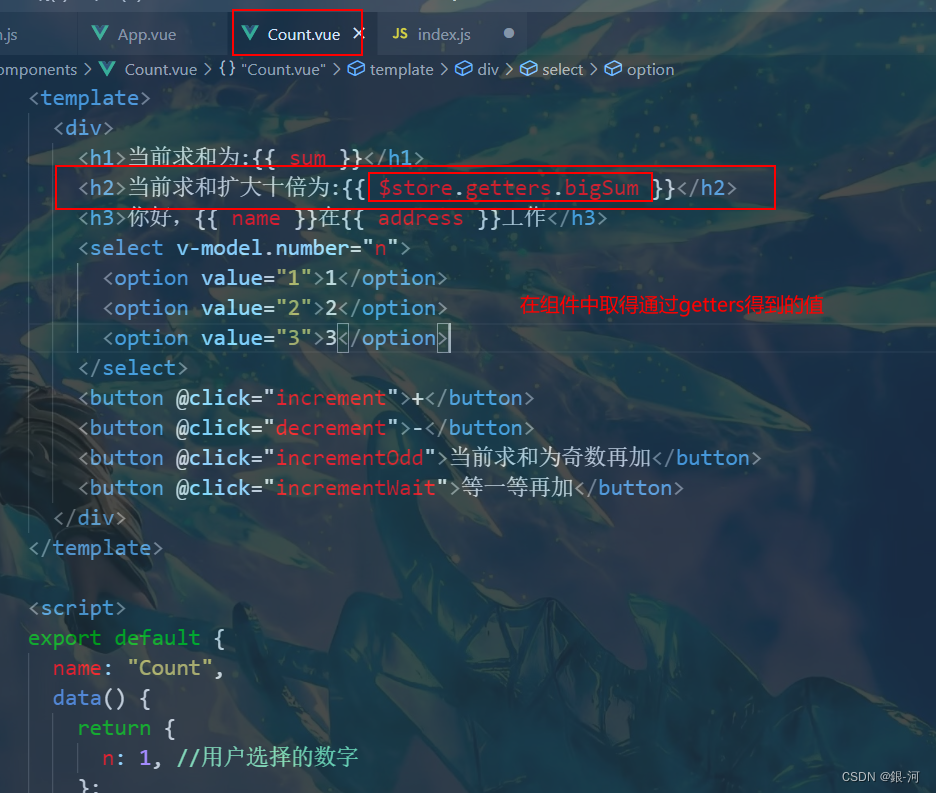
3、测试效果
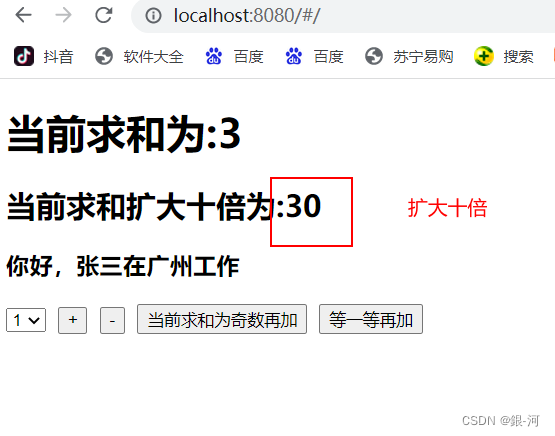
4、mapState和mapGetters的引出
4.1 先看之前在组件中取值的方法
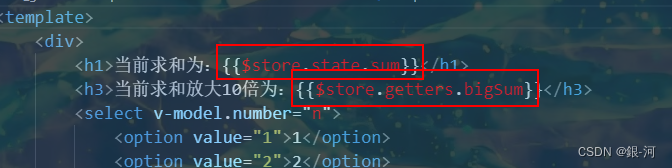
4.2 如何优化插值表达式中取值的操作呢?
可以在computed中进行设置,这样插值表达式的内容就可以简写
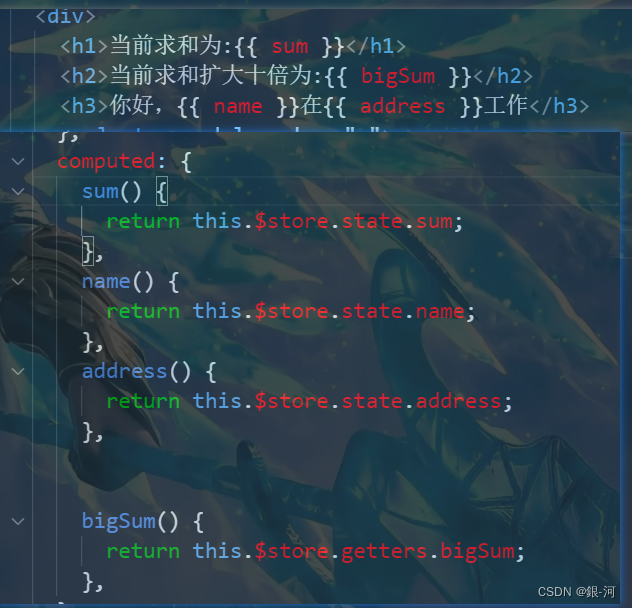
5、四个map方法的介绍和使用
5.1、mapState方法
用于帮助我们映射state中的数据为计算属性
- 用法:
computed: {
//借助mapState生成计算属性:sum、school、subject(对象写法)
...mapState({sum:'sum',school:'school',subject:'subject'}),
//借助mapState生成计算属性:sum、school、subject(数组写法)
...mapState(['sum','school','subject']),
},
5.2、mapGetters方法
用于帮助我们映射getters中的数据为计算属性
- 用法:
computed: {
//借助mapGetters生成计算属性:bigSum(对象写法)
...mapGetters({bigSum:'bigSum'}),
//借助mapGetters生成计算属性:bigSum(数组写法)
...mapGetters(['bigSum'])
},
5.3 mapActions方法
用于帮助我们生成与actions对话的方法,即:包含$store.dispatch(xxx)的函数
methods:{
//靠mapActions生成:incrementOdd、incrementWait(对象形式)
...mapActions({incrementOdd:'jiaOdd',incrementWait:'jiaWait'})
//靠mapActions生成:incrementOdd、incrementWait(数组形式)
...mapActions(['jiaOdd','jiaWait'])
}
5.4 mapMutations方法
用于帮助我们生成与mutations对话的方法,即:包含$store.commit(xxx)的函数
- 用法
methods:{
//靠mapActions生成:increment、decrement(对象形式)
...mapMutations({increment:'JIA',decrement:'JIAN'}),
//靠mapMutations生成:JIA、JIAN(对象形式)
...mapMutations(['JIA','JIAN']),
}
备注:mapActions与mapMutations使用时,若需要传递参数需要:在模板中绑定事件时传递好参数,否则参数是事件对象。
6、在项目中的实际应用
6.1 项目结构
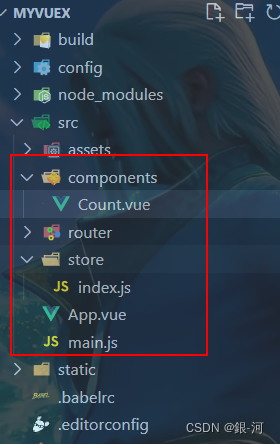
6.2 store/index.js
//该文件用于创建Vuex中最为核心的store
//引入Vuex
import Vuex from 'vuex'
//引入Vue
import Vue from 'vue'
//使用插件
Vue.use(Vuex)
//准备action-- 用于响应组件中的动作
const actions = {
jia(context, value) {
context.commit('JIA', value)
},
jiaOdd(context, value) {
if (context.state.sum % 2) {
context.commit('JIA', value)
}
},
jiaWait(context, value) {
setTimeout(() => {
context.commit('JIA', value)
}, 500);
}
}
//准备mutations-- 用于操作数据(state)
const mutations = {
JIA(state, value) {
state.sum += value
},
JIAN(state, value) {
state.sum -= value
}
}
//准备state--用于存储数据
const state = {
sum: 0,//当前的和,
name: '张三',
address: "广州"
}
//准备getters
const getters = {
bigSum(state) {
return state.sum * 10
}
}
//第一种形式
//创建并且暴露store
export default new Vuex.Store({
actions,
mutations,
state,
getters,
})
//第二种形式
// //创建store
// const store = new Vuex.Store({
// actions,
// mutations,
// state,
// })
// //导出store
// export default store
6.3 Count.vue
实际上就是简化代码的操作、之前原始写法保留、比较参考
<template>
<div>
<h1>当前求和为:{{ sum }}</h1>
<h2>当前求和扩大十倍为:{{ bigSum }}</h2>
<h3>你好,{{ name }}在{{ address }}工作</h3>
<select v-model.number="n">
<option value="1">1</option>
<option value="2">2</option>
<option value="3">3</option>
</select>
<button @click="increment(n)">+</button>
<button @click="decrement(n)">-</button>
<button @click="incrementOdd(n)">当前求和为奇数再加</button>
<button @click="incrementWait(n)">等一等再加</button>
</div>
</template>
<script>
import { mapState, mapGetters, mapActions, mapMutations } from "vuex";
export default {
name: "Count",
data() {
return {
n: 1, //用户选择的数字
};
},
methods: {
/* 自己亲自写的方法
decrement() {
this.$store.commit("JIAN", this.n);
},
increment() {
this.$store.commit("jia", this.n);
},
*/
//借助mapMutations生成对应的方法,方法中会调用commit去联系mutations(对象写法)
...mapMutations({ increment: "JIA", decrement: "JIAN" }),
//借助mapMutations生成对应的方法,方法中会调用commit去联系mutations(数组写法)。方法的调用要改写为JIA(n)
// ...mapMutations(['JIA','JIAN
/*
incrementOdd() {
this.$store.dispatch("jiaodd", this.n);
},
incrementWait() {
this.$store.dispatch("jiaWait", this.n);
},
*/
//借助mapActions生成对应的方法,方法中会调用dispatch去联系actions(对象写法)
...mapActions({ incrementOdd: "jiaOdd", incrementWait: "jiaWait" }),
//借助mapActions生成对应的方法,方法中会调用dispatch去联系actions(数组写法)
// ...mapActions(['jiaOdd','jiaWait'])
},
computed: {
/* 自己写计算属性
sum() {
return this.$store.state.sum;
},
name() {
return this.$store.state.name;
},
address() {
return this.$store.state.address;
},
*/
// 借助mapState生成计算属性,从state中读取数据(对象写法)
// ...mapState({he:'sum',xingming:'name',dizhi:'address'}),
//数组写法
...mapState(["sum", "name", "address"]),
// bigSum() {
// return this.$store.getters.bigSum;
// },
//借助mapGatters生成计算属性,从getters中读取数据,(对象写法)
// ...mapGetters({bigSum:'bigSum'})
//数组写法
...mapGetters(["bigSum"]),
},
};
</script>
<style lang="css">
button {
margin-left: 5px;
}
</style>
6.4 App.vue
<template>
<div>
<Count/>
</div>
</template>
<script>
import Count from './components/Count'
export default {
name:'App',
components:{Count},
}
</script>
6.5 main.js
// The Vue build version to load with the `import` command
// (runtime-only or standalone) has been set in webpack.base.conf with an alias.
import Vue from 'vue'
import App from './App'
import router from './router'
//引入store
import store from './store/index.js'
Vue.config.productionTip = false
/* eslint-disable no-new */
new Vue({
el: '#app',
router,
store,
render: h => h(App),
beforenCreate() {
Vue.prototype.$bus = this
}
})
7、测试效果(视频展示)
[video(video-E7AS1bh7-1662199116703)(type-csdn)(url-https://live.csdn.net/v/embed/236077)(image-https://video-community.csdnimg.cn/vod-84deb4/88cc32c2509c40ce8879a9fb074824dd/snapshots/f0779060781c49858d2222148b714ec5-00003.jpg?auth_key=4815643083-0-0-743d2b21cb5e7a8171735f62f6e37491)(title-vuex)]
Vue学习之--------深入理解Vuex之getters、mapState、mapGetters(2022/9/3)的更多相关文章
- Vue学习之--------深入理解Vuex之模块化编码(2022/9/4)
在以下文章的基础上 1.深入理解Vuex.原理详解.实战应用:https://blog.csdn.net/weixin_43304253/article/details/126651368 2.深入理 ...
- Vue学习之--------深入理解Vuex之多组件共享数据(2022/9/4)
在上篇文章的基础上:Vue学习之--------深入理解Vuex之getters.mapState.mapGetters 1.在state中新增用户数组 2.新增Person.vue组件 提示:这里使 ...
- Vue学习之--------深入理解Vuex、原理详解、实战应用(2022/9/1)
@ 目录 1.概念 2.何时使用? 3.搭建vuex环境 3.1 创建文件:src/store/index.js 3.2 在main.js中创建vm时传入store配置项 4.基本使用 4.1.初始化 ...
- vue学习【四】vuex快速入门
大家好,我是一叶,今天我们继续踩坑.今天的内容是vuex快速入门,页面传值不多的话,不建议vuex,直接props进行父子间传值就行,使用vuex就显得比较臃肿. 我们先预览一下效果,如图1所示. 图 ...
- 理解Vuex的辅助函数mapState, mapActions, mapMutations用法
在讲解这些属性之前,假如我们项目的目录的结构如下: ### 目录结构如下: demo1 # 工程名 | |--- dist # 打包后生成的目录文件 | |--- node_modules # 所有的 ...
- [转]理解Vuex的辅助函数mapState, mapActions, mapMutations用法
原文地址:https://www.cnblogs.com/tugenhua0707/p/9794423.html 在讲解这些属性之前,假如我们项目的目录的结构如下: ### 目录结构如下: demo1 ...
- vuex 的使用 mapState, mapGetters, mapMutations, mapActions
state => 基本数据getters => 从基本数据派生的数据mutations => 提交更改数据的方法,同步!actions => 像一个装饰器,包裹mutation ...
- Vue学习系列(四)——理解生命周期和钩子
前言 在上一篇中,我们对平时进行vue开发中遇到的常用指令进行归类说明讲解,大概已经学会了怎么去实现数据绑定,以及实现动态的实现数据展示功能,运用指令,可以更好更快的进行开发.而在这一篇中,我们将通过 ...
- vue学习笔记(五):对于vuex的理解 + 简单实例
优点:通过定义和隔离状态管理中的各种概念并强制遵守一定的规则,我们的代码将会变得更结构化且易维护.使用vuex来引入外部状态管理,将业务逻辑切分到组件外,可以避免重复的从服务端抓取数据. 详情请参考官 ...
随机推荐
- PLC中增益和偏移
y=kx+b这个直线方程,那么增益就是指k这个斜率,而偏移就是指b. 模拟量转换时一般是不需要设置这两个参数的,只有当外部信号与模块接收的信号在值上有偏差的情况下才会去调整这个参数. 如果的模块信号是 ...
- google nexus5x 刷机抓包逆向环境配置(二)
本文仅供学习交流使用,如侵立删! google nexus5x 刷入永久TWEP和Magisk(面具root) 操作环境 nexus5x kaliLinux win10 准备 下载链接:https:/ ...
- OS模块中获取当前文件的绝对路径的相关方法
os.path.realpath(__file__) 作用:获取当前执行py脚本的绝对路径(在当前工作目录下的绝对路径) __file__ : 表示当前文件的本身,一般值是当前文件的相对路径 例如: ...
- Apache DolphinScheduler使用规范与使用技巧分享
本次分享来源2021年9月4日杨佳豪同学,给大家带来的分享是基于 Apache DolphinScheduler 使用规范与使用技巧分享,分享的内容主要为以下五点: " DolphinSch ...
- HDU3085 Nightmare Ⅱ (双向BFS)
联赛前该练什么?DP,树型,状压当然是爆搜啦 双向BFS就是两个普通BFS通过一拼接函数联系,多多判断啦 #include <iostream> #include <cstdio&g ...
- 算法模板:spfa
#include<iostream> #include<algorithm> #include<cstring> #include<string> #i ...
- HTML初学者小知识
引用js <script src="链接/js代码位置" type="text/javascript"></script> 引用css ...
- python必备基础
1. 基础函数 序号 函数 说明 1 print() 打印 2 input() 输入 3 int() 转化为整形 4 float() 转化为浮点型 5 str() ...
- 【JavaWeb】学习路径1-背景
JavaWeb系列也是一个非常庞大的系列,主要分为五个部分讲解: HTML JSP和Servlet CSS的讲解 JavaScrip的讲解 jQuery框架的讲解 学习完上述内容后,就能够基本了解一个 ...
- Think PHP框架基础安装6.0
第一步:点击基础安装tp框架composer create-project topthink/think tp 第二步:点击架构多应用模式 拓展composer require topthink/th ...
