Vuex基础-State
官方地址:https://vuex.vuejs.org/zh/guide/state.html
由于 Vuex 的状态存储是响应式的,从 store 实例中读取状态最简单的方法就是在计算属性中返回某个状态。
目录结构:
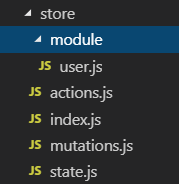
index.js:
import Vue from 'vue'
import Vuex from 'vuex'
import state from "./state"
import mutations from "./mutations"
import actions from "./actions"
import user from './module/user' Vue.use(Vuex) export default new Vuex.Store({
state,
mutations,
actions,
modules: {
user
}
})
state.js
const state = {
appName:'admin'
}
export default state
user.js
const state = {
//
userName:'Caoqi'
}
const mutations = {
//
}
const actions = {
//
}
export default {
state,
mutations,
actions
}
main.js
import Vue from 'vue'
import App from './App.vue'
import router from './router'
import store from './store'
import Bus from './lib/bus' Vue.config.productionTip = false
Vue.prototype.$bus = Bus; new Vue({
router,
store,
render: h => h(App)
}).$mount('#app')
store.vue:
<template>
<div>
<a-input :value="inputValue" @input="handlerInput"></a-input>
<p>appName: {{ appName }}</p>
<p>userName : {{ userName }}</p>
</div>
</template>
<script>
import AInput from "_c/AInput.vue";
import AShow from "_c/AShow.vue"; export default {
name: "store",
data() {
return {
inputValue: ""
};
},
components: {
AInput: AInput,
AShow:AShow
},
computed:{
appName () {
return this.$store.state.appName
},
userName () {
return this.$store.state.user.userName
}
},
methods: {
handlerInput(val) {
this.inputValue = val;
}
}
};
</script>
效果:
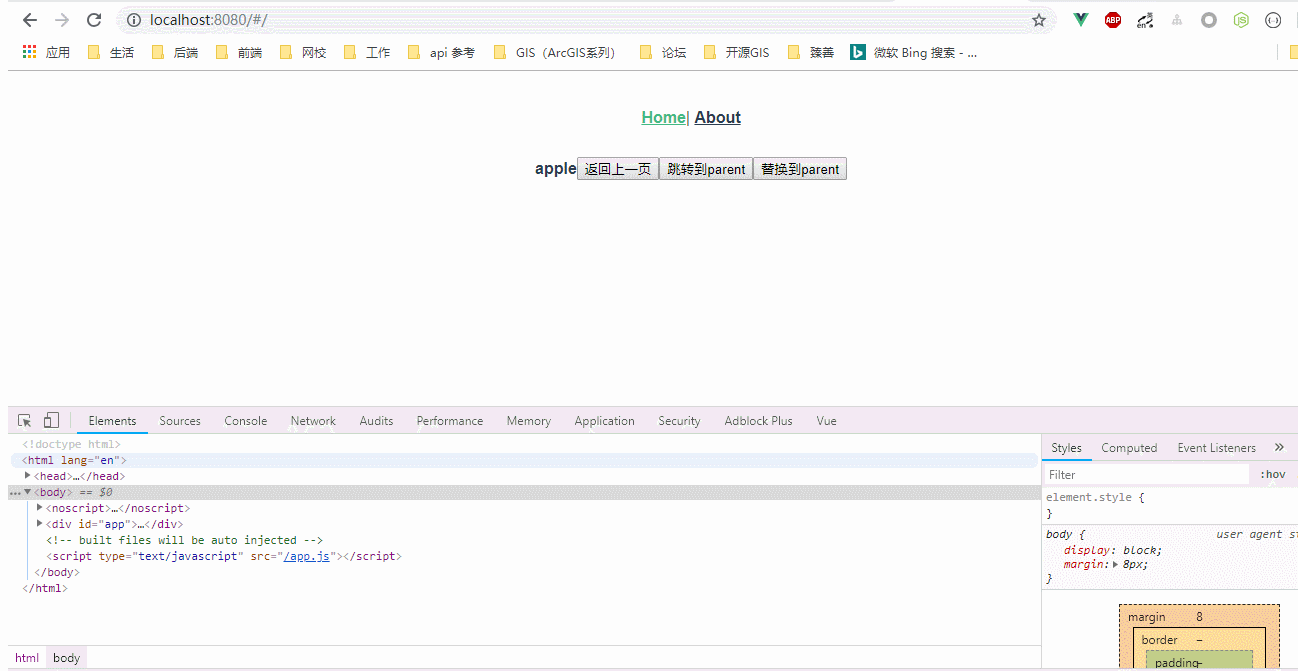
根据官方说法:当一个组件需要获取多个状态时候,将这些状态都声明为计算属性会有些重复和冗余。为了解决这个问题,我们可以使用 mapState 辅助函数帮助我们生成计算属性,让你少按几次键:
上面的store.vue组件还可以这样写:
<template>
<div>
<a-input :value="inputValue" @input="handlerInput"></a-input>
<p>appName: {{ appName }}</p>
<p>userName : {{ userName }}</p>
</div>
</template>
<script>
import AInput from "_c/AInput.vue";
import AShow from "_c/AShow.vue";
//变量的解构赋值,等同于import vuex from 'vuex'; const mapState=vuex.mapState;
import { mapState } from "vuex";
import { stat } from "fs";
export default {
name: "store",
data() {
return {
inputValue: ""
};
},
components: {
AInput: AInput,
AShow: AShow
},
computed: {
//ES6展开操作符 mapState展开会形成一个对象 使用对象展开运算符将此对象混入到外部对象中
...mapState({
appName: state => state.appName,
userName: state => state.user.userName
})
},
methods: {
handlerInput(val) {
this.inputValue = val;
}
}
};
</script>
如果在模块中使用了命名空间,如在user.js中使用了命名空间:
const state = {
//
userName:'Caoqi'
}
const mutations = {
//
}
const actions = {
//
}
export default {
namespaced:true,//有利于模块更加密闭,不受外界的干扰
state,
mutations,
actions
}
则需要修改store.vue组件代码:
<template>
<div>
<a-input :value="inputValue" @input="handlerInput"></a-input>
<p>appName: {{ appName }}</p>
<p>userName : {{ userName }}</p>
</div>
</template>
<script>
import AInput from "_c/AInput.vue";
import AShow from "_c/AShow.vue";
//变量的解构赋值,等同于import vuex from 'vuex'; const mapState=vuex.mapState;
import { mapState } from "vuex";
import { stat } from "fs";
export default {
name: "store",
data() {
return {
inputValue: ""
};
},
components: {
AInput: AInput,
AShow: AShow
},
computed: {
...mapState({
appName: state => state.appName
}),
...mapState('user',{
userName: state => state.userName
})
},
methods: {
handlerInput(val) {
this.inputValue = val;
}
}
};
</script>
Vuex基础-State的更多相关文章
- vuex 基础:教程和说明
作者注:[2016.11 更新]这篇文章是基于一个非常旧的 vuex api 版本而写的,代码来自于2015年12月.但是,它仍能针对下面几个问题深入探讨: vuex 为什么重要 vuex 如何工作 ...
- Vuex 基础
其他章节请看: vue 快速入门 系列 Vuex 基础 Vuex 是 Vue.js 官方的状态管理器 在vue 的基础应用(上)一文中,我们已知道父子之间通信可以使用 props 和 $emit,而非 ...
- Do not mutate vuex store state outside mutation handlers.
组件代码: selectItem(item,index) { this.selectPlay({ list: this.songs, index }) }, ...mapActions([ 'sele ...
- Vuex基础-Mutation
借助官网的一张图,更改 Vuex 的 store 中的状态的唯一方法是提交 mutation.不可以直接对其进行赋值改变.需要注意的是,mutations只能做一些同步的操作. 代码结构: ...
- Vuex基础-Getter
官方地址:https://vuex.vuejs.org/zh/guide/getters.html Vuex 允许我们在 store 中定义“getter”(可以认为是 store 的计算属性).就像 ...
- vuex的state,mutation,getter,action
开始!正常的简单的拆分下是这样的文件当然module可以在store下面新建一个文件夹用来处理单独模块的vuex管理比较合适. 1.index.js下面 import Vue from 'vue' i ...
- vue单页面应用刷新网页后vuex的state数据丢失问题以及beforeunload的兼容性
最近在用vue写h5项目,当使用window.location重定向页面或者刷新当前页面时, 发现当刷新网页后,保存在vuex实例store里的数据会丢失. 后来在网上查找大神的解决方案如下: exp ...
- vuex基础入门
Vuex简介 vuex的安装和组成介绍 [外链图片转存失败(img-nWQUUuyh-1565273314232)(https://upload-images.jianshu.io/upload_im ...
- Vuex基础 -01 -实现简易计数器 -支持 加数/ 减数/ 奇数再加/ 异步加法(setTimeout 1000ms) -单组件演示语法
Vuex 的结构图 工程组织 Vuex的核心管理程序 store.js /* vuex的核心管理程序 */ import Vue from 'vue' import Vuex from 'vuex' ...
随机推荐
- java——修改txt文件中某一行的内容
今天无意间看到java.io中有一个类:RandomAccessFile,可以在文件的任意位置进行读写操作,想到我之前写的一个小项目,想在txt中修改某一行的内容,都是从头遍历txt文件,修改这一行的 ...
- java——删除链表中等于给定值的所有元素
class ListNode{ int val ; ListNode next; public ListNode(int x) { val = x; } public ListNode(int[] a ...
- windows当代理服务器-CCProx的使用
参考 https://jingyan.baidu.com/article/0f5fb099ef3a2c6d8234ea75.html 在ubuntu下设置网络代理,选择手动方式
- [转]创建一个JavaScript弹出DIV窗口层的效果
本文转自:http://www.soso.io/article/23698.html <!doctype html> <html lang="en"> &l ...
- js循环里进行回调,引用循环里的变量,发现只是最后值的问题
做项目的时候,栽在一个小地方,是这样的 我有很多个坐标点,我想把这些坐标点都绑定一个事件,当点击了这个坐标点之后,发送一个ajax 请求,将坐标点的id 发出去,等待显示返回的数据 但是实际当中,无论 ...
- HDU 5384——Danganronpa——————【AC自动机】
Danganronpa Time Limit: 2000/1000 MS (Java/Others) Memory Limit: 131072/131072 K (Java/Others)Tot ...
- Spring框架中stopwatch(秒表)
StopWatch对应的中文名称为秒表,经常我们对一段代码耗时检测的代码如下: long startTime = System.currentTimeMillis(); // 你的业务代码 long ...
- Vue-Cli 3 引入 SCSS 全局变量
首先创建一个全局变量文件 global.scss $theme-color: #efefef; 编辑vue.config.js module.exports = { // ... css: { loa ...
- BZOJ3329: Xorequ(二进制数位dp 矩阵快速幂)
题意 题目链接 Sol 挺套路的一道题 首先把式子移一下项 \(x \oplus 2x = 3x\) 有一件显然的事情:\(a \oplus b \leqslant c\) 又因为\(a \oplus ...
- <Android 基础(七)> DrawerLayout and NavigationView
介绍 DrawerLayout是Support Library包中实现了侧滑菜单效果的控件 android.support.v4.widget.DrawerLayout NavigationView是 ...
