Hadoop生态圈-Flume的组件之拦截器与选择器
Hadoop生态圈-Flume的组件之拦截器与选择器
作者:尹正杰
版权声明:原创作品,谢绝转载!否则将追究法律责任。
本篇博客只是配置的是Flume主流的Interceptors,想要了解更详细的配置信息请参考官网:http://flume.apache.org/FlumeUserGuide.html#flume-interceptors。
想必大家都知道Flume的组件有Source,channel和sink。其实在Flume还有一些更深层的东西,比如你知道soucre是如何将数据传送给channel的吗?那你有知道channel又是如何将数据发送给sink的吗?对于一个Agent来说,它只能有一个source,但是它可以有多个channel和sink,如下图:
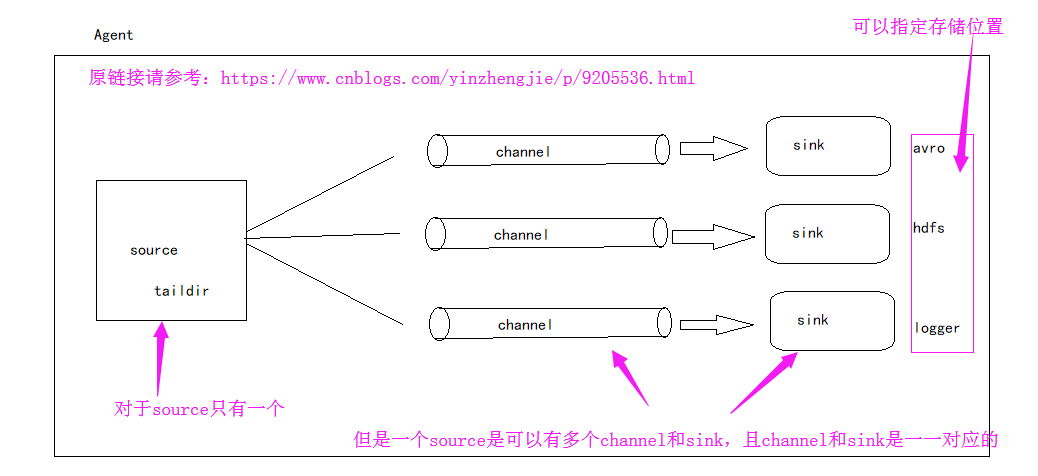
接下来就跟着我一起了了解一下更深层次的知识吧。接下来我们就一起探讨一下source是如何将数据发送到channel中的,以及sink是处理数据的。
一.Source端源码查看
1>.获取一行数据,使用其构建Event

2>.使用processEvent处理数据
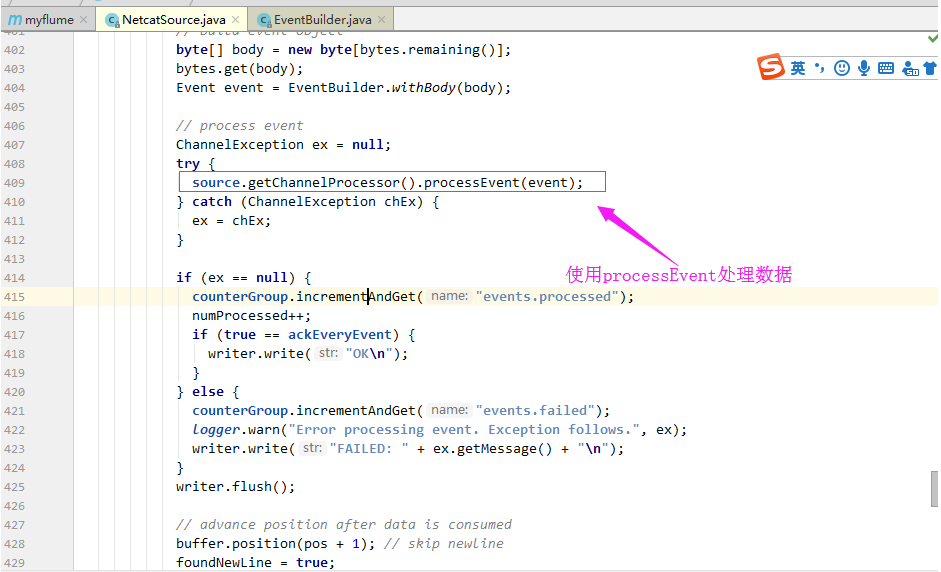
3>.在处理过程中,event需要通过拦截器链,相当于过滤数据
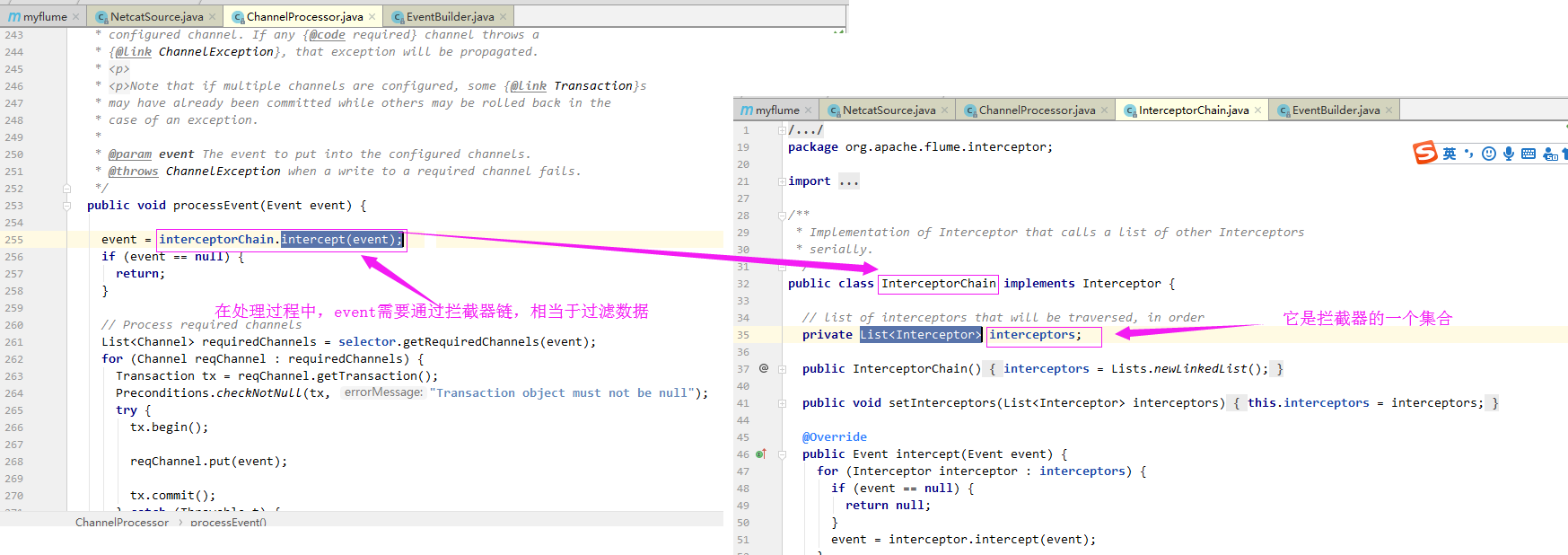
4>.在拦截器链中,通过迭代所有拦截器,对数据进行多次处理(例如:host拦截器,是对event进行添加头部操作)
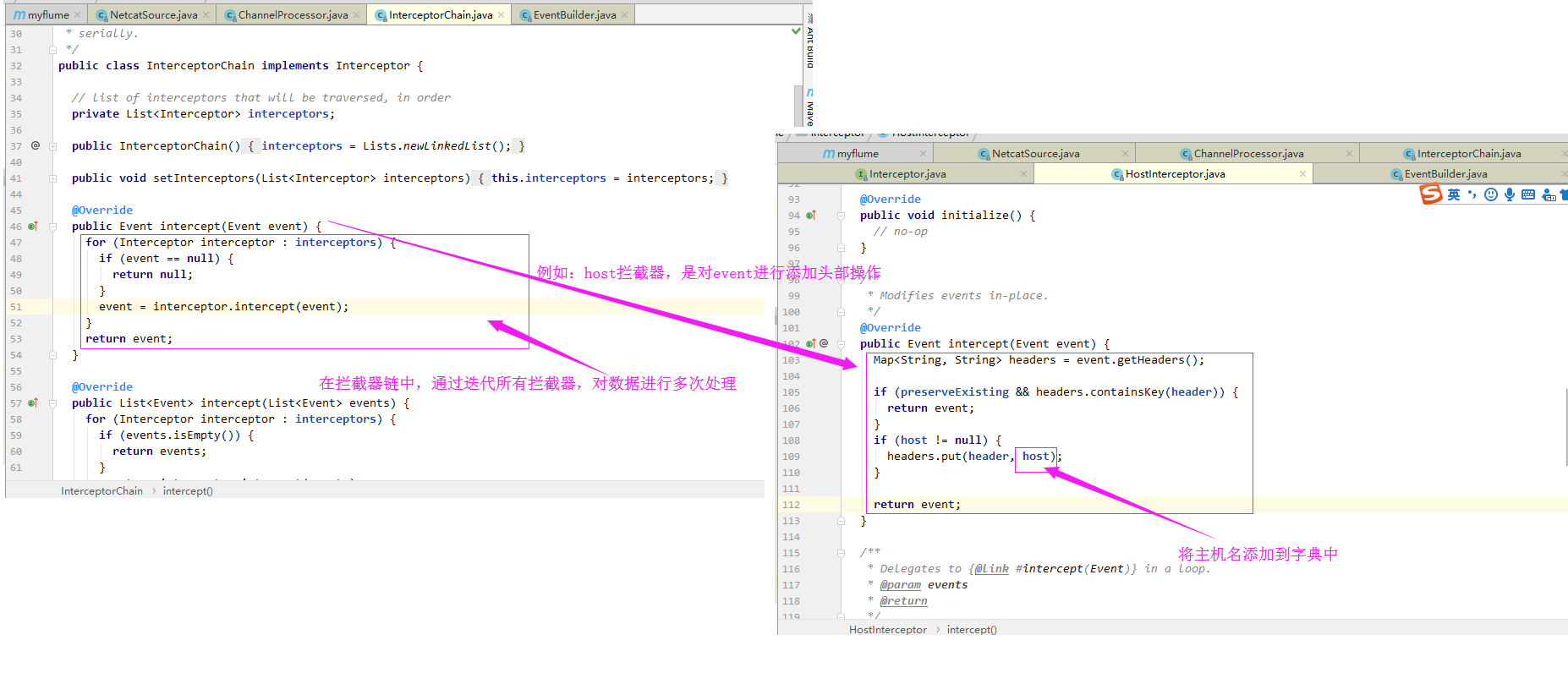
5>.通过拦截器处理后的event,再次进入到通道挑选器

6>.迭代所有channel,将数据放进channel中

通过上面的源码解析,看下面这张图应该就不是什么难事了吧:
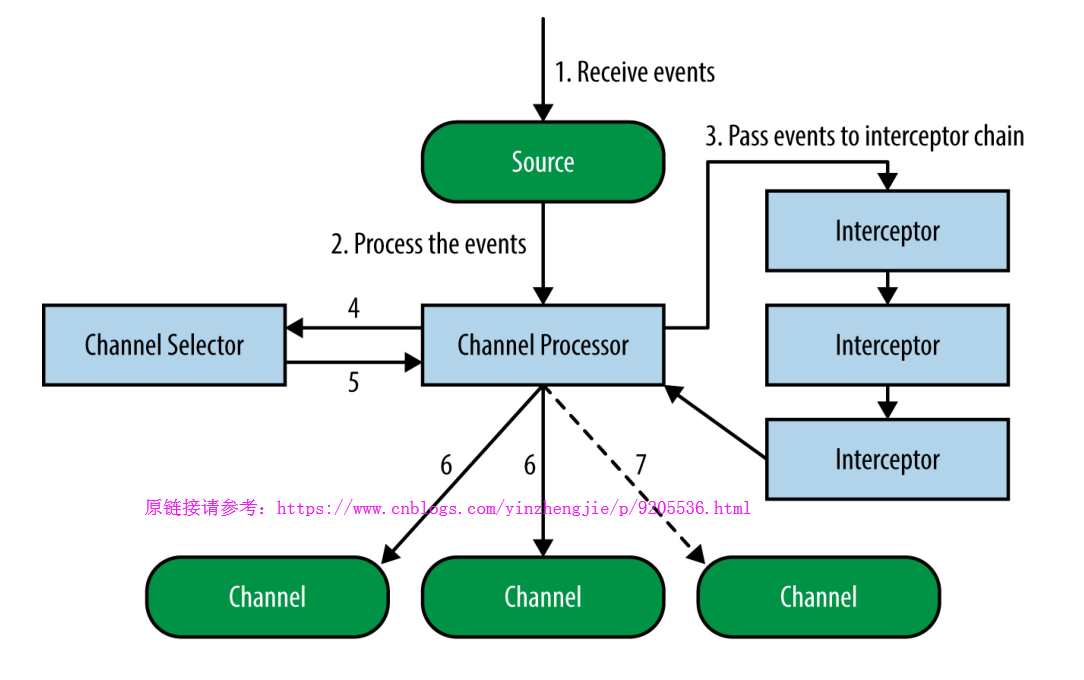
这个时候,你是否绝对第一张图画得并不自信呢?这个时候我们可以把第一张图的Source端流程画得更详细一点,如下:
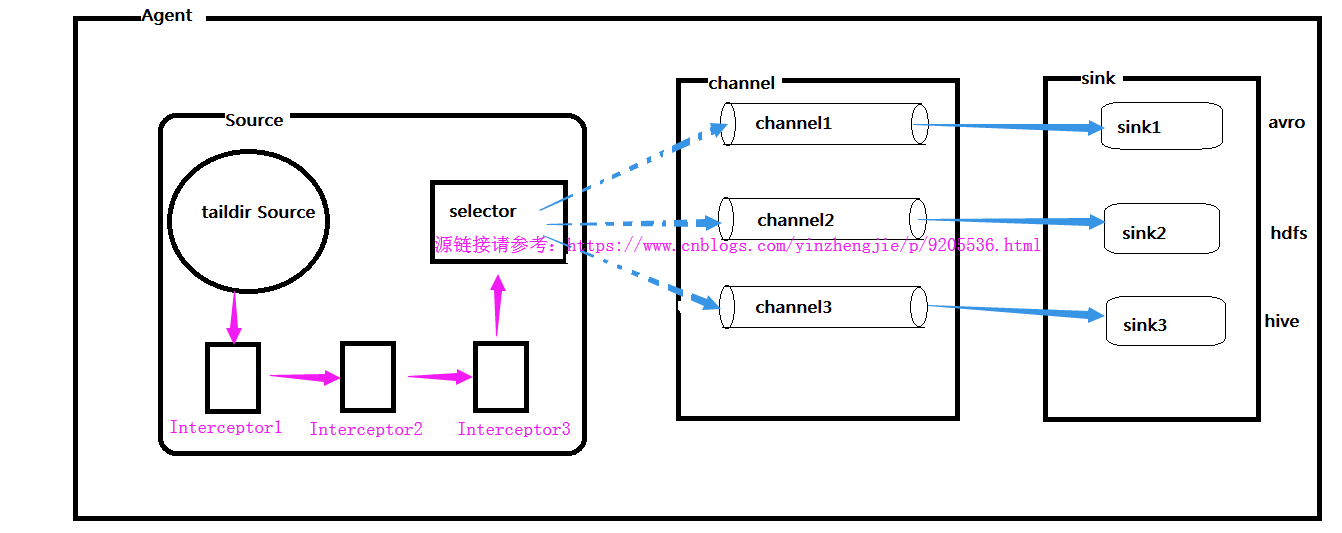
二.拦截器(Interceptors)
1>.Interceptors 功能
答:拦截器是在source端的在处理过程中能够对数据(event)进行修改或丢弃的组件。
2>.官方文档
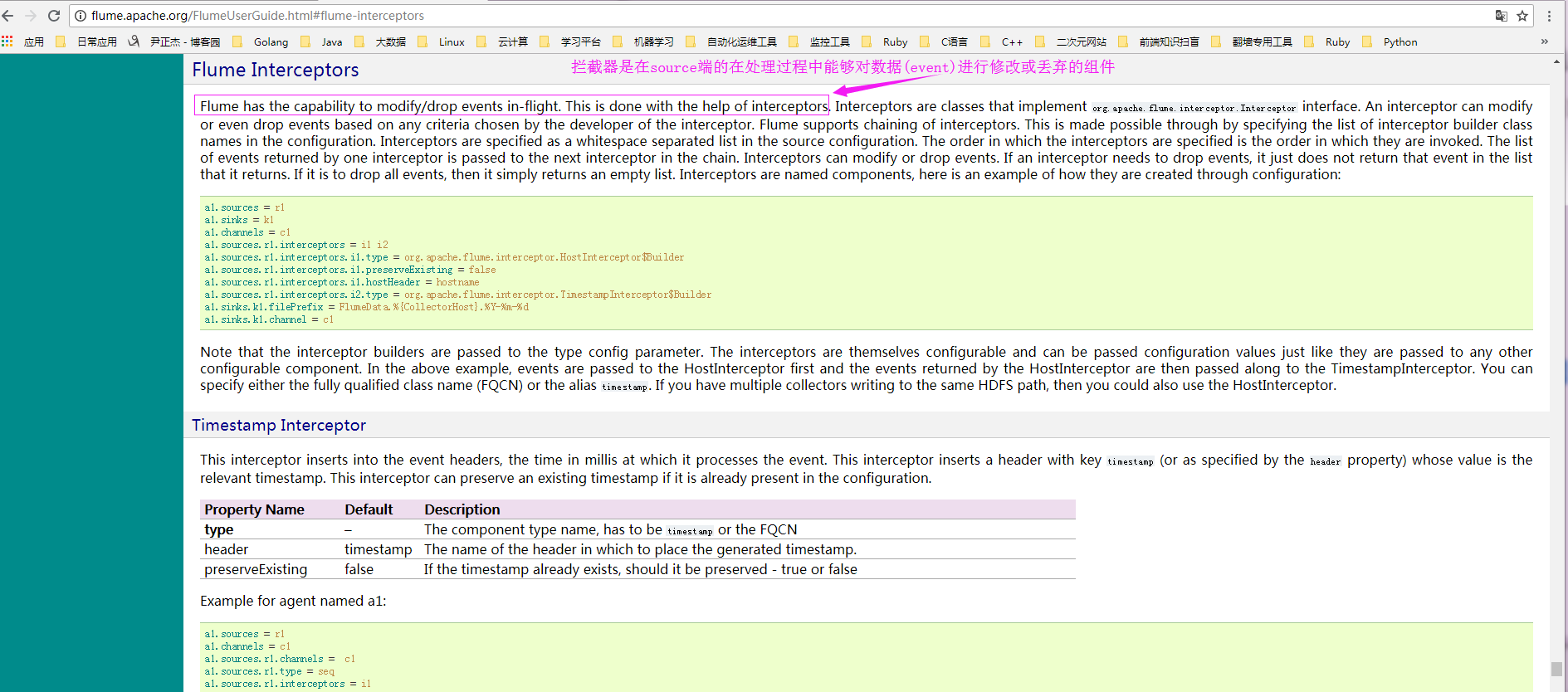
3>.host interceptor(将发送的event添加主机名的header)配置案例
a>.实际配置参数:
[yinzhengjie@s101 ~]$ more /soft/flume/conf/yinzhengjie_hostInterceptor.conf
# Name the components on this agent
a1.sources = r1
a1.sinks = k1
a1.channels = c1 # Describe/configure the source
a1.sources.r1.type = netcat
a1.sources.r1.bind = localhost
a1.sources.r1.port = # 指定添加拦截器
a1.sources.r1.interceptors = i1
a1.sources.r1.interceptors.i1.type = org.apache.flume.interceptor.HostInterceptor$Builder
a1.sources.r1.interceptors.i1.preserveExisting = false
# 指定header的key
a1.sources.r1.interceptors.i1.hostHeader = hostname
# 指定header的value为主机ip
a1.sources.r1.interceptors.i1.useIP = true # Describe the sink
a1.sinks.k1.type = logger # Use a channel which buffers events in memory
a1.channels.c1.type = memory
a1.channels.c1.capacity =
a1.channels.c1.transactionCapacity = # Bind the source and sink to the channel
a1.sources.r1.channels = c1
a1.sinks.k1.channel = c1
[yinzhengjie@s101 ~]$
b>启动agent进程:
c>.source端产生数据(启动nc):
d>.检查sink端数据(检查定义好的目录"/home/yinzhengjie/log2")
4>.static interceptor(静态拦截器,手动指定key-value)配置案例
a>.实际配置参数:
[yinzhengjie@s101 ~]$ more /soft/flume/conf/yinzhengjie_staticInterceptor.conf
# Name the components on this agent
a1.sources = r1
a1.sinks = k1
a1.channels = c1 # Describe/configure the source
a1.sources.r1.type = netcat
a1.sources.r1.bind = localhost
a1.sources.r1.port = # 指定添加拦截器
a1.sources.r1.interceptors = i1
a1.sources.r1.interceptors.i1.type = static
a1.sources.r1.interceptors.i1.key = name
a1.sources.r1.interceptors.i1.value = yinzhengjie # Describe the sink
a1.sinks.k1.type = logger # Use a channel which buffers events in memory
a1.channels.c1.type = memory
a1.channels.c1.capacity =
a1.channels.c1.transactionCapacity = # Bind the source and sink to the channel
a1.sources.r1.channels = c1
a1.sinks.k1.channel = c1
[yinzhengjie@s101 ~]$
b>启动agent进程:
c>.source端产生数据(启动nc):
d>.检查sink端数据(检查定义好的目录"/home/yinzhengjie/log2")
5>.timestamp interceptor(将发送的event添加时间戳的header)配置案例
a>.实际配置参数:
[yinzhengjie@s101 ~]$ more /soft/flume/conf/yinzhengjie_timestampInterceptor.conf
# Name the components on this agent
a1.sources = r1
a1.sinks = k1
a1.channels = c1 # Describe/configure the source
a1.sources.r1.type = netcat
a1.sources.r1.bind = localhost
a1.sources.r1.port = # 指定添加拦截器
a1.sources.r1.interceptors = i1
a1.sources.r1.interceptors.i1.type = timestamp # Describe the sink
a1.sinks.k1.type = logger # Use a channel which buffers events in memory
a1.channels.c1.type = memory
a1.channels.c1.capacity =
a1.channels.c1.transactionCapacity = # Bind the source and sink to the channel
a1.sources.r1.channels = c1
a1.sinks.k1.channel = c1
[yinzhengjie@s101 ~]$
b>启动agent进程:
c>.source端产生数据(启动nc):
d>.检查sink端数据(检查定义好的目录"/home/yinzhengjie/log2")
6>.interceptor chain(连接器链)配置案例
a>.实际配置参数:
[yinzhengjie@s101 ~]$ more /soft/flume/conf/yinzhengjie_chainInterceptor.conf
# Name the components on this agent
a1.sources = r1
a1.sinks = k1
a1.channels = c1 # Describe/configure the source
a1.sources.r1.type = netcat
a1.sources.r1.bind = localhost
a1.sources.r1.port = # 指定添加拦截器
a1.sources.r1.interceptors = i1 i2 i3
a1.sources.r1.interceptors.i1.type = org.apache.flume.interceptor.HostInterceptor$Builder
a1.sources.r1.interceptors.i1.preserveExisting = false
# 指定header的key
a1.sources.r1.interceptors.i1.hostHeader = hostname
# 指定header的value为主机ip
a1.sources.r1.interceptors.i1.useIP = true # 添加i2拦截器
a1.sources.r1.interceptors.i2.type = timestamp # 添加i3拦截器
a1.sources.r1.interceptors.i3.type = remove_header
a1.sources.r1.interceptors.i3.withName = timestamp # Describe the sink
a1.sinks.k1.type = logger # Use a channel which buffers events in memory
a1.channels.c1.type = memory
a1.channels.c1.capacity =
a1.channels.c1.transactionCapacity = # Bind the source and sink to the channel
a1.sources.r1.channels = c1
a1.sinks.k1.channel = c1 [yinzhengjie@s101 ~]$
b>启动agent进程:
c>.source端产生数据(启动nc):
d>.检查sink端数据(检查定义好的目录"/home/yinzhengjie/log2")
Hadoop生态圈-Flume的组件之拦截器与选择器的更多相关文章
- Hadoop生态圈-Flume的组件之自定义拦截器(interceptor)
Hadoop生态圈-Flume的组件之自定义拦截器(interceptor) 作者:尹正杰 版权声明:原创作品,谢绝转载!否则将追究法律责任. 本篇博客只是举例了一个自定义拦截器的方法,测试字节传输速 ...
- Hadoop生态圈-Flume的组件之自定义Sink
Hadoop生态圈-Flume的组件之自定义Sink 作者:尹正杰 版权声明:原创作品,谢绝转载!否则将追究法律责任. 本篇博客主要介绍sink相关的API使用两个小案例,想要了解更多关于API的小技 ...
- Hadoop生态圈-Flume的组件之sink处理器
Hadoop生态圈-Flume的组件之sink处理器 作者:尹正杰 版权声明:原创作品,谢绝转载!否则将追究法律责任. 一. 二.
- Hadoop生态圈-Flume的主流source源配置
Hadoop生态圈-Flume的主流source源配置 作者:尹正杰 版权声明:原创作品,谢绝转载!否则将追究法律责任. 本篇博客只是配置的是Flume主流的Source,想要了解更详细的配置信息请参 ...
- Hadoop生态圈-flume日志收集工具完全分布式部署
Hadoop生态圈-flume日志收集工具完全分布式部署 作者:尹正杰 版权声明:原创作品,谢绝转载!否则将追究法律责任. 目前为止,Hadoop的一个主流应用就是对于大规模web日志的分析和处理 ...
- 基于ambari搭建hadoop生态圈大数据组件
Ambari介绍1Apache Ambari是一种基于Web的工具,支持Apache Hadoop集群的供应.管理和监控.Ambari已支持大多数Hadoop组件,包括HDFS.MapReduce.H ...
- Hadoop生态圈-Flume的主流Channel源配置
Hadoop生态圈-Flume的主流Channel源配置 作者:尹正杰 版权声明:原创作品,谢绝转载!否则将追究法律责任. 一. 二. 三.
- Hadoop生态圈-Flume的主流Sinks源配置
Hadoop生态圈-Flume的主流Sinks源配置 作者:尹正杰 版权声明:原创作品,谢绝转载!否则将追究法律责任. 本篇博客只是配置的是Flume主流的Sinks,想要了解更详细的配置信息请参考官 ...
- Flume 拦截器(interceptor)详解
flume 拦截器(interceptor)1.flume拦截器介绍拦截器是简单的插件式组件,设置在source和channel之间.source接收到的事件event,在写入channel之前,拦截 ...
随机推荐
- Docker-compose部署gitlab中文版
目录 Docker-compose部署gitlab 1.安装Docker 2.安装Docker-compose 3.安装Gitlab Docker-compose部署gitlab 1.安装Docker ...
- NServiceBus VS MassTransit 从 stackoverflow.com 翻译而来,希望对这两个技术比较关心的同学有帮助
近段时间在看SOA,在国外网站有很多资料可以查看,本来在中文网站中找到一片关于这两个框架的对比介绍的可惜笔者没有认真翻译,只有花点时间自己翻译了一个版本,希望对技术界的朋友有所帮助. 我正纠结于NSe ...
- jquery原理的简单分析,让你扒开jquery的小外套。
引言 最近LZ还在消化系统原理的第三章,因此这部分内容LZ打算再沉淀一下再写.本次LZ和各位来讨论一点前端的内容,其实有关jquery,在很久之前,LZ就写过一篇简单的源码分析.只不过当时刚开始写博客 ...
- 【亲测有效】Nodepad++/Sublime Text3中Python脚本运行出现语法错误:IndentationError: unindent does not match any outer indentation level解决策略
我在开发游戏的时候,发现一个python脚本,本来都运行好好的,然后写了几行代码,而且也都确保每行都对齐了,但是运行的时候,却出现语法错误: IndentationError: unindent do ...
- ROCKETMQ——2主2从集群部署
1.压缩包准备两台服务器镜像操作cd /optmkdir softcd soft将两个压缩包复制到 soft目录unzip apache-maven-3.2.2-bin.zipunzip rocket ...
- nodejs mongodb 查询要看的文章
http://www.cnblogs.com/refactor/archive/2012/07/30/2591344.html 数组很大多数情况下可以这样理解:每一个元素都是整个键的值. db.use ...
- c# WndProc事件 消息类型
转载:https://www.cnblogs.com/idben/p/3783997.html WM_NULL = 0x0000; WM_CREATE = 0x0001;应用程序创建一个窗口 WM_D ...
- LeetCode-----算法448.找到所有数组中消失的数字
题目: 给定一个范围在 1 ≤ a[i] ≤ n ( n = 数组大小 ) 的 整型数组,数组中的元素一些出现了两次,另一些只出现一次. 找到所有在 [1, n] 范围之间没有出现在数组中的数字. ...
- VS2013简单的单元测试
安装过程本人在此就不做多余的说明,如果一个程序员连一个软件都无法安装那我也醉了,其次就是希望我们不要为了完成作业而去用VS,下面我具体说一下单元测试. 第一步,文件→新建一个项目,具体操作如下图 打开 ...
- 给VMware下的Linux扩展磁盘空间(以CentOS6.3为例)
参照这篇文章进行的,但是和作者的步骤有些不一样. #查看挂载点:df -h#显示: 文件系统 容量 已用 可用 已用%% 挂载点/dev/mapper/vg_dc01-lv_root 47G 12G ...
