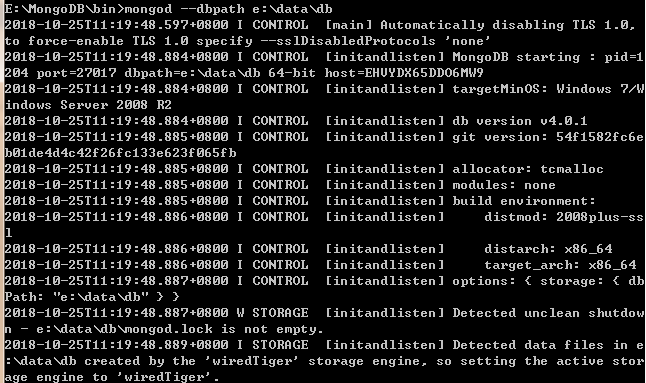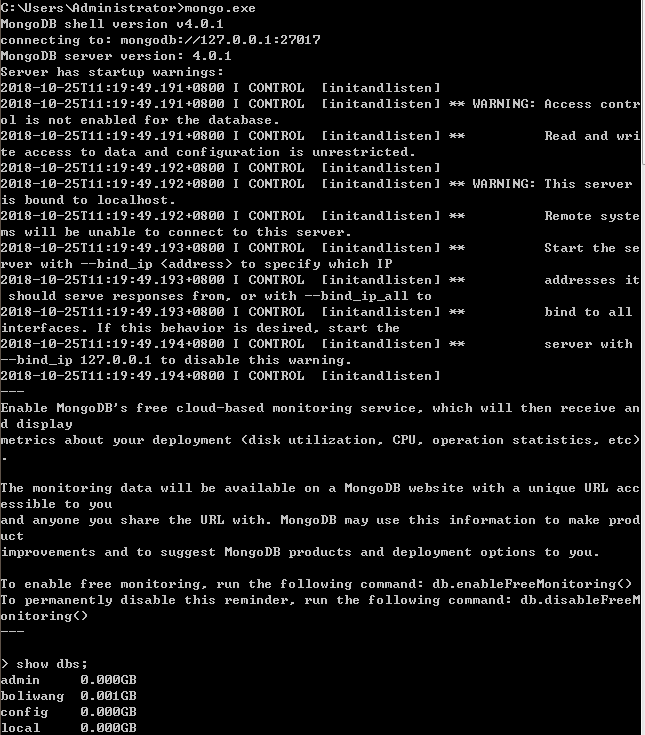42.scrapy爬取数据入库mongodb
scrapy爬虫采集数据存入mongodb
采集效果如图:
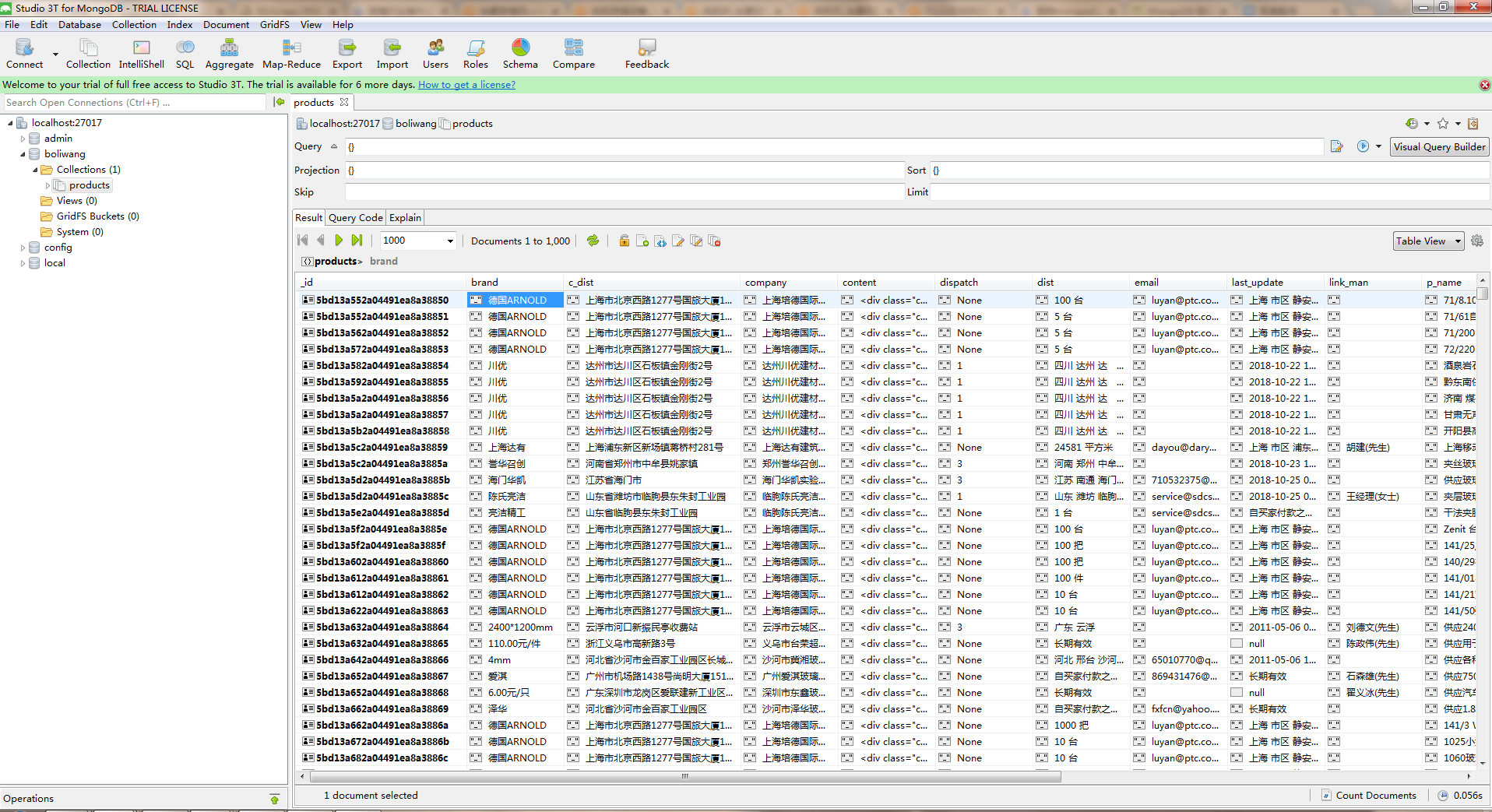
1.首先开启服务
切换到mongodb的bin目录下 命令:mongod --dbpath e:\data\db
另开黑窗口 命令:mongo.exe
2.连接可视化工具 studio—3t 建立本地连接
如图:
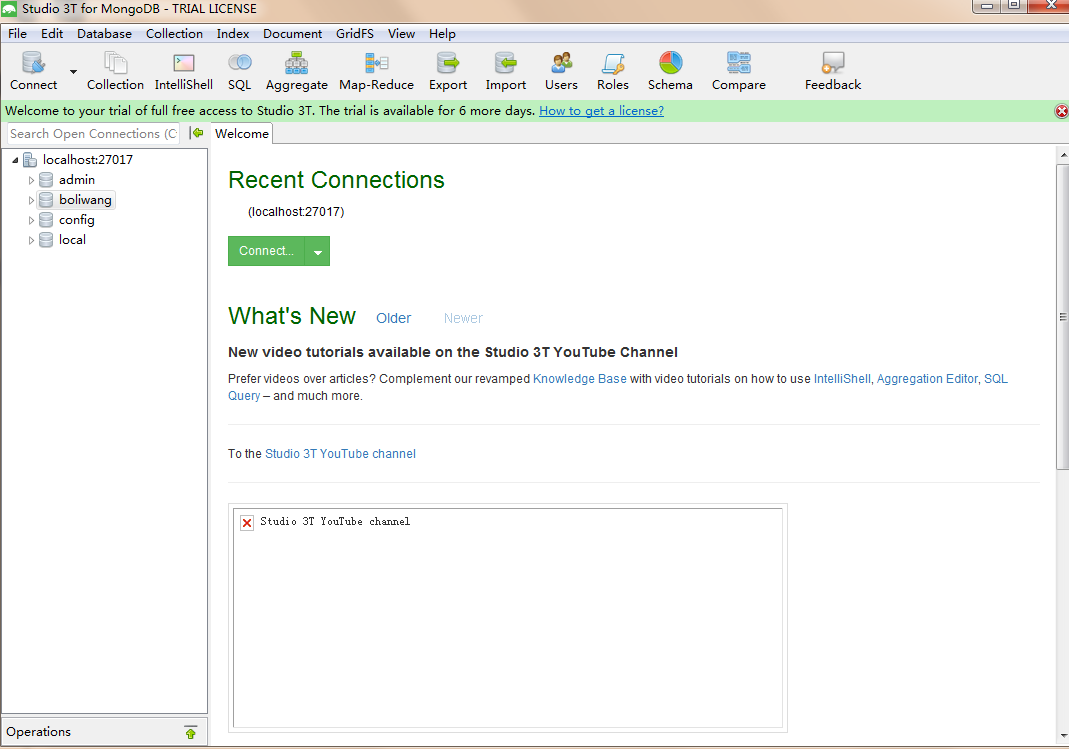
3.代码如下 采集的是玻璃网站产品数据 http://www.boliwang.com.cn/
boliwang.py # -*- coding: utf-8 -*-
import scrapy
import re
from boliwang_web.items import BoliwangWebItem class BoliwangSpider(scrapy.Spider):
name = 'boliwang'
allowed_domains = ['www.boliwang.com.cn']
start_urls = ['http://www.boliwang.com.cn/gy/index-htm-page-1.html']
custom_settings = {
'DOWNLOAD_DELAY': 0.5,
"DOWNLOADER_MIDDLEWARES": {
'boliwang_web.middlewares.BoliwangWebDownloaderMiddleware': 500,
},
}
def parse(self, response):
# print(response.text)
# 获取当前页面url
link_urls = response.xpath("//table//tr/td[4]/ul/li[1]/a/@href").extract() for link_url in link_urls:
# print(link_url)
yield scrapy.Request(url=link_url, callback=self.parse_detail)
# print('*'*100)
#翻页
tag = response.xpath("//div[@class='pages']/cite/text()").extract_first()
# print(tag)
p_num = tag.split('/')[1].replace('页','')
# print(p_num)
for i in range(1, int(p_num)+1):
url = 'http://www.boliwang.com.cn/gy/index-htm-page-{}.html'.format(i)
# print(url)
yield scrapy.Request(url=url, callback=self.parse) def parse_detail(self, response):
# 获取当前页面信息 item = BoliwangWebItem()
# 产品名称
p_name = response.xpath("//table//tr[1]/td/h1[@id='title']/text()").extract_first()
item['p_name'] = p_name
# 品牌
brand = response.xpath("//table//tr[2]/td[3]/table//tr[1]/td[2]/text()").extract_first()
item['brand'] = brand
# 单价
price = response.xpath("//table//tr[2]/td[@class='f_b f_orange']/text()").extract_first()
item['price'] = price
# 起订
set_up = response.xpath("//table//tr[3]/td[@class='f_b f_orange']/text()").extract_first()
item['set_up'] = set_up
# 供货总量
summation = response.xpath("//table//tr[4]/td[@class='f_b f_orange']/text()").extract_first()
item['summation'] = summation
# 发货期限
dispatch = response.xpath("//table//tr[5]/td[2]/span[@class='f_b f_orange']/text()").extract_first()
dispatch = '{}'.format(dispatch)
item['dispatch'] = dispatch
# 所在地区
dist = response.xpath("//table//tr[6]/td[2]/text()").extract_first()
item['dist'] = dist
# 有效期
term_of_valid = response.xpath("//table//tr[7]/td[2]/text()").extract_first()
item['term_of_valid'] = term_of_valid
# 最后更新
last_update = response.xpath("//table//tr[8]/td[2]/text()").extract_first()
item['last_update'] = last_update
# 详情信息
content = response.xpath("//div[@class='box_body']/div[@id='content']").extract_first()
item['content'] = content
# 公司名称
company = response.xpath("//li[@class='f_b t_c']/a/text()").extract_first()
item['company'] = company
# 联系人
try:
link_man = re.findall("<span>联系人</span>(.*?)  ", response.text)
link_man = link_man[0]
except:
link_man = ''
item['link_man'] = link_man
# 邮件
try:
email = re.findall('<li><span>邮件</span>(.*?)</li>', response.text)
email = email[0]
except:
email = ''
item['email'] = email
# 电话
try:
tel = re.findall('<li><span>电话</span>(.*?)</li>', response.text)
tel = tel[0]
except:
tel = ''
item['tel'] = tel
# 手机
try :
phone = re.findall('<li><span>手机</span>(.*?)</li>', response.text)
phone = phone[0]
except:
phone = ''
item['phone'] = phone
# 公司地址
try:
c_dist = re.findall('<span>地址</span>(.*?)</li></ul>',response.text)
c_dist = c_dist[0]
except:
c_dist = ''
item['c_dist'] = c_dist yield item print('*'*100)
items.py # -*- coding: utf-8 -*- # Define here the models for your scraped items
#
# See documentation in:
# https://doc.scrapy.org/en/latest/topics/items.html import scrapy class BoliwangWebItem(scrapy.Item):
# define the fields for your item here like:
# name = scrapy.Field() collection = table = 'products' # 产品名称
p_name = scrapy.Field()
# 品牌
brand = scrapy.Field()
# 单价
price = scrapy.Field()
# 起订
set_up = scrapy.Field()
# 供货总量
summation = scrapy.Field()
# 发货期限
dispatch = scrapy.Field()
# 所在地区
dist = scrapy.Field()
# 有效期
term_of_valid = scrapy.Field()
# 最后更新
last_update = scrapy.Field()
# 详情信息
content = scrapy.Field()
# 公司名称
company = scrapy.Field()
# 联系人
link_man = scrapy.Field()
# 邮件
email = scrapy.Field()
# 电话
tel = scrapy.Field()
# 手机
phone = scrapy.Field()
# 公司地址
c_dist = scrapy.Field()
items.py # -*- coding: utf-8 -*- # Define here the models for your spider middleware
#
# See documentation in:
# https://doc.scrapy.org/en/latest/topics/spider-middleware.html from scrapy import signals class BoliwangWebSpiderMiddleware(object):
# Not all methods need to be defined. If a method is not defined,
# scrapy acts as if the spider middleware does not modify the
# passed objects. @classmethod
def from_crawler(cls, crawler):
# This method is used by Scrapy to create your spiders.
s = cls()
crawler.signals.connect(s.spider_opened, signal=signals.spider_opened)
return s def process_spider_input(self, response, spider):
# Called for each response that goes through the spider
# middleware and into the spider. # Should return None or raise an exception.
return None def process_spider_output(self, response, result, spider):
# Called with the results returned from the Spider, after
# it has processed the response. # Must return an iterable of Request, dict or Item objects.
for i in result:
yield i def process_spider_exception(self, response, exception, spider):
# Called when a spider or process_spider_input() method
# (from other spider middleware) raises an exception. # Should return either None or an iterable of Response, dict
# or Item objects.
pass def process_start_requests(self, start_requests, spider):
# Called with the start requests of the spider, and works
# similarly to the process_spider_output() method, except
# that it doesn’t have a response associated. # Must return only requests (not items).
for r in start_requests:
yield r def spider_opened(self, spider):
spider.logger.info('Spider opened: %s' % spider.name) class BoliwangWebDownloaderMiddleware(object):
# Not all methods need to be defined. If a method is not defined,
# scrapy acts as if the downloader middleware does not modify the
# passed objects. @classmethod
def from_crawler(cls, crawler):
# This method is used by Scrapy to create your spiders.
s = cls()
crawler.signals.connect(s.spider_opened, signal=signals.spider_opened)
return s def process_request(self, request, spider):
# Called for each request that goes through the downloader
# middleware. # Must either:
# - return None: continue processing this request
# - or return a Response object
# - or return a Request object
# - or raise IgnoreRequest: process_exception() methods of
# installed downloader middleware will be called
return None def process_response(self, request, response, spider):
# Called with the response returned from the downloader. # Must either;
# - return a Response object
# - return a Request object
# - or raise IgnoreRequest
return response def process_exception(self, request, exception, spider):
# Called when a download handler or a process_request()
# (from other downloader middleware) raises an exception. # Must either:
# - return None: continue processing this exception
# - return a Response object: stops process_exception() chain
# - return a Request object: stops process_exception() chain
pass def spider_opened(self, spider):
spider.logger.info('Spider opened: %s' % spider.name)
piplines.py # -*- coding: utf-8 -*- # Define your item pipelines here
#
# Don't forget to add your pipeline to the ITEM_PIPELINES setting
# See: https://doc.scrapy.org/en/latest/topics/item-pipeline.html
import pymongo class BoliwangWebPipeline(object):
def process_item(self, item, spider):
return item class MongoPipeline(object):
def __init__(self, mongo_uri, mongo_db):
self.mongo_uri = mongo_uri
self.mongo_db = mongo_db @classmethod
def from_crawler(cls, crawler):
return cls(mongo_uri=crawler.settings.get('MONGO_URI'), mongo_db=crawler.settings.get('MONGO_DB')) def open_spider(self, spider):
self.client = pymongo.MongoClient(self.mongo_uri)
self.db = self.client[self.mongo_db] def process_item(self, item, spider):
self.db[item.collection].insert(dict(item))
return item def close_spider(self, spider):
self.client.close()
settinngs.py # -*- coding: utf-8 -*- # Scrapy settings for boliwang_web project
#
# For simplicity, this file contains only settings considered important or
# commonly used. You can find more settings consulting the documentation:
#
# https://doc.scrapy.org/en/latest/topics/settings.html
# https://doc.scrapy.org/en/latest/topics/downloader-middleware.html
# https://doc.scrapy.org/en/latest/topics/spider-middleware.html BOT_NAME = 'boliwang_web' SPIDER_MODULES = ['boliwang_web.spiders']
NEWSPIDER_MODULE = 'boliwang_web.spiders' # Crawl responsibly by identifying yourself (and your website) on the user-agent
#USER_AGENT = 'boliwang_web (+http://www.yourdomain.com)' # Obey robots.txt rules
ROBOTSTXT_OBEY = False MONGO_HOST = "localhost"
MONGO_PORT = 27017
MONGO_DB = 'boliwang' # Configure maximum concurrent requests performed by Scrapy (default: 16)
#CONCURRENT_REQUESTS = 32 # Configure a delay for requests for the same website (default: 0)
# See https://doc.scrapy.org/en/latest/topics/settings.html#download-delay
# See also autothrottle settings and docs
#DOWNLOAD_DELAY = 3
# The download delay setting will honor only one of:
#CONCURRENT_REQUESTS_PER_DOMAIN = 16
#CONCURRENT_REQUESTS_PER_IP = 16 # Disable cookies (enabled by default)
#COOKIES_ENABLED = False # Disable Telnet Console (enabled by default)
#TELNETCONSOLE_ENABLED = False # Override the default request headers:
#DEFAULT_REQUEST_HEADERS = {
# 'Accept': 'text/html,application/xhtml+xml,application/xml;q=0.9,*/*;q=0.8',
# 'Accept-Language': 'en',
#} # Enable or disable spider middlewares
# See https://doc.scrapy.org/en/latest/topics/spider-middleware.html
#SPIDER_MIDDLEWARES = {
# 'boliwang_web.middlewares.BoliwangWebSpiderMiddleware': 543,
#} # Enable or disable downloader middlewares
# See https://doc.scrapy.org/en/latest/topics/downloader-middleware.html
DOWNLOADER_MIDDLEWARES = {
'boliwang_web.middlewares.BoliwangWebDownloaderMiddleware': 543,
} # Enable or disable extensions
# See https://doc.scrapy.org/en/latest/topics/extensions.html
#EXTENSIONS = {
# 'scrapy.extensions.telnet.TelnetConsole': None,
#} # Configure item pipelines
# See https://doc.scrapy.org/en/latest/topics/item-pipeline.html
ITEM_PIPELINES = {
'boliwang_web.pipelines.MongoPipeline': 300,
} # Enable and configure the AutoThrottle extension (disabled by default)
# See https://doc.scrapy.org/en/latest/topics/autothrottle.html
#AUTOTHROTTLE_ENABLED = True
# The initial download delay
#AUTOTHROTTLE_START_DELAY = 5
# The maximum download delay to be set in case of high latencies
#AUTOTHROTTLE_MAX_DELAY = 60
# The average number of requests Scrapy should be sending in parallel to
# each remote server
#AUTOTHROTTLE_TARGET_CONCURRENCY = 1.0
# Enable showing throttling stats for every response received:
#AUTOTHROTTLE_DEBUG = False # Enable and configure HTTP caching (disabled by default)
# See https://doc.scrapy.org/en/latest/topics/downloader-middleware.html#httpcache-middleware-settings
#HTTPCACHE_ENABLED = True
#HTTPCACHE_EXPIRATION_SECS = 0
#HTTPCACHE_DIR = 'httpcache'
#HTTPCACHE_IGNORE_HTTP_CODES = []
#HTTPCACHE_STORAGE = 'scrapy.extensions.httpcache.FilesystemCacheStorage'
42.scrapy爬取数据入库mongodb的更多相关文章
- 如何提升scrapy爬取数据的效率
在配置文件中修改相关参数: 增加并发 默认的scrapy开启的并发线程为32个,可以适当的进行增加,再配置文件中修改CONCURRENT_REQUESTS = 100值为100,并发设置成了为100. ...
- scrapy爬取数据的基本流程及url地址拼接
说明:初学者,整理后方便能及时完善,冗余之处请多提建议,感谢! 了解内容: Scrapy :抓取数据的爬虫框架 异步与非阻塞的区别 异步:指的是整个过程,中间如果是非阻塞的,那就是异步 ...
- 将scrapy爬取数据通过django入到SQLite数据库
1. 在django项目根目录位置创建scrapy项目,django_12是django项目,ABCkg是scrapy爬虫项目,app1是django的子应用 2.在Scrapy的settings.p ...
- python之scrapy爬取数据保存到mysql数据库
1.创建工程 scrapy startproject tencent 2.创建项目 scrapy genspider mahuateng 3.既然保存到数据库,自然要安装pymsql pip inst ...
- scrapy爬取数据保存csv、mysql、mongodb、json
目录 前言 Items Pipelines 前言 用Scrapy进行数据的保存进行一个常用的方法进行解析 Items item 是我们保存数据的容器,其类似于 python 中的字典.使用 item ...
- scrapy爬取数据进行数据库存储和本地存储
今天记录下scrapy将数据存储到本地和数据库中,不是不会写,因为小编每次都写觉得都一样,所以记录下,以后直接用就可以了-^o^- 1.本地存储 设置pipel ines.py class Ak17P ...
- Python 爬取数据入库mysql
# -*- enconding:etf-8 -*- import pymysql import os import time import re serveraddr="localhost& ...
- Python使用Scrapy框架爬取数据存入CSV文件(Python爬虫实战4)
1. Scrapy框架 Scrapy是python下实现爬虫功能的框架,能够将数据解析.数据处理.数据存储合为一体功能的爬虫框架. 2. Scrapy安装 1. 安装依赖包 yum install g ...
- 爬虫必知必会(6)_提升scrapy框架爬取数据的效率之配置篇
如何提升scrapy爬取数据的效率:只需要将如下五个步骤配置在配置文件中即可 增加并发:默认scrapy开启的并发线程为32个,可以适当进行增加.在settings配置文件中修改CONCURRENT_ ...
随机推荐
- 【git】之push异常
Push rejected: Push to origin/master was rejected 打开git shell面板 $ git pull origin master --allow-unr ...
- FB的破解与安装
1使用破解序列号安装 先找到host文件,一般可能是隐藏的windows/system32/drivers/etc在下面加入127.0.0.1 activate.adobe.com127.0.0.1 ...
- react事件中的this指向
在react中绑定事件处理函数的this指向一共有三种方法,本次主要总结这三种方式. 项目创建 关于项目的创建方法,在之前的文章中有记录,这里不再赘述,项目创建成功后,按照之前的目录结构对生成的项目进 ...
- SEO 图片用IMG插入好还是用Background定义好?
主要的区别就是,background搜索引擎室不知道图片内容说什么的.而img,是可以通过alt标签向搜索引擎描述你图片的内容.所以如果这张图片对你网站内容有帮助,那最好用img,如果没有什么用处的话 ...
- etcd集群部署与遇到的坑(转)
原文 https://www.cnblogs.com/breg/p/5728237.html etcd集群部署与遇到的坑 在k8s集群中使用了etcd作为数据中心,在实际操作中遇到了一些坑.今天记录一 ...
- 数据迁移_老集群RAC迁移数据恢复到新集群RAC
数据迁移_老集群RAC迁移数据恢复到新集群RAC 作者:Eric 微信:loveoracle11g 1.把老集群RAC备份的数据远程拷贝到新集群RAC [root@old-rac-node1 ~]# ...
- Linux网卡配置文件参数注释
Linux网卡配置文件参数注释 作者:Eric 微信:loveoracle11g [root@linux-node2 ~]# cat /etc/sysconfig/network-scripts/if ...
- linux下的进程信息管理
- [VS工具]如何让#region...#endregion在ashx文件页面上折叠
工具--->选项-->文本编辑器|文件扩展名, 添加后缀名为ashx的文件即可
- 通过创建临时表合并某一个库的hive小文件
#!/bin/bash #需要指定hive中的库名 #set -x set -e DB=$1 if [ -z $1 ];then echo "Usage:$0 DbName" ex ...