css3中的多列布局columns详解
columns语法:columns:[ column-width ] || [ column-count ]
设置或检索对象的列数和每列的宽度
其中:[ column-width ]:设置或检索对象每列的宽度;[ column-count ]:设置或检索对象的列数。
css代码:
body{font:14px/1.5 georgia,serif,sans-serif;}
p{margin:;padding:5px 10px;background:#eee;}
h1{margin:10px 0;font-size:16px;}
.test{
width:628px;
border:10px solid #000;
-moz-columns:200px 3;
-webkit-columns:200px 3;
columns:200px 3;
}
.test2{
border:10px solid #000;
-moz-columns:200px;
-webkit-columns:200px;
columns:200px;
}
html代码:
<h1>列数及列宽固定:</h1>
<div class="test">
<p>This module describes multi-column layout in CSS. By using functionality described in this document, style sheets can declare that the content of an element is to be laid out in multiple columns. </p>
<p>On the Web, tables have also been used to describe multi-column layouts. The main benefit of using CSS-based columns is flexibility; content can flow from one column to another, and the number of columns can vary depending on the size of the viewport. Removing presentation table markup from documents allows them to more easily be presented on various output devices including speech synthesizers and small mobile devices.</p>
</div>
<h1>列宽固定,根据容器宽度液态分布列数:</h1>
<div class="test2">
<p>This module describes multi-column layout in CSS. By using functionality described in this document, style sheets can declare that the content of an element is to be laid out in multiple columns. </p>
<p>On the Web, tables have also been used to describe multi-column layouts. The main benefit of using CSS-based columns is flexibility; content can flow from one column to another, and the number of columns can vary depending on the size of the viewport. Removing presentation table markup from documents allows them to more easily be presented on various output devices including speech synthesizers and small mobile devices.</p>
</div>
结果如图所示: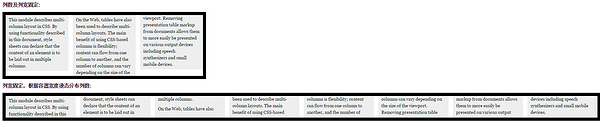
以下列出column运用的相关属性
1.column-width:<length> | auto 设置或检索对象每列的宽度
如:-moz-column-width:200px;
2.column-count:<integer> | auto 设置或检索对象的列数
如:-webkit-column-count:3;
3.column-gap:<length> | normal 设置或检索对象的列与列之间的间隙
如:column-gap:normal;column-gap:40px;
4.column-rule:[ column-rule-width ] || [ column-rule-style ] || [ column-rule-color ]设置或检索对象的列与列之间的边框。复合属性。相当于border属性
如:column-rule:10px solid #090;
5.column-span:none | all 设置或检索对象元素是否横跨所有列。
如:column-span:all;
6.column-fill:auto | balance 设置或检索对象所有列的高度是否统一。
auto:列高度自适应内容
balance:所有列的高度以其中最高的一列统一
如:column-fill:balance;
7.column-break-before:auto | always | avoid | left | right | page | column | avoid-page | avoid-column 设置或检索对象之前是否断行。
auto:既不强迫也不禁止在元素之前断行并产生新列
always:总是在元素之前断行并产生新列
avoid:避免在元素之前断行并产生新列
8.column-break-after:auto | always | avoid | left | right | page | column | avoid-page | avoid-column 设置或检索对象之后是否断行。
auto:既不强迫也不禁止在元素之后断行并产生新列
always:总是在元素之后断行并产生新列
avoid:避免在元素之后断行并产生新列
9.column-break-inside:auto | avoid | avoid-page | avoid-column 设置或检索对象内部是否断行。
auto:既不强迫也不禁止在元素内部断行并产生新列
avoid:避免在元素内部断行并产生新列
其实常用的也就前面5条。
css3中的多列布局columns详解的更多相关文章
- CSS3之多列布局columns详解
CSS3之多列布局columns详解 CSS3提供了个新属性columns用于多列布局.基本属性如下: 1. columns: <'column-width'> || <'colum ...
- CSS3布局之多列布局columns详解
columns语法:columns:[ column-width ] || [ column-count ]设置或检索对象的列数和每列的宽度 其中:[ column-width ]:设置或检索对象每列 ...
- CSS3中的弹性流体盒模型技术详解
先回顾一下CSS1 和 CSS2中都已经定义了哪些布局方面的属性,这样也会增加我们理解弹性布局. 其实我们现在有很多一部分人,你们刚刚接触CSS层叠样式表,或者接触有一段时间了,但是却没有很好的去 ...
- CSS3中-webkit-overflow-scrolling: touch 的使用方法详解
-webkit-overflow-scrolling 属性控制元素在移动设备上是否使用滚动回弹效果. auto 使用普通滚动, 当手指从触摸屏上移开,滚动会立即停止. touch 使用具有回弹效果的滚 ...
- CSS3 多列布局——Columns
CSS3 多列布局——Columns 语法: columns:<column-width> || <column-count> 多列布局columns属性参数主要就两个属性参数 ...
- 多列布局——Columns
为了能在Web页面中方便实现类似报纸.杂志那种多列排版的布局,W3C特意给CSS3增加了一个多列布局模块(CSS Multi Column Layout Module).它主要应用在文本的多列布局方面 ...
- 160427、CSS3实战笔记--多列布局
通过阅读和学习书籍<CSS3实战>总结 <CSS3实战>/成林著.—北京机械工业出版社2011.5 多列布局适合纯文字版式设计,如报纸内和杂志类网页布局,不适合做网页结构布 ...
- css3中动画(transition)和过渡(animation)详析
css3中动画(transition)和过渡(animation)详析
- ExtJs常用布局--layout详解(含实例)
序言: 笔者用的ExtJs版本:ext-3.2.0 ExtJs常见的布局方式有:border.form.absolute.column.accordion.table.fit.card.anchor ...
随机推荐
- DP---Mahjong tree
HDU 5379 Problem Description Little sun is an artist. Today he is playing mahjong alone. He suddenl ...
- 【Effective Java】2、构造参数过多的时候
package cn.xf.cp.ch02.item2; /** * * 功能:当我们的构造参数有很多,超出可控范围的时候,用build模式 时间:下午8:25:05 文件:NutritionFact ...
- Java8 如何进行stream reduce,collection操作
Java8 如何进行stream reduce,collection操作 2014-07-16 16:42 佚名 oschina 字号:T | T 在java8 JDK包含许多聚合操作(如平均值,总和 ...
- 关于领域驱动设计(DDD)仓储的思考
为什么需要仓储呢?领域对象(一般是聚合根)的被创建出来后的到最后持久化到数据库都需要跟数据库打交道,这样我们就需要一个类似数据库访问层的东西来管理领域对象.那是不是我们就可以设计一个类似DAL层的东东 ...
- 基于java的socket编程
#开头的废话#学习java已经半个月了,原本在抠教材里面的字眼时,觉得教材好厚,要看完不知道要到猴年马月去了.突然在网上看到一个教程,里面老师说学编程语言书不用太细看,看个大概,知道里面讲些什么就好, ...
- mysql服务器的字符集
文章:http://www.cnblogs.com/fantiantian/p/3468454.html 的评论中有这样的文字: 谢谢沧海一滴的总结 在Linux中一般都是UTF-8字符集.我们在建数 ...
- require
/* require.js框架 RequireJS 2.1.11 Copyright (c) 2010-2014, The Dojo Foundation All Rights Reserved. ...
- 参加2013中国大数据技术大会(BDTC2013)
2013年12月5日-6日参加了为期两天的2013中国大数据技术大会(Big Data Technology Conference, BDTC2013),本期会议主题是:“应用驱动的架构与技术 ”.大 ...
- oracle断电重启之ORA-00600[4194]
1.问题描述 Oracle服务器断电重启以后无法数据库无法正常连接,使用sqlplus envision/envision连接报错.常见的错误有以下这些: ORA-12518: TNS:listene ...
- iOS 获取系统音量
//设置一个全局变量 UISilder * volumeViewSlider; #pragma mark - 获取系统音量 - (void)configureVolume { volumeView = ...
