Turbine使用
一、简介
Turbine是聚合服务器发送事件流数据的一个工具,Hystrix的监控中,只能监控单个节点,实际生产中都为集群,因此可以通过Turbine来监控集群下Hystrix的metrics情况
Turbine的github地址:https://github.com/Netflix/Turbine
二、基本环境
- 一个eureka模块
- 两个消费者模块
- 一个turbine监控模块
三、创建eureka模块
(1)创建项目
创建一个spring boot项目
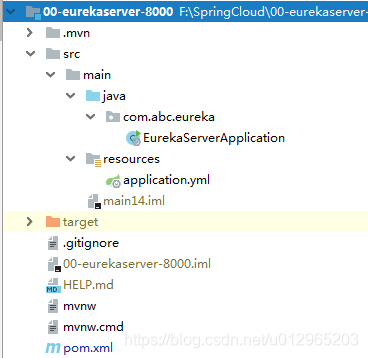
(2)依赖
-
<?xml version="1.0" encoding="UTF-8"?>
-
<project xmlns="http://maven.apache.org/POM/4.0.0" xmlns:xsi="http://www.w3.org/2001/XMLSchema-instance"
-
xsi:schemaLocation="http://maven.apache.org/POM/4.0.0 http://maven.apache.org/xsd/maven-4.0.0.xsd">
-
<modelVersion>4.0.0</modelVersion>
-
-
<groupId>com.abc</groupId>
-
<artifactId>00-eurekaserver-8000</artifactId>
-
<version>0.0.1-SNAPSHOT</version>
-
<packaging>jar</packaging>
-
-
<parent>
-
<groupId>org.springframework.boot</groupId>
-
<artifactId>spring-boot-starter-parent</artifactId>
-
<version>2.1.7.RELEASE</version>
-
<relativePath/> <!-- lookup parent from repository -->
-
</parent>
-
-
<properties>
-
<java.version>1.8</java.version>
-
<spring-cloud.version>Greenwich.SR2</spring-cloud.version>
-
</properties>
-
-
<dependencies>
-
<dependency>
-
<groupId>org.springframework.cloud</groupId>
-
<artifactId>spring-cloud-starter-netflix-eureka-server</artifactId>
-
</dependency>
-
-
<dependency>
-
<groupId>org.springframework.boot</groupId>
-
<artifactId>spring-boot-starter-test</artifactId>
-
<scope>test</scope>
-
</dependency>
-
-
<!--热部署依赖-->
-
<dependency>
-
<groupId>org.springframework.boot</groupId>
-
<artifactId>spring-boot-devtools</artifactId>
-
<optional>true</optional>
-
</dependency>
-
</dependencies>
-
-
<dependencyManagement>
-
<dependencies>
-
<dependency>
-
<groupId>org.springframework.cloud</groupId>
-
<artifactId>spring-cloud-dependencies</artifactId>
-
<version>${spring-cloud.version}</version>
-
<type>pom</type>
-
<scope>import</scope>
-
</dependency>
-
</dependencies>
-
</dependencyManagement>
-
-
<build>
-
<plugins>
-
<plugin>
-
<groupId>org.springframework.boot</groupId>
-
<artifactId>spring-boot-maven-plugin</artifactId>
-
</plugin>
-
</plugins>
-
</build>
-
-
</project>
(3)application.yml配置
-
server:
-
port: 8000
-
-
eureka:
-
instance:
-
hostname: localhost # 指定Eureka主机
-
client:
-
register-with-eureka: false # 指定当前主机是否向Eureka服务器进行注册
-
fetch-registry: false # 指定当前主机是否要从Eurka服务器下载服务注册列表
-
service-url: # 服务暴露地址
-
defaultZone: http://localhost:8000/eureka
-
# defaultZone: http://${eureka.instance.hostname}:${server.port}/eureka
-
-
# server:
-
# enable-self-preservation: false # 关闭自我保护
(4)启动类
-
package com.abc.eureka;
-
-
import org.springframework.boot.SpringApplication;
-
import org.springframework.boot.autoconfigure.SpringBootApplication;
-
import org.springframework.cloud.netflix.eureka.server.EnableEurekaServer;
-
-
@SpringBootApplication
-
@EnableEurekaServer // 开启Eureka服务
-
public class EurekaServerApplication {
-
-
public static void main(String[] args) {
-
SpringApplication.run(EurekaServerApplication.class, args);
-
}
-
}
四、创建消费者09-consumer-turbine-8080
(1)创建项目
创建一个spring boot项目
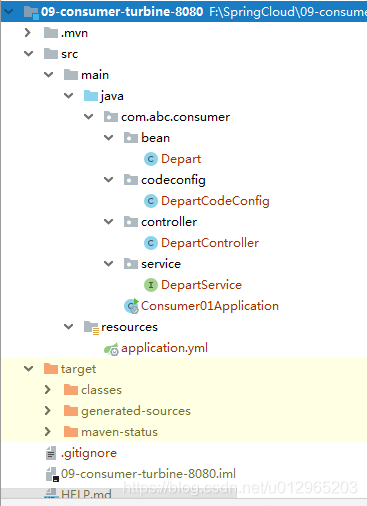
(2)依赖
-
<?xml version="1.0" encoding="UTF-8"?>
-
<project xmlns="http://maven.apache.org/POM/4.0.0" xmlns:xsi="http://www.w3.org/2001/XMLSchema-instance"
-
xsi:schemaLocation="http://maven.apache.org/POM/4.0.0 http://maven.apache.org/xsd/maven-4.0.0.xsd">
-
<modelVersion>4.0.0</modelVersion>
-
<parent>
-
<groupId>org.springframework.boot</groupId>
-
<artifactId>spring-boot-starter-parent</artifactId>
-
<version>2.1.7.RELEASE</version>
-
<relativePath/> <!-- lookup parent from repository -->
-
</parent>
-
<groupId>com.abc</groupId>
-
<artifactId>09-consumer-turbine-8080</artifactId>
-
<version>0.0.1-SNAPSHOT</version>
-
<name>09-consumer-turbine-8080</name>
-
<description>Demo project for Spring Boot</description>
-
-
<properties>
-
<java.version>1.8</java.version>
-
<spring-cloud.version>Greenwich.SR2</spring-cloud.version>
-
</properties>
-
-
<dependencies>
-
-
<!--hystrix依赖-->
-
<dependency>
-
<groupId>org.springframework.cloud</groupId>
-
<artifactId>spring-cloud-starter-netflix-hystrix</artifactId>
-
</dependency>
-
-
<!--feign依赖-->
-
<dependency>
-
<groupId>org.springframework.cloud</groupId>
-
<artifactId>spring-cloud-starter-openfeign</artifactId>
-
</dependency>
-
-
<!-- hystrix-dashboard依赖 -->
-
<dependency>
-
<groupId>org.springframework.cloud</groupId>
-
<artifactId>spring-cloud-starter-netflix-hystrix-dashboard</artifactId>
-
</dependency>
-
-
<!--actuator依赖-->
-
<dependency>
-
<groupId>org.springframework.boot</groupId>
-
<artifactId>spring-boot-starter-actuator</artifactId>
-
</dependency>
-
-
<!--eureka客户端依赖-->
-
<dependency>
-
<groupId>org.springframework.cloud</groupId>
-
<artifactId>spring-cloud-starter-netflix-eureka-client</artifactId>
-
</dependency>
-
-
<dependency>
-
<groupId>org.springframework.boot</groupId>
-
<artifactId>spring-boot-starter-web</artifactId>
-
</dependency>
-
-
<!-- https://mvnrepository.com/artifact/org.webjars.bower/jquery -->
-
<dependency>
-
<groupId>org.webjars.bower</groupId>
-
<artifactId>jquery</artifactId>
-
<version>2.1.1</version>
-
</dependency>
-
-
<dependency>
-
<groupId>org.projectlombok</groupId>
-
<artifactId>lombok</artifactId>
-
<optional>true</optional>
-
</dependency>
-
-
<dependency>
-
<groupId>org.springframework.cloud</groupId>
-
<artifactId>spring-cloud-starter-netflix-turbine</artifactId>
-
</dependency>
-
<!--热部署依赖-->
-
<dependency>
-
<groupId>org.springframework.boot</groupId>
-
<artifactId>spring-boot-devtools</artifactId>
-
<optional>true</optional>
-
</dependency>
-
-
</dependencies>
-
-
<dependencyManagement>
-
<dependencies>
-
<dependency>
-
<groupId>org.springframework.cloud</groupId>
-
<artifactId>spring-cloud-dependencies</artifactId>
-
<version>${spring-cloud.version}</version>
-
<type>pom</type>
-
<scope>import</scope>
-
</dependency>
-
</dependencies>
-
</dependencyManagement>
-
-
<build>
-
<plugins>
-
<plugin>
-
<groupId>org.springframework.boot</groupId>
-
<artifactId>spring-boot-maven-plugin</artifactId>
-
</plugin>
-
</plugins>
-
</build>
-
-
</project>
(3)application.yml配置
-
# 在微服务网关zuul中演示时需要该工程的端口号为8090
-
server:
-
port: 8080
-
-
spring:
-
application: # 指定微服务对外暴露的名称
-
name: abcmsc-consumer-depart01
-
-
eureka:
-
client:
-
service-url:
-
defaultZone: http://localhost:8000/eureka
-
# instance:
-
# metadata-map:
-
# cluster: ribbon
-
# 开启Feign对Hystrix的支持
-
feign:
-
hystrix:
-
enabled: true
-
-
client:
-
config:
-
default:
-
connectTimeout: 5000 # 指定Feign连接提供者的超时时限
-
readTimeout: 5000 # 指定Feign从请求到获取提供者响应的超时时限
-
-
# 开启actuator的所有web终端
-
management:
-
endpoints:
-
web:
-
exposure:
-
include: "*"
-
-
# 设置服务熔断时限
-
hystrix:
-
command:
-
default:
-
execution:
-
isolation:
-
thread:
-
timeoutInMilliseconds: 3000
(4)实体类Depart
-
package com.abc.consumer.bean;
-
-
import lombok.Data;
-
-
@Data
-
public class Depart {
-
private Integer id;
-
private String name;
-
}
(5)DepartCodeConfig类
-
package com.abc.consumer.codeconfig;
-
-
import org.springframework.cloud.client.loadbalancer.LoadBalanced;
-
import org.springframework.context.annotation.Bean;
-
import org.springframework.context.annotation.Configuration;
-
import org.springframework.web.client.RestTemplate;
-
-
@Configuration
-
public class DepartCodeConfig {
-
-
@LoadBalanced // 开启消息者端的负载均衡功能,默认是轮询策略
-
@Bean
-
public RestTemplate restTemplate() {
-
return new RestTemplate();
-
}
-
-
}
(6)DepartController类
-
package com.abc.consumer.controller;
-
-
import com.abc.consumer.bean.Depart;
-
import com.abc.consumer.service.DepartService;
-
import com.netflix.hystrix.contrib.javanica.annotation.HystrixCommand;
-
import org.springframework.beans.factory.annotation.Autowired;
-
import org.springframework.web.bind.annotation.*;
-
-
import java.util.List;
-
-
@RestController
-
@RequestMapping("/consumer/depart")
-
public class DepartController {
-
-
@Autowired
-
DepartService service;
-
-
// 服务降级:若当前处理器方法发生异常,则执行fallbackMethod属性指定的方法
-
@HystrixCommand(fallbackMethod = "getHystrixHandle")
-
@GetMapping("/get/{id}")
-
public Depart getHandle(@PathVariable("id") int id) {
-
return service.getDepartById(id);
-
}
-
-
public Depart getHystrixHandle(@PathVariable("id") int id) {
-
Depart depart = new Depart();
-
depart.setId(id);
-
depart.setName("no this depart -- 方法级别");
-
return depart;
-
}
-
-
-
}
(7)DepartService类
-
package com.abc.consumer.service;
-
-
-
import com.abc.consumer.bean.Depart;
-
import org.springframework.cloud.openfeign.FeignClient;
-
import org.springframework.stereotype.Service;
-
import org.springframework.web.bind.annotation.*;
-
-
import java.util.List;
-
-
@Service
-
// 指定当前Service所绑定的提供者微服务名称
-
// fallback指定该接口所绑定的服务降级类
-
@FeignClient(value = "abcmsc-provider-depart")
-
@RequestMapping("/provider/depart")
-
public interface DepartService {
-
@GetMapping("/get/{id}")
-
Depart getDepartById(@PathVariable("id") int id);
-
-
}
(8)启动类
-
package com.abc.consumer;
-
-
import org.springframework.boot.SpringApplication;
-
import org.springframework.cloud.client.SpringCloudApplication;
-
import org.springframework.cloud.netflix.hystrix.dashboard.EnableHystrixDashboard;
-
import org.springframework.cloud.openfeign.EnableFeignClients;
-
-
// 指定Service接口所在的包,开启OpenFeign客户端
-
@EnableFeignClients(basePackages = "com.abc.consumer.service")
-
@SpringCloudApplication
-
@EnableHystrixDashboard // 开启Hystrix仪表盘功能
-
public class Consumer01Application {
-
-
public static void main(String[] args) {
-
SpringApplication.run(Consumer01Application.class, args);
-
}
-
-
}
五、创建消费者09-consumer-turbine-8081
(1)复制项目09-consumer-turbine-8080
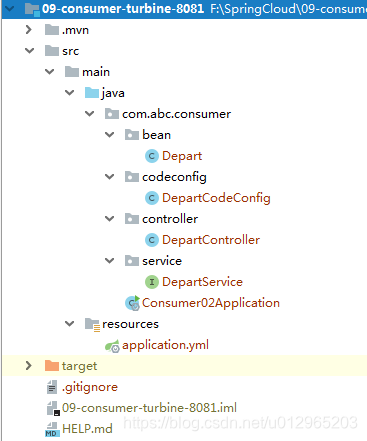
(2)修改依赖
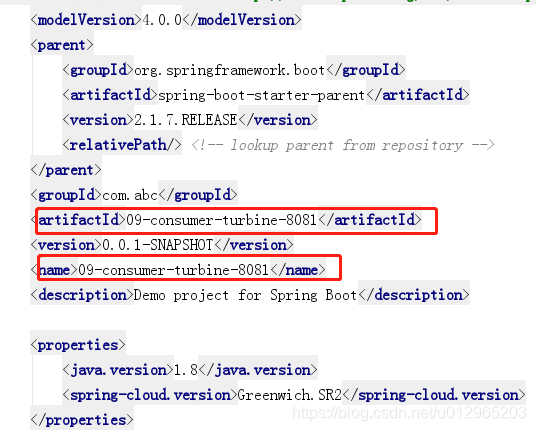
(3)修改application.yml配置
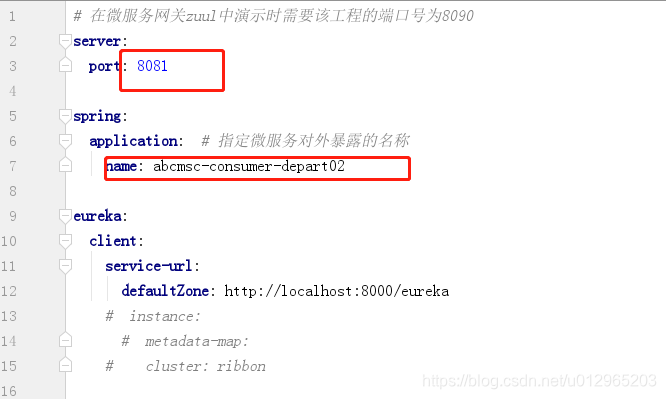
(4)修改09-consumer-turbine-8081.iml
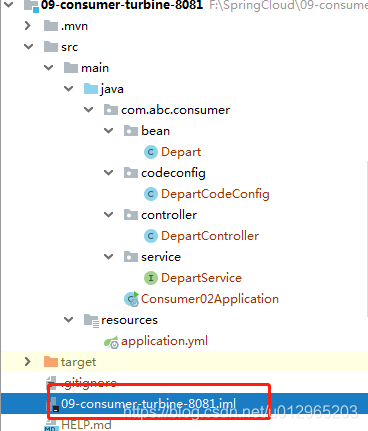
六、创建消费者turbine监控
(1)创建项目
创建一个spring boot项目
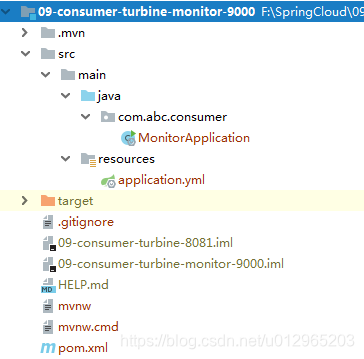
(2)依赖
-
<?xml version="1.0" encoding="UTF-8"?>
-
<project xmlns="http://maven.apache.org/POM/4.0.0" xmlns:xsi="http://www.w3.org/2001/XMLSchema-instance"
-
xsi:schemaLocation="http://maven.apache.org/POM/4.0.0 http://maven.apache.org/xsd/maven-4.0.0.xsd">
-
<modelVersion>4.0.0</modelVersion>
-
<parent>
-
<groupId>org.springframework.boot</groupId>
-
<artifactId>spring-boot-starter-parent</artifactId>
-
<version>2.1.7.RELEASE</version>
-
<relativePath/> <!-- lookup parent from repository -->
-
</parent>
-
<groupId>com.abc</groupId>
-
<artifactId>09-consumer-turbine-monitor-9000</artifactId>
-
<version>0.0.1-SNAPSHOT</version>
-
<name>09-consumer-turbine-monitor-9000</name>
-
<description>Demo project for Spring Boot</description>
-
-
<properties>
-
<java.version>1.8</java.version>
-
<spring-cloud.version>Greenwich.SR2</spring-cloud.version>
-
</properties>
-
-
<dependencies>
-
-
<dependency>
-
<groupId>org.springframework.cloud</groupId>
-
<artifactId>spring-cloud-starter-netflix-turbine</artifactId>
-
</dependency>
-
-
<!--hystrix依赖-->
-
<dependency>
-
<groupId>org.springframework.cloud</groupId>
-
<artifactId>spring-cloud-starter-netflix-hystrix</artifactId>
-
</dependency>
-
-
<!--feign依赖-->
-
<dependency>
-
<groupId>org.springframework.cloud</groupId>
-
<artifactId>spring-cloud-starter-openfeign</artifactId>
-
</dependency>
-
-
<!-- hystrix-dashboard依赖 -->
-
<dependency>
-
<groupId>org.springframework.cloud</groupId>
-
<artifactId>spring-cloud-starter-netflix-hystrix-dashboard</artifactId>
-
</dependency>
-
-
<!--actuator依赖-->
-
<dependency>
-
<groupId>org.springframework.boot</groupId>
-
<artifactId>spring-boot-starter-actuator</artifactId>
-
</dependency>
-
-
<!--eureka客户端依赖-->
-
<dependency>
-
<groupId>org.springframework.cloud</groupId>
-
<artifactId>spring-cloud-starter-netflix-eureka-client</artifactId>
-
</dependency>
-
-
<dependency>
-
<groupId>org.springframework.boot</groupId>
-
<artifactId>spring-boot-starter-web</artifactId>
-
</dependency>
-
-
<!-- https://mvnrepository.com/artifact/org.webjars.bower/jquery -->
-
<dependency>
-
<groupId>org.webjars.bower</groupId>
-
<artifactId>jquery</artifactId>
-
<version>2.1.1</version>
-
</dependency>
-
-
<dependency>
-
<groupId>org.projectlombok</groupId>
-
<artifactId>lombok</artifactId>
-
<optional>true</optional>
-
</dependency>
-
<!--热部署依赖-->
-
<dependency>
-
<groupId>org.springframework.boot</groupId>
-
<artifactId>spring-boot-devtools</artifactId>
-
<optional>true</optional>
-
</dependency>
-
-
</dependencies>
-
<dependencyManagement>
-
<dependencies>
-
<dependency>
-
<groupId>org.springframework.cloud</groupId>
-
<artifactId>spring-cloud-dependencies</artifactId>
-
<version>${spring-cloud.version}</version>
-
<type>pom</type>
-
<scope>import</scope>
-
</dependency>
-
</dependencies>
-
</dependencyManagement>
-
-
<build>
-
<plugins>
-
<plugin>
-
<groupId>org.springframework.boot</groupId>
-
<artifactId>spring-boot-maven-plugin</artifactId>
-
</plugin>
-
</plugins>
-
</build>
-
-
</project>
(3)application.yml配置
-
-
server:
-
port: 9000
-
-
spring:
-
application: # 指定微服务对外暴露的名称
-
name: 09-consumer-turbine-monitor-9000
-
-
eureka:
-
client:
-
service-url: # 指定Eureka服务注册中心
-
defaultZone: http://localhost:8000/eureka
-
-
# 开启Feign对Hystrix的支持
-
feign:
-
hystrix:
-
enabled: true
-
-
client:
-
config:
-
default:
-
connectTimeout: 5000 # 指定Feign连接提供者的超时时限
-
readTimeout: 5000 # 指定Feign从请求到获取提供者响应的超时时限
-
-
# 开启actuator的所有web终端
-
management:
-
endpoints:
-
web:
-
exposure:
-
include: "*"
-
-
# 设置服务熔断时限
-
hystrix:
-
command:
-
default:
-
execution:
-
isolation:
-
thread:
-
timeoutInMilliseconds: 3000
-
turbine:
-
app-config: abcmsc-consumer-depart01,abcmsc-consumer-depart02
-
cluster-name-expression: new String("default")
-
combine-host-port: true
-
instanceUrlSuffix: /actuator/hystrix.stream #turbine默认监控actuator/路径下的端点,修改直接监控hystrix.stream
-
#cluster-name-expression: metadata['cluster']
-
#aggregator:
-
# cluster-config: ribbon
-
#instanceUrlSuffix: /hystrix.stream #turbine默认监控actuator/路径下的端点,修改直接监控hystrix.stream
(4)启动类
-
package com.abc.consumer;
-
-
import org.springframework.boot.SpringApplication;
-
import org.springframework.boot.autoconfigure.SpringBootApplication;
-
import org.springframework.cloud.netflix.eureka.EnableEurekaClient;
-
import org.springframework.cloud.netflix.hystrix.dashboard.EnableHystrixDashboard;
-
import org.springframework.cloud.netflix.turbine.EnableTurbine;
-
-
-
@SpringBootApplication
-
@EnableTurbine
-
@EnableHystrixDashboard
-
@EnableEurekaClient
-
public class MonitorApplication {
-
-
public static void main(String[] args) {
-
SpringApplication.run(MonitorApplication.class, args);
-
}
-
-
/*@Bean
-
public ServletRegistrationBean getServlet() {
-
HystrixMetricsStreamServlet streamServlet = new HystrixMetricsStreamServlet();
-
ServletRegistrationBean registrationBean = new ServletRegistrationBean(streamServlet);
-
registrationBean.setLoadOnStartup(1);
-
registrationBean.addUrlMappings("/actuator/hystrix.stream);
-
registrationBean.setName("HystrixMetricsStreamServlet");
-
return registrationBean;
-
}*/
-
-
}
七、启动
(1)启动eureka模块
(2)启动两个消费者模块
(3)启动turbine监控模块
八、效果
(1)请求http://localhost:8080/consumer/depart/get/1

(1)请求http://localhost:8081/consumer/depart/get/1

浏览器访问http://localhost:9000/hystrix
输入http://localhost:9000/turbine.stream
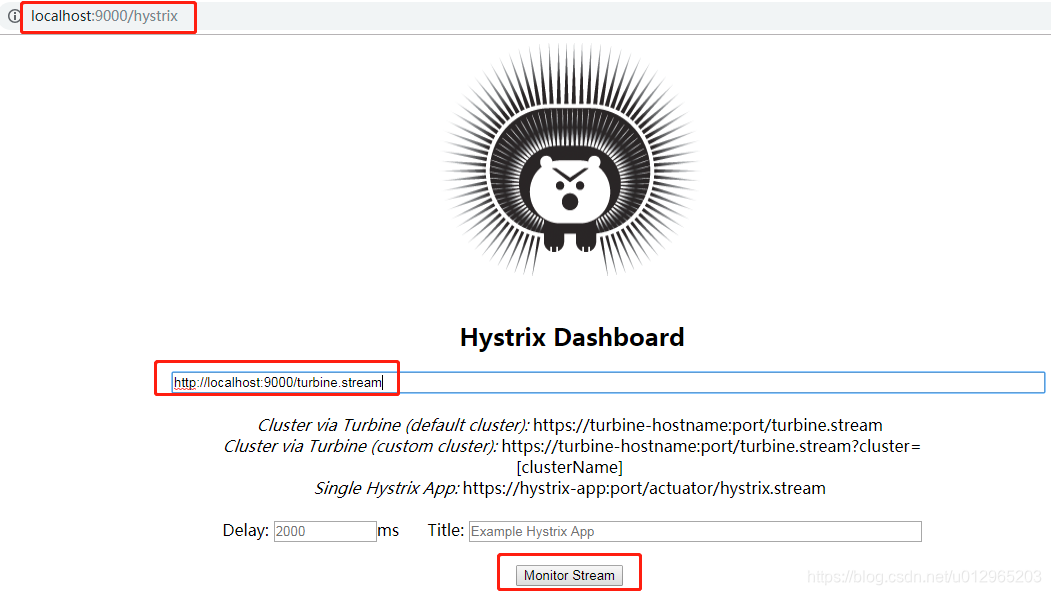

其他说明
图片说明借鉴 https://www.jianshu.com/p/590bad4c8947
Turbine使用的更多相关文章
- 第二十六章 hystrix-dashboard + turbine
一.使用turbine的意义 引入多个hystrix stream: 1.使用hystrix-dashboard的可以添加多个stream的功能 图中添加的两个stream会在真正monitor的时候 ...
- 附7 turbine
一.作用 聚集同一个微服务的相同的commandKey.Threadpool.commandGroupKey数据进行聚合 二.配置 1.集群(cluster)(turbine聚集数据的粒度) turb ...
- apache开源项目-- Turbine
1.缘起 Jetspeed是Apache Jakarta小组的开放源码门户系统.它使得最终用户可以通过WAP手机.浏览器.PDA等各种设备来使用各种各样的网络资源(比如应用程序.数据以及这之外的任何网 ...
- springcloud(五):熔断监控Hystrix Dashboard和Turbine
Hystrix-dashboard是一款针对Hystrix进行实时监控的工具,通过Hystrix Dashboard我们可以在直观地看到各Hystrix Command的请求响应时间, 请求成功率等数 ...
- spring cloud熔断监控Hystrix Dashboard和Turbine
参考: http://blog.csdn.net/ityouknow/article/details/72625646 完整pom <?xml version="1.0" e ...
- 改造断路器集群监控Hystrix Turbine实现自动注册消费者、实时监控多个服务
在上一篇文章中,我们搭建了Hystrix Dashoard,对指定接口进行监控.但是只能对一个接口进行监听,功能比较局限: Turbine:汇总系统内多个服务的数据并显示到 Hystrix Dashb ...
- spring cloud(五)熔断监控Hystrix Dashboard和Turbine
Hystrix-dashboard是一款针对Hystrix进行实时监控的工具,通过Hystrix Dashboard我们可以在直观地看到各Hystrix Command的请求响应时间, 请求成功率等数 ...
- Spring Cloud Turbine微服务集群实时监控
本文代码下载地址: https://gitlab.com/mySpringCloud/turbine SpringBoot版本:1.5.9.RELEASE (稳定版) SpringCloud版本:Ed ...
- SpringCloud系列七:Hystrix 熔断机制(Hystrix基本配置、服务降级、HystrixDashboard服务监控、Turbine聚合监控)
1.概念:Hystrix 熔断机制 2.具体内容 所谓的熔断机制和日常生活中见到电路保险丝是非常相似的,当出现了问题之后,保险丝会自动烧断,以保护我们的电器, 那么如果换到了程序之中呢? 当现在服务的 ...
- Spring Cloud 入门教程(八): 断路器指标数据监控Hystrix Dashboard 和 Turbine
1. Hystrix Dashboard (断路器:hystrix 仪表盘) Hystrix一个很重要的功能是,可以通过HystrixCommand收集相关数据指标. Hystrix Dashboa ...
随机推荐
- Java之JNDI注入
Java之JNDI注入 About JNDI 0x01 简介 JNDI(Java Naming and Directory Interface)是SUN公司提供的一种标准的Java命名系统接口,JND ...
- [源码解析] PyTorch 分布式(3) ----- DataParallel(下)
[源码解析] PyTorch 分布式(3) ----- DataParallel(下) 目录 [源码解析] PyTorch 分布式(3) ----- DataParallel(下) 0x00 摘要 0 ...
- 如何实现异步 connect
写过网络程序的同学,应该都知道 connect 函数,在 socket 开始读写操作之前,先要进行连接,也即 TCP 的三次握手 , 这个过程就是在 connect 函数中完成的, connect 函 ...
- java miniui(datagrid) 取值赋值
... (本想放项目代码上来的 可是这放上去就看不了不知为何,下面是项目中的代码) // 获取时间设置到时间上,加载没有那个快,所以需要先加载完数据然后才能获取 function obtain(e) ...
- GDI绘制Winform工作流组件、具有独立图层的增删处理、防PPT效果
最近接了个小项目10K.用了2个下班时间写完,共花费了6-7个小时完成.如有同类需求的可以与本人联系,QQ:120772981 功能目标: 需要写一个仿PPT画泳道图的组件.之前写过工作流的组件,其实 ...
- [luogu7340]Balance
构造一个坐标系,共有$n$个黑点和百点,第$i$个黑点为$(p_{i},a_{i})$,第$i$个白点为$(-q_{i},-b_{i})$ 考虑第$i$个黑点和第$j$个白点连线的斜率,恰好就是$f( ...
- 设计模式学习-使用go实现访问者模式
访问者模式 定义 优点 缺点 适用范围 代码实现 什么是 Double Dispatch 参考 访问者模式 定义 访问者模式(Visitor):表示一个作用于某对象结构中的各元素的操作.它使你可以在不 ...
- vue闪现问题,出现{{xxx}}解决方法
- 部署vue项目到Linux服务器
案例一 vue-cli构建vue3项目,将项目上传到Linux服务器,服务器安装node,并启动vue项目 首先本地有一个vue项目,启动后可正常访问 本地打包后,也可直接访问 若打包后的index. ...
- AtCoder Grand Contest 055 题解
A 赛时直到最后 10min 才做出这个 A 题,之前猜了一个结论一直没敢写,本来不抱啥希望 AC 的结果比赛结束时交了一发竟然 A 了,由此可见我的水平之菜/dk 考虑每次取出字符串开头字符,不妨设 ...
