WPF 创建自定义窗体
在前面的一篇博客"WPF 自定义Metro Style窗体",展示了如何创建一个类似于Metro Style的Window,并在程序中使用。但是这个窗体不能够自由的改变大小。今天的博客中将展示如何创建一个可以通过拖拽来改变大小的Metro Style窗体。
实现思路,在Windows ControlTemplate中增加8个背景透明Rectangle,分别放置于Left, Right, Top, TopLeft, TopRight, Bottom, BottomLeft, BottomRight这8个位置,
XAML:
<ControlTemplate x:Key="MetroWindowControlTemplate" TargetType="{x:Type Window}">
<Border BorderThickness="1" BorderBrush="LightBlue" Background="White">
<Grid>
<Grid>
<Grid.RowDefinitions>
<RowDefinition Height="Auto"/>
<RowDefinition />
</Grid.RowDefinitions>
<Grid.ColumnDefinitions>
<ColumnDefinition />
<ColumnDefinition Width="Auto"/>
</Grid.ColumnDefinitions>
<Rectangle x:Name="MoveableRectangle" Fill="LightGray" Grid.Row="0" Grid.Column="0"/>
<StackPanel Grid.Row="0" Grid.Column="1" Orientation="Horizontal" Background="LightGray">
<Button x:Name="MinimizeButton" Style="{StaticResource WindowButtonStyle}" Content="0" />
<Button x:Name="RestoreButton" Style="{StaticResource WindowButtonStyle}" Content="1" />
<Button x:Name="CloseButton" Style="{StaticResource WindowButtonStyle}" Content="r" />
</StackPanel>
<Grid Background="{TemplateBinding Background}" Grid.Row="1" Grid.ColumnSpan="2" Margin="5,5,5,5">
<AdornerDecorator>
<ContentPresenter/>
</AdornerDecorator>
</Grid>
</Grid>
<Grid x:Name="ResizeGrid">
<Rectangle
Stroke="{x:Null}"
Fill="Transparent"
VerticalAlignment="Top"
Height="5"
x:Name="Top"
Margin="5,0,5,0" />
<Rectangle
Stroke="{x:Null}"
Fill="Transparent"
x:Name="Bottom"
Height="5"
VerticalAlignment="Bottom"
Margin="5,0,5,0" />
<Rectangle
Stroke="{x:Null}"
Fill="Transparent"
HorizontalAlignment="Left"
Margin="0,5,0,5"
Width="5"
x:Name="Left"/>
<Rectangle
Stroke="{x:Null}"
Fill="Transparent"
Margin="0,5,0,5"
Width="5"
HorizontalAlignment="Right"
x:Name="Right" />
<Rectangle
Stroke="{x:Null}"
Fill="Transparent"
HorizontalAlignment="Left"
VerticalAlignment="Bottom"
Width="5"
Height="5"
x:Name="BottomLeft" />
<Rectangle
Stroke="{x:Null}"
Fill="Transparent"
VerticalAlignment="Bottom"
Height="5"
Width="5"
HorizontalAlignment="Right"
x:Name="BottomRight" />
<Rectangle
Stroke="{x:Null}"
Fill="Transparent"
HorizontalAlignment="Right"
Width="5"
Height="5"
VerticalAlignment="Top"
x:Name="TopRight" />
<Rectangle
Stroke="{x:Null}"
Fill="Transparent"
HorizontalAlignment="Left"
Width="6"
VerticalAlignment="Top"
Height="5"
x:Name="TopLeft" />
</Grid>
</Grid>
</Border>
</ControlTemplate>
C#:
ControlTemplate template = App.Current.FindResource("MetroWindowControlTemplate") as ControlTemplate;
if(template != null)
{
//....
Grid resizeGrid = template.FindName("ResizeGrid", this) as Grid;
if(resizeGrid != null)
{
foreach (UIElement element in resizeGrid.Children)
{
Rectangle resizeRectangle = element as Rectangle;
if (resizeRectangle != null)
{
resizeRectangle.PreviewMouseDown += ResizeRectangle_PreviewMouseDown;
resizeRectangle.MouseMove += ResizeRectangle_MouseMove;
}
}
}
}
private void ResizeRectangle_PreviewMouseDown(object sender, MouseButtonEventArgs e)
{
Rectangle rectangle = sender as Rectangle;
if(rectangle != null)
{
switch(rectangle.Name)
{
case "Top":
Cursor = Cursors.SizeNS;
ResizeWindow(ResizeDirection.Top);
break;
case "Bottom":
Cursor = Cursors.SizeNS;
ResizeWindow(ResizeDirection.Bottom);
break;
case "Left":
Cursor = Cursors.SizeWE;
ResizeWindow(ResizeDirection.Left);
break;
case "Right":
Cursor = Cursors.SizeWE;
ResizeWindow(ResizeDirection.Right);
break;
case "TopLeft":
Cursor = Cursors.SizeNWSE;
ResizeWindow(ResizeDirection.TopLeft);
break;
case "TopRight":
Cursor = Cursors.SizeNESW;
ResizeWindow(ResizeDirection.TopRight);
break;
case "BottomLeft":
Cursor = Cursors.SizeNESW;
ResizeWindow(ResizeDirection.BottomLeft);
break;
case "BottomRight":
Cursor = Cursors.SizeNWSE;
ResizeWindow(ResizeDirection.BottomRight);
break;
default:
break;
}
}
}
private void ResizeRectangle_MouseMove(object sender, MouseEventArgs e)
{
Rectangle rectangle = sender as Rectangle;
if (rectangle != null)
{
switch (rectangle.Name)
{
case "Top":
Cursor = Cursors.SizeNS;
break;
case "Bottom":
Cursor = Cursors.SizeNS;
break;
case "Left":
Cursor = Cursors.SizeWE;
break;
case "Right":
Cursor = Cursors.SizeWE;
break;
case "TopLeft":
Cursor = Cursors.SizeNWSE;
break;
case "TopRight":
Cursor = Cursors.SizeNESW;
break;
case "BottomLeft":
Cursor = Cursors.SizeNESW;
break;
case "BottomRight":
Cursor = Cursors.SizeNWSE;
break;
default:
break;
}
}
}
[DllImport("user32.dll", CharSet = CharSet.Auto)]
private static extern IntPtr SendMessage(IntPtr hWnd, UInt32 msg, IntPtr wParam, IntPtr lParam);
private void ResizeWindow(ResizeDirection direction)
{
SendMessage(_hwndSource.Handle, 0x112, (IntPtr)( + direction), IntPtr.Zero);
}
到此为止,就实现了一个可以拖拽改变大小的自定义窗体。
运行效果:
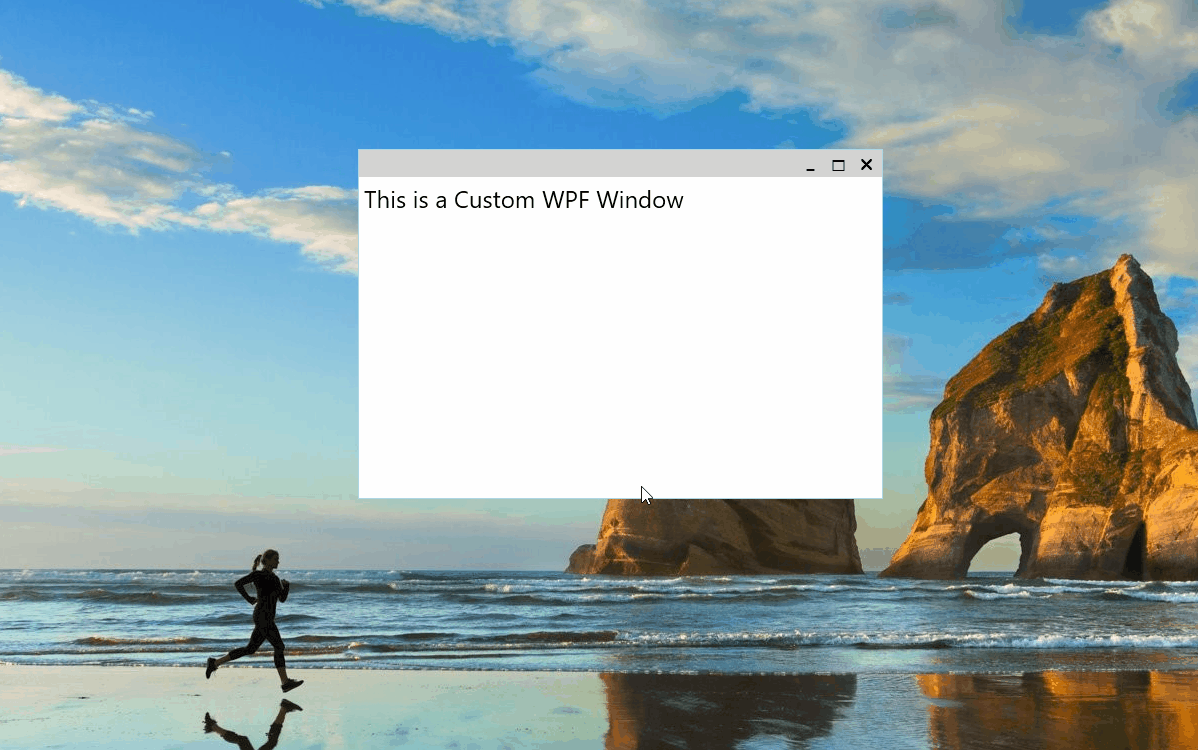
感谢您的阅读,代码点击这里下载。
WPF 创建自定义窗体的更多相关文章
- WPF 之 自定义窗体标题栏
在WPF中自定义窗体标题栏,首先需要将窗体的WindowStyle属性设置为None,隐藏掉WPF窗体的自带标题栏.然后可以在窗体内部自定义一个标题栏. 例如,标题栏如下: <WrapPanel ...
- WPF设计の自定义窗体
效果图如下: 实现思路: 1.继承Window类 2.为自定义的CustomWindow类设计窗体样式(使用Blend很方便!) 3.为窗体增加最大最小化和关闭按钮,并实现鼠标拖拽改变窗体大小(使用D ...
- wpf 自定义窗体的实现
首先创建自定义窗体的资源文件 <ControlTemplate x:Key="BaseWindowControlTemplate" TargetType="Wind ...
- Winform自定义窗体样式,实现标题栏可灵活自定义
最近在编写C/S结构应用程序时,感觉窗体的标题栏样式太死板了,标题文字不能更改大小.颜色.字体等,按钮不能隐藏等问题,在网上也查找了许多相关的资料,没有找到合适的解决方案,发现许多人也在寻求这个问题, ...
- WPF自定义控件与样式(13)-自定义窗体Window & 自适应内容大小消息框MessageBox
一.前言 申明:WPF自定义控件与样式是一个系列文章,前后是有些关联的,但大多是按照由简到繁的顺序逐步发布的等,若有不明白的地方可以参考本系列前面的文章,文末附有部分文章链接. 本文主要内容: 自定义 ...
- WPF移动Window窗体(鼠标点击左键移动窗体自定义行为)
XAML代码部分:1.引用System.Windows.Interactivity 2.为指定的控件添加一个拖动的行为 3.很简单的了解行为的作用和用法 <Window xmlns=" ...
- 【转】WPF自定义控件与样式(13)-自定义窗体Window & 自适应内容大小消息框MessageBox
一.前言 申明:WPF自定义控件与样式是一个系列文章,前后是有些关联的,但大多是按照由简到繁的顺序逐步发布的等. 本文主要内容: 自定义Window窗体样式: 基于自定义窗体实现自定义MessageB ...
- WPF换肤之一:创建圆角窗体
原文:WPF换肤之一:创建圆角窗体 我们都期望自己的软件能够有一套看上去很吸引人眼球的外衣,使得别人看上去既专业又有美感.这个系列就带领着大家一步一步的讲解如何设计出一套自己的WPF的窗体皮肤,如果文 ...
- 使用 DotNet CLI 创建自定义的 WPF 项目模板
描述 当我们安装完 DotNetCore 3.0 版本的 SDK 后,我们就可以创建基于 DotNetCore 的 WPF 项目模板,通过如下 CLI 可以方便快捷的创建并运行我们的项目: dotne ...
随机推荐
- UIView的一些基本方法 init、loadView、viewDidLoad、viewDidUnload、dealloc
init方法 在init方法中实例化必要的对象(遵从LazyLoad思想) init方法中初始化ViewController本身 loadView方法 当view需要被展示而它却是nil时,view ...
- C# 毕业证书打印《五》
对鼠标操作Label的方法 #region //定义一个枚举类型,描述光标状态 private enum EnumMousePointPosition { #region MouseSizeNone ...
- Django用户管理及认证
同步组http://www.douban.com/group/topic/29387804/ ldapsearch -x -w password -D "cn=me,cn=Users,dc= ...
- IDEA Error:java: 未结束的字符串文字
首页 > 编程交流 > 基础篇 > IDEA Error:java: 未结束的字符串文字 201601-25 IDEA Error:java: 未结束的字符串文字 IDEA开发, ...
- Zlib 在windows上的编译
1.下载http://www.zlib.net 下载,最新版本1.2.8 2.解压后,实际已提供了在vc下编译的工程,目录为:zlib-1.2.8\contrib\vstudio. 其中的zlibst ...
- ACM/ICPC 之 四道MST-Prim解法(POJ1258-POJ1751-POJ2349-POJ3026)
四道MST,适合Prim解法,也可以作为MST练习题. 题意包括在代码中. POJ1258-Agri Net 水题 //Prim-没什么好说的 //接受一个邻接矩阵,求MST //Time:0Ms M ...
- ACM/ICPC 之 数论-斐波拉契●卢卡斯数列(HNNUOJ 11589)
看到这个标题,貌似很高大上的样子= =,其实这个也是大家熟悉的东西,先给大家科普一下斐波拉契数列. 斐波拉契数列 又称黄金分割数列,指的是这样一个数列:0.1.1.2.3.5.8.13.21.34.… ...
- 15. javacript高级程序设计-Canvas绘图
1. Canvas绘图 HTML5的<canvas>元素提供了一组JavaScript API,让我们可以动态的创建图形和图像.图形是在一个特定的上下文中创建的,而上下文对象目前有两种. ...
- python之基本数据类型
Python运算符及基本数据类型 运算符: 1.算数运算 2. 比较运算 3. 赋值运算 4. 逻辑运算 5. 成员运算 基本数据类型: 1. 数字 int(整型) 在32位机器上,整数的位数为32位 ...
- 屏幕截图、录像FastStone Capture
作为一款极其优秀好用的屏幕截图软件,FastStone Capture 具有体积小巧.功能强大.操作简便等优点,其方便的浮动工具条和便捷的快捷键堪称完美结合,截图后的图片编辑与保存选项也特别丰富和方便 ...
