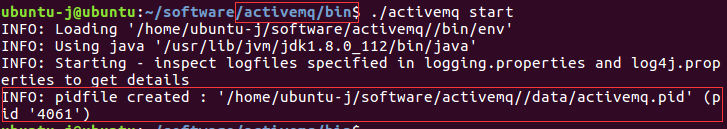activemq学习总结 (转)Java消息队列--ActiveMq 实战
转:https://www.cnblogs.com/jaycekon/p/6225058.html 感谢作者
ActiveMQ官网下载地址:http://activemq.apache.org/download.html
ActiveMQ 提供了Windows 和Linux、Unix 等几个版本,楼主这里选择了Linux 版本下进行开发。

下载完安装包,解压之后的目录:
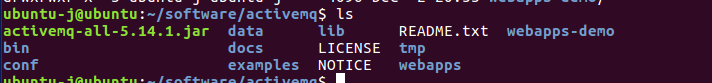
从它的目录来说,还是很简单的:
- bin存放的是脚本文件
- conf存放的是基本配置文件
- data存放的是日志文件
- docs存放的是说明文档
- examples存放的是简单的实例
- lib存放的是activemq所需jar包
- webapps用于存放项目的目录
2、启动ActiveMQ
进入到ActiveMQ 安装目录的Bin 目录,linux 下输入 ./activemq start 启动activeMQ 服务。
输入命令之后,会提示我们创建了一个进程IP 号,这时候说明服务已经成功启动了。
ActiveMQ默认启动时,启动了内置的jetty服务器,提供一个用于监控ActiveMQ的admin应用。
admin:http://127.0.0.1:8161/admin/
我们在浏览器打开链接之后输入账号密码(这里和tomcat 服务器类似)
默认账号:admin
密码:admin
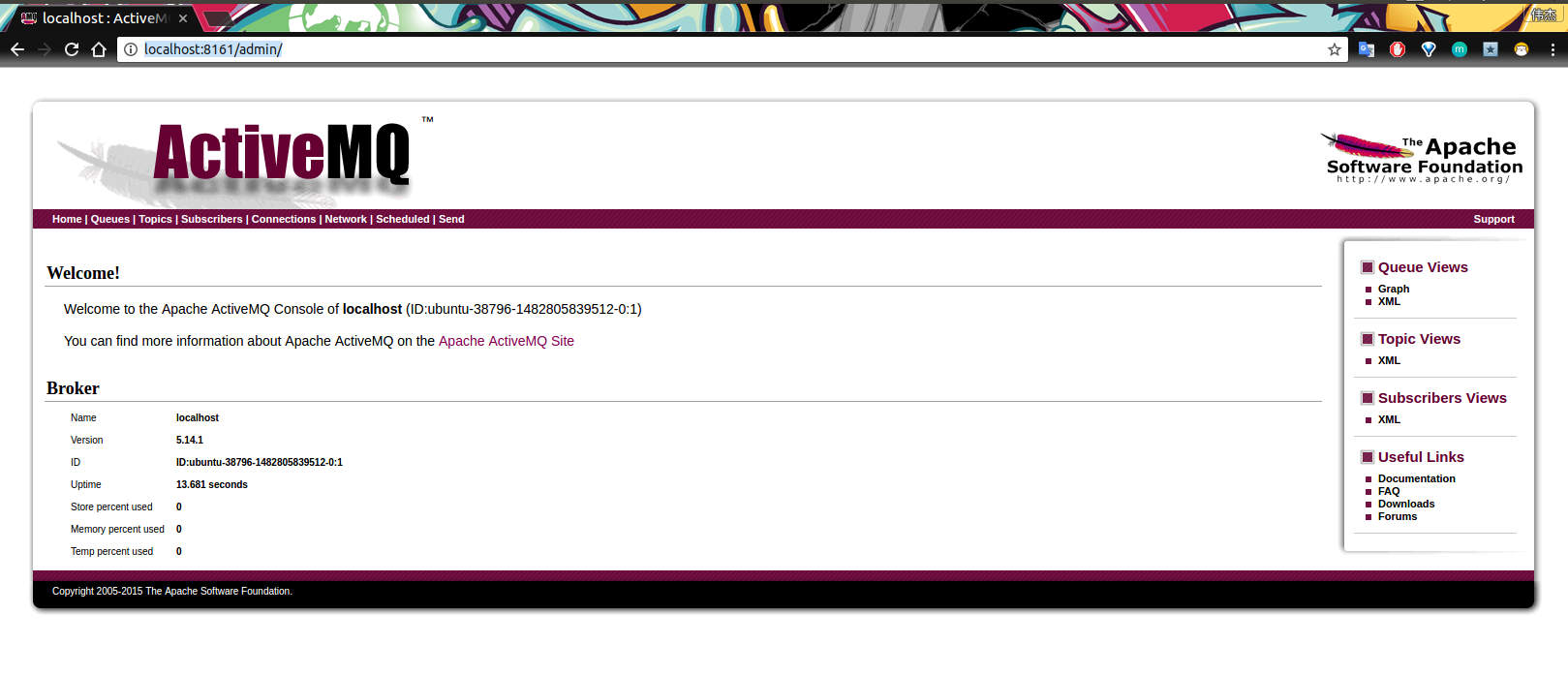
到这里为止,ActiveMQ 服务端就启动完毕了。
ActiveMQ 在linux 下的终止命令是 ./activemq stop
3、创建一个ActiveMQ工程
项目目录结构:
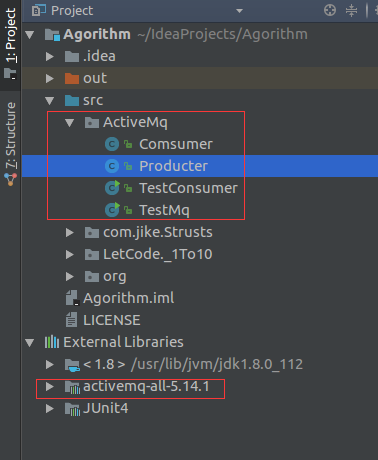
上述在官网下载ActiveMq 的时候,我们可以在目录下看到一个jar包:
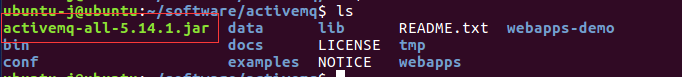
这个jar 包就是我们需要在项目中进行开发中使用到的相关依赖。
3.1 创建生产者

public class Producter {
//ActiveMq 的默认用户名
private static final String USERNAME = ActiveMQConnection.DEFAULT_USER;
//ActiveMq 的默认登录密码
private static final String PASSWORD = ActiveMQConnection.DEFAULT_PASSWORD;
//ActiveMQ 的链接地址
private static final String BROKEN_URL = ActiveMQConnection.DEFAULT_BROKER_URL;
AtomicInteger count = new AtomicInteger(0);
//链接工厂
ConnectionFactory connectionFactory;
//链接对象
Connection connection;
//事务管理
Session session;
ThreadLocal<MessageProducer> threadLocal = new ThreadLocal<>();
public void init(){
try {
//创建一个链接工厂
connectionFactory = new ActiveMQConnectionFactory(USERNAME,PASSWORD,BROKEN_URL);
//从工厂中创建一个链接
connection = connectionFactory.createConnection();
//开启链接
connection.start();
//创建一个事务(这里通过参数可以设置事务的级别)
session = connection.createSession(true,Session.SESSION_TRANSACTED);
} catch (JMSException e) {
e.printStackTrace();
}
}
public void sendMessage(String disname){
try {
//创建一个消息队列
Queue queue = session.createQueue(disname);
//消息生产者
MessageProducer messageProducer = null;
if(threadLocal.get()!=null){
messageProducer = threadLocal.get();
}else{
messageProducer = session.createProducer(queue);
threadLocal.set(messageProducer);
}
while(true){
Thread.sleep(1000);
int num = count.getAndIncrement();
//创建一条消息
TextMessage msg = session.createTextMessage(Thread.currentThread().getName()+
"productor:我是大帅哥,我现在正在生产东西!,count:"+num);
System.out.println(Thread.currentThread().getName()+
"productor:我是大帅哥,我现在正在生产东西!,count:"+num);
//发送消息
messageProducer.send(msg);
//提交事务
session.commit();
}
} catch (JMSException e) {
e.printStackTrace();
} catch (InterruptedException e) {
e.printStackTrace();
}
}
}

3.2 创建消费者

public class Comsumer {
private static final String USERNAME = ActiveMQConnection.DEFAULT_USER;
private static final String PASSWORD = ActiveMQConnection.DEFAULT_PASSWORD;
private static final String BROKEN_URL = ActiveMQConnection.DEFAULT_BROKER_URL;
ConnectionFactory connectionFactory;
Connection connection;
Session session;
ThreadLocal<MessageConsumer> threadLocal = new ThreadLocal<>();
AtomicInteger count = new AtomicInteger();
public void init(){
try {
connectionFactory = new ActiveMQConnectionFactory(USERNAME,PASSWORD,BROKEN_URL);
connection = connectionFactory.createConnection();
connection.start();
session = connection.createSession(false,Session.AUTO_ACKNOWLEDGE);
} catch (JMSException e) {
e.printStackTrace();
}
}
public void getMessage(String disname){
try {
Queue queue = session.createQueue(disname);
MessageConsumer consumer = null;
if(threadLocal.get()!=null){
consumer = threadLocal.get();
}else{
consumer = session.createConsumer(queue);
threadLocal.set(consumer);
}
while(true){
Thread.sleep(1000);
TextMessage msg = (TextMessage) consumer.receive();
if(msg!=null) {
msg.acknowledge();
System.out.println(Thread.currentThread().getName()+": Consumer:我是消费者,我正在消费Msg"+msg.getText()+"--->"+count.getAndIncrement());
}else {
break;
}
}
} catch (JMSException e) {
e.printStackTrace();
} catch (InterruptedException e) {
e.printStackTrace();
}
}
}

4、运行ActiveMQ项目
4.1 生产者开始生产消息

public class TestMq {
public static void main(String[] args){
Producter producter = new Producter();
producter.init();
TestMq testMq = new TestMq();
try {
Thread.sleep(1000);
} catch (InterruptedException e) {
e.printStackTrace();
}
//Thread 1
new Thread(testMq.new ProductorMq(producter)).start();
//Thread 2
new Thread(testMq.new ProductorMq(producter)).start();
//Thread 3
new Thread(testMq.new ProductorMq(producter)).start();
//Thread 4
new Thread(testMq.new ProductorMq(producter)).start();
//Thread 5
new Thread(testMq.new ProductorMq(producter)).start();
}
private class ProductorMq implements Runnable{
Producter producter;
public ProductorMq(Producter producter){
this.producter = producter;
}
@Override
public void run() {
while(true){
try {
producter.sendMessage("Jaycekon-MQ");
Thread.sleep(10000);
} catch (InterruptedException e) {
e.printStackTrace();
}
}
}
}
}

运行结果:

INFO | Successfully connected to tcp://localhost:61616
Thread-6productor:我是大帅哥,我现在正在生产东西!,count:0
Thread-4productor:我是大帅哥,我现在正在生产东西!,count:1
Thread-2productor:我是大帅哥,我现在正在生产东西!,count:3
Thread-5productor:我是大帅哥,我现在正在生产东西!,count:2
Thread-3productor:我是大帅哥,我现在正在生产东西!,count:4
Thread-6productor:我是大帅哥,我现在正在生产东西!,count:5
Thread-3productor:我是大帅哥,我现在正在生产东西!,count:6
Thread-5productor:我是大帅哥,我现在正在生产东西!,count:7
Thread-2productor:我是大帅哥,我现在正在生产东西!,count:8
Thread-4productor:我是大帅哥,我现在正在生产东西!,count:9
Thread-6productor:我是大帅哥,我现在正在生产东西!,count:10
Thread-3productor:我是大帅哥,我现在正在生产东西!,count:11
Thread-5productor:我是大帅哥,我现在正在生产东西!,count:12
Thread-2productor:我是大帅哥,我现在正在生产东西!,count:13
Thread-4productor:我是大帅哥,我现在正在生产东西!,count:14
Thread-6productor:我是大帅哥,我现在正在生产东西!,count:15
Thread-3productor:我是大帅哥,我现在正在生产东西!,count:16
Thread-5productor:我是大帅哥,我现在正在生产东西!,count:17
Thread-2productor:我是大帅哥,我现在正在生产东西!,count:18
Thread-4productor:我是大帅哥,我现在正在生产东西!,count:19

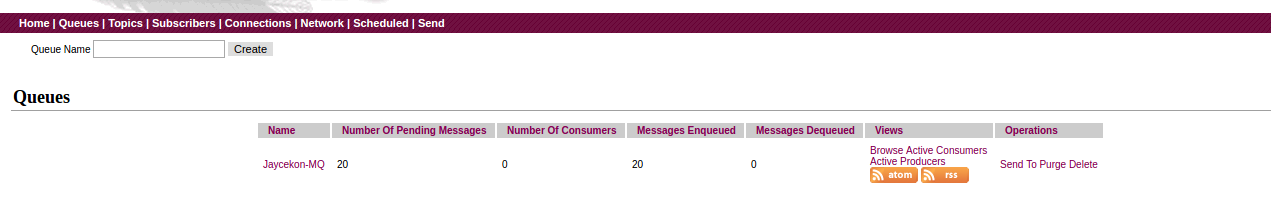
4.2 消费者开始消费消息

public class TestConsumer {
public static void main(String[] args){
Comsumer comsumer = new Comsumer();
comsumer.init();
TestConsumer testConsumer = new TestConsumer();
new Thread(testConsumer.new ConsumerMq(comsumer)).start();
new Thread(testConsumer.new ConsumerMq(comsumer)).start();
new Thread(testConsumer.new ConsumerMq(comsumer)).start();
new Thread(testConsumer.new ConsumerMq(comsumer)).start();
}
private class ConsumerMq implements Runnable{
Comsumer comsumer;
public ConsumerMq(Comsumer comsumer){
this.comsumer = comsumer;
}
@Override
public void run() {
while(true){
try {
comsumer.getMessage("Jaycekon-MQ");
Thread.sleep(10000);
} catch (InterruptedException e) {
e.printStackTrace();
}
}
}
}
}

运行结果:
|
1
2
3
4
5
6
7
8
9
10
11
12
13
14
15
16
17
18
19
20
21
22
|
INFO | Successfully connected to tcp://localhost:61616Thread-2: Consumer:我是消费者,我正在消费MsgThread-5productor:我是大帅哥,我现在正在生产东西!,count:4--->0Thread-3: Consumer:我是消费者,我正在消费MsgThread-4productor:我是大帅哥,我现在正在生产东西!,count:36--->1Thread-4: Consumer:我是消费者,我正在消费MsgThread-3productor:我是大帅哥,我现在正在生产东西!,count:38--->2Thread-5: Consumer:我是消费者,我正在消费MsgThread-6productor:我是大帅哥,我现在正在生产东西!,count:37--->3Thread-2: Consumer:我是消费者,我正在消费MsgThread-6productor:我是大帅哥,我现在正在生产东西!,count:2--->4Thread-3: Consumer:我是消费者,我正在消费MsgThread-5productor:我是大帅哥,我现在正在生产东西!,count:40--->5Thread-4: Consumer:我是消费者,我正在消费MsgThread-6productor:我是大帅哥,我现在正在生产东西!,count:42--->6Thread-5: Consumer:我是消费者,我正在消费MsgThread-4productor:我是大帅哥,我现在正在生产东西!,count:41--->7Thread-2: Consumer:我是消费者,我正在消费MsgThread-3productor:我是大帅哥,我现在正在生产东西!,count:1--->8Thread-3: Consumer:我是消费者,我正在消费MsgThread-2productor:我是大帅哥,我现在正在生产东西!,count:44--->9Thread-4: Consumer:我是消费者,我正在消费MsgThread-4productor:我是大帅哥,我现在正在生产东西!,count:46--->10Thread-5: Consumer:我是消费者,我正在消费MsgThread-5productor:我是大帅哥,我现在正在生产东西!,count:45--->11Thread-2: Consumer:我是消费者,我正在消费MsgThread-2productor:我是大帅哥,我现在正在生产东西!,count:3--->12Thread-3: Consumer:我是消费者,我正在消费MsgThread-3productor:我是大帅哥,我现在正在生产东西!,count:48--->13Thread-4: Consumer:我是消费者,我正在消费MsgThread-5productor:我是大帅哥,我现在正在生产东西!,count:50--->14Thread-5: Consumer:我是消费者,我正在消费MsgThread-2productor:我是大帅哥,我现在正在生产东西!,count:49--->15Thread-4: Consumer:我是消费者,我正在消费MsgThread-2productor:我是大帅哥,我现在正在生产东西!,count:54--->16Thread-2: Consumer:我是消费者,我正在消费MsgThread-5productor:我是大帅哥,我现在正在生产东西!,count:6--->17Thread-3: Consumer:我是消费者,我正在消费MsgThread-6productor:我是大帅哥,我现在正在生产东西!,count:52--->18Thread-5: Consumer:我是消费者,我正在消费MsgThread-3productor:我是大帅哥,我现在正在生产东西!,count:53--->19Thread-4: Consumer:我是消费者,我正在消费MsgThread-3productor:我是大帅哥,我现在正在生产东西!,count:58--->20 |
查看运行结果,我们可以做ActiveMQ 服务端:http://127.0.0.1:8161/admin/ 里面的Queues 中查看我们生产的消息。

5、ActiveMQ的特性
5.1 ActiveMq 的特性
- 多种语言和协议编写客户端。语言: Java, C, C++, C#, Ruby, Perl, Python, PHP。应用协议: OpenWire,Stomp REST,WS Notification,XMPP,AMQP
- 完全支持JMS1.1和J2EE 1.4规范 (持久化,XA消息,事务)
- 对Spring的支持,ActiveMQ可以很容易内嵌到使用Spring的系统里面去,而且也支持Spring2.0的特性
- 通过了常见J2EE服务器(如 Geronimo,JBoss 4, GlassFish,WebLogic)的测试,其中通过JCA 1.5 resource adaptors的配置,可以让ActiveMQ可以自动的部署到任何兼容J2EE 1.4 商业服务器上
- 支持多种传送协议:in-VM,TCP,SSL,NIO,UDP,JGroups,JXTA
- 支持通过JDBC和journal提供高速的消息持久化
- 从设计上保证了高性能的集群,客户端-服务器,点对点
- 支持Ajax
- 支持与Axis的整合
- 可以很容易得调用内嵌JMS provider,进行测试
5.2 什么情况下使用ActiveMQ?
- 多个项目之间集成
(1) 跨平台
(2) 多语言
(3) 多项目 - 降低系统间模块的耦合度,解耦
(1) 软件扩展性 - 系统前后端隔离
(1) 前后端隔离,屏蔽高安全区
activemq学习总结 (转)Java消息队列--ActiveMq 实战的更多相关文章
- Java消息队列--ActiveMq 实战
1.下载安装ActiveMQ ActiveMQ官网下载地址:http://activemq.apache.org/download.html ActiveMQ 提供了Windows 和Linux.Un ...
- Java消息队列--ActiveMq 初体验
1.下载安装ActiveMQ ActiveMQ官网下载地址:http://activemq.apache.org/download.html ActiveMQ 提供了Windows 和Linux.Un ...
- java消息队列--ActiveMQ
1.下载安装ActiveMQ ActiveMQ官网下载地址:http://activemq.apache.org/download.html ActiveMQ 提供了Windows 和Linux.Un ...
- Java消息队列ActiveMQ (一)--JMS基本概念
摘要:The Java Message Service (JMS) API is a messaging standard that allows application components bas ...
- Java消息队列-Spring整合ActiveMq
1.概述 首先和大家一起回顾一下Java 消息服务,在我之前的博客<Java消息队列-JMS概述>中,我为大家分析了: 消息服务:一个中间件,用于解决两个活多个程序之间的耦合,底层由Jav ...
- 消息队列ActiveMQ的使用详解
通过上一篇文章 <消息队列深入解析>,我们已经消息队列是什么.使用消息队列的好处以及常见消息队列的简单介绍. 这一篇文章,主要带大家详细了解一下消息队列ActiveMQ的使用. 学习消息队 ...
- 【框架学习与探究之消息队列--EasyNetQ(2)】
声明 本文欢迎转载,系博主原创,本文原始链接地址:http://www.cnblogs.com/DjlNet/p/7654902.html 前言 此文章,是承接上篇:[框架学习与探究之消息队列--Ea ...
- JMS(Java消息服务)与消息队列ActiveMQ基本使用(一)
最近的项目中用到了mq,之前自己一直在码农一样的照葫芦画瓢.最近几天研究了下,把自己所有看下来的文档和了解总结一下. 一. 认识JMS 1.概述 对于JMS,百度百科,是这样介绍的:JMS即Java消 ...
- java之消息队列ActiveMQ实践
原创论文:https://www.cnblogs.com/goujh/p/8510239.html 消息队列的应用场景: 消息队列应用场景 异步处理,应用解耦,流量削锋和消息通讯四个场景 异步处理: ...
随机推荐
- react教程 — 组件
一.state使用: 1.什么时候不能 设置state(或没有必要设置): a.constructor. 2.默认的 state 值,一定要在初始化设置.因为,render 比 setState 早. ...
- 北风设计模式课程---20、UML类图介绍
北风设计模式课程---20.UML类图介绍 一.总结 一句话总结: 不仅要通过视频学,还要看别的博客里面的介绍,搜讲解,搜作用,搜实例 设计模式都是对生活的抽象,比如用户获得装备,我可以先装备工厂先生 ...
- charles抓包看性能数据
1.优化某个接口或加载速度(H5加载速度慢) 抓包看Overview ①看Duration,就是接口的加载时间 ②看Latency,就是延时一端传播到另一端所花费的时间:一般和网络有关:可以综合Dur ...
- <JAVA - 大作业(1)文本编辑器 >
<JAVA - 大作业(1)文本编辑器 > 背景 JAVA上机大作业:qq / 代码评价系统 第一次上机主题是练习JAVA自带的GUI图形化编程 目的:实现一个跟window10记事本界面 ...
- python 装饰器 第二步:扩展函数的功能(不修改原函数)
# 第二步:扩展函数的功能(不能修改原函数) # 用于扩展基本函数的函数 # 把一个函数(eat函数)作为一个整体传给另外一个函数(kuozhan函数) # 这个函数(kuozhan函数)用形参fun ...
- Java组合实体模式~
组合实体模式用于EJB持久化机制. 组合实体是表示对象图的EJB实体bean. 当组合实体更新时,内部依赖对象bean将自动更新为由EJB实体bean管理. 以下是组合实体Bean的参与者. 组合实体 ...
- linux 登录失败,修改root密码
开机按下 esc 重启系统后出现GRUB界面在引导装载程序菜单上,用上下方向键选择你忘记密码的那个系统键入“e” 来进入编辑模式. 接下来你可以看到如下图所示的画面,然后你再用上下键选择最新 ...
- spring集成rabbitMq(非springboot)
首先 , pom文件需要加入spring集成rabbitMq的依赖: <dependency> <groupId>org.springframework.amqp</gr ...
- python杂货
三.字典的基本操作 1.如何访问字典中的值? adict[key] 形式返回键key对应的值value,如果key不在字典中会引发一个KeyError. adict.get(key, default ...
- 轻松上手nodeJs爬取想要页面的数据
开始之前请先确保自己安装了Node.js环境!!!!!!!! 1.在项目文件夹安装两个必须的依赖包 npm install superagent -S SuperAgent(官网是这样解释的) --- ...