saltstack 实现redis主从
centos7.4
172.16.80.5 redis 主
172.16.80.6 redis 从
目录结构如下
file_roots:
base:
- /srv/salt/base
dev:
- /srv/salt/dev
test:
- /srv/salt/test
prod:
- /srv/salt/prod
[root@zabbix redis]# vim /srv/salt/base/top.sls

[root@zabbix redis]# cat redis.sls
redis-install:
pkg.installed:
- name: redis redis-config:
file.managed:
- name: /etc/redis.conf
- source: salt://redis/files/redis.conf
- user: root
- group: root
- mode: 644
- template: jinja
- defaults:
IPADDR: {{ grains['fqdn_ip4'][] }}
PORT: redis-service:
service.running:
- name: redis
- enable: True
- reload: True [root@zabbix redis]# cat master.sls
include:
- redis.redis
[root@zabbix redis]# cat slave.sls
include:
- redis.redis slave_config:
cmd.run:
- name: redis-cli -h 172.16.80.6 slaveof 172.16.80.5
- unless: redis-cli -h 172.16.80.6 info|grep role:slave
- require:
- service: redis-service
Vim files/redis.conf 修改如下配置文件
bind {{ IPADDR }}
port {{ PORT }}
daemonize yes
[root@zabbix redis]# salt '*' state.highstate
zabbix:
----------
ID: redis-install
Function: pkg.installed
Name: redis
Result: True
Comment: The following packages were installed/updated: redis
Started: ::42.414507
Duration: 20238.065 ms
Changes:
----------
redis:
----------
new:
3.2.-.el7
old:
----------
ID: redis-config
Function: file.managed
Name: /etc/redis.conf
Result: True
Comment: File /etc/redis.conf updated
Started: ::02.743576
Duration: 421.028 ms
Changes:
----------
diff:
---
+++
@@ -, +, @@
# Examples:
#
# bind 192.168.1.100 10.0.0.1
-# bind 127.0.0.1 ::
+bind 172.16.80.5
#
# ~~~ WARNING ~~~ If the computer running Redis is directly exposed to the
# internet, binding to all the interfaces is dangerous and will expose the
@@ -, +, @@
# IF YOU ARE SURE YOU WANT YOUR INSTANCE TO LISTEN TO ALL THE INTERFACES
# JUST COMMENT THE FOLLOWING LINE.
# ~~~~~~~~~~~~~~~~~~~~~~~~~~~~~~~~~~~~~~~~~~~~~~~~~~~~~~~~~~~~~~~~~~~~~~~~
-bind 127.0.0.1 # Protected mode is a layer of security protection, in order to avoid that
# Redis instances left open on the internet are accessed and exploited.
@@ -, +, @@ # By default Redis does not run as a daemon. Use 'yes' if you need it.
# Note that Redis will write a pid file in /var/run/redis.pid when daemonized.
-daemonize no
+daemonize yes # If you run Redis from upstart or systemd, Redis can interact with your
# supervision tree. Options:
mode: user:
root
----------
ID: redis-service
Function: service.running
Name: redis
Result: True
Comment: Service redis has been enabled, and is running
Started: ::04.982412
Duration: 174.844 ms
Changes:
----------
redis:
True Summary for zabbix
------------
Succeeded: (changed=)
Failed:
------------
Total states run:
Total run time: 20.834 s
k8s-node1:
----------
ID: redis-install
Function: pkg.installed
Name: redis
Result: True
Comment: The following packages were installed/updated: redis
Started: ::41.350432
Duration: 47371.887 ms
Changes:
----------
redis:
----------
new:
3.2.-.el7
old:
----------
ID: redis-config
Function: file.managed
Name: /etc/redis.conf
Result: True
Comment: File /etc/redis.conf updated
Started: ::28.751141
Duration: 179.74 ms
Changes:
----------
diff:
---
+++
@@ -, +, @@
# Examples:
#
# bind 192.168.1.100 10.0.0.1
-# bind 127.0.0.1 ::
+bind 172.16.80.6
#
# ~~~ WARNING ~~~ If the computer running Redis is directly exposed to the
# internet, binding to all the interfaces is dangerous and will expose the
@@ -, +, @@
# IF YOU ARE SURE YOU WANT YOUR INSTANCE TO LISTEN TO ALL THE INTERFACES
# JUST COMMENT THE FOLLOWING LINE.
# ~~~~~~~~~~~~~~~~~~~~~~~~~~~~~~~~~~~~~~~~~~~~~~~~~~~~~~~~~~~~~~~~~~~~~~~~
-bind 127.0.0.1 # Protected mode is a layer of security protection, in order to avoid that
# Redis instances left open on the internet are accessed and exploited.
@@ -, +, @@ # By default Redis does not run as a daemon. Use 'yes' if you need it.
# Note that Redis will write a pid file in /var/run/redis.pid when daemonized.
-daemonize no
+daemonize yes # If you run Redis from upstart or systemd, Redis can interact with your
# supervision tree. Options:
mode: user:
root
----------
ID: redis-service
Function: service.running
Name: redis
Result: True
Comment: Service redis has been enabled, and is running
Started: ::29.930887
Duration: 147.004 ms
Changes:
----------
redis:
True
----------
ID: slave_config
Function: cmd.run
Name: redis-cli -h 172.16.80.6 slaveof 172.16.80.5
Result: True
Comment: Command "redis-cli -h 172.16.80.6 slaveof 172.16.80.5 6379" run
Started: ::30.079706
Duration: 33.352 ms
Changes:
----------
pid: retcode: stderr:
stdout:
OK Summary for k8s-node1
------------
Succeeded: (changed=)
Failed:
------------
Total states run:
Total run time: 47.732 s
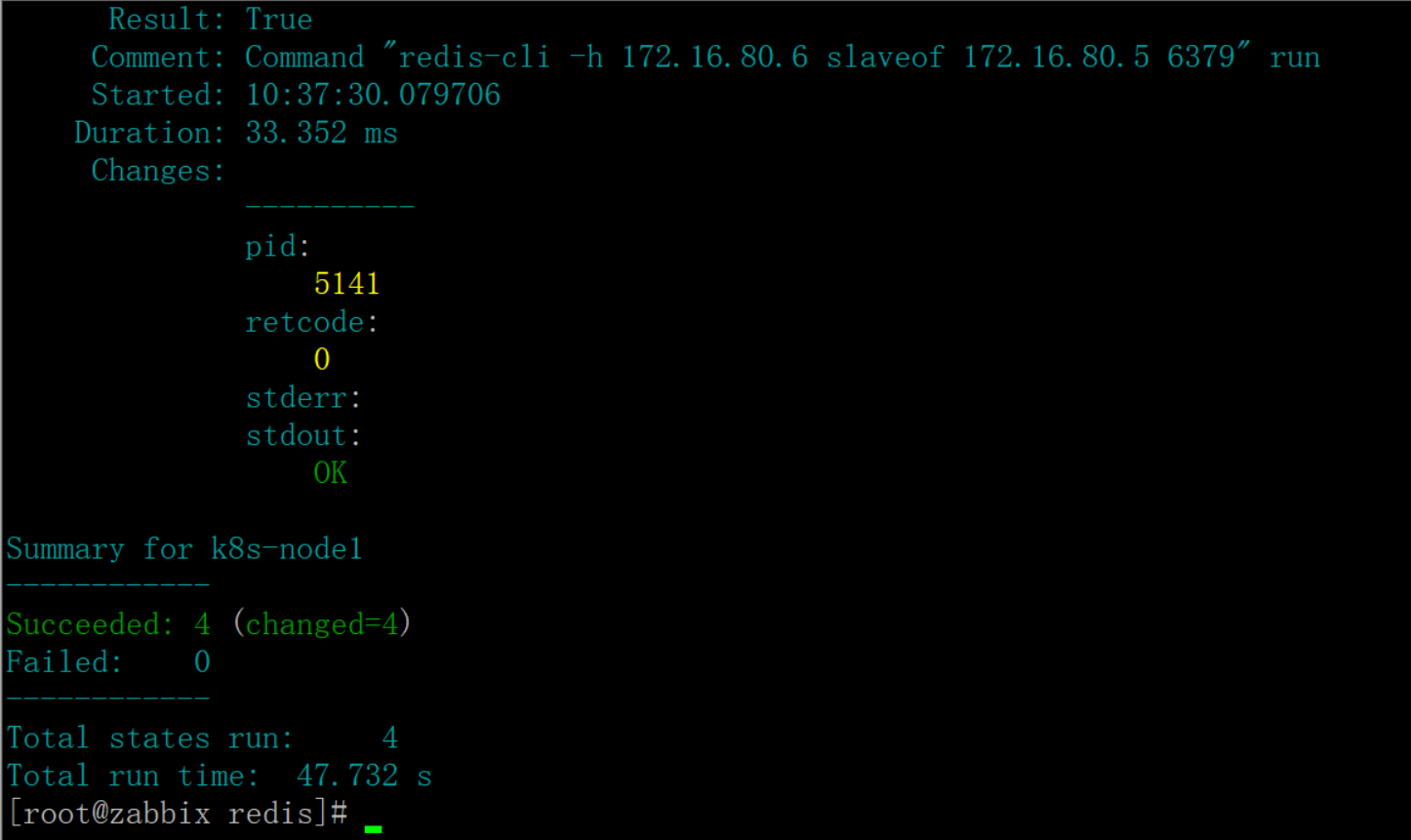
验证结果
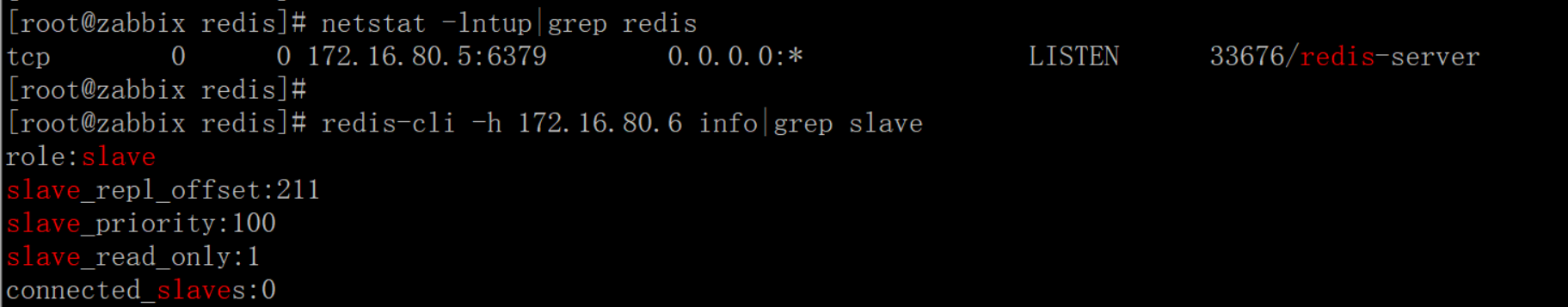
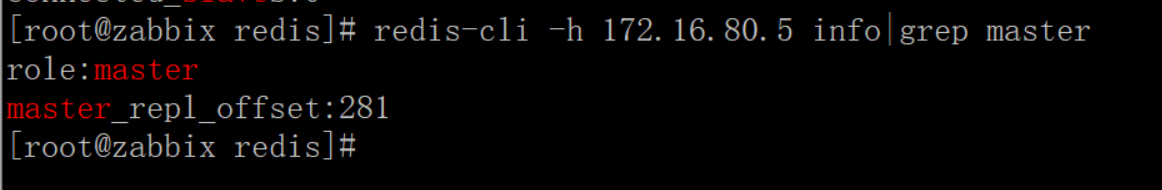
saltstack 实现redis主从的更多相关文章
- SaltStack部署redis主从
需求: 一,部署redis主从,一台主一台从 二,redis监听自己的IP地址,而不是0.0.0.0 主:安装,配置,启动 从:安装,配置,启动,主从
- 5 LAMP配置管理:模块(state、file、pkg、service)、jinja模板、job管理、redis主从
1. 配置管理:state和file https://docs.saltstack.com/en/latest/topics/states/index.html Full list of states ...
- SaltStack入门篇(六)之部署Redis主从实现和Job管理
一.部署Redis主从 需求: 192.168.56.11是主,192.168.56.12是从 redis监听自己的ip地址,而不是0.0.0.0 分析: linux-node1 安装 配置 启动 l ...
- puppet工作原理及部署redis主从篇
一.简介 1.国际惯例什么是puppet puppet是一种Linux.Unix.windows平台的集中配置管理系统,使用自有的puppet描述语言,可管理配置文件.用户.cron任务.软件包.系统 ...
- Redis系列之(二):Redis主从同步,读写分离
1. Redis主从同步 Redis支持主从同步.数据可以从主服务器向任意数量的从服务器上同步,同步使用的是发布/订阅机制. 2. 配置主从同步 Mater Slave的模式,从Slave向Maste ...
- Redis 主从配置和参数详解
安装redis 下载redis wget http://download.redis.io/releases/redis-3.0.7.tar.gz 解压redis tar -xvf redis-.ta ...
- 基于Windows服务器集群的Redis主从配置指南
前段时间一个项目因并发量大.因防止宕机做了主从备份,首页的表连接查询又非常的耗时.故此拿出利器Redis缓存这个查询结果,并随着用户操作而更新. 因官方目前只有linux版,Windows版下载: ...
- redis 主从同步
修改redis.conf配置文件 vi redis.conf 在编辑模式下 输入 /slaveof 来搜索 将slaveof启用 即 将#删除 依次配置所有 slave 并将进程 kill 掉 重启 ...
- redis主从 以及认证配置
以前用redis用的很多,各种数据类型用的飞起,算是用得很溜了.不过那都是封装好的方法,自己直接调用.以前的公司比较规范,开发只是开发,很少去做跟运维相关的事情. 换了一份工作,不过这边项目刚开始起步 ...
随机推荐
- Session的生命同期
一.什么是Session,怎么用 Session是存放用户与web服务器之间的会话,即服务器为浏览器开辟的存储空间. 由于浏览器与服务器之间的会话是无状态(无状态的意思是会话之间无关联性,无法识别该用 ...
- pycharm快捷键一览
编辑(Editing) Ctrl + Space 基本的代码完成(类.方法.属性)Ctrl + Alt + Space 快速导入任意类Ctrl + Shift + Enter 语句完成Ctrl + P ...
- ethereum(以太坊)(十)--函数修饰符
pragma solidity ^0.4.0; contract modifierTest{ uint public v1; uint constant v2 =10; //uint constant ...
- HTML+CSS : H5+CSS3
HTML5语义化标签: header nav(导航) article section(章节) aside(侧边栏) footer------------------------------------ ...
- JZOJ 1738. Heatwave
Description 给你N个点的无向连通图,图中有M条边,第j条边的长度为: d_j. 现在有 K个询问. 每个询问的格式是:A B,表示询问从A点走到B点的所有路径中,最长的边最小值是多少? I ...
- Robots Gym - 101915G
传送门 The Robotics Olympiad teams were competing in a contest. There was a tree drawn on the floor, co ...
- javaScript对SEO的影响
在两大搜索引擎阵营中,大量实践证明百度对JAVASCRIP的处理很不理想而GOOGLE的处理要好一些. 网页中出现大量的JavaScript会给搜索引擎爬行增加难度.其主要影响有以下几点: 1.干 ...
- (原)Unreal 渲染模块 渲染流程
@author:白袍小道 浏览分享随缘,评论不喷亦可. 扯淡部分: 在temp中,乱七八糟的说了下大致的UE过程.下面我们还是稍微别那么任性,一步步来吧. UE渲染模块牵扯到场景遍历. ...
- sublime3 Package Control和 中文安装
sublime3中文版需要使用PackageControl,所以首先需要安装PackageControl 一.PackageControl安装: 1.点击Preferences > Browse ...
- 蓝桥杯_风险度量_dfs_无向图两节点间的所有路径
标题:风险度量 X星系的的防卫体系包含 n 个空间站.这 n 个空间站间有 m 条通信链路,构成通信网.两个空间站间可能直接通信,也可能通过其它空间站中转. 对于两个站点x和y (x != y), 如 ...
