Cesium加载倾斜摄影数据
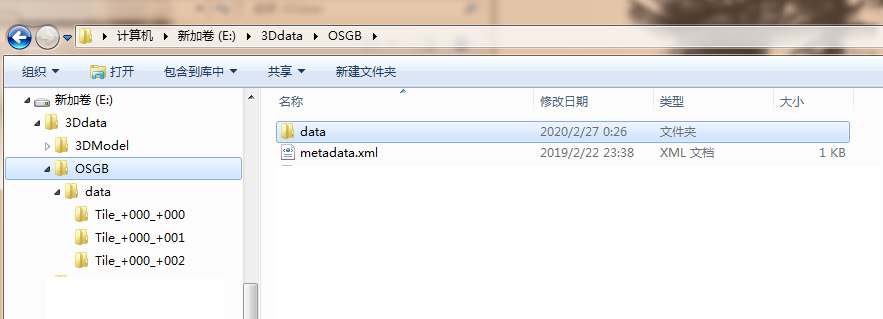
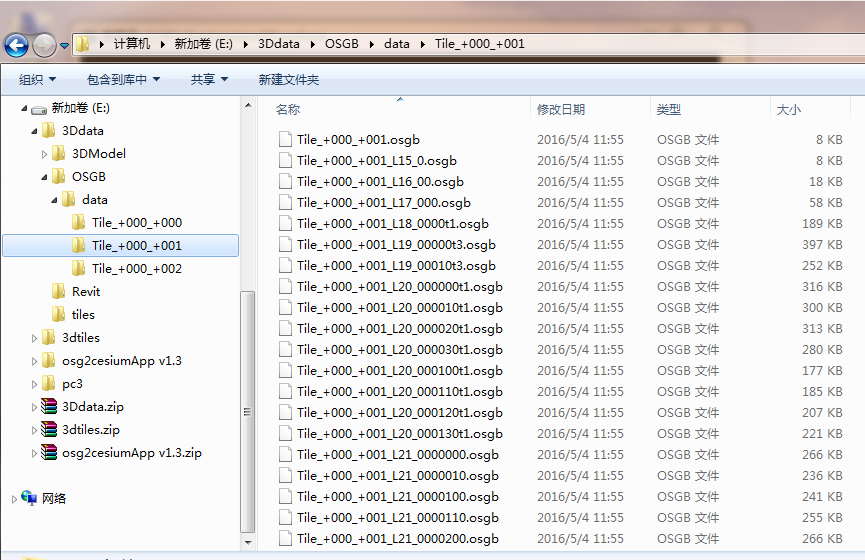
(1)倾斜摄影数据仅支持 smart3d 格式的 osgb 组织方式, 数据目录必须有一个 “Data” 目录的总入口, “Data” 目录同级放置一个 metadata.xml 文件用来记录模型的位置信息。
(2)每个瓦片目录下,必须有个和目录名同名的 osgb 文件,否则无法识别根节点。
cesuim暂不支持.osgb格式数据显示,所以要将.osgb格式数据转换为3dtile 格式
3dtile.exe -f osgb -i E:\3Ddata\OSGB\ -o E:\pc3
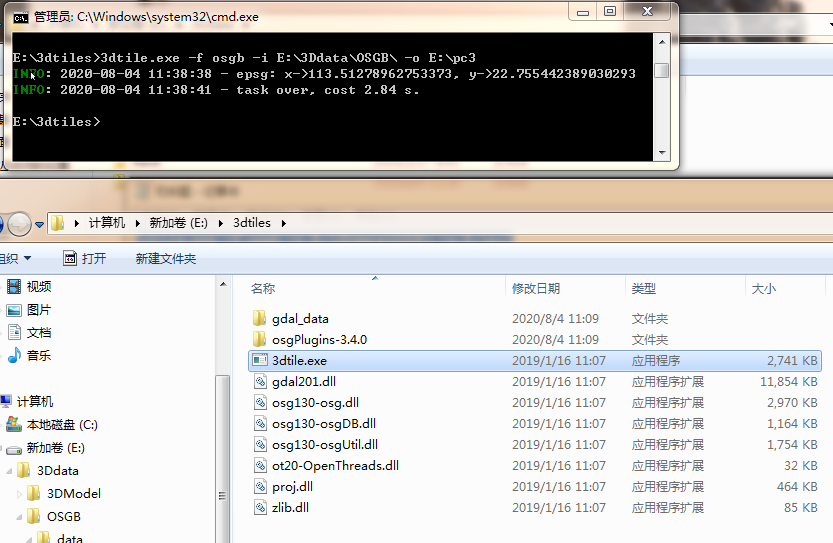
或者用这个工具
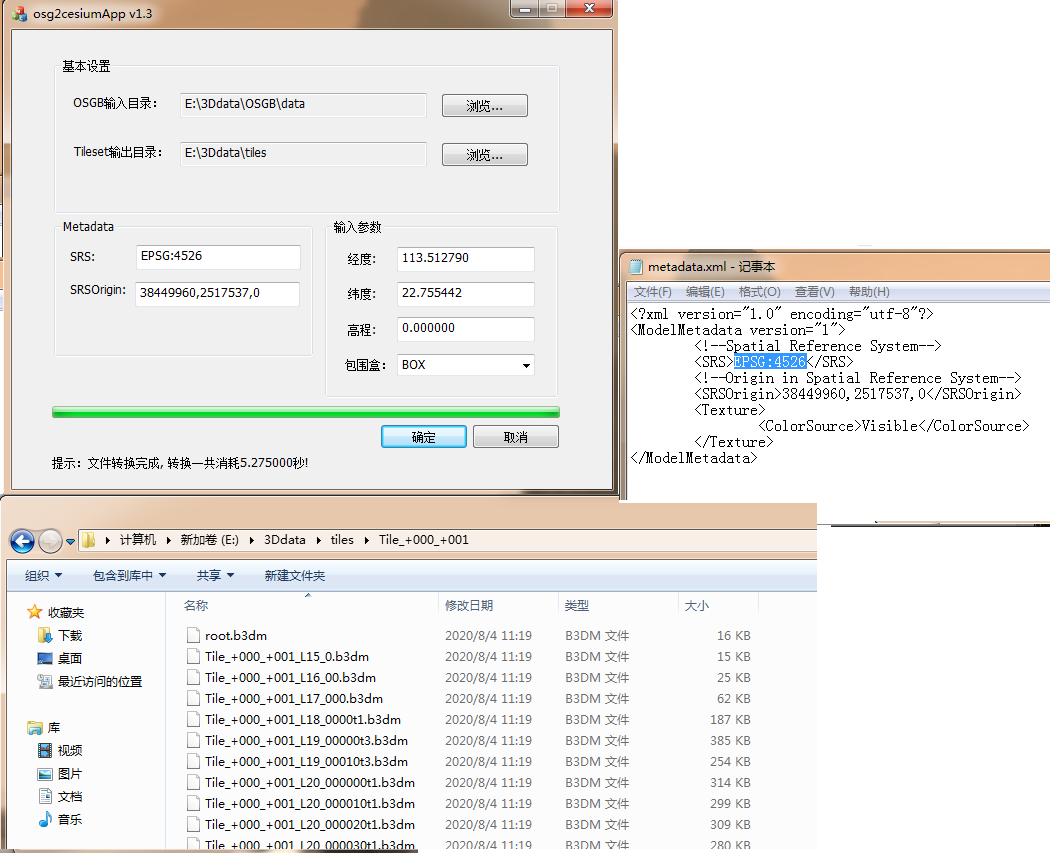
加载倾斜摄影数据


<div id="cesiumContainer"></div>
Cesium.Ion.defaultAccessToken = 'eyJhbGciOiJIUzI1NiIsIn。。。。。-0qxkrLi06l58vNYZg';
var viewer = new Cesium.Viewer("cesiumContainer", {
animation: false, //是否显示动画控件
baseLayerPicker: false, //是否显示图层选择控件
geocoder: false, //是否显示地名查找控件
timeline: false, //是否显示时间线控件
sceneModePicker: false, //是否显示投影方式控件
navigationHelpButton: false, //是否显示帮助信息控件
infoBox: false, //是否显示点击要素之后显示的信息
// imageryProvider : new Cesium.WebMapTileServiceImageryProvider({
// url: "http://t0.tianditu.com/vec_w/wmts?service=wmts&request=GetTile&version=1.0.0&LAYER=vec&tileMatrixSet=w&TileMatrix={TileMatrix}&TileRow={TileRow}&TileCol={TileCol}&style=default&format=tiles",
// layer: "tdtVecBasicLayer",
// style: "default",
// format: "image/jpeg",
// tileMatrixSetID: "GoogleMapsCompatible",
// show: false
// })
});
viewer.imageryLayers.get(0).show = false;
viewer.scene.globe.imageryLayers.removeAll();
viewer.scene.globe.baseColor = Cesium.Color.BLACK;
//http://localhost:8087/Apps/3dtiles4.html
viewer.scene.globe.depthTestAgainstTerrain = true;
//加载倾斜摄影数据
var url = "tiles/tileset.json";
var tileset = new Cesium.Cesium3DTileset({
url: url
});
var primitive = viewer.scene.primitives.add(tileset);
primitive.readyPromise.then(function (t) {
var originalSphere = t.boundingSphere;
var radius = originalSphere.radius;
viewer.zoomTo(t, new Cesium.HeadingPitchRange(0.5, -0.5, radius * 4.0));
fixGltf();
}).otherwise(function (error) {
var msg = JSON.stringify(error);
console.log(msg);
});
会有一个渲染错误
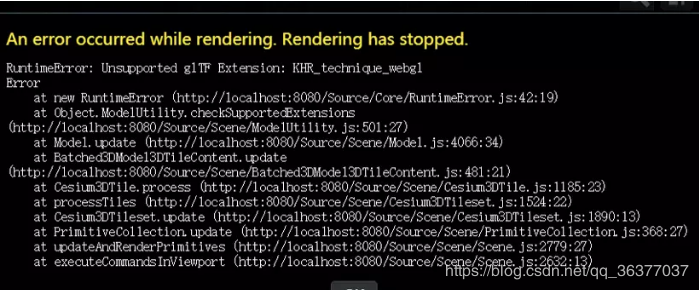


//Unsupported glTF Extension: KHR_technique_webgl
//参考:
//https://blog.csdn.net/qq_36266612/article/details/89497047
var fixGltf = function(gltf) {
if (!gltf.extensionsUsed) {
return;
}
var v = gltf.extensionsUsed.indexOf('KHR_technique_webgl');
var t = gltf.extensionsRequired.indexOf('KHR_technique_webgl');
// 中招了。。
if (v !== -1) {
gltf.extensionsRequired.splice(t, 1, 'KHR_techniques_webgl');
gltf.extensionsUsed.splice(v, 1, 'KHR_techniques_webgl');
gltf.extensions = gltf.extensions || {};
gltf.extensions['KHR_techniques_webgl'] = {};
gltf.extensions['KHR_techniques_webgl'].programs = gltf.programs;
gltf.extensions['KHR_techniques_webgl'].shaders = gltf.shaders;
gltf.extensions['KHR_techniques_webgl'].techniques = gltf.techniques;
var techniques = gltf.extensions['KHR_techniques_webgl'].techniques; gltf.materials.forEach(function (mat, index) {
gltf.materials[index].extensions['KHR_technique_webgl'].values = gltf.materials[index].values;
gltf.materials[index].extensions['KHR_techniques_webgl'] = gltf.materials[index].extensions['KHR_technique_webgl']; var vtxfMaterialExtension = gltf.materials[index].extensions['KHR_techniques_webgl']; for (var value in vtxfMaterialExtension.values) {
var us = techniques[vtxfMaterialExtension.technique].uniforms;
for (var key in us) {
if (us[key] === value) {
vtxfMaterialExtension.values[key] = vtxfMaterialExtension.values[value];
delete vtxfMaterialExtension.values[value];
break;
}
}
};
}); techniques.forEach(function (t) {
for (var attribute in t.attributes) {
var name = t.attributes[attribute];
t.attributes[attribute] = t.parameters[name];
}; for (var uniform in t.uniforms) {
var name = t.uniforms[uniform];
t.uniforms[uniform] = t.parameters[name];
};
});
}
} Object.defineProperties(Cesium.Model.prototype, {
_cachedGltf: {
set: function (value) {
this._vtxf_cachedGltf = value;
if (this._vtxf_cachedGltf && this._vtxf_cachedGltf._gltf) {
fixGltf(this._vtxf_cachedGltf._gltf);
}
},
get: function () {
return this._vtxf_cachedGltf;
}
}
});
来个完整的


<!DOCTYPE html> <head> <meta charset="utf-8"> <meta http-equiv="X-UA-Compatible" content="IE=edge"> <meta name="viewport" content="width=device-width, initial-scale=1, maximum-scale=1, minimum-scale=1, user-scalable=no">
<title>加载3Dtiles数据</title>
<script src="../Build/Cesium/Cesium.js"></script> <script type="text/javascript">
// require.config({ baseUrl : '../Source', waitSeconds : 60 });
</script> <style>
@import url(../Build/Cesium/Widgets/widgets.css);
html, body, #cesiumContainer {
width: 100%; height: 100%; margin: 0; padding: 0; overflow: hidden;
}
</style>
</head>
<body>
<div id="cesiumContainer"></div> <script> Cesium.Ion.defaultAccessToken = 'eyJhbGciOiJIUzI1NiIsInR5cCI6IkpXVCJ9.eyJqdGkiOiI4NzM5NjZjZC1mYjY2LTQ5YTEtOTY0Ni0zYzBmM2YwOTM5YmYiLCJpZCI6MTk1OTQsInNjb3BlcyI6WyJhc2wiLCJhc3IiLCJnYyJdLCJpYXQiOjE1NzU4NzgzMzF9.eZ0FL7BHtgX9wPq0lyf34JEhh-0qxkrLi06l58vNYZg'; var viewer = new Cesium.Viewer("cesiumContainer", {
animation: false, //是否显示动画控件
baseLayerPicker: false, //是否显示图层选择控件
geocoder: false, //是否显示地名查找控件
timeline: false, //是否显示时间线控件
sceneModePicker: false, //是否显示投影方式控件
navigationHelpButton: false, //是否显示帮助信息控件
infoBox: false, //是否显示点击要素之后显示的信息
// imageryProvider : new Cesium.WebMapTileServiceImageryProvider({
// url: "http://t0.tianditu.com/vec_w/wmts?service=wmts&request=GetTile&version=1.0.0&LAYER=vec&tileMatrixSet=w&TileMatrix={TileMatrix}&TileRow={TileRow}&TileCol={TileCol}&style=default&format=tiles",
// layer: "tdtVecBasicLayer",
// style: "default",
// format: "image/jpeg",
// tileMatrixSetID: "GoogleMapsCompatible",
// show: false
// })
});
viewer.imageryLayers.get(0).show = false;
viewer.scene.globe.imageryLayers.removeAll();
viewer.scene.globe.baseColor = Cesium.Color.BLACK; //http://localhost:8087/Apps/3dtiles4.html viewer.scene.globe.depthTestAgainstTerrain = true;
//加载倾斜摄影数据
var url = "tiles/tileset.json";
var tileset = new Cesium.Cesium3DTileset({
url: url
});
var primitive = viewer.scene.primitives.add(tileset);
primitive.readyPromise.then(function (t) {
var originalSphere = t.boundingSphere;
var radius = originalSphere.radius;
viewer.zoomTo(t, new Cesium.HeadingPitchRange(0.5, -0.5, radius * 4.0));
fixGltf();
}).otherwise(function (error) {
var msg = JSON.stringify(error);
console.log(msg);
}); //Unsupported glTF Extension: KHR_technique_webgl
//参考:
//https://blog.csdn.net/qq_36266612/article/details/89497047
var fixGltf = function(gltf) {
if (!gltf.extensionsUsed) {
return;
}
var v = gltf.extensionsUsed.indexOf('KHR_technique_webgl');
var t = gltf.extensionsRequired.indexOf('KHR_technique_webgl');
// 中招了。。
if (v !== -1) {
gltf.extensionsRequired.splice(t, 1, 'KHR_techniques_webgl');
gltf.extensionsUsed.splice(v, 1, 'KHR_techniques_webgl');
gltf.extensions = gltf.extensions || {};
gltf.extensions['KHR_techniques_webgl'] = {};
gltf.extensions['KHR_techniques_webgl'].programs = gltf.programs;
gltf.extensions['KHR_techniques_webgl'].shaders = gltf.shaders;
gltf.extensions['KHR_techniques_webgl'].techniques = gltf.techniques;
var techniques = gltf.extensions['KHR_techniques_webgl'].techniques; gltf.materials.forEach(function (mat, index) {
gltf.materials[index].extensions['KHR_technique_webgl'].values = gltf.materials[index].values;
gltf.materials[index].extensions['KHR_techniques_webgl'] = gltf.materials[index].extensions['KHR_technique_webgl']; var vtxfMaterialExtension = gltf.materials[index].extensions['KHR_techniques_webgl']; for (var value in vtxfMaterialExtension.values) {
var us = techniques[vtxfMaterialExtension.technique].uniforms;
for (var key in us) {
if (us[key] === value) {
vtxfMaterialExtension.values[key] = vtxfMaterialExtension.values[value];
delete vtxfMaterialExtension.values[value];
break;
}
}
};
}); techniques.forEach(function (t) {
for (var attribute in t.attributes) {
var name = t.attributes[attribute];
t.attributes[attribute] = t.parameters[name];
}; for (var uniform in t.uniforms) {
var name = t.uniforms[uniform];
t.uniforms[uniform] = t.parameters[name];
};
});
}
} Object.defineProperties(Cesium.Model.prototype, {
_cachedGltf: {
set: function (value) {
this._vtxf_cachedGltf = value;
if (this._vtxf_cachedGltf && this._vtxf_cachedGltf._gltf) {
fixGltf(this._vtxf_cachedGltf._gltf);
}
},
get: function () {
return this._vtxf_cachedGltf;
}
}
}); </script>
</body>
</html>
效果:
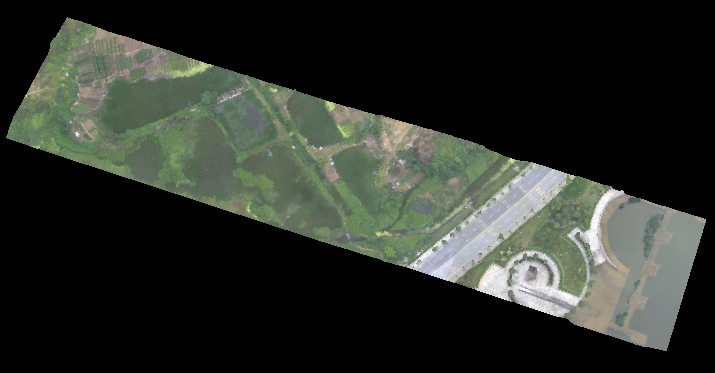
Cesium加载倾斜摄影数据的更多相关文章
- Cesium加载地形数据只显示半个地球
Cesium第0级地形包括两个瓦片:0/0/0.terrain,0/1/0.terrain,分别为左半球和右半球(具体参考:https://blog.csdn.net/u013929284/artic ...
- Cesium 加载地形数据
1.注册Cesium Ion账号,注册地址:Sign In | Cesium ion 否则,加载数据会报错{code: "InvalidCredentials", message: ...
- cesium 加载倾斜摄影模型(这里有一坑)
代码如下: // Construct the default list of terrain sources. var terrainModels = Cesium.createDefaultTerr ...
- OSG加载倾斜摄影数据
目录 1. 概述 2. 实例 2.1. 代码 2.2. 解析 3. 结果 1. 概述 ContextCapture(Smart3D)生成的倾斜摄影模型数据一般都形如如下组织结构: 在Data目录下包含 ...
- Cesium加载三维倾斜摄影数据
具体技术来源自论文 基于Cesium的倾斜摄影三维模型Web加载与应用研究. 技术架构图 应用实例 利用一个实际实例来详细说明如何利用Cesium加载倾斜摄影数据,并进行可视化和交互操作. 首先,利用 ...
- 使用 Cesium 动态加载 GeoJSON 数据
前言 需求是这样的,我需要在地图中显示 08 年到现在的地震情况,地震都是发生在具体的时间点的,那么问题就来了,如何实现地震情况按照时间动态渲染而不是一次全部加载出来. 一. 方案分析 这里面牵扯到两 ...
- ceisum_加载倾斜摄影模型
osgb转换为3Dtiles格式(使用工具转换) 然后加载到cesium中(加载代码见下,可以控制模型高度) var offset = function(height,tileset) { conso ...
- cesium加载gltf模型
cesium加载gltf模型 一.采用vue-cesium:在项目里加载依赖包.命令如下: npm i --save vue-cesium 在main.js中加入如下代码: https://www.n ...
- geotrellis使用(二十三)动态加载时间序列数据
目录 前言 实现方法 总结 一.前言 今天要介绍的绝对是华丽的干货.比如我们从互联网上下载到了一系列(每天或者月平均等)的MODIS数据,我们怎么能够对比同一区域不同时间的数据情况,采用 ...
随机推荐
- HotSpot的类模型(4)
我们继续接着上一篇 HotSpot的类模型(3)分析,这次主要分析表示java数组的C++类. 4.ArrayKlass类 ArrayKlass继承自Klass,是所有数组类的抽象基类,类及重要属性的 ...
- USTC信息安全期末重点
一.ARP协议问题1. ARP协议的作用是什么.地址解析协议,即IP地址和MAC地址之间的转换. 2. 引入ARP缓存的功能是什么.将这一映射关系保存在 ARP 缓存中,使得不必重复运行 ARP 协议 ...
- Flutter 1.17 新 Material motion 规范的预构建动画
老孟导读:在 Flutter 1.17 发布大会上,Flutter 团队还发布了新的 Animations 软件包,该软件包提供了实现新的 Material motion 规范的预构建动画. 软件包 ...
- python中常见的数据类型
str 常用方法 1. 索引(下标) s = 'ABCDEFGHIJKLMN's1 = s[0]print('s[0] = ' + s1) #s[0] = A 2. 切片:顾头不顾尾 s = 'A ...
- msyql事务的四种隔离级别
一.事务的基本要素(ACID) 1.原子性(Atomicity):事务开始后所有操作,要么全部做完,要么全部不做,不可能停滞在中间环节.事务执行过程中出错,会回滚到事务开始前的状态,所有的操作就像没有 ...
- python 装饰器(五):装饰器实例(二)类装饰器(类装饰器装饰函数)
回到装饰器上的概念上来,装饰器要求接受一个callable对象,并返回一个callable对象(不太严谨,详见后文). 那么用类来实现也是也可以的.我们可以让类的构造函数__init__()接受一个函 ...
- Django框架06 /orm多表操作
Django框架06 /orm多表操作 目录 Django框架06 /orm多表操作 1. admin相关操作 2. 创建模型 3. 增加 4. 删除 5. 修改 6. 基于对象的跨表查询 7. 基于 ...
- 如何用 Python 做自动化测试【进阶必看】
一.Selenium 环境部署 1. window 环境部署 1.1 当前环境Win10 64 位系统:Python3.6.2(官方已经更新到了 3.6.4) 官方下载地址:https://www.p ...
- Python Ethical Hacking - BeEF Framework(1)
Browser Exploitation Framework. Allows us to launch a number of attacks on a hooked target. Targets ...
- 大厂程序员教你如何学习C++(内附学习资料)
目前准备面试同学都知道,C++是百度和腾讯的主流开发语言,而java是阿里的主流开发语言. 对于初学者来说,也不用纠结究竟学习c++还是java 其实只要好好掌握好一门即可,另一门即可融会贯通 因为我 ...
