02-Spring基于XML的Bean属性注入
属性值注入:就是给属性赋值
- 创建一个Account类:
public class Account implements Serializable {
private int aid;
private double balance;
public int getAid() {
return aid;
}
public void setAid(int aid) {
this.aid = aid;
}
public double getBalance() {
return balance;
}
public void setBalance(double balance) {
this.balance = balance;
}
@Override
public String toString() {
return "Account{" +
"aid=" + aid +
", balance=" + balance +
'}';
}
}
- 创建一个User类:
public class User implements Serializable {
private String name;
private int age;
//引用数据类型
private Account account;
public String getName() {
return name;
}
public void setName(String name) {
this.name = name;
}
public int getAge() {
return age;
}
public void setAge(int age) {
this.age = age;
}
public Account getAccount() {
return account;
}
public void setAccount(Account account) {
this.account = account;
}
@Override
public String toString() {
return "User{" +
"name='" + name + '\'' +
", age=" + age +
", account=" + account +
'}';
}
}
1. 简单数据类型和引用数据类型的属性注入
1.1 写配置文件
将User类交给Spring容器管理,在xml配置文件中添加<bean>
<?xml version="1.0" encoding="UTF-8"?>
<beans xmlns="http://www.springframework.org/schema/beans"
xmlns:xsi="http://www.w3.org/2001/XMLSchema-instance"
xsi:schemaLocation="http://www.springframework.org/schema/beans
https://www.springframework.org/schema/beans/spring-beans.xsd">
<!-- 将User类交由Spring容器管理-->
<bean id="user" class="com.yd.pojo.User">
<!-- 给对象属性注入值-->
<!-- 相当于:user.setName("王二");-->
<property name="name" value="王二"></property>
<!-- 相当于:user.setAge(20);-->
<property name="age" value="20"></property>
<!-- 给引用类型属性注入值-->
<property name="account" ref="account"></property>
</bean>
<bean id="account" class="com.yd.pojo.Account">
<property name="aid" value="101"></property>
<property name="balance" value="1888"></property>
</bean>
</beans>

1.2 运行代码
@Test
public void getUser(){
//获取spring配置文件生成的对象
ApplicationContext ac = new ClassPathXmlApplicationContext("spring.xml");
//通过bean的id,获取bean对象
User user = (User)ac.getBean("user");
System.out.println(user);
}
运行结果:
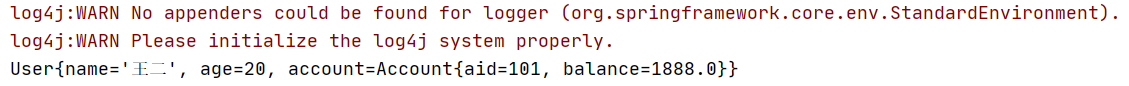
2. 构造器注入
- 给类加上无参构造和有参构造
2.1 配置文件注入
使用
- 构造参数有几个就要写几个,要与构造方法匹配
<?xml version="1.0" encoding="UTF-8"?>
<beans xmlns="http://www.springframework.org/schema/beans"
xmlns:xsi="http://www.w3.org/2001/XMLSchema-instance"
xsi:schemaLocation="http://www.springframework.org/schema/beans
https://www.springframework.org/schema/beans/spring-beans.xsd">
<bean id="user" class="com.yd.pojo.User">
<constructor-arg name="name" value="小丽"></constructor-arg>
<constructor-arg name="age" value="18"></constructor-arg>
<constructor-arg name="account" ref="account"></constructor-arg>
</bean>
<bean id="account" class="com.yd.pojo.Account">
<constructor-arg name="aid" value="201"></constructor-arg>
<constructor-arg name="balance" value="9999.05"></constructor-arg>
</bean>
</beans>
2.2 运行上面1.2的代码
运行结果:
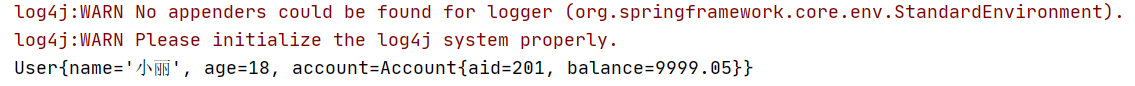
3. 自动注入
3.1 根据类型 autowire="byType"(局部)
- 将User类的构造方法添加一个两个参数的构造,与xml匹配
- 在对应的bean标签上添加属性autowire="byType"
<?xml version="1.0" encoding="UTF-8"?>
<beans xmlns="http://www.springframework.org/schema/beans"
xmlns:xsi="http://www.w3.org/2001/XMLSchema-instance"
xsi:schemaLocation="http://www.springframework.org/schema/beans
https://www.springframework.org/schema/beans/spring-beans.xsd">
<!--autowire="byType" 根据类型自动注入-->
<bean id="user" class="com.yd.pojo.User" autowire="byType">
<constructor-arg name="name" value="小丽"></constructor-arg>
<constructor-arg name="age" value="18"></constructor-arg>
</bean>
<bean id="account" class="com.yd.pojo.Account">
<constructor-arg name="aid" value="201"></constructor-arg>
<constructor-arg name="balance" value="8888.08"></constructor-arg>
</bean>
</beans>
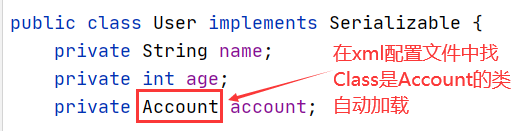

运行1.2代码结果:
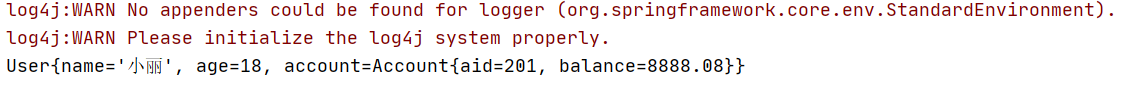
3.2 根据属性名 autowire="byName"(局部)
- 使用值注入,就不用带参构造(也可以同3.1使用构造注入)
- 在对应的bean标签上添加属性autowire="byName"
<?xml version="1.0" encoding="UTF-8"?>
<beans xmlns="http://www.springframework.org/schema/beans"
xmlns:xsi="http://www.w3.org/2001/XMLSchema-instance"
xsi:schemaLocation="http://www.springframework.org/schema/beans
https://www.springframework.org/schema/beans/spring-beans.xsd">
<!--autowire="byName" 根据属性名自动注入-->
<bean id="user" class="com.yd.pojo.User" autowire="byName">
<property name="name" value="小王"></property>
<property name="age" value="23"></property>
</bean>
<bean id="account" class="com.yd.pojo.Account">
<constructor-arg name="aid" value="201"></constructor-arg>
<constructor-arg name="balance" value="8888.08"></constructor-arg>
</bean>
</beans>
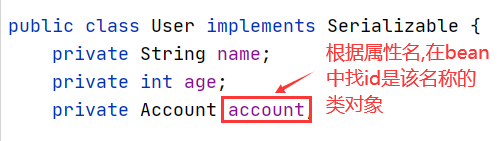
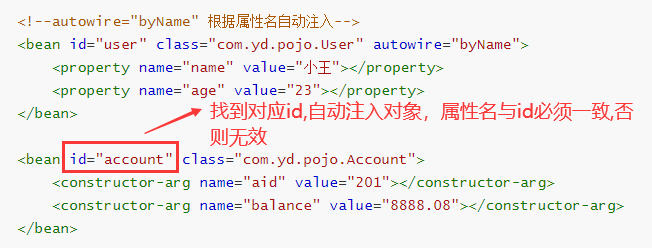
运行1.2代码结果:

3.3 全局设置自动注入
- 在最大的<beans>标签中添加全局自动注入default-autowire="byType"
<?xml version="1.0" encoding="UTF-8"?>
<beans xmlns="http://www.springframework.org/schema/beans"
xmlns:xsi="http://www.w3.org/2001/XMLSchema-instance"
xsi:schemaLocation="http://www.springframework.org/schema/beans
https://www.springframework.org/schema/beans/spring-beans.xsd"
default-autowire="byType">
<bean id="user" class="com.yd.pojo.User">
<property name="name" value="小李"></property>
<property name="age" value="30"></property>
</bean>
<bean id="account" class="com.yd.pojo.Account">
<constructor-arg name="aid" value="301"></constructor-arg>
<constructor-arg name="balance" value="6666.08"></constructor-arg>
</bean>
</beans>
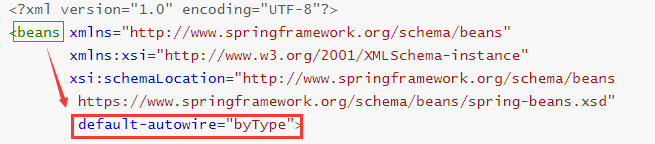
运行1.2代码结果:
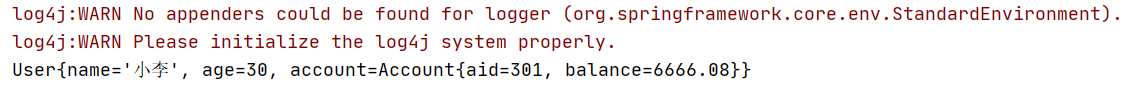
4. 总结
- 局部注入只针对单个的bean对象;
- 全局注入针对的是<beans>下所有的bean对象;
- 开发中推荐使用autowire="byType",全局/局部根据实际情况选择。
4. 空值注入
- <value/>

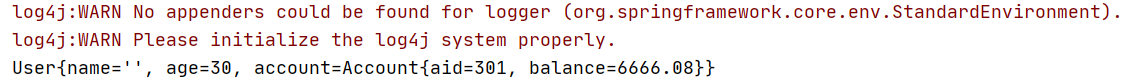
- value = ""


- <null/>表示的是null,空指针
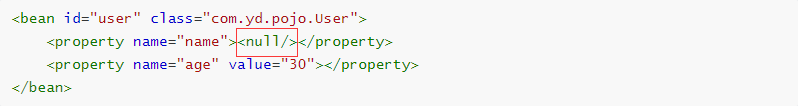
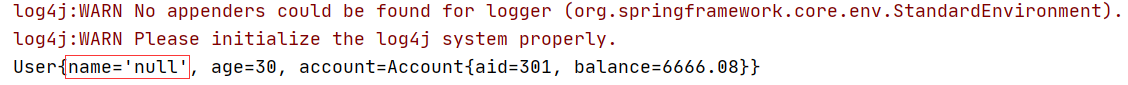

- value = "null" 表示的是“null”字符串
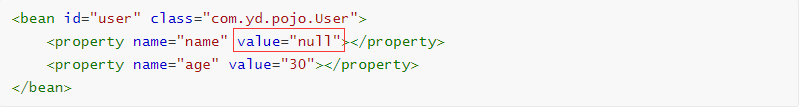
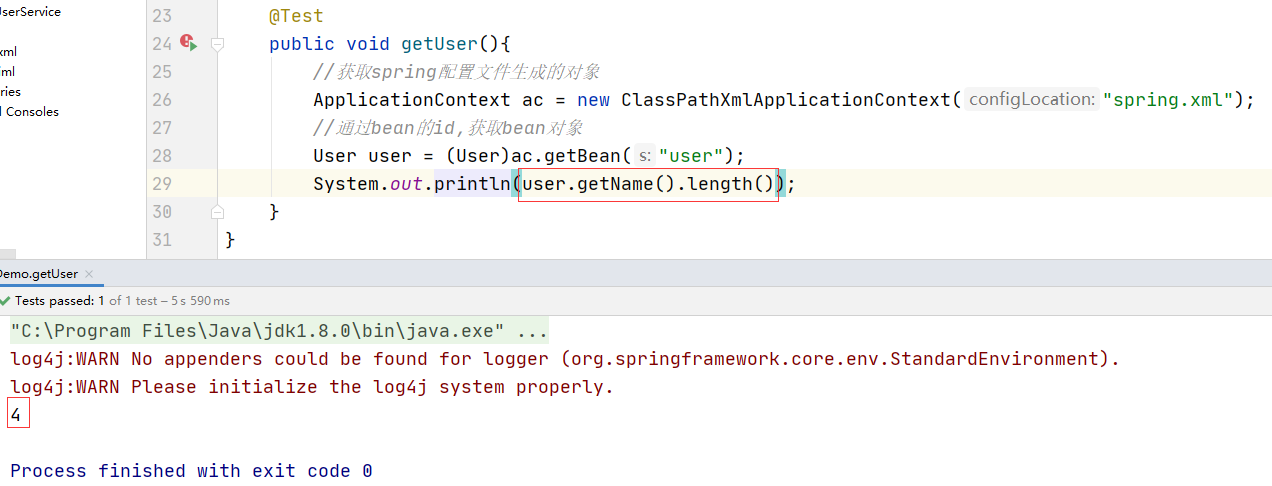
**** 注意:注意区分空指针和null字符串!
5. 集合属性注入(array、set、list、map、properties)(了解)
- 建一个Data类放以上属性(需包含get/set/toString方法)
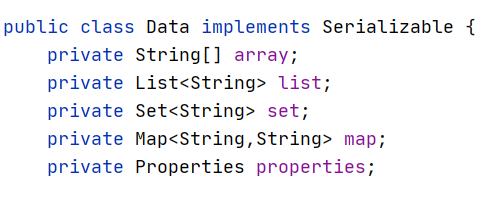
- xml配置bean
<beans xmlns="http://www.springframework.org/schema/beans"
xmlns:xsi="http://www.w3.org/2001/XMLSchema-instance"
xsi:schemaLocation="http://www.springframework.org/schema/beans
https://www.springframework.org/schema/beans/spring-beans.xsd"
default-autowire="byName">
<bean id="data" class="com.yd.pojo.Data">
<property name="array">
<array>
<value>苏州</value>
<value>无锡</value>
<value>常州</value>
</array>
</property>
<property name="list">
<list>
<value>蒸羊羔</value>
<value>蒸熊掌</value>
<value>蒸鹿尾</value>
</list>
</property>
<property name="set">
<set>
<value>北京</value>
<value>北京</value>
<value>天津</value>
<value>河北</value>
</set>
</property>
<property name="map">
<map>
<entry key="101" value="张三"/>
<entry key="102" value="李四"/>
<entry key="103" value="王五"/>
</map>
</property>
<property name="properties">
<props>
<prop key="user">root</prop>
<prop key="pwd">123456</prop>
<prop key="sex">male</prop>
</props>
</property>
</bean>
</beans>
- 运行代码
@Test
public void getData(){
//获取spring配置文件生成的对象
ApplicationContext ac = new ClassPathXmlApplicationContext("spring.xml");
Data data = (Data) ac.getBean("data");
System.out.println(data);
}
- 运行结果:
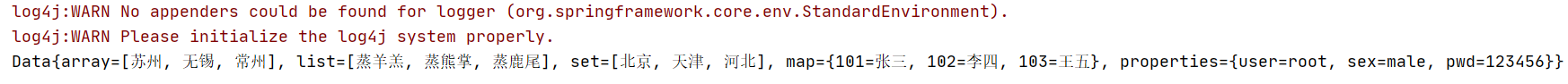
注意:1. set集合存放不重复的数据
2. default-autowire="byName",若是byType,properties会自动注入系统默认属性值(系统配置信息等)
02-Spring基于XML的Bean属性注入的更多相关文章
- 吴裕雄--天生自然JAVA SPRING框架开发学习笔记:Spring基于XML装配Bean
Bean 的装配可以理解为依赖关系注入,Bean 的装配方式也就是 Bean 的依赖注入方式.Spring 容器支持多种形式的 Bean 的装配方式,如基于 XML 的 Bean 装配.基于 Anno ...
- spring学习笔记之---bean属性注入
bean属性注入 (一)构造方法的属性注入 1.Student.java package entity; public class Student { private String name; pri ...
- spring的基于XML方式的属性注入
1.掌握spring的属性注入的方法: 1.1构造方法注入普通值---------<constructor-arg>标签的使用 首先新建一个类 package spring.day1.de ...
- Spring基础——在 Spring Config 文件中基于 XML 的 Bean 的自动装配
一.Spring IOC 容器支持自动装配 Bean,所谓自动装配是指,不需要通过 <property> 或 <constructor-arg> 为 Bean 的属性注入值的过 ...
- spring基于xml的声明式事务控制配置步骤
<?xml version="1.0" encoding="UTF-8"?> <beans xmlns="http://www.sp ...
- Spring 基于Java的Bean声明
Spring 基于Java的Bean声明 使用@Configuration进行设置: Xml: <?xml version="1.0" encoding="UTF- ...
- spring 基于XML的申明式AspectJ通知的执行顺序
spring 基于XML的申明式AspectJ通知的执行顺序 关于各种通知的执行顺序,结论:与配置文件中的申明顺序有关 1. XML文件配置说明 图片来源:<Java EE企业级应用开发教程&g ...
- spring 基于xml的申明式AspectH中的后置通知的返回值获取
spring 基于xml的申明式AspectH中的后置通知的返回值获取 1. 配置文件 <aop:config> <aop:aspect ref="myAspect&quo ...
- spring实战一:装配bean之注入Bean属性
内容参考自spring in action一书. 创建应用对象之间协作关系的行为通常称为装配,这也是依赖注入的本质. 1. 创建spring配置 spring是一个基于容器的框架.如果没有配置spri ...
- Spring:特殊数据类型的属性注入(基于配置文件)
该处提到的特殊数据类型指的是除了基础数据类型和String以外的其他常用的数据类型,如:List.Map.Set.以及pojo对象等.则我们创建的Person类定义为: package bjtu.we ...
随机推荐
- 2019-2020-1 20199318《Linux内核原理与分析》第十一周作业
<Linux内核原理与分析> 第十一周作业 一.预备知识 什么是ShellShock? Shellshock,又称Bashdoor,是在Unix中广泛使用的Bash shell中的一个安全 ...
- 如何把接口返回文件流读取后写入Excel
代码: res = res.content #接口返回的内容 with open(path,mode='wb') as file: #excel的路径 file.write(res)
- vue 报错Uncaught (in promise) cancel
解决:.catch()不能省略(因为取消操作时,无法捕获) .then(res => {...}) .catch(()=>{});(then之后把catch加上)
- 第八章 mysql的主从复制
mysql的主从复制 一 主从复制搭建 1. 准备三台主机 (这个是多实例) 3307 master3308 salve13309 salve2 2. master 节点设置 [mysqld] lo ...
- Docker学习——Kubernetes(八)
在线阅读:GitBook 下载:pdf Kubernetes 是 Google 团队发起并维护的基于 Docker 的开源容器集群管理系统,它不仅支持常见的云平台,而且支持内部数据中心. 建于 Doc ...
- css3 旋转 八仙桌
<!DOCTYPE html> <html lang="en"> <head> <meta charset="UTF-8&quo ...
- vue接口
前端的接口与后端进行对接,根据后台的接口字段与前端的字段对应 这是前端的定义方法,下面是一个方法定义的默认值下标 接下来就是提交的方法里面进行对接,再将ruleForm重新定义,然后进入接口进行存储 ...
- 1903021126-申文骏-Java第十一周作业-Java中继承、多态及抽象类的使用
项目 内容 课程班级博客链接 19级信计班(本) 作业要求链接 第十一周作业 博客名称 1903021126-申文骏-Java第十一周作业-Java中继承.多态及抽象类的使用 作业要求 每道题要有题目 ...
- mysql 获取表信息 表备注等
select table_name, table_comment, create_time, update_time from information_schema.tables-- where ta ...
- Esp32 arduino 编译报 hwcrypto/aes.h: No such file or directory 错误
由于hwcrypto/* 在新版中移动到了 esp32/*. 编译会出现hwcrypto/aes.h: No such file or directory 的错误 解决方案如下: arduino 中E ...
