实验5: IOS的升级与恢复
实验5: IOS的升级与恢复
实验目的
通过本实验可以掌握
1) 掌握IOS 正常的情况下升级IOS
2) IOS 丢失的情况下使用TFTP恢复IOS
3) IOS 丢失的情况下使用Xmodem恢复IOS
拓扑结构
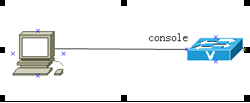

实验步骤
n IOS 正常的情况下升级IOS (TFTP)
Router#conf t //进入配置模式
Enter configuration commands, one per line. End with CNTL/Z.
Router(config)#int f0/0 //进入接口
Router(config-if)#ip add 1.1.1.1 255.255.255.0 //配置 IP 地址
Router(config-if)#no shut //启用接口
Router(config-if)#end //退到特权模式
Router#copy tftp: flash: //从 tftp 服务器拷贝 flash
Address or name of remote host []? 1.1.1.2 //指定服务器地址
Source filename []? c2600-d-mz.122-1.bin
Destination filename [c2600-d-mz.122-1.bin]?
Loading c2600-d-mz.122-1.bin from 1.1.1.2:
!!!!!!!!!!!!!!!!!!!!!!!!!!!!!!!!!!!!!!!!!!!!!!!!!!!!!!!!!!!!!!!!!!!!!!!!!!!!!!!!!!!
!!!!!!!!!!!!!!!!!!!!!!!!!!!!!!!!!!!!!!!!!!!!!!!!!!!!!!!!!!!!!!!!!!!!!!!!!!!!!!!!!!!!!!!!!!!!!!!!!!!
!!!!!!!!!!!!!!!!!!!!!!!!!!!!!!!!!!!!!!!!!!!!!!!!!!!!!!!!!!!!!!!!!!!!!!!!!!!!!!!!!!!!!!!!!!!!!!!!!!!
!!!!!!!!!!!!!!!!!!!!!!!!!!!!!!!!!!!!!!!!!!!!!!!!!!!!!!!!!!!!!!!!!!!!!!!!!!!!!!!!!!!!!!!!!!!!!!!!!!!
!!!!!!!!!!!!!!!!!!!!!!!!!!!!!!!!!!!!!!!!!!!!!!!!!!!!!!!!!!!!!!!!!!!!!!
[OK - 50938004 bytes]
n IOS 丢失的情况下使用TFTP恢复IOS
1) 通过tftpdnld命令升级IOS
rommon 3 >IP_ADDRESS=10.32.10.1 (路由器的ip地址)
rommon 4 >IP_SUBNET_MASK=255.255.255.0 (路由器的掩码)
rommon 5 >DEFAULT_GATEWAY=10.32.10.32 (缺省网关,是pc机的ip)
rommon 6 >TFTP_SERVER=10.32.10.32 (是pc机的ip地址)
rommon 7 >TFTP_FILE=C2600-I-MZ.122-11.BIN (上传ios文件的名称)
rommon 8 >tftpdnld
执行tftpdnld命令进行ios升级,有时可能会报错或命令不执行,这时只要用sync命令保存配置后,重新启动路由器(最好关掉电源再开机)后,再执行tftpdnld命令就可以了。
rommon 9 >tftpdnld(传送文件)出现提示选择y
IP_ADDRESS: 10.32.10.1
IP_SUBNET_MASK: 255.255.255.0
DEFAULT_GATEWAY: 10.32.10.32
TFTP_SERVER: 10.32.10.32
TFTP_FILE: C2600-I-MZ.122-11.BIN
Invoke this command for disaster recovery only.
WARNING: all existing data in all partitions on flash will be lost!
Do you wish to continue? y/n: [n]: y
Receiving C2600-I-MZ.122-11.BIN from 10.32.10.3
…
File reception completed.Copying file C2600-I-MZ.122-11.BIN to flash.
Erasing flash at 0x607c0000
ogram flash location 0x605b0000
rommon 10 >
在rommon 13 >提示符下键入reset,或重新启动路由器(power-cycle),进入正常引导状态
2) IOS 丢失的情况下使用Xmodem恢复IOS
通过Xmodem命令(注:Xmodem与实际的modem没有任何联系 只是一个传输协议 数据是通过终端的串口和路由器的Console口灌进去的)升级IOS,具体步骤如下:
1、用Cisco原配的线缆连接路由器的console口与PC机的COM1,使用PC机的超级终端软件访问路由器,这时不需要对PC和路由器配置任何地址。
2、在这个模式下,输入Xmodem命令,即:
rommon 2 > xmodem -c c2600-i-mz.122-11.bin
(-c是带校验,c2600-i-mz.122-11.bin为存放在PC机上的IOS映像文件)
WARNING: All existing data in bootflash will be lost!
Invoke this application only for disaster recovery.
Do you wish to continue? y/n [n]: y
Ready to receive file c2600-i-mz.122-11.bin ……
(此时在超级终端的传送栏目=> 选择发送文件选项 => 再选择Xmodem 并指明IOS映像文件所在的路径,按发送即开始上传IOS,等待时间很长,视IOS的大小和传输速度。)Erasing flash at 0x607c0000
program flash location 0x605b0000
Download Complete!
传完以后,对整个系统初始化 显示如下:
program load complete, entry point: 0x80008000, size: 0x5b85e0
Self decompressing the image :[OK]
…..
注释:Router采用这种方法时,由于使用console口来传送,速率为9600bps,需要时间较长。因此可修改console口速率利用xmodem命令实现快速升级IOS.具体方法如下:
rommon 1 > confreg 回车
Configuration Summary
enabled are:
load rom after netboot fails
console baud: 9600
boot: image specified by the boot system commands or default to: cisco2-C2600
do you wish to change the configuration? y/n [n]: y (选择 yes)
enable "diagnostic mode"? y/n [n]: n (选择 no)
enable "use net in IP brocast address"? y/n [n]: n (选择 no)
disable "load rom after netboot fails"? y/n [n]: n (选择 no)
enable "use all zero broadcast"? y/n [n]: n (选择 no)
enable "break/abort has effect"? y/n [n]: n (选择 no)
enable "ignore system config info"? y/n [n]: n (选择 no)
change console baud rate? y/n [n]: y (选择 yes)
enter rate: 0 = 9600, 1 = 4800, 2 = 1200, 3 = 2400 4 = 19200, 5 = 38400, 6 = 57600, 7 = 115200 [0]: 7 (选择 7,用最大的11520速率的xmodem传输)
change the boot characteristics? y/n [n]: n (选择 no)
Configuration Summary
enabled are:
load rom after netboot fails
console baud: 115200
boot: image specified by the boot system commandsor default to: cisco2-C2600
do you wish to change the configuration? y/n [n]: n (选择 no)
You must reset or power cycle for new config to take effect
注释:reset 回车注意:在按reset键前,需要修改串口速度(我的电脑--端口属性--串口速度调为115200),然后再修改超级终端里设置速率为115200,记住,一定要这么做,否则会出现乱码! 然后关闭这个超级终端,重新建立一个超级终端连接,重新启动系统后,出现
rommon 1> 提示符然后,输入
rommon 1> xmodem -r
Do not start the sending program yet……
Invoke this application only for disaster recovery.
Do you wish to continue? y/n [n]: y (选择 yes)
Ready to receive file ……
注释:此时,在超级终端的菜单上的“传送”--“发送文件”--选择IOS映像文件所在地以及选择使用“xmodem”协议,点击“发送”即可。等待10-20分钟左右就可升级完3-6M的IOS文件!待升级完成后,请记住修改回计算机串口与超级终端、路由器confreg下的xmodem等传输速率为9600bps.
方法如下:
Router>en 进入新IOS的特权模式
Router#reload 重启系统
Proceed with reload? [confirm] 回车
00:01:04: %SYS-5-RELOAD: Reload requested System Bootstrap, Version 11.3(2)XA4, RELEASE SOFTWARE (fc1)Copyright (c) 1999 by cisco Systems, Inc.TAC:Home:SW:IOS:Specials for info PC = 0xfff0a530, Vector = 0x500, SP = 0x680127b0 C2600 platform with 24576 Kbytes of main memory PC = 0xfff0a530, Vector = 0x500, SP = 0x8000468 monitor: command "boot" aborted due to user interrupt
30秒内按ctrl+break键
rommon 1 > confreg ( 输入“confreg”命令)
Configuration Summary
enabled are:load rom after netboot fails
console baud: 115200
boot: image specified by the boot system commands or default to: cisco2-C2600
do you wish to change the configuration? y/n [n]: y (选择 yes)
enable "diagnostic mode"? y/n [n]: n (选择 no)
enable "use nn IP brocast address"? y/n [n]: n (选择 no)
disable "load rom after netboot fails"? y/n [n]: n (选择 no)
enable "use all zero broadcast"? y/n [n]: n (选择 no)
enable "break/abort has effect"? y/n [n]: n (选择 no)
enable "ignore system config info"? y/n [n]: n (选择 no)
change console baud rate? y/n [n]: y (选择 yes)
enter rate: 0 = 9600, 1 = 4800, 2 = 1200, 3 = 2400 4 = 19200, 5 = 38400, 6 = 57600, 7 = 115200 [7]: 0 (选择 0,改回用标准速率速率9600的xmodem传输)
change the boot characteristics? y/n [n]: n (选择 no)
Configuration Summary
enabled are:load rom after netboot fails
console baud: 9600
boot: image specified by the boot system commands or default to: cisco2-C2600
do you wish to change the configuration? y/n [n]: n
You must reset or power cycle for new config to take effect
rommon 2 >
此时手工改回计算机串口与超级终端2者传输速率为9600然后敲入
rommon 2 >reset最好关掉电源后,重新启动。利用xmodem命令实现路由器IOS升级速度较慢,往往等上很长时间,为了快速升级,可以采用下列方法。
实验5: IOS的升级与恢复的更多相关文章
- cisco ASA ios升级或恢复
cisco ASA ios升级或恢复 一.升级前准备工作 1.准备好所要升级的IOS文件及对应的ASDM文件 2.在一台电脑上架设好tftp,设置好目录,与防火墙进行连接(假设电脑IP为192.168 ...
- iOS 9 升级过程汇中白苹果 iPhone或iPad 解决方案
最近想必有很多朋友升级了iOS 9,不过有部分朋友在升级过程中遇到了白苹果问题.也就是卡在升级过程中,不限重启.这时,你只能通过dfu进行升级了. ios9怎么进入dfu模式: 1.将你的iPhone ...
- iOS高版本备份恢复到低版本系统的方法
一般来说,在更新iOS系统的时候我们都会建议大家先用iTunes对系统进行完整备份.但时不时都会有人偷懒,或者使用手机OTA升级而没有对系统备份,最终导致不满意新系统了,想降级却无备份可以恢复的尴尬局 ...
- iOS cocoapods升级及问题
安装 安装RubyCocoaPods基于Ruby语言开发而成,因此安装CocoaPods前需要安装Ruby环境.幸运的是Mac系统默认自带Ruby环境,如果没有请自行查找安装.检测是否安装Ruby:$ ...
- iOS 10 升级后无法真机测试 Could not find Developer Disk Image
---2016年9月20日更新 iOS 升级到10之后,你会发现无法进行真机测试了.这种情况我在iOS 8.4 .9.3更新的时候也遇到过.原因是Xcode 的DeviceSupport里面缺少了iO ...
- 真机iOS SDK升级后xcode不能进行真机调试 怎么办
今天升级了一下iPod的SDK到iOS8,xcode仅仅能支持到7.1,真机调试遇到问题???以下是解决的方法! 找到xcode,点击右键.打开显示包内容,按路径Contents/Develpoer/ ...
- 微信iOS客户端升级内核对自定义分享的影响
上周,业务同学反应,公司的商品详情页,在有的Iphone手机上自定义分享信息失效.在自己手机上一直无法重现,在一个同事的手机上也重现了. 后来看到<微信iOS客户端将升级为WKWebview内核 ...
- Oracle12c功能增强新特性之维护&升级&恢复&数据泵等
1. 内容提要 1) 表分区维护的增强. 2) 数据库升级改善. 3) 跨网络还原/恢复数据文件. 4) 数据泵的增强. 5) 实时ADDM. 6) 并发统计信息收集. 2 ...
- CISCO-路由器交换机IOS被删,恢复方法
方式一,tftpdnld方式恢复Router 2600 IOS 1) 将计算机串口和路由器console口相连 一定将计算机网口与路由器第一个以太口f0/0相连. 2) 启动TFTP服务器,并将要下载 ...
随机推荐
- C++中重载、重写(覆盖)和隐藏的区别
转载自:https://blog.csdn.net/zx3517288/article/details/48976097 基本概念: 重载:是指同一可访问区内被声明的几个具有不同参数列(参数的类型,个 ...
- 【转】python及其工具包安装基本流程
昨天晚上在家里的旧电脑上安装了<利用python进行数据分析>的部分环境,遇到若干问题,在此予以记录. 部分细节转:http://blog.csdn.net/huanbia/article ...
- JetBrains Pycharm破解,含破解文件和安装包2019.2版
此教程支持最新的2019.3版本的Pycharm,并兼容之前的版本. 一.准备工作: 1.下载Pycharm 有条件的可以自行去官网下载,这里我提供了我下载的版本,已上传到百度网盘,链接在下方. 2. ...
- 树上对抗搜索 - 树形dp
Alice and Bob are going on a trip. Alice is a lazy girl who wants to minimize the total travelling d ...
- Java 方法重写方法重载
1,方法的重载和方法的重写 方法名相同形参列表不通 方法名字的重新定义2,面向过程是分步骤解决问题 用方法组织代码 面向对象是以分类的方式解决问题 用类住址代码3 类是对对象的抽象 对象万事万物都是对 ...
- FreeRTOS低功耗模式
在系统或电源复位以后,微控制器处于运行状态.当CPU不需继续运行时,可以利用多种低功耗模式来节省功耗,例如等待某个外部事件时,用户需要根据最低电源消耗,最快速启动时间和可用的唤醒源等条件,选定一个最佳 ...
- Python基础————文件操作
文件操作 4.1 文件基本操作 obj = open('路径',mode='模式',encoding='编码') # 表示要干嘛 读 还是写 obj.write() #写什么内容 obj.read() ...
- Java入门 - 语言基础 - 08.运算符
原文地址:http://www.work100.net/training/java-operator.html 更多教程:光束云 - 免费课程 运算符 序号 文内章节 视频 1 概述 2 算术运算符 ...
- CSS动效集锦,视觉魔法的碰撞与融合(三)
本文讲述的原理和相关demo 扇形DIV的使用——实现雷达扫描图 DIV环形布局—实现loading圈 动画的向量合成—实现抛物线动画 无限滚动动画—实现跑马灯效果 perspective和trans ...
- 玩转Django2.0---Django笔记建站基础八(admin后台系统)
第八章 admin后台系统 admin后台系统也成为网站后台管理系统,主要用于对网站前台的信息进行管理,如文字.图片.影音和其他日常使用文件的发布.更新.删除等操作,也包括功能信息的统计和管理,如用户 ...
