开发基础框架:mybatis-3.2.8 +hibernate4.0+spring3.0+struts2.3
https://github.com/fzxblgong/frame_2014-12-15/releases
版本:v1.2
大小:20M
二:ssm(mybatis-3.2.8 +hibernate4.0+spring3.0+struts2.3) version v1.3 功能
新增:
+8.框架在支持mybatis-3.2.8基础上又整合进hibernate4,并支持注释。
+9.使用注释ssh方式实现JqueryMiniUi多选树。实例路径:/organization/organization_tree.jsp
1.action,service,dao,支持spring业务类注释方式依赖注入。
2.mybatis支持接口注释开发,支持sql mapper的xml配置开发。
3.集成log4j配置输出文件。
4.集成常用异步上传ajaxFileupload测试实例。 测试路径:/ajaxfileupload/ajaxupload.jsp
5.集成上传进度百分比进度测试实例。(ajax异步sessionkey计算)
6.集成JqueryMiniUi前端框架。
7.集成用户列表展示功能。(包括分页查询,分页排序,条件查询,按列排序)测试路径:/user/userlist.jsp
三:运行环境
1.JDK "1.6.0_10-rc2";
2.MyEclipse6.5;
3.Tomcat6.0;
4.MySql5.0;
5.Windows7 32bit.
注:
1.因为jqueryminiui分Eclipse和Myeclipse版本,我集成的是Meclipse版本,虽然我没试过eclipse是否正常,但为了测试稳定最好用Myeclipse试下。
2.另外项目下有两个Junit4.0版本的测试类,测试类路径为/src/com/mybatistest,需要引入相关的Junit4.0支持库,谢谢。
代码片段(11)[全屏查看所有代码]
1. [图片] src目录结构.jpg

2. [图片] 用户管理列表.jpg

3. [图片] ajaxfileupload异步上传及进度.jpg
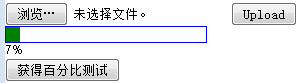
4. [图片] organization树.jpg

5. [代码]bean.xml spring配置文件
|
1
2
3
4
5
6
7
8
9
10
11
12
13
14
15
16
17
18
19
20
21
22
23
24
25
26
27
28
29
30
31
32
33
34
35
36
37
38
39
40
41
42
43
44
45
46
47
48
49
50
51
52
53
54
55
56
57
58
59
60
61
62
63
64
65
66
67
68
69
70
71
72
73
74
75
76
77
78
79
80
81
82
83
84
85
86
87
88
89
90
91
92
93
94
95
96
97
98
99
100
|
<?xml version="1.0" encoding="UTF-8"?><beans xmlns="http://www.springframework.org/schema/beans" xmlns:xsi="http://www.w3.org/2001/XMLSchema-instance" xmlns:context="http://www.springframework.org/schema/context" xmlns:aop="http://www.springframework.org/schema/aop" xmlns:tx="http://www.springframework.org/schema/tx" xsi:schemaLocation=" http://www.springframework.org/schema/beans http://www.springframework.org/schema/beans/spring-beans-3.2.xsd http://www.springframework.org/schema/context http://www.springframework.org/schema/context/spring-context-3.2.xsd http://www.springframework.org/schema/aop http://www.springframework.org/schema/aop/spring-aop-3.2.xsd http://www.springframework.org/schema/tx http://www.springframework.org/schema/tx/spring-tx-3.2.xsd"> <context:annotation-config /> <!-- 组件的扫描包路径,如@Service,@Repository注释的类,才能被spring找到,而spring只有找到这样的单例才能将其注入给需要的其他类使用 --> <context:component-scan base-package="com" /> <!-- <context:property-placeholder location="classpath:config/jdbc.properties"/> --> <bean id="dataSource" class="org.apache.commons.dbcp.BasicDataSource" destroy-method="close"> <property name="driverClassName" value="com.mysql.jdbc.Driver" /> <property name="url" value="jdbc:mysql://127.0.0.1:3306/mybatis" /> <property name="username" value="root" /> <property name="password" value="admin" /> </bean> <bean id="sqlSessionFactory" class="org.mybatis.spring.SqlSessionFactoryBean"> <property name="dataSource" ref="dataSource" /> <property name="configLocation" value="classpath:mybatis-config.xml"/> <property name="typeAliasesPackage" value="com.mybatis.model"/> </bean> <!-- 注解方式(原生) <bean id="userMapper" class="org.mybatis.spring.mapper.MapperFactoryBean"> <property name="mapperInterface" value="com.mybatis.dao.UserMapper" /> <property name="sqlSessionFactory" ref="sqlSessionFactory" /> </bean> <bean id="userService" class="com.mybatis.service.UserService"> <property name="userMapper" ref="userMapper" /> </bean>--> <!-- 事物管理 --> <bean id="transactionManager" class="org.springframework.jdbc.datasource.DataSourceTransactionManager"> <property name="dataSource" ref="dataSource" /> </bean> <!-- MapperScannerConfigurer来帮我们自动扫描和注册Mapper接口,使用逗号或者分号进行分隔 参考:http://haohaoxuexi.iteye.com/blog/1843309--> <bean class="org.mybatis.spring.mapper.MapperScannerConfigurer"> <property name="basePackage" value="com.mybatis.dao"/> <!-- MapperScannerConfigurer将只注册继承自markerInterface的接口:http://haohaoxuexi.iteye.com/blog/1843309--> <!-- <property name="markerInterface" value="com.mybatis.dao.UserMapper"/> --> <property name="sqlSessionFactoryBeanName" value="sqlSessionFactory"/> </bean> <!-- 在Dao中直接使用SqlSessionTemplate来编程 --> <bean id="sqlSession" class="org.mybatis.spring.SqlSessionTemplate"> <constructor-arg index="0" ref="sqlSessionFactory" /> </bean> <!-- hibernate配置 --> <bean id="sessionFactory" class="org.springframework.orm.hibernate4.LocalSessionFactoryBean"> <property name="dataSource" ref="dataSource" /> <!-- 此配置为扫描com包下的n级model包下的实体,根据具体项目修改 --> <property name="packagesToScan" value="com.**.model" /> <property name="hibernateProperties"> <props> <!-- Oracle的方言 <prop key="hibernate.dialect">org.hibernate.dialect.OracleDialect</prop> --> <!-- Mysql的方言 --> <prop key="hibernate.dialect"> org.hibernate.dialect.MySQLDialect </prop> <prop key="hibernate.show_sql">true</prop> <prop key="hibernate.format_sql">true</prop> <prop key="hibernate.hbm2ddl.auto">update</prop> </props> </property> </bean> <!-- <bean id="txManager" class="org.springframework.jdbc.datasource.DataSourceTransactionManager"> <property name="dataSource" ref="dataSource"/> </bean> --> <bean id="txManager" class="org.springframework.orm.hibernate4.HibernateTransactionManager"> <property name="sessionFactory"> <ref local="sessionFactory" /> </property> </bean> <tx:annotation-driven transaction-manager="txManager" /></beans> |
6. [代码]1.支持注释 UserDaoImpl.java
|
1
2
3
4
5
6
7
8
9
10
11
12
13
14
15
16
|
package com.mybatis.basedao;import org.mybatis.spring.SqlSessionTemplate;import org.springframework.beans.factory.annotation.Autowired;import org.springframework.stereotype.Repository;import com.mybatis.model.User;@Repositorypublic class UserDaoImpl { @Autowired private SqlSessionTemplate sqlSessionTemplate; public User getUserById(){ User user = sqlSessionTemplate.selectOne("com.mybatis.dao.UserMapper.selectUserById", 1); return user; }} |
7. [代码]2.mybatis支持接口注释方式
|
1
2
3
4
5
6
7
8
9
10
11
12
13
14
15
16
17
|
package com.mybatis.dao;import com.mybatis.model.User;public interface UserMapper { public User selectUserById(Integer id2); public void insertUser(User user); /** * 注释方式也可使用: * 百度:MyBatis-Spring-1.2.2 指导手册 * @param userId * @return */ /*@Select("SELECT * FROM users WHERE id = #{userId}") User getUser(@Param("userId") String userId);*/} |
8. [代码]3.log4j日志集成
|
1
2
3
4
5
|
log4j.appender.R=org.apache.log4j.RollingFileAppenderlog4j.appender.R.File=D\:\\Test_Log4j.loglog4j.appender.R.MaxFileSize=100KB log4j.appender.R.MaxBackupIndex=1log4j.appender.R.layout=org.apache.log4j.PatternLayoutlog4j.appender.R.layout.ConversionPattern=%-d{yyyy-MM-dd HH\:mm\:ss} %p %t %c - %m%n |
9. [代码]4.ajaxFileUpload ajaxupload.jsp
|
1
2
3
4
5
6
7
8
9
10
11
12
13
14
15
|
<img id="loading" src="${pageContext.request.contextPath}/ajaxfileupload/loading.gif" style="display:none;"> <form name="form" action="" method="POST" enctype="multipart/form-data"> <input id="fileToUpload" type="file" size="45" name="fileToUpload" class="input"/> <button class="button" id="buttonUpload" onclick="return ajaxFileUpload();">Upload</button> <div id ="percent" style="border:1px solid blue;width:200px;height:15px;" > <div id="percontent"> </div> </div>function ajaxFileUpload(){//执行异步上传...}function getPer(){//获得百分比例进度} |
10. [代码]OrganizationAction.java
|
1
2
3
4
5
6
7
8
9
10
11
12
13
14
15
16
17
18
19
20
21
22
23
24
25
26
27
28
29
30
31
32
33
34
35
36
37
38
39
40
41
42
43
44
45
46
47
|
package com.myssh.action;import java.beans.IntrospectionException;import java.io.IOException;import java.lang.reflect.InvocationTargetException;import java.util.ArrayList;import java.util.List;import java.util.Map;import org.springframework.beans.factory.annotation.Autowired;import org.springframework.stereotype.Component;import com.myssh.model.Organization;import com.myssh.service.OrganizationService;import com.ssh.baseaction.BaseAction;import com.util.BeanToMapUtil;@Componentpublic class OrganizationAction extends BaseAction{ @Autowired private OrganizationService organizationService; @Override public Object getModel() { // TODO Auto-generated method stub return null; } @Override public void prepare() throws Exception { // TODO Auto-generated method stub } public String toOrganizationTree(){ return "to_organization_tree"; } public void getTreeDataList() throws IOException, IntrospectionException, IllegalAccessException, InvocationTargetException{ List<Organization> organizationList = this.organizationService.getOrgTree(); List<Map> orgMapList = new ArrayList<Map>(); for(Organization org : organizationList){ Map orgMap = BeanToMapUtil.convertBean(org); orgMapList.add(orgMap); System.out.println(orgMap); } String json = com.util.JSON.Encode(organizationList); System.out.println(json); this.setAjax(json); }} |
11. [代码]organization_tree.jsp JqueryMiniUi的tree实现实例
|
1
2
3
4
5
6
|
<ul id="tree2" class="mini-tree" url="${pageContext.request.contextPath}/organization/getTreeDataList.do" style="width:300px;height:250px;padding:5px;" showTreeIcon="true" textField="name" idField="id" parentField="p_id" resultAsTree="false" allowSelect="false" enableHotTrack="false" expandOnLoad="true" showCheckBox="true" checkRecursive="false" autoCheckParent="true" > </ul> |
开发基础框架:mybatis-3.2.8 +hibernate4.0+spring3.0+struts2.3的更多相关文章
- 基于SpringBoot的Web API快速开发基础框架
其实还是很因为懒,才会有这个案例项目的产生,每次开启一个终端的小服务都要整理一次框架,造成重复的.不必要的.缺乏创造性的劳动,SO,本着可以用.用着简单的原则上传代码到Github,希望有需要的朋友直 ...
- IOS开发 基础框架(Fondation Framework)的线程安全
有一种误解,认为基础框架(Foundation framework)是线程安全的,而Application Kit是非线程安全的.不幸的是,这是一个总的概括,从而造成一点误导.每个框架都包含了线程安全 ...
- 第一个基础框架 — mybatis框架 — 更新完毕
1.Mybatis是什么? 百度百科一手 提取一下重点: MyBatis 本是apache的一个开源项目iBatis.即:mybatis的原名为:ibatis 2010年迁移到google code, ...
- iOS开发基础框架
---恢复内容开始--- //appdelegate //// AppDelegate.m// iOS开发架构//// Copyright © 2016年 Chason. All rights ...
- 用IntelliJ IDEA 开发Spring+SpringMVC+Mybatis框架 分步搭建四:配置springmvc
在用IntelliJ IDEA 开发Spring+SpringMVC+Mybatis框架 分步搭建三:配置spring并测试的基础上 继续进行springmvc的配置 一:配置完善web.xml文件
- 用IntelliJ IDEA 开发Spring+SpringMVC+Mybatis框架 分步搭建三:配置spring并测试
这一部分的主要目的是 配置spring-service.xml 也就是配置spring 并测试service层 是否配置成功 用IntelliJ IDEA 开发Spring+SpringMVC+M ...
- 用IntelliJ IDEA 开发Spring+SpringMVC+Mybatis框架 分步搭建二:配置MyBatis 并测试(1 构建目录环境和依赖)
引言:在用IntelliJ IDEA 开发Spring+SpringMVC+Mybatis框架 分步搭建一 的基础上 继续进行项目搭建 该部分的主要目的是测通MyBatis 及Spring-dao ...
- mybatis学习笔记之基础框架(2)
mybatis学习笔记之基础框架(2) mybatis是一个持久层的框架,是apache下的顶级项目. mybatis让程序将主要精力放在sql上,通过mybatis提供的映射方式,自由灵活生成满足s ...
- Mybatis基础:Mybatis映射配置文件,Mybatis核心配置文件,Mybatis传统方式开发
一.Mybatis快速入门 1.1 框架介绍 框架是一款半成品软件,我们可以基于这个半成品软件继续开发,来完成我们个性化的需求! 框架:大工具,我们利用工具,可以快速开发项目 (mybatis也是一个 ...
随机推荐
- iOS PickerView动态加载数据
将新的数据放入临时数组 NSMutableArray *tmp=[[NSMutableArray alloc] init]; [tmp addObject:[[NSString alloc] init ...
- (*p)++和*(p++)和*p++的区别
* 和++优先级是同一级别,同一级别按照从右往左的顺序计算 所以: *p++等价于*(p++) #define debug(x) cout << #x << " a ...
- Android之多线程断点下载
本文主要包含多线程下载的一些简单demo,包括三部分 java实现 android实现 XUtils开源库实现 注意下载添加网络权限与SD卡读写权限 java实现多线程下载 public class ...
- OOP 7大原则
1. 开闭原则(Open-Closed Principle,OCP) 1)定义:一个软件实体应当对扩展开放,对修改关闭( Software entities should be open for e ...
- hdu 4004 二分 2011大连赛区网络赛D
题意:一个长为L的河,中间有n个石子,小青蛙需要跳少于m次过河,判断小青蛙每次跳跃最大距离的最小值 最大值最小,用二分 Sample Input 6 1 2 2 25 3 3 11 2 18 Samp ...
- C/C++知识点
1 cout<<endl;什么意思? 就是回车的意思~ 相当于C语言里面的printf("\n"); 2 cin>> 键盘输入 例子:double r=1 ...
- dos基本命令
dir :列出当前目录下的文件及文件夹 md :插件目录 rd :删除目录 cd :进入指定目录 cd.. :退回到上一级目录 cd/ :退回到根目录 del :删除文件 exit ...
- [MySQL]导入导出
[MySQL]导入导出 一 导入文本数据 1)mysql->load data infile 数据文件c:/mytable.txt 如下:(每一行为一条记录,记录的字段间用tab隔开,最后一个字 ...
- SU Demos-02Filtering-07Sumedian
不足之处,欢迎批评指正. 先看脚本内容: 脚本中用到的4个参数文件,是一系列x,t数据对,数组(x,t) 运行结果,
- sublime快捷键-for mac
打开/前往 按键 解释 ⌘T 前往文件 ⌘⌃P 前往项目 ⌘R 前往方法 ⌘⇧P 命令提示 ⌃G 前往行 ⌃ ` 打开python 控制台 编辑 按键 解释 ⌘L 选择行 (重复按下将下一行加入选择) ...
